How to Tell If Someone Is Active on Their Phone Legally
As parents, ensuring your child's online safety and fostering healthy digital habits is a top priority. It can be challenging to know when they are actively using their devices or how to guide their screen time responsibly.
In this post, we'll explore responsible methods to help you stay informed about your child's online activity. We will especially focus on how to understand if they are currently engaged with their phone.
- 1. Monitor Their Live Screen (For Parental Control)
- 2. Check Their WhatsApp "Last seen" Status
- 3. Check Their Status on Facebook Messenger
- 4. Check Their Snapchat Score
- 5. Check Their Activity on Instagram
- 6. Check Their Activity on Snap Maps (Requires Consent)
- 7. Use the Find My feature on iPhone (Requires Consent)
- 8. Review Their Phone Bill (For Account Holders)
- 9. Check When They Last Read a Text Message
- 10. Check Their TikTok Account
Monitor Their Live Screen (For Parental Control)
For parents seeking direct insight into their child's device usage, tools like AirDroid Parental Control offer screen mirroring functionality. This allows you to see your child's phone screen in real-time on your device, providing clear "activity evidence" without relying on indirect signals like online status.
This feature is designed for responsible parental monitoring and helps you understand when and how your child uses their smartphone. To use AirDroid Parental Control, follow these steps:
- Step 1. Install AirDroid Parental Control on your device or access its web version.
- Step 2. Install the companion app on your child's device and complete the pairing process. Please ensure this is done with your child's knowledge and age-appropriate consent, and that the app's presence is transparently displayed on their device.
- Step 3. Select "Screen Mirroring." If your child's phone is actively being used, you can directly see their live screen. Conversely, if the screen is black, it indicates the phone is not currently active.
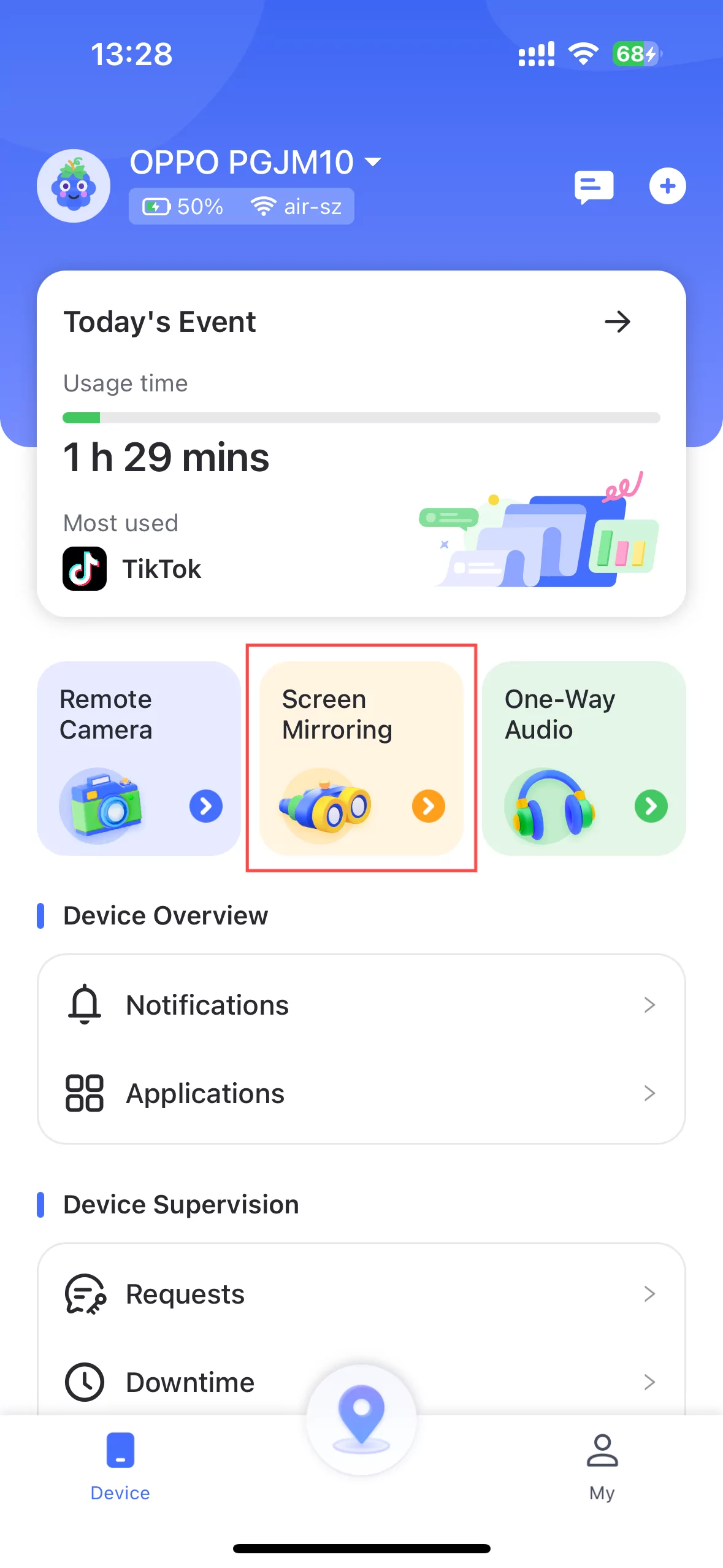 | 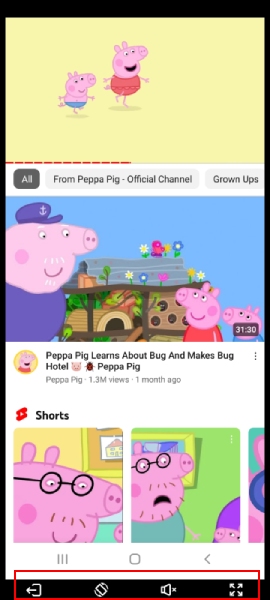 |
Check Their WhatsApp "Last seen" Status
WhatsApp is a widely used messaging app. It allows users to send text, audio, and video messages for free. Checking their "Last Seen" status can offer an indication of recent activity. However, this only works if they haven't disabled the feature.
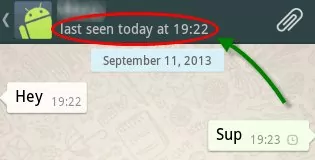
To check their WhatsApp "Last Seen" status:
1. Open the WhatsApp app and navigate to the "Chats" tab.
2. Tap on their chat.
3. You'll see a timestamp under their name. If the timestamp is "online," it indicates they are currently active on WhatsApp. This feature can be disabled by users for privacy.
Check Their Status on Facebook Messenger
Facebook Messenger is another popular messaging app. It allows users to send messages, make calls, and video calls for free.
To see if someone is active on Facebook Messenger:
1. Open the Facebook Messenger app and go to their profile.
2. Then, look for the "Active" status under their name.
3. If it says "Online," it means they are currently using the app. The app may also indicate how long it's been since they were last active. Keep in mind that users can be active on Messenger across various devices, including desktop computers or laptops.
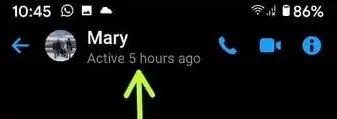
Check Their Snapchat Score
Snapchat is a multimedia messaging app popular among teenagers, allowing users to send photos and videos that disappear after a set time.
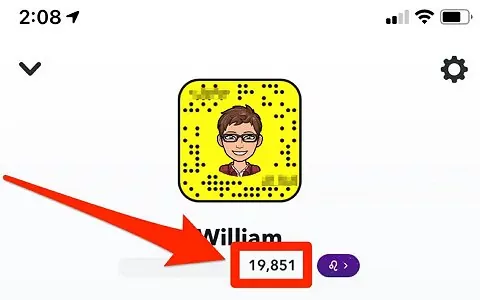
The Snapchat score is the total sum of all Snaps sent and received. A high or recently increased score can suggest frequent engagement with the app.
To check their Snapchat score:
1. Open the Snapchat app and navigate to their profile.
2. Then, observe the number next to the "Snapchat Score" heading.
3. This number reflects their Snapchat activity. A rapidly increasing score may indicate significant time spent on the app.
Check Their Activity on Instagram
Instagram, owned by Facebook, is a popular social networking service for sharing photos, videos, and live stories.
To see someone's activity on Instagram, go to your Direct Message tab and look for a green dot next to their name. If the dot is present, they are currently active on Instagram.
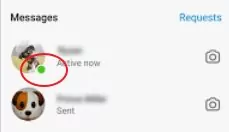
You can also observe if they view your Instagram stories. If someone watches your story, you will see a "seen" icon under your story, indicating they were active on their phone to view it.
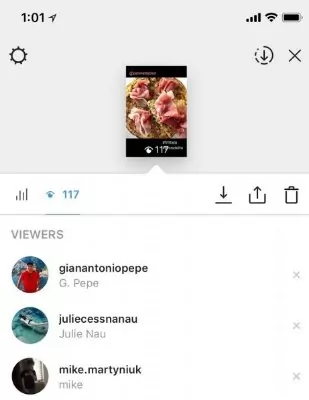
Check Their Activity on Snap Maps (Requires Consent)
Snapchat's Snap Map feature allows users to see the real-time location of friends who have enabled location sharing. This can indicate if someone is on their phone and their general whereabouts.

To use this feature, open the Snapchat app and zoom out on the Snap Map. Look for your child's Bitmoji (their avatar on the app). If their Bitmoji is present and their location is being shared, it indicates they are currently using their phone, and you can see their approximate location. Please note: This feature only works if the user has explicitly enabled location sharing on Snap Maps.
Use the Find My feature on iPhone (Requires Consent)
If you both use iPhones, the "Find My" feature can show you the location of their iPhone. This feature is primarily for locating lost devices or sharing location with trusted contacts.

To use "Find My" to see their iPhone's location:
1. Ensure that "Location Services" is enabled on their iPhone (Settings > Privacy & Security > Location Services).
2. The "Share My Location" feature within "Find My" must be actively enabled and shared with your Apple ID. This requires explicit consent from the iPhone user.
3. Once enabled, open the "Find My" app on your iPhone and look for their contact. If their location is being shared, you will see their current location.
Find My and Snapchat Map allow location tracking but only if the user has explicitly enabled location sharing. Always obtain your child’s consent, and ensure they understand how and why the feature is used.
Review Their Phone Bill (For Account Holders)
For parents who are the primary account holders for their child's phone plan, reviewing the phone bill can offer insights into their phone usage, including call minutes and data consumption.
To check phone usage, log into your account on your carrier's website. Then, navigate to the "usage" section to view their phone activity for the current billing cycle. This method provides an overview of overall usage, rather than real-time activity.
Check When They Last Read a Text Message
If read receipts are enabled on both devices, checking when a text message was last read can give you an idea of recent phone activity.
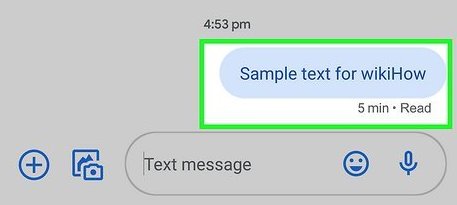
In your messaging app, open your conversation with them and look for the timestamp next to the last message you sent. If read receipts are active, this timestamp will indicate when the message was read. A recent timestamp suggests they were recently active on their phone.
Check Their TikTok Account
TikTok is a highly popular short-form video-sharing app, especially among teenagers, allowing users to create and share 15-second videos.
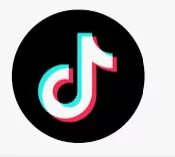
To get an idea of their recent phone use, you can check their TikTok account. If they have recently posted a video, a timestamp next to it will indicate when it was uploaded, suggesting recent activity on their phone.
Conclusion
Understanding your child's phone usage is an important aspect of modern parenting. This post reviewed several methods that can provide insights into how often and when your child uses their phone. While these methods offer valuable information, they are primarily indicators and do not necessarily suggest phone addiction.
If you're concerned about your child's phone usage, we strongly recommend a comprehensive parental control app like AirDroid Parental Control. This tool empowers parents to remotely monitor their kid's devices, set healthy screen time limits, and block inappropriate apps or websites. AirDroid Parental Control is designed to help foster healthy digital habits and ensure your child's online safety through responsible and transparent monitoring. Download AirDroid Parental Control today and explore its powerful features for peace of mind!
Disclaimer: This article provides information for parental control and responsible digital well-being. Any monitoring or tracking of individuals, especially adults, without their explicit, informed consent is illegal and unethical. Users are solely responsible for complying with all applicable laws and regulations in their jurisdiction regarding the use of such tools and methods. AirDroid promotes ethical and legal use of its products, primarily for parental supervision of minors with appropriate consent and transparency.















Leave a Reply.