How to See Who Someone Is Snapping
Wondering who someone is snapping on Snapchat? Whether you're a concerned parent, a curious friend, or just trying to learn more about Snapchat’s features, it can be helpful to know who someone is in touch with. In this guide, we provide some effective methods to help you see who someone is snapping and how to view the content of their Snaps.
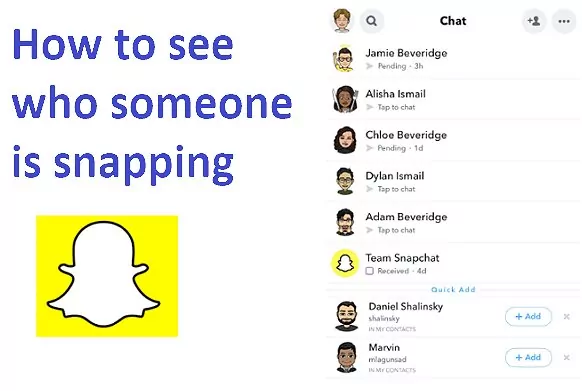
What to Know about Snaps on Snapchat?
On Snapchat, a "Snap" is a photo or video message you send to your friends. If you receive a Snap, your chat will show a red or purple square and a "New Snap" notification until you open it.
The red square means your friend sent a picture Snap to you. The purple square means your friend sent a video Snap to you.
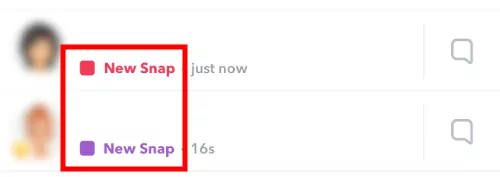
Normally, Snaps disappear after the recipient views them. But if you want to keep a Snap, you can hold it to save it. If you do save it, Snapchat will notify both of you with a notification that says, "YOU SAVED A SNAP IN CHAT".
If not saved, Snaps get deleted after being viewed, though you can change the settings to keep Snaps available for 24 hours.
Moreover, if you ever regret sending a Snap, you can also delete it. Deleting a Snap removes it from Snapchat's servers and from your friend’s device.
How to See Who Someone Is Snapping?
Directly Check Their Snapchat Friend List
As you know, Snaps disappear after viewing or 24 hours if not saved in the chat, making it hard to see them again.
To see who someone is snapping, there's only one way to try. Let's say the person you're curious about is a family member, the only way you can do so is to check their Snapchat friend list directly within 24 hours of sending the Snap.
This method requires you to get their consent to access their Snapchat account. If they agree, follow these steps:
Step 1. Open the Snapchat app.
Step 2. Go to the Chat list.
Step 3. To see who they sent a Snap, find out which chat's symbol with a red or purple arrow.
Note: The red arrow means a picture Snap, and the purple arrow means a video Snap.
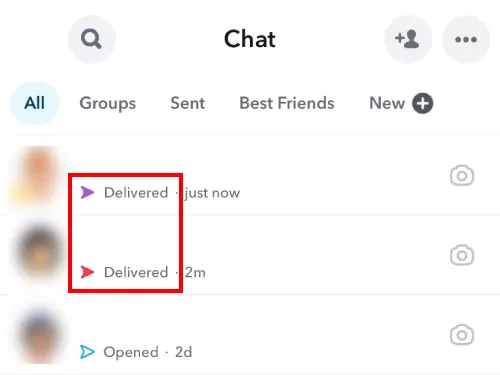
Step 4. Open the chat if you want to see what Snap the person sent.
Step 5. Long-press the "Delivered" tab and choose "Save in Chat."
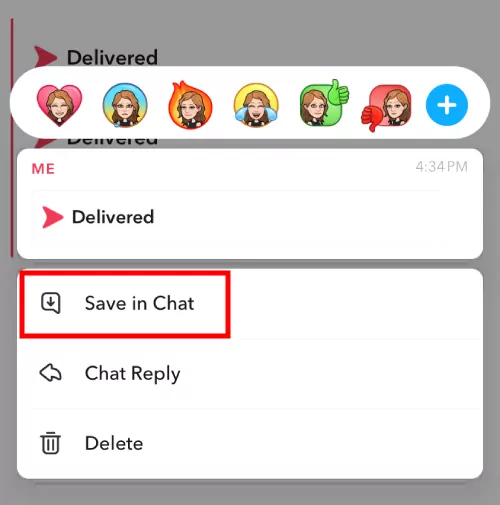
However, if they send a text message after the Snap, the red arrow changes to a blue arrow. So, you won't know who they're snapping unless you open each message in the chat list.
Tips: If you want to continue viewing the Snaps they sent, there are a few prerequisites you should know:
- After they send a Snap, you can only view it if it's saved in the chat.
- If the Snap is deleted, you can't recover it.
- If the Snap has been viewed and wasn't saved or set to last longer, it will disappear, so you can't see it.
Check Their Story to View the Snaps
When someone takes a Snap on Snapchat, they can share it not just with specific friends but also on their Story. This way, you can directly view the Snap's content.
You can see your friend's Snap photo or video when they share on their Story. However, this method will not help you find out who someone is Snapping on Snapchat, only which of your friends shared their Snap on their Story.
If you're acceptable, here's how to see it:
Step 1. Open the Snapchat app and go the your Chat list.
Step 2. Find the name of the person you want to check.
Step 3. Tap on their profile image if you see their profile with a blue hollowed-out circle.
It will take you to their Story screen. You will see all the photo and video Snaps they have added to their Story in the last 24 hours.
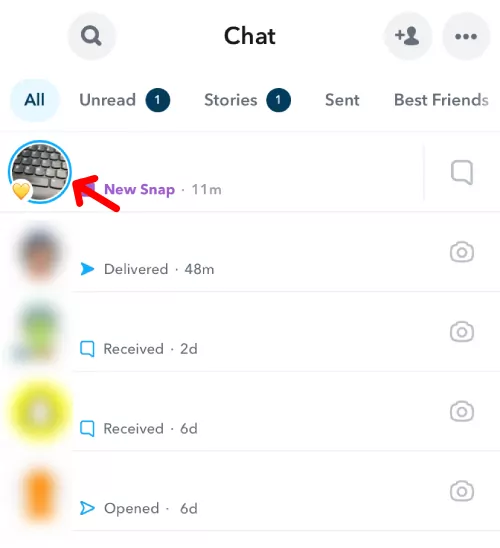
Note: This method only lets you see which of your friends are sharing their Snaps on Snap Map. You can't see who your friends are sharing their Snaps with.
Check Their Snapchat Map
Snap Map allows you to see your friend's Snaps if they share it publicly.
Just go to your Snap Map and move around; your friend's location will show up if they share it. If they post Snaps to the Map, you'll see a round image thumbnail, tap it and you can see the Snap.

Note: This method only works if the person you're trying to check has added Snaps to their Story in the last 24 hours. Also, you'll appear in their story view history after viewing the Snap story.
View Phone Screen Remotely with an App
The above methods can help you find out if your friends are sharing Snaps. However, to monitor your child's Snapchat activity more effectively, consider using a remote viewing app. Apps like AirDroid Parental Control allow you to view your child's phone screen remotely, ensuring their Snapchat interactions are safe.
- AirDroid Parental Control
- Get "Snap" notifications on your phone when your child receives it.
- Know who sent your child Snaps
- View real-time screen of your child to see Snaps remotely
Learn how to view phone screen remotely with AirDroid:
Step 1. Download AirDroid Parental Controls on your device and follow the on-screen instructions to set it up.
Step 2. Install AirDroid Kids on your child's phone and bind it with your account.
From now on, every time your child receives a Snapchat message, you'll be notified.
Step 3. To view Snapchat notifications, open AirDroid Parental Control and tap "Notifications."
You'll see a Snap notification if someone sends your child a Snap.
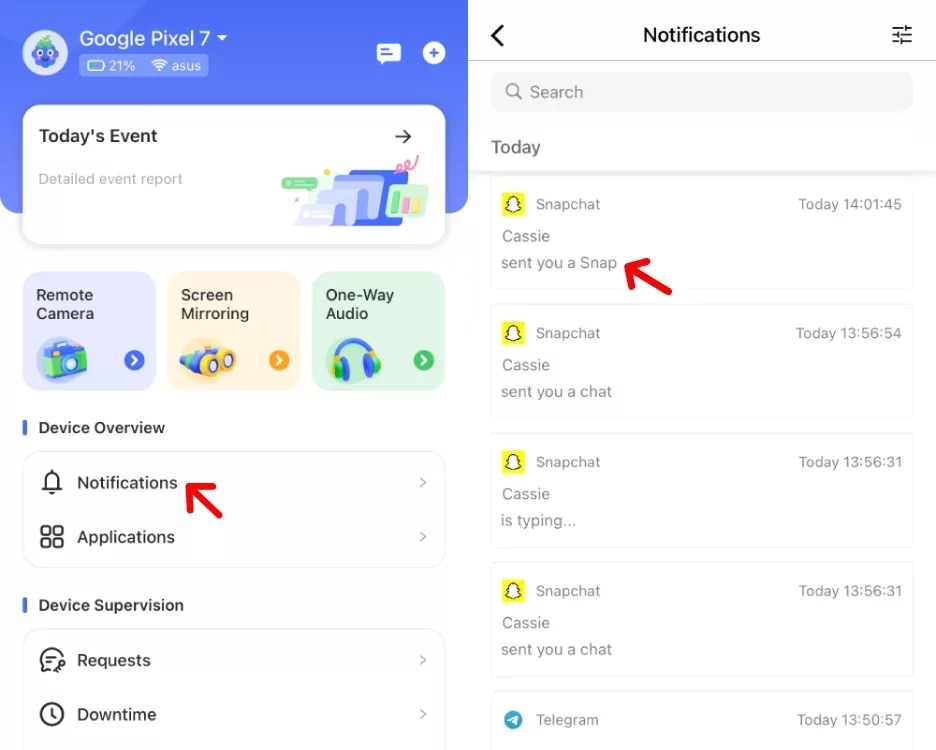
Step 4. To view the phone screen of your child, go back to the main interface and click "Screen Mirroring."
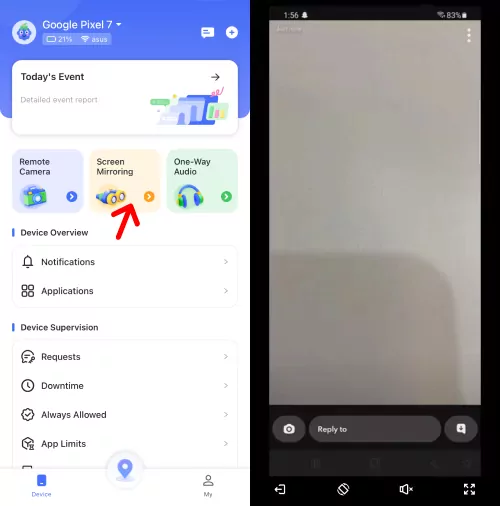
This way, when your child opens a Snap, you will be able to see the content of that Snap as well as the chat between them. To get started, simply download the app and follow the setup instructions to ensure your child's online interactions are safe.
Extra Tip: Checking Snap Score to See Snaps Interactions
Not sure how many Snaps interactions your friend has? Go to check their Snap Score.
Just go to the person's profile you want to check and tap on their name. Their Snap Score is located under their name, and a number represents it.
The higher the number, the more views and interactions on their Snaps. This can be helpful if you want to know how many Snaps your friends have sent or received and other Snap interactions.
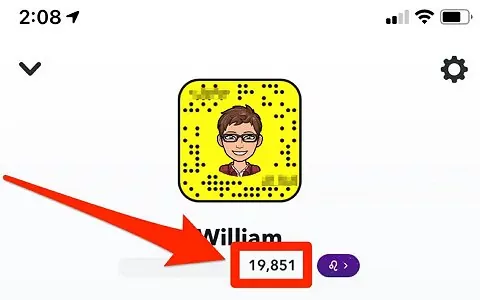
Conclusion
We have discussed how you can see who someone is snapping on Snapchat and other ways to view their Snaps. As mentioned above, the only way to see who someone is snapping is to check their phone directly, but remember to always ask for their permission before doing so. We've also explored easy steps to view other people's Snaps and Snap Socre to help you know Snaps better.
One response to “How to See Who Someone Is Snapping”
Leave a Reply.

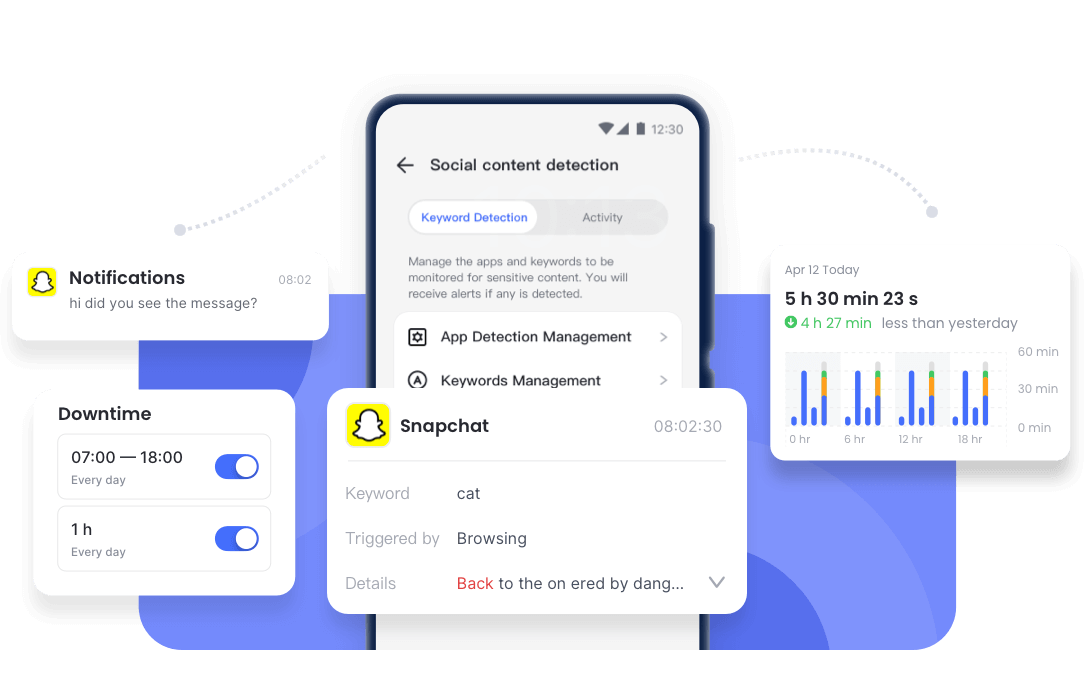










Hey very interesting blog!