How to See Who Screenshotted Your Snapchat Story
The Snapchat screenshot notification feature notifies one when someone screenshots their activity, which sometimes gets quite awkward. Many people use Snapchat for fun times, but it is normal to want to know who's saving your stories.
If you're wondering how to see who screenshotted your story or would like some tips to help keep your privacy intact, this article is for you. We will walk you through the steps, give you some helpful tips, and even show you how parents can safely monitor their child's Snapchat.
So, let's begin.
Does Snapchat Notify When You Screenshot A Story
Yes, Snapchat does notify the other party when a screenshot of their story is taken. This is in consideration of privacy and clarity between individuals. If you screenshot someone's story, they will get a notification, and a small screenshot icon will appear next to your name in their story views.
Many people wonder if they can turn off screenshot Snap notifications on Snapchat, or want to view someone's snapchat story anonymously, but sadly it is not possible. This is a major Snapchat feature that makes users feel safe sharing their stories.
If you want to see who has screenshotted your own stories, be at ease, we will show you how to check.
How to See Who Screenshotted Your Snapchat Story?
Checking who screenshotted your Snapchat story is pretty easy. Here it is:
- Step 1. Open Snapchat and log into your account using your credentials.
- Step 2. Tap your profile icon or Bitmoji in the top left. Under "My Stories," find the story you want to check.
- Step 3. Open your story by tapping on it. Swipe up on the screen or tap the eye icon at the bottom to see who viewed your story.
- Step 4. Next to the name of each viewer, there is a small icon of a screenshot, a double arrow, or overlapping rectangles. That is an indication that the person has taken a screenshot of your story.
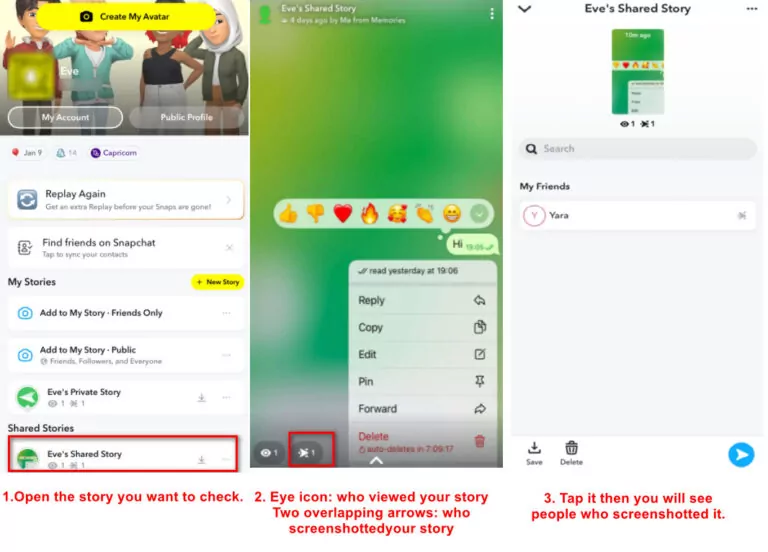
Bonus Tip: Track Rewatches with Snapchat+
To know how many of your friends have rewatched your story, you will have to subscribe to Snapchat+. Snapchat+ is a premium service from the company available at $3.99 approximately per month, though it may vary depending on your region. It offers additional features like the rewatch count and a few other advanced story insights.
How to Stop People From Screenshotting Your Snapchat Stories
While Snapchat does not allow you to completely prevent screenshots, you can take steps to control who can see your stories and reduce the chances of someone screenshotting them.
Here is how:
Method 1: Make Private Stories on Snapchat
A custom story lets you share your snaps with a selected few of your fellow members, keeping the count restricted and at your discretion.
- Step 1. First, open Snapchat, then tap your Bitmoji in the top left to get to your profile.
- Step 2. Tap "My Stories."
- Step 3. Tap "Private Story" to share with selected people.
- Step 4. Add all the friends you trust and save your settings.
Now, your story will only be able to be seen by the people you have selected, minimizing the possibility of some unwanted screenshots.
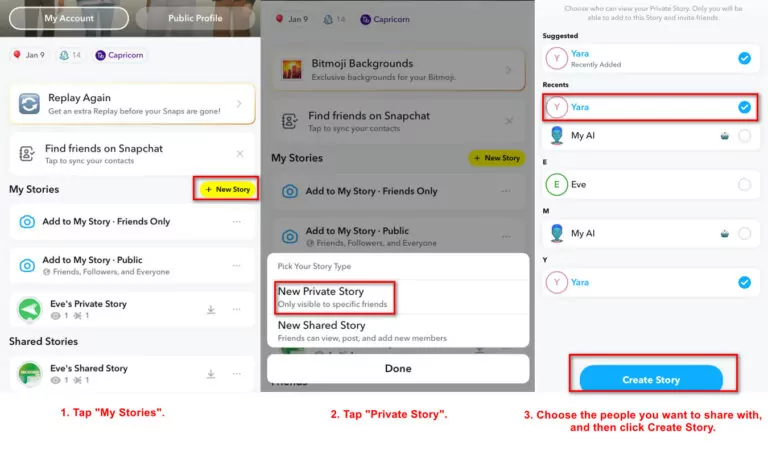
Method 2: Block Someone on Snapchat Story
If someone screenshots all your stories and that continuously makes you uncomfortable, then blocking them is a surefire solution.
- Step 1. Go to your profile.
- Step 2. Tap on the three dots under My Story.
- Step 3. Tap on Story Settings and then click on Custom.
- Step 4. Choose the people you want to block. So they will no longer be able to see any of your stories, nor can they interact with your account in any form.
Follow these steps to stay in control of what happens with your content and have a much safer Snapchat experience.
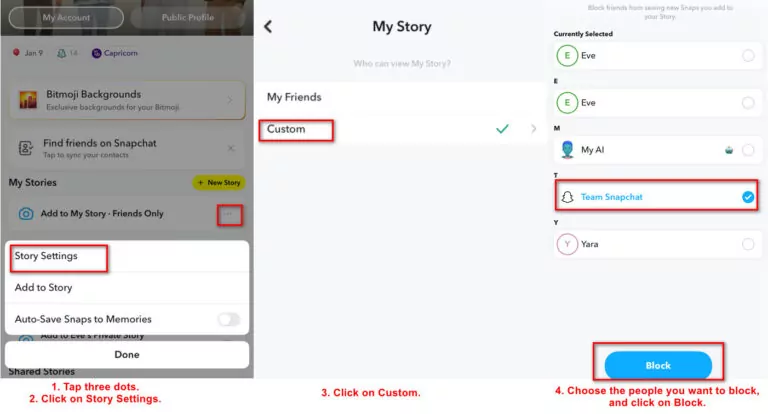
The Snapchat screenshot notifications are great for privacy, but it is sometimes tricky to manage who sees your content. In the above guide, ways have been shown on how one can see who screenshots your stories, how to control who views them, and how to keep an eye on your child's activity in detail.
These steps will give you a sense of confidence and peace of mind as you use Snapchat.
Hottest Questions Related to Screenshot Snapchat
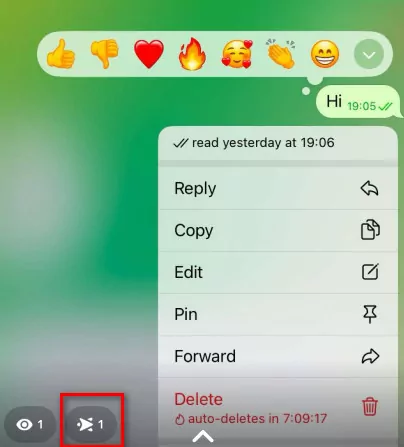
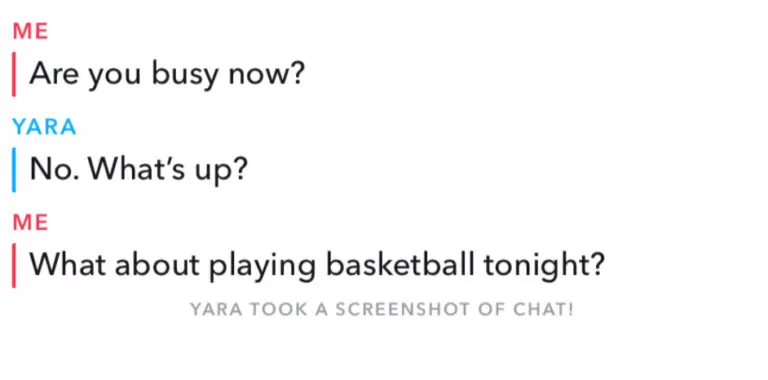
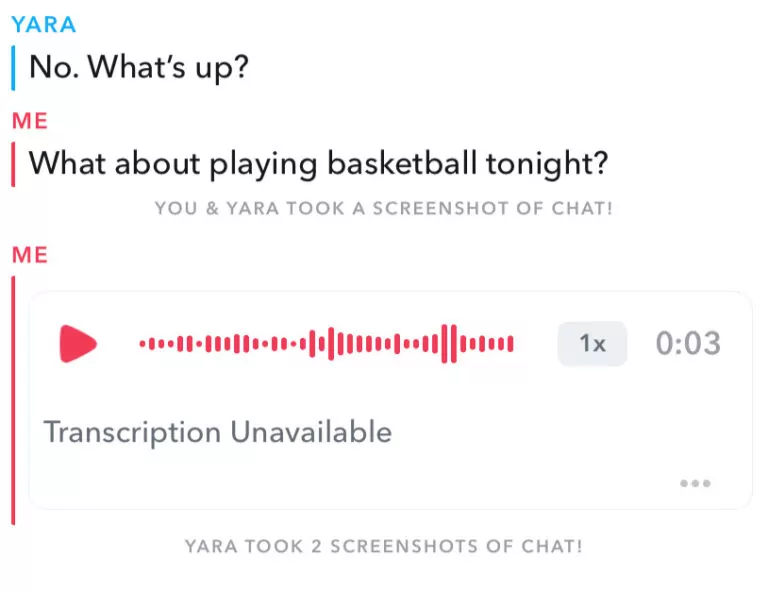















Leave a Reply.