AirDroid Parental Control
Set up keywords to detect harmful content on X (Twitter) and receive instant alerts when your kids are potentially facing dangers and cyberbullying.

People want to see deleted tweets for different reasons. You might want to check your own deleted tweets or find deleted tweets from others to back up your points. Whatever the reason, there are several ways. Let's dive in.
Let's first take a look at two methods for seeing deleted tweets using Twitter's built-in features.
If you contact Twitter Support to find your older or deleted tweets, they may direct you to use Twitter's Advanced Search.
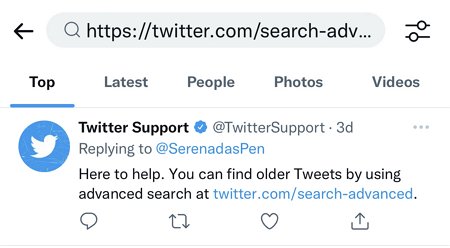
The Advance search feature on Twitter is a valuable tool and the first step toward finding deleted tweets. All you have to do is enter words or phrases, and relevant tweets will appear. You can then search for the tweet you want from among them.
Step 1. Launch Twitter on your phone. Open Twitter's Advanced Search or visit https://twitter.com/search-advanced.
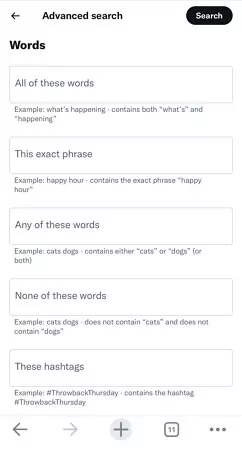
Step 2. Take the cursor to the "Accounts" Subheading. Add the username under the "From These Accounts" section.
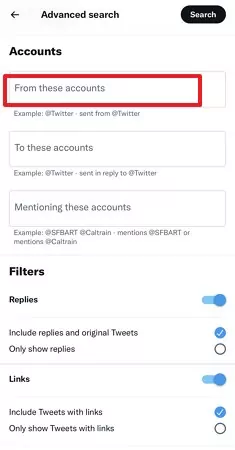
Step 3. There is an option to add "Dates", enter the start and end date search.
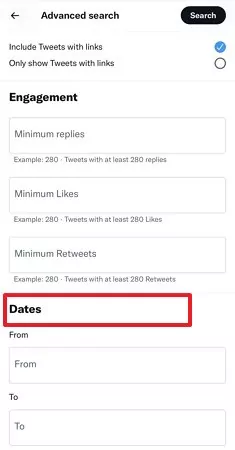
Step 4. When you click "Search," Twitter will display all Tweets from the selected period.
Advanced search filters out irrelevant tweets and shows you the most relevant ones. You might find the tweet you're looking for this way. If not, don't worry; head on to the other method.
Twitter Archive is a built-in feature of Twitter that allows users to download a data archive of their accounts. It is among the most effective ways to see your own deleted tweets from your account.
Step 1. To get your Twitter archive, Go to the Twitter homepage and tap on 'More.'
Step 2. Click on "Settings and Privacy" and find "Your Account."
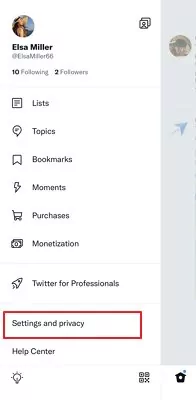
Step 3. Select 'Download an archive of your data' from the options available on the right side.
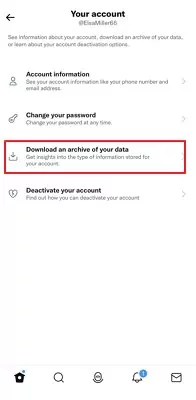
Step 4. In the next window, you will see an option 'Request archive.' It may take about 24 hours for Twitter to email you the archive.
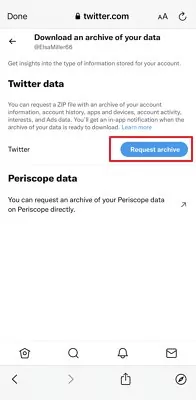
Step 5. Open the zip file in your web browser after extraction, and you'll see a Twitter window. Using the new search box, you can now search your past tweets by dates.
If you are unable to find deleted tweets through the above methods, you can use free third-party tools.
The Wayback Machine is a service that allows users to access archived versions of web pages, enabling them to see how websites looked in the past.
Step 1. Go to https://archive.org/web/. Enter the URL of the Twitter page you wish to see.
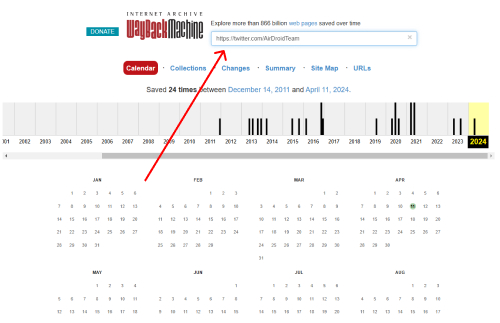
Step 2. If the profile was saved before, you'll see a calendar. Green dots on the calendar show when the page was saved. Click it to pick a date.
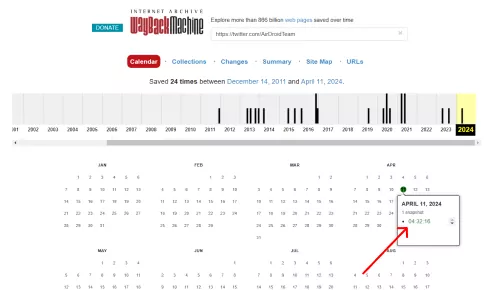
Step 3. The Wayback Machine will show you how the Twitter page looked on that day.
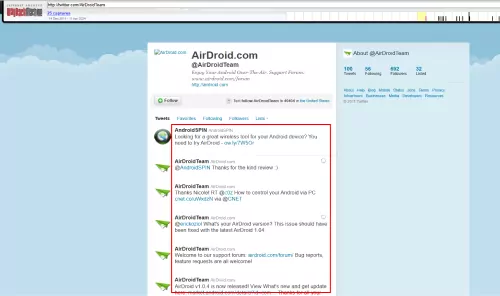
The words and actions of public figures are always under scrutiny, and many people take screenshots of their tweets. Therefore, you just need to search for several keywords from the deleted tweet along with the celebrity's name on Google. You might be able to find screenshots of the deleted tweet in Google Images.However, this method is not very reliable and may not work as well as using dedicated tools.
Politwoops is a website for seeing the tweets of public figures. By entering the Twitter account, you can see the relevant tweets of the celebrity.
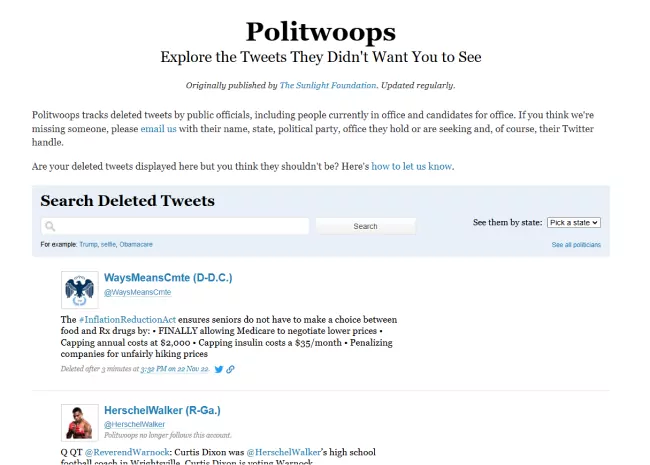
In addition to the methods mentioned above, there are some methods circulating on forums that seem feasible but were found to be ineffective in our tests. Let's take a look at them together.
Google Cache is a temporary storage feature that saves copies of web pages, allowing users to access them when the original page is unavailable. However, in our testing, after entering the Twitter username, we clicked on the three dots next to the Twitter link, but the "cache" option did not appear.
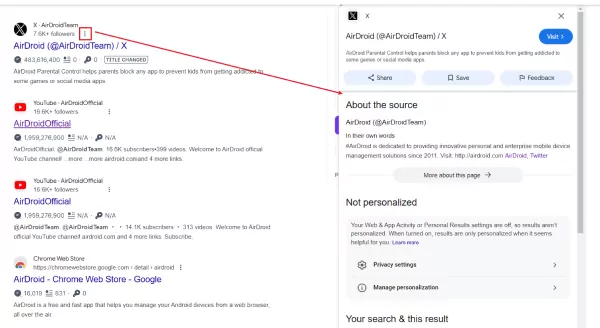
Tweet Archivist is a third-party tool for Twitter analytics and archiving. In our testing, we tried to open its official website several times, but clicking on "GET STARTED" would redirect to a 404 link. Therefore, we think this method probably won't work.
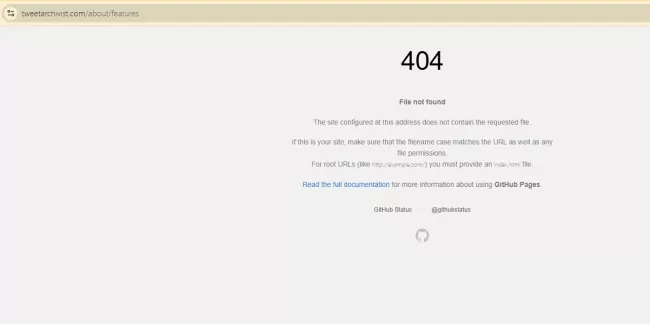
Twipu is a third-party tool used to browse and search for content on Twitter. In our testing, We entered the Twitter account that had deleted tweets into the search box, but the result showed "No Results." So, we think this method is likely unworkable.
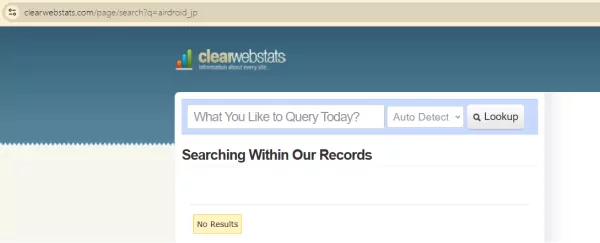
AirDroid Parental Control is a valuable tool for parents who want to ensure their children are safe on Twitter. It can sync the messages received on the child's phone, allowing parents to ensure they are not exposed to any explicit content.
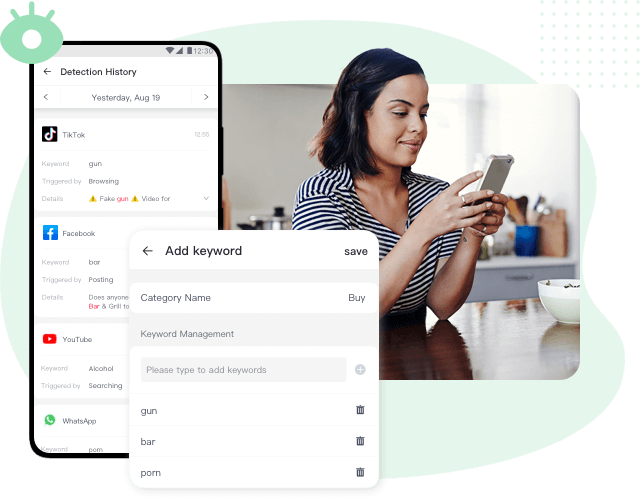
Now that you know how to see deleted tweets, you can take advantage of the ability to do so in ways you may not have thought of before. We hope you enjoyed this article about how to view deleted tweets. This knowledge could be useful for you in the future.

Leave a Reply.