No. Snapchat only notifies when you take a screenshot of your friend's profile. And your friend can get a notification alert saying "YOU TOOK A SCREENSHOT OF FRIENDSHIP PROFILE."
How Can You Screenshot on Snapchat without Them Knowing
Sometimes, we need to capture conversations through screenshots to preserve the moment, share funny things, or get advice. However, when it comes to Snapchat, its topmost privacy feature of notifying screenshots adds a layer of complexity to this simple task. Moreover, you cannot turn off the Snapchat screenshot notification.
So, how can you screenshot on Snapchat without them knowing or notifying others? This is what we're going to talk about. The below table includes all proven methods.
| Methods | Simplicity | Compatibility |
|---|---|---|
| Use Snapchat Web | Easy | Computer |
| Ask Google Assistant | Easy | Android |
| Screen Record | Easy | Android, iPhone, Computer |
| Screen Mirror | Moderate | Android, iPhone |
| Third-party Screenshots App | Difficult | Android |
5 Ways to Screenshot Snapchat without Notification
We tried and tested common seemingly workable ways using two Snapchat accounts. Due to this, we can guarantee that the following methods are effective even in 2025.
⚠️In my testing, I also found that the recommended method of turning off the Internet connection to take a screenshot still triggered Snapchat's notification. So you'd better not trying this method.
1Screenshot on Snapchat Web
Yes, you read that right. Using the Snapchat web or app on your computer can help you bypass the screenshot notifications. Though Snapchat doesn't allow screenshots on the web. This is why the following prompt appears when you right-click the chat window for a screenshot.
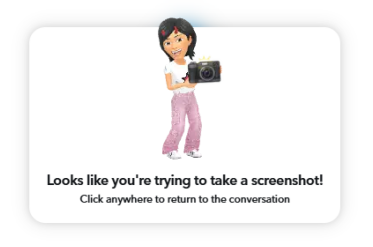
But hold on! Snapchat won't detect the screenshot action if you utilize the computer keyboards to take screenshots. Therefore, to screenshot Snapchat without them knowing:
- Step 1.Open the Snapchat web window at first.
- Step 2.Then, press the "PrtScn" on Windows or "Command + Shift + 4" on Mac.
- Step 3.Now, the conversation screenshot is saved to your computer.
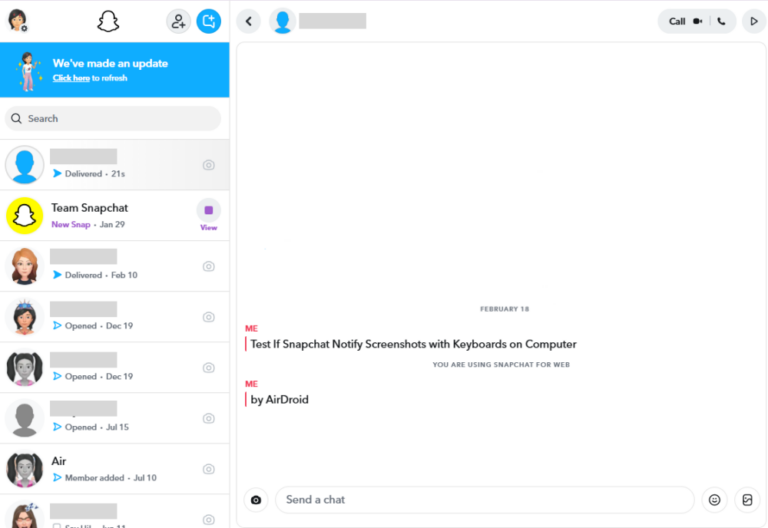
2Ask Google Assistant to Capture
Android users will find themselves lucky that they can use Google Assistant to take screenshots on Snapchat without notifying others.
Google Assistant is designed to perform tasks, answer questions, and control devices through users' voice commands and text inputs. So, by using Google Assistant to capture the Snapchat screen, the screenshot alerts won't be triggered. Here's how to use it:
- Step 1.Go to the Snapchat chat you need to capture.
- Step 2.Activate Google Assistant by saying "Hey Google" or long-pressing the home button on your Android.
- Step 3.Say or input "Take a screenshot."
- Step 4.Once done, open the "Gallery" app to find the screenshot.
3Screen Record the Snap
Though screen recording is available on both Android and iPhone, iPhone still triggers notifications to the sender saying "YOU SCREEN RECORDED CHAT." Therefore, if you are an iPhone user, avoid screen recording to capture Snapchat chats.
For Android users, to screenshot a snap without them knowing:
- Step 1.Navigate to your wanted Snapchat conversation or snap.
- Step 2.Open the "Quick Settings" panel by swiping down from the screen.
- Step 3.Select "Screen Recorder" and then "Start recording."
- Step 4.When the recording is finished, open it and then pause it at the point where you want to capture the screenshot.
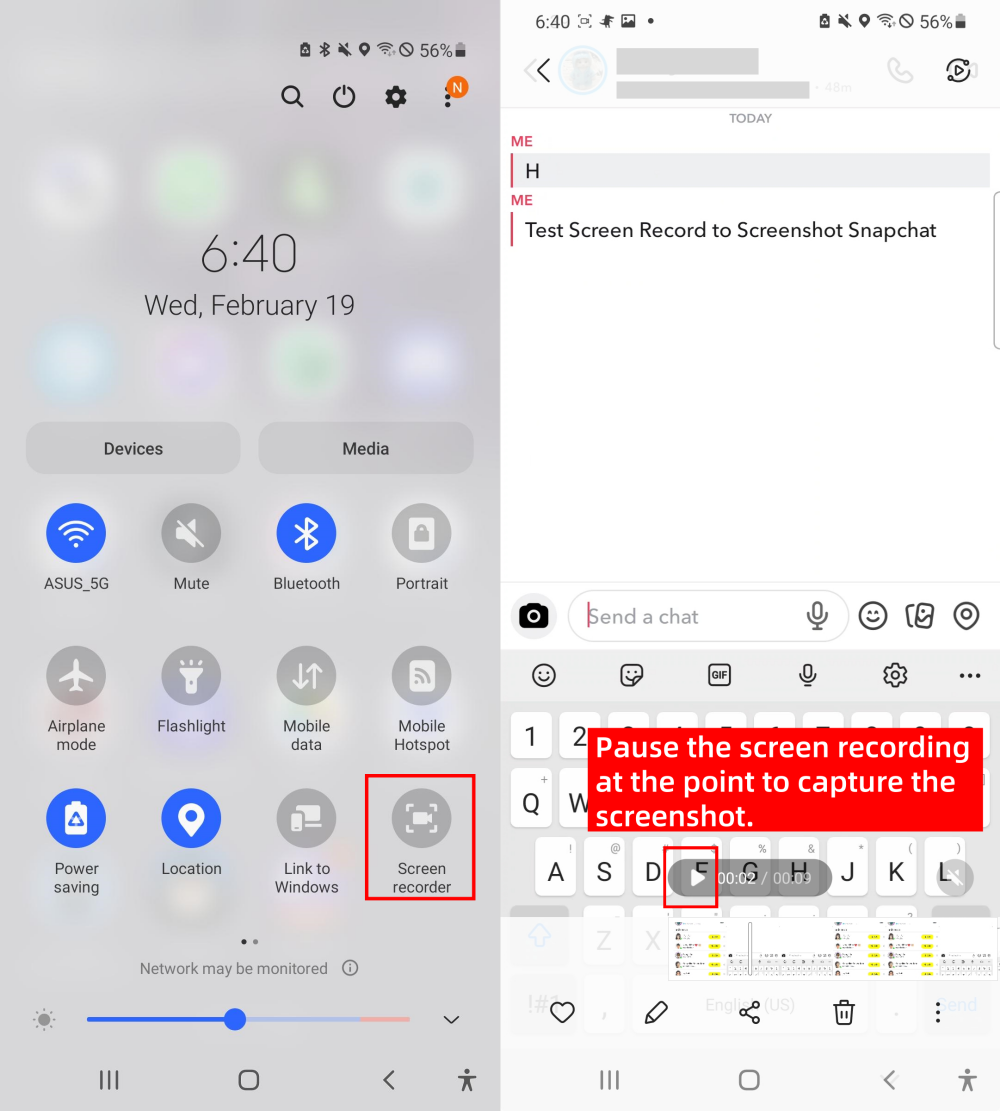
However, it is a little bit cumbersome method as you first have to record a video and then take a screenshot.
4Mirror the Snapchat Screen
By mirroring Snapchat to another device, you can screenshot Snapchat without notifications. This is because the action of capturing the screen is happening outside of Snapchat's environment; thereby, the app cannot detect the screenshots and send notifications.
Now, to screenshot Snapchat on iPhone/Android without them knowing:
- Step 1.Access the "Quick Settings" on Android or "Control Center" on iPhone.
- Step 2.Then, tap the "Screen Mirroring" button.
- Step 3.Pick a device to start casting and than you can take screenshots.
![]()
By the way, perhaps you're a parent who needs to capture your child's Snapchat screen, we recommend using AirDroid Parental Control. It can not only mirror the Snapchat screen but also detect suspicious content on Snapchat. All these can be done remotely, so the screenshot notifications won't be sent to your kids or the sender.
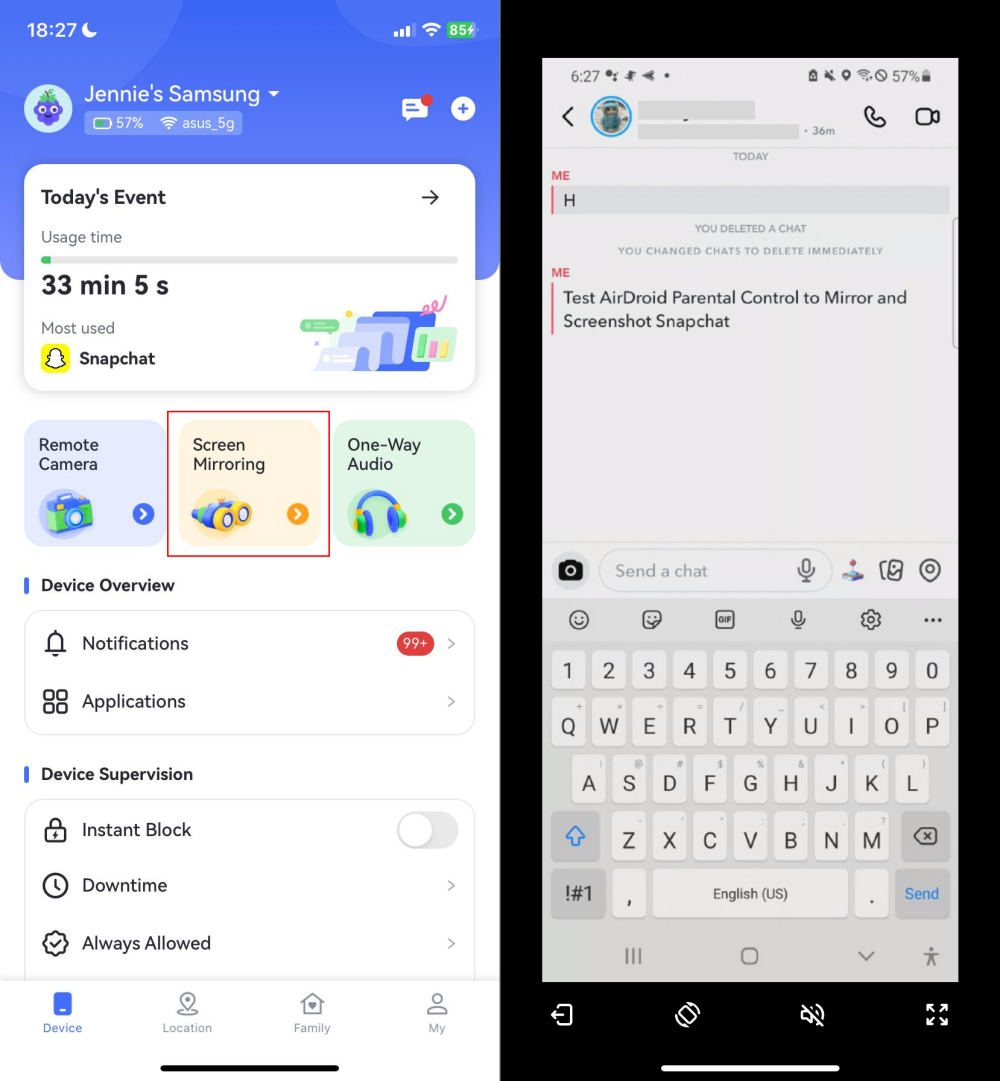
5Use the Private Screenshots App
The Private Screenshots app is designed to enable you to capture screenshots without triggering notifications in certain apps, like Snapchat, that typically notify the sender of screenshots. But note that this app is only suitable for Android.
Private Screenshots provides an overlay button that is positioned over apps allowing you to take screenshots. By not using the native screenshot function, it avoids triggering notifications in Snapchat. The only drawback of it is the screenshots won't be saved to the built-in Gallery app.
Here's how to use Private Screenshots to screenshot Snapchat without notification:
- Step 1.Install and launch Private Screenshots on your Android.
- Step 2.Tap "Take screenshot without them knowing" and tap "Start now."
- Step 3.After granting access, you will see the screenshot button overlaying across your screen.
- Step 4.Open a Snapchat chat and tap on the overlay button to take a screenshot.
- Step 5.Lastly, open the Private Screenshots app to view your Snapchat screenshots.
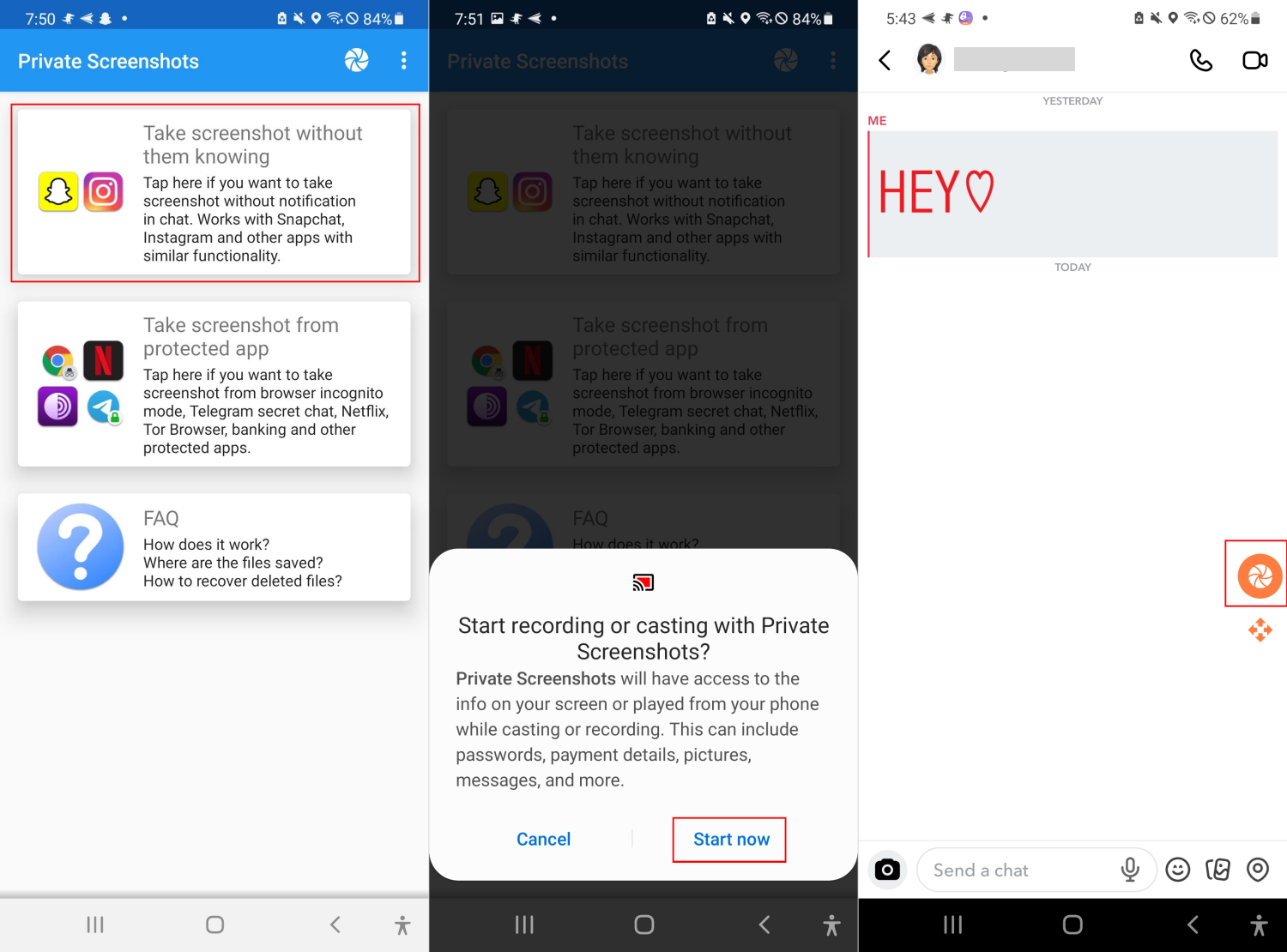
Overview of Snapchat Screenshot Policy
Here's a quick breakdown of when Snapchat notifies about screenshots:
For chats and snaps, Snapchat will alert the other user with the following notification if you take a screenshot.

For profiles, Snapchat only triggers notifications when you screenshot your friends' profiles and they will see the following in the conversation.

For stories, notifications will appear in the Story Viewed section, indicated by a gray screenshot icon.

FAQs about Snapchat Screenshot
This depends on the chat settings. By default, the chats on Snapchat are set to be deleted 24 hours after you have viewed them. When your chats are deleted, the screenshot notifications are also removed.
But if you or your friends change the chat settings to delete chats "after viewing" or "7 days after viewing", the duration of screenshot notifications will change accordingly.
As we stated at the very beginning, Snapchat will send notifications if someone screenshot your story. To see who screenshot your Snapchat story, follow the steps below:
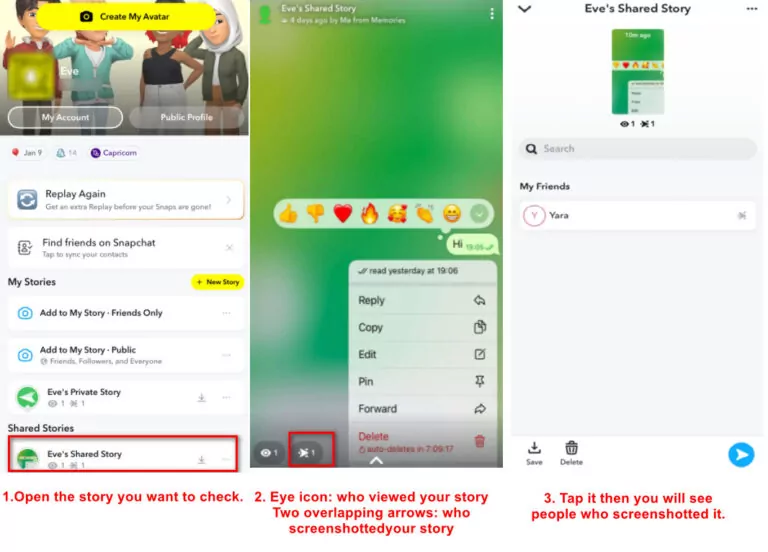
Whenever you save a snap into the chat or to your photos, the other party will get notified about that. So, to save a snap without them knowing, you can use the above ways to screenshot the snap.
Or according to a Reddit user, you can remix the snap and then take screenshots for saving. This won't trigger notifications during my test on my iPhone.
Conclusion
Now, I bet you've known how to screenshot Snapchat chat without notification. Although this blog offers 6 workable methods to capture Snapchat screenshots discreetly, it's important to use them responsibly and respect the privacy of others.











Leave a Reply.