Top 8 Phone Usage Trackers for Android and iPhone in 2025
Both Android and iPhone have native apps to check screen time and app usage. However, you may seek third-party apps for more detailed insights or features not available on these apps.
Short on Time? Make a Quick Choice
We have identified popular phone and app usage trackers based on common needs and app types to help you decide quickly.
1. Comprehensive & Visualized Reports Apps
These apps allow you to get detailed insights into your screen time and app usage & activity timeline. Visual reports, charts, and statistics will help you make informed decisions about reducing screen time.
Examples: ActionDash (Only Android), App Usage (Only Android) , StayFocusd, OffScreen
2. Gamification & Focus Mode Apps
They allow you to choose from game-like elements, rewards, or penalties as yardsticks to stay off your phone. They have focus modes that block distractions for set periods. They makes minimizing distraction and maximizing productivity engaging and fun.
Examples: OffScreen
3. App & Shorts Blocker
If you are addicted to special apps like social media, games, or short video platforms, try these apps. They help you break addictive habits by blocking the app or content on your device.
Examples: StayFree, StayFocusd, Flipd
4. Parental Control Apps
Parents can use these apps to track and control their children's device usage. Some provide real-time monitoring while others share use history or activity reports. Other features of these apps may include setting time limits, tracking location, and filtering inappropriate content.
Examples: AirDroid Parental Control, Family Link
5. Habit Formation Apps
These apps assist users in building healthier digital habits by sending reminders. They track phone usage and promote mindful phone use. These apps are designed to achieve gradual behavior change over time.
Examples: one sec
ActionDash (Only for Android) 
The app is one of the best app to check screen time and phone usage. Since it has a feature to exclude any special apps from the whole screen time. You may add Spotify, App Music and more.
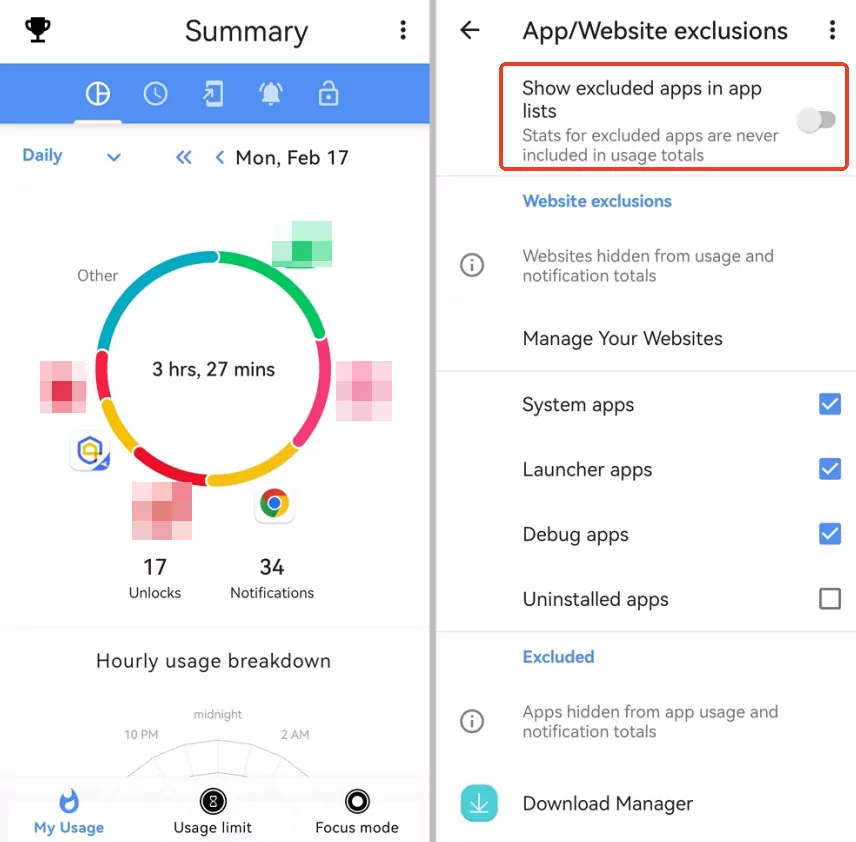
It also has many kinds of app usage and activity reports:
- Use list, pie chart, heat map and bar chart to show app usage report.
- How many notifications you received.
- The frequency of use for selected apps.
- The number of times you check or unlock your phone.
The app is free but it is only compatible with Android devices. You can also reduce distractions by blocking selected apps during specified times or limiting app usage.
Pros
- The interface is easy to use and free without ads.
- It provides comprehensive usage statistics.
- It allows customizable exclusions.
Cons
- Its features are limited.
- It can only be used on Android devices.
Customer Reviews
Users also like use ActionDash to manage screen time and phone usage. Check more user reviews →.
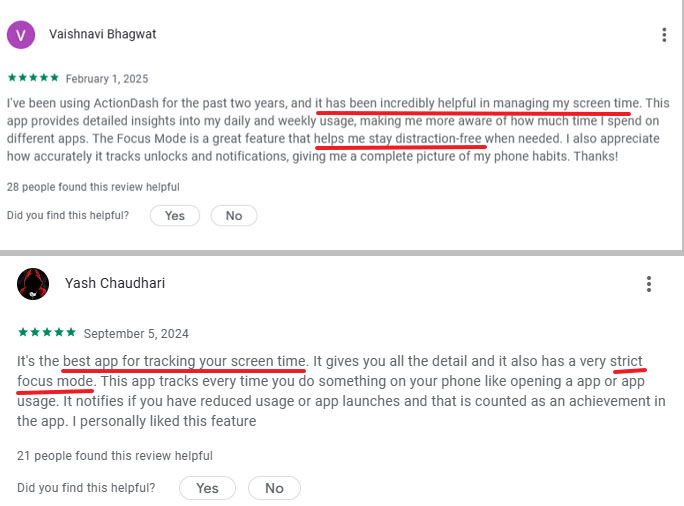
App Usage (Only for Android) 
App Usage is a comprehensive tool for Android users to keep all their apps in check. It tracks how you use various apps or app categories on your device. You can even change which category an app belongs to or add new categories.
It shows a detailed timeline for how you use the phone. There are a variety of report types, including lists, bar charts, timelines, and heat maps. It also has many other detailed activity reports:
- How many times you have checked your phone and opened apps.
- Apps you used at places and the frequency of use.
- Your most used apps and notifications you received.
- Notifies app when app is installed & uninstalled and show history.
- Battery usage percent at different time on the day
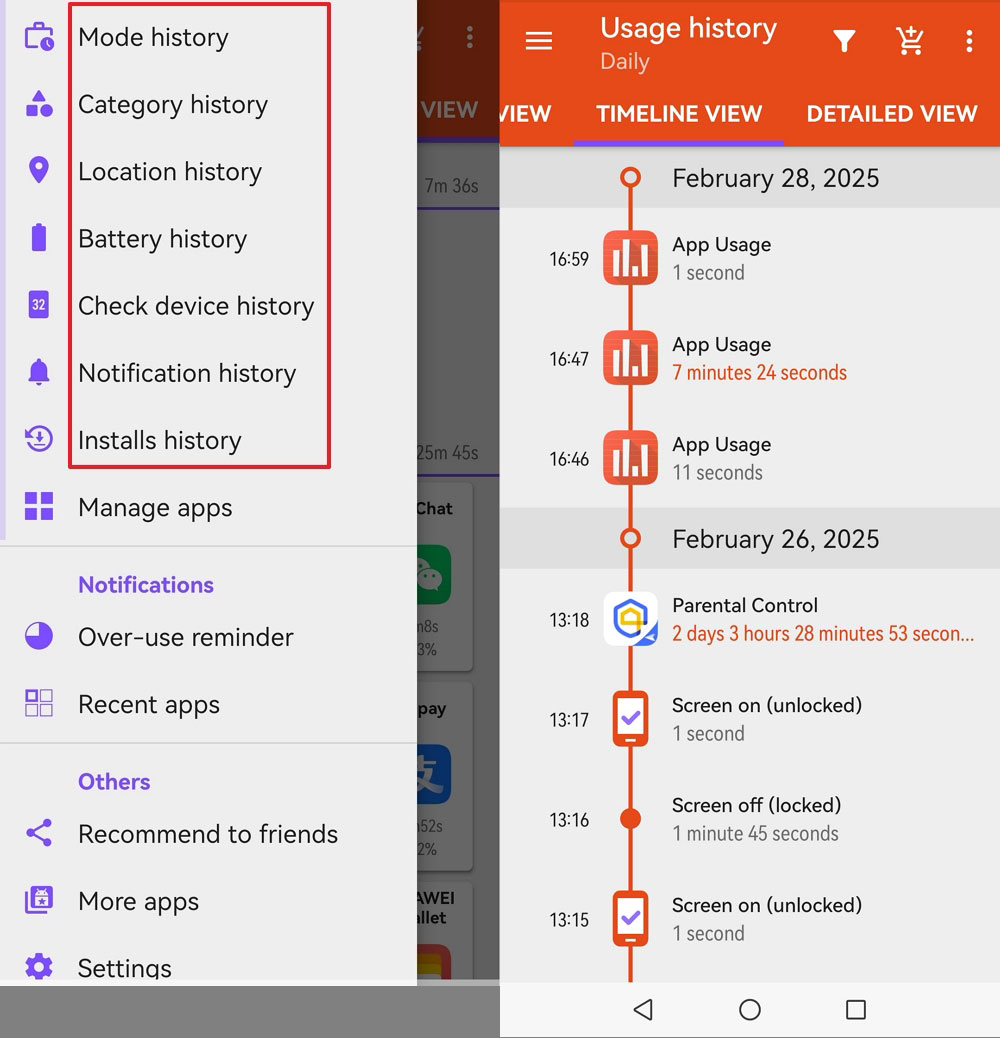
You will receive a notice if you are overusing your phone or apps. The app is free but it is only available for Android phone users.
Pros
- It provides a comprehensive usage statistic and free without ads.
- It helps users rate their most used apps on widgets and notifications.
Cons
- Its interface is not sleek.
- It is only available for Android devices.
Customer Reviews
Users said that they like its straightforward reports on the widgets to help them break addictions. Check more user reviews →.
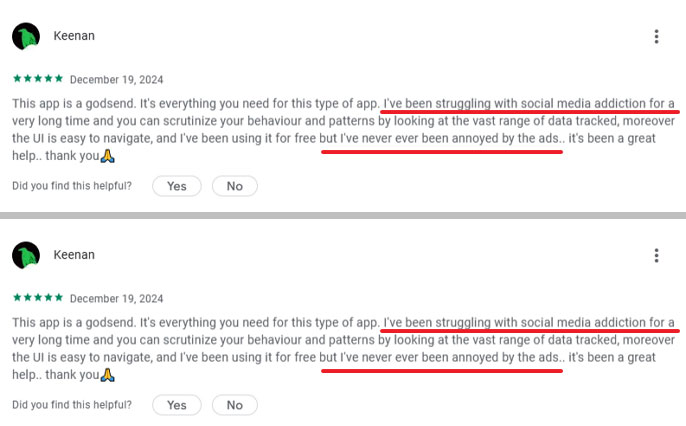
AirDroid Parental Control 
Our third app to track phone usage is particularly built for parents. AirDroid Parental Control provides detailed reports of phone usage: whole screen time, most used apps, app or categories detailed usage, numbers of notifications by app and cellular data usage.
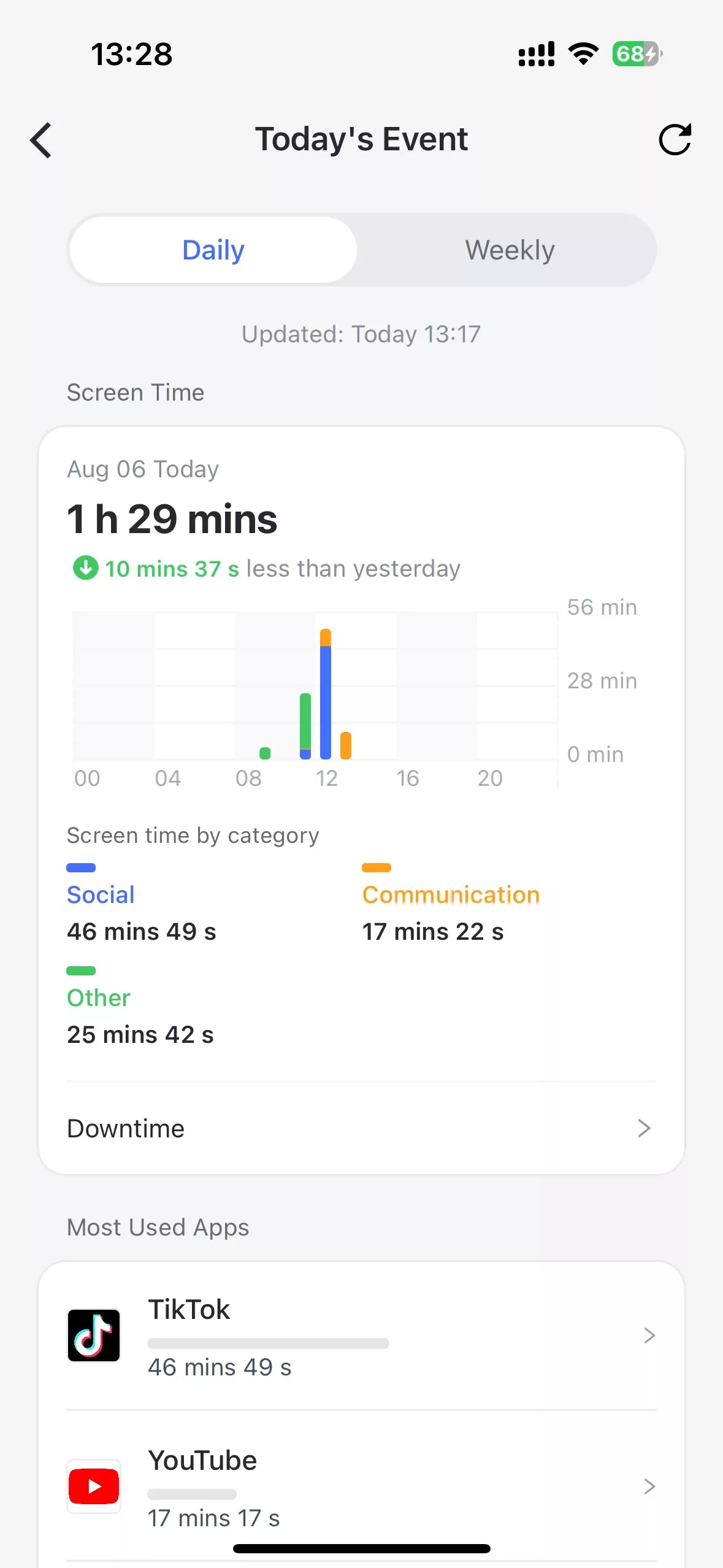
You can monitor and control your children's phone and app time even when they are not with you. The screen time rules can even only take effect at specific zones. You can easily track screen time on both child's Android and iOS devices.
Other Highlights Parents Like:
- Monitor app notifications in real-time.
- View child's live screen in specific cases.
- Remote see, hear and record what is happening around your child.
- Accurate location tracking and geofencing features.
- App, website and content filtering.
Pros
- It has a user-friendly interface.
- It provides a remote monitoring feature.
Cons
- It is not free.
- Its phone usage report is not so diverse.
Customer Reviews
Parents like to use AirDroid Parental Control to protect their child all around. Check more user reviews →.
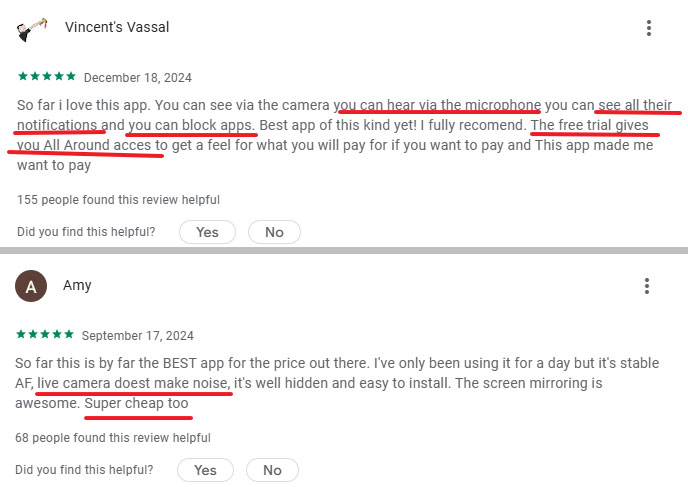
StayFree 
This tool allows checking the usage of each app and category. You can also customize which categories an app belongs to. It also allows choosing which apps to exclude from screen time monitoring.
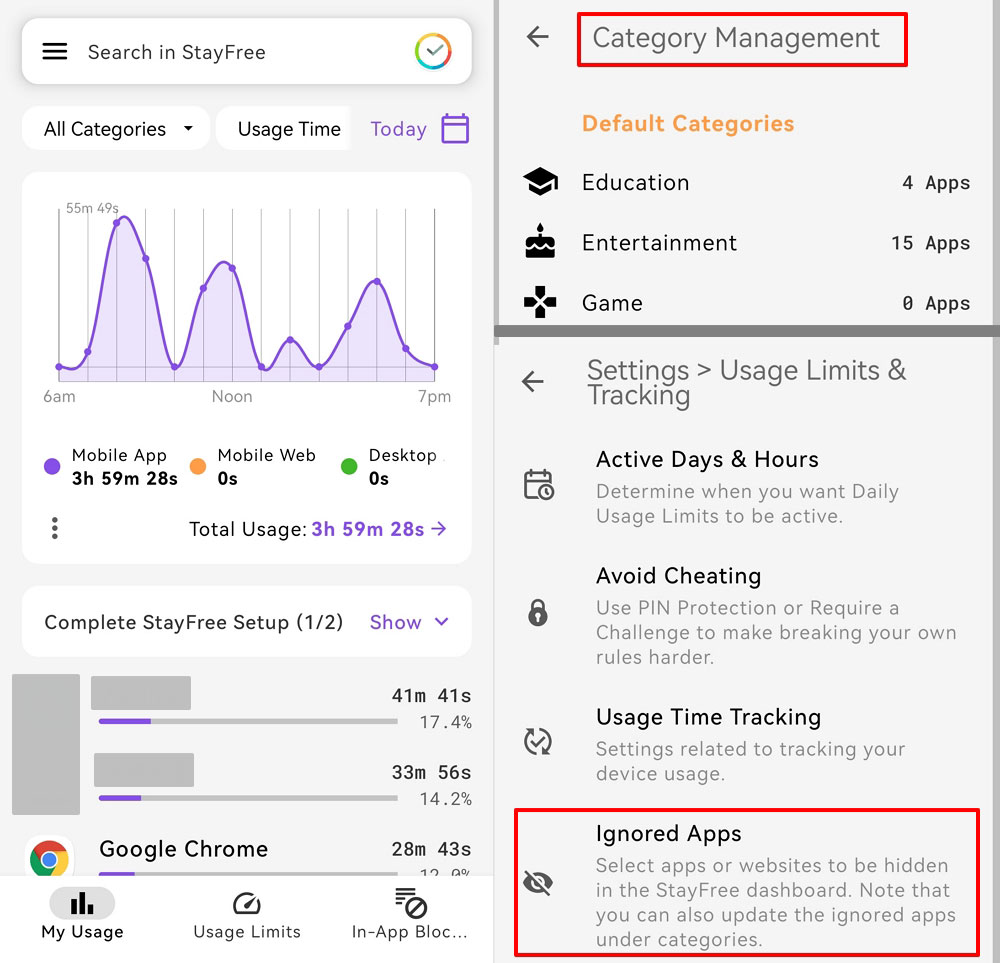
It helps users to stop app addiction by blocking shorts, stories, and video searches on YouTube, TikTok, Instagram, Facebook, Snapchat, and X. You can use it to manage time better by creating a schedule for distracting apps and websites. It also permits setting daily productive usage goals.

The app also allows pair new devices and permits setting a PIN or a challenge to change the time limit roles. It is free and compatible with Android, iOS, Windows, macOS, Linux, Chrome, Firefox, and Safari.
Pros
- Suitable for both personal and family members
- Free with rich useful features
Cons
- There have been reports of app tracking errors.
Customer Reviews
StayFree help many users track phone usage and block apps fro free. Check more user review →.
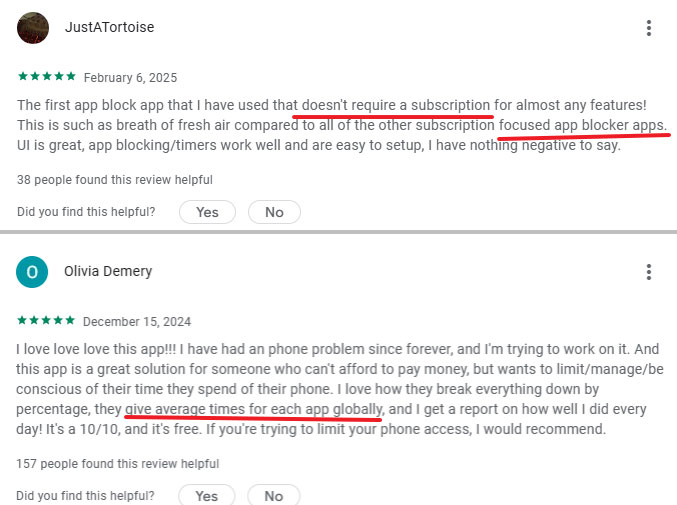
Stay Focused 
Stay Focused allows you to check usage of each apps and websites and the complete timeline. It also record other kinds of phone usage activities, including how many times you launch each app, browse online or unlock your device.
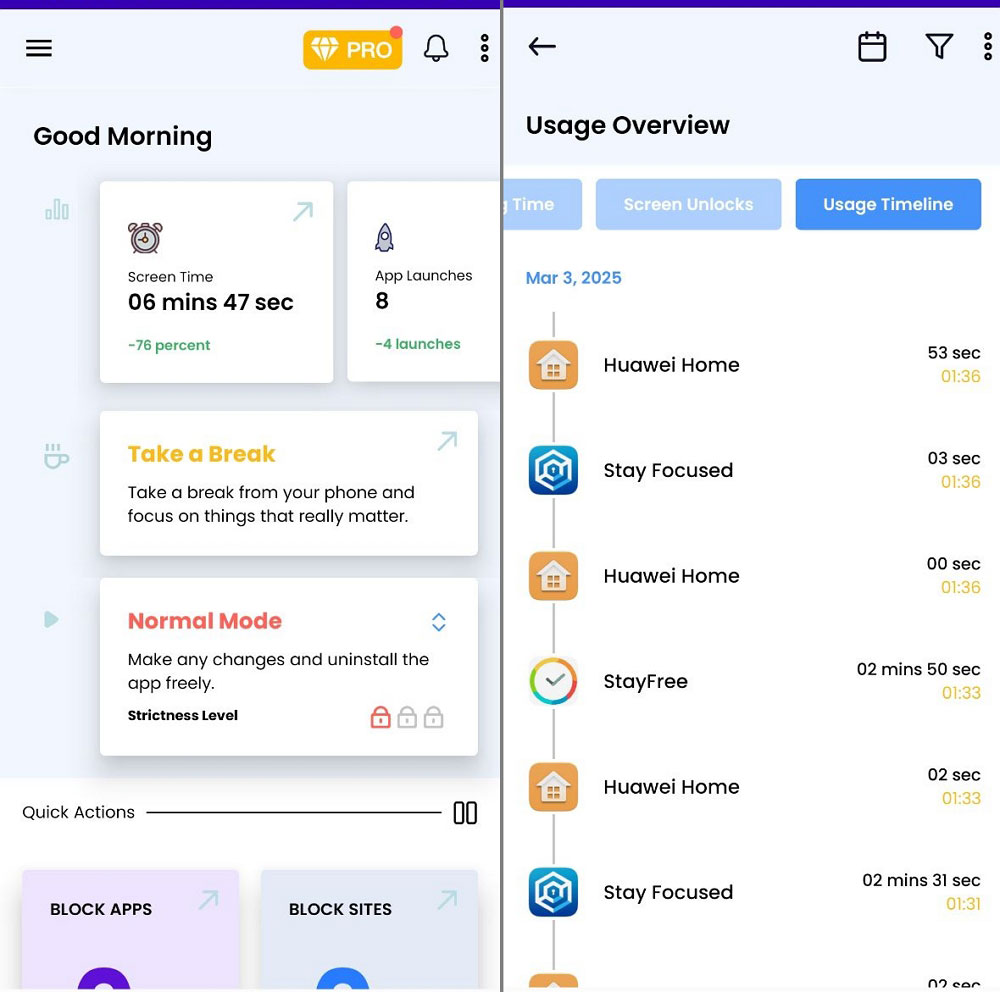
The app has a locking settings to add passwords and maximize strictness in making changes to your focus goals. However, users may set the app wrongly or lock themselves out.
It also have features to block apps, websites, keywords, adult content, reels and shorts which you don't like or disturb you.
The app is available on Android and iOS devices. However, it costs $23.99/Year with five days free trial.
Pros
- It allows filtering harmful or unwanted content with keyword blockers.
- It permits silencing notification alerts for uninterrupted focus.
Cons
- The tool is not free.
- Setup can be complicated for users who are not tech-savvy.
Customer Review
Users said that Stay Focused have more detailed usage report and make them focus on important things. Check more review→.
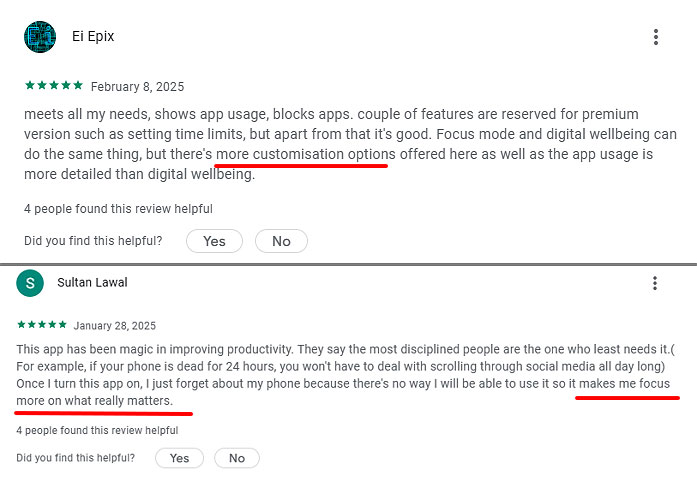
Flipd 
Flipd tracks phone usage and has a daily usage reminder. With a focus mode with countdown timers, this time lock app helps you to focus on your goals and manage time spent well. It also has a group study session to connect with other users.
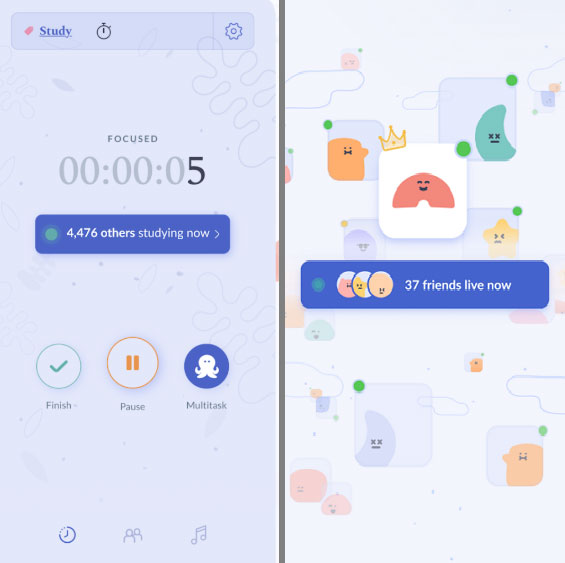
It has very limited features compared to other tools on this list. However, these functions keep you both motivated and connected with other users. You can use the app on your Android and iOS phone.
Pros
- It is great for students and study groups.
Cons
- It has limited features in the free version.
- It does not show app activity and usage details.
- It doesn't work well on Android devices.
Customer Reviews
Android users reports many issues recently while iOS users think it is a good choice and motivating.
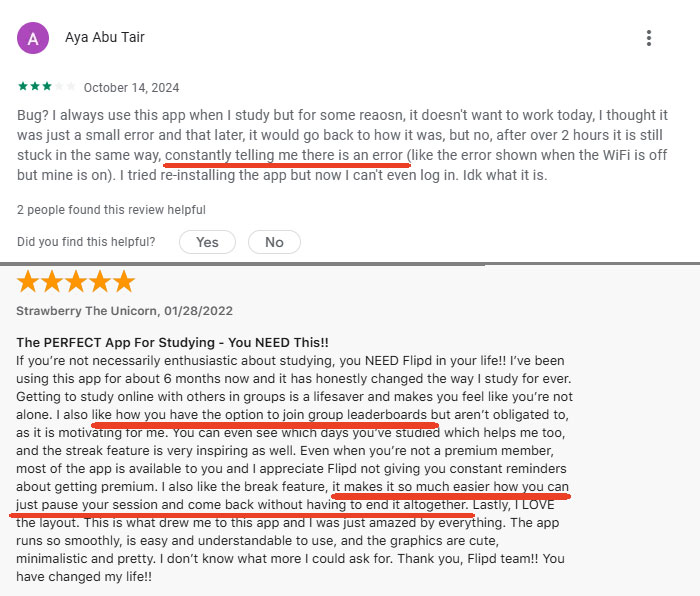
OffScreen 
OffScreen provides detailed app usage reports for phone pickups, average usage while walking, stationary life, last pickup, first pickup, best break, and sleep time. Additionally, it shows the number of notifications received, the frequency of app usage, and how often you check or unlock your phone.

OffScreen also has a focus mode which supports a lock screen and live activity. It also allows setting screen time, pick up, and sleep challenges.
Overall, it is an amiable app usage tracker for its detailed report, focus mode, and digital detox features.
This app is available on Android and iOS. However, users have to subscribe to use it at $0.99/month, $4.49/year with a 7-day free trial, and $9.99 lifetime.
Pros
- It provides reports for several device activities.
- It has a focus mode with different timers.
- it allows digital detox challenges.
Cons
- Its free version has limited features.
- It doesn't work well on Android devices.
Customer Reviews
Uers said that OffScreen is best for stopping phone addiction which some users hope that it add the feature to exclude some apps in the screen time reports. Check more review on Android and iOS→.
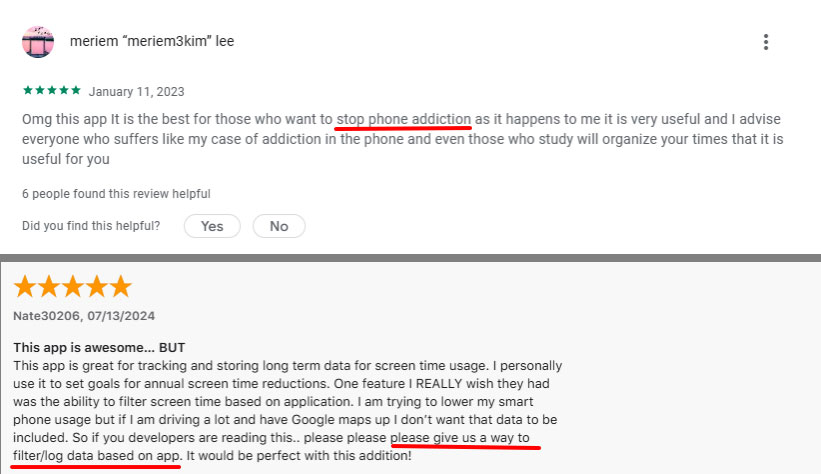
one sec 
one sec is focused on disrupting harmful social media habits through mindfulness practices. You can get text reminders such as "It is time to take a deep breath" or "Do you still need Instagram?" to help you form good habits. You can set goals with messages like "how much time do you need on Instagram?"
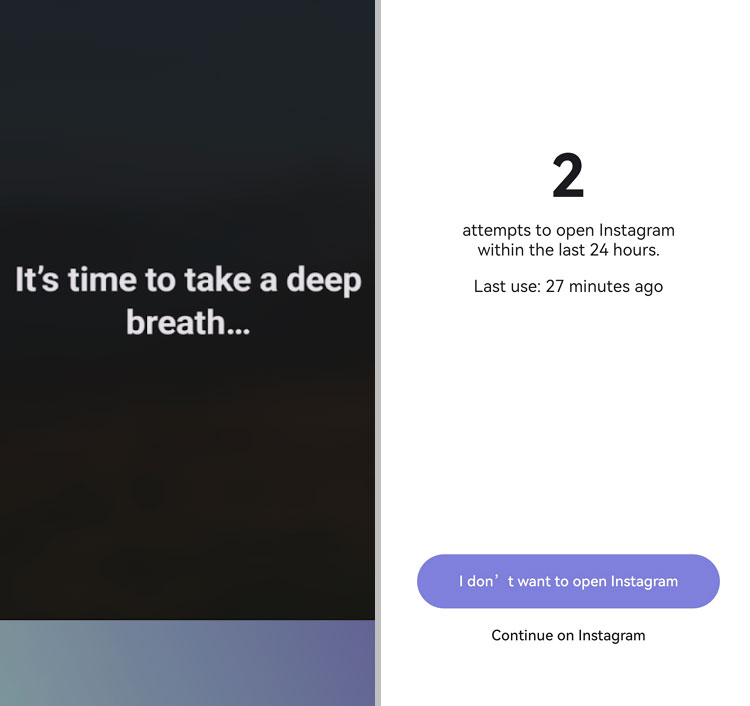
However, one sec only tracks the time spent on configured apps. This app also allows users to set schedules for app and website usage. You can even customize your schedule for each day of the week. It is available on Android, iOS, Chrome, Firefox, Safari, and Edge.
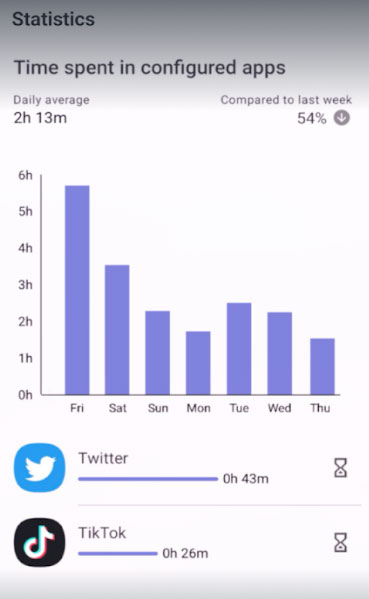
Pros
- It helps users to form good habit.
- It works for multiple platforms and browsers.
Cons
- It only tracks the configured apps' usage.
- It is free for only one app.
Customer Review
One sec is useful for blocking apps and reducing screen time. Uers hope it would track 2 apps for free. Check more user reviwes on Android and iOS.
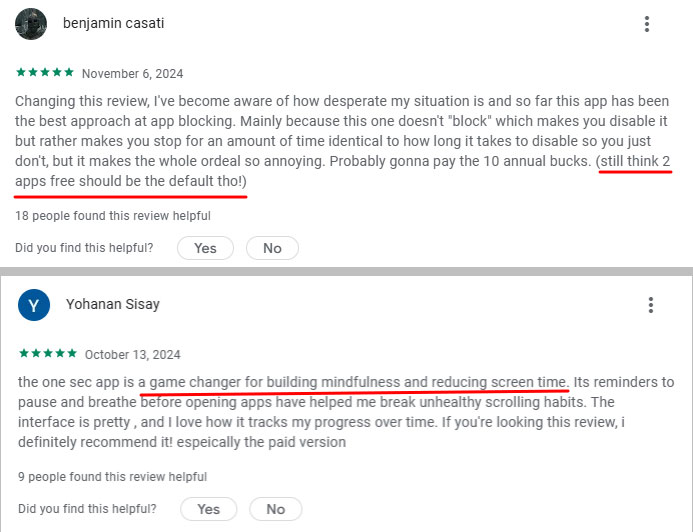
Best Usage Tracker
The best phone and app usage tracker for you is the one that meets your most essential needs.
For instance, gamification and focus mode apps are best for when you need motivation or stimulation. It provides you an extra layer of control over your phone use. Likewise, comprehensive and visualized reports are suitable for detailed data analysis. However, parents with the interest of their kids in mind would choose a parental control tool like AirDroid Parental Control. While free versions work for basic tracking, paid apps generally offer more features.















Leave a Reply.