
Overall Rating: ⭐⭐⭐
MMGuardian Parental Control Review
Best for parents who need to monitor and block their child's text messages as well as calls
Compatibility
Android, iOS
Monthly Pricing
$4.99 or $9.99
Free Trial
14 days
Ease of Use
MMGuardian is a parental control app with brilliant features like message monitoring, and more. Since 2012, the MMGuardian app has been saving kids from cyber scams and keeping them under the supervision of parents. Want to explore this parental control application more? Let's dive deep into the MMGuardian Parental Control review!
MMGuardian — with over 4,400,000 sexting and 135,000 bullying alerts since 2012— is one of the top-rated parental control apps that can ensure a safe browsing experience for your kids.
From message monitoring to web filters and time limits, this AI-powered application has the most advanced algorithm to keep parents informed.
Here are some of the most loved key features of MMGuardian:

Checking the calling history has become a breeze now — thanks to the call monitoring option.
Besides checking history and getting notified of calls, you can keep your kids away by blocking specific contact. You can also add a phone number to the "Blocked Numbers List." The best part is that you can create a "Allowed Numbers List" to only permit calls and texts from those numbers.
MMGuardian stands out from the competition with its top-notch feature - messages monitoring and blocking. Like Qustodio, this function need to activate with a separate messaging app.
After this, you can view SMS and other messages from social media apps your child received and sent. Not only is this, but you can also add a specific keyword for monitoring your child's text, and MMGuardian will immediately send you a notification for that sensitive word.
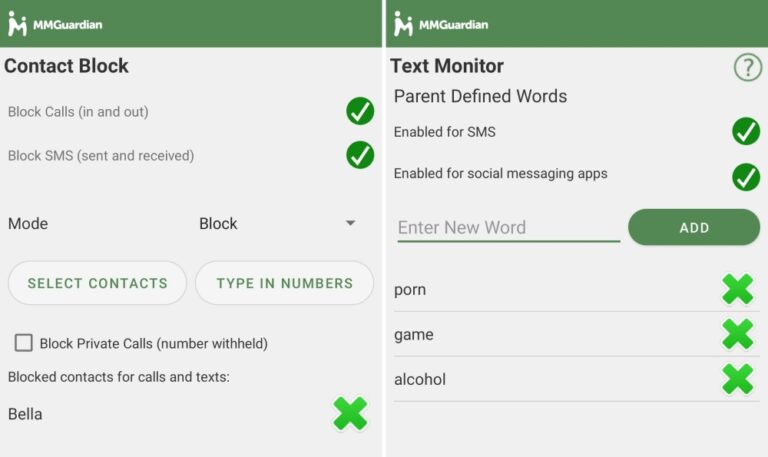
As parents, it's our sole responsibility to keep our kids away from harmful dating apps and other adult apps. In this scenario, you need apps like MMGuardian to block apps from your child's phone remotely.
What I favorite is MMGuardian enables me to create groups for apps so I can customize my own restrictions list. What's more, I can set separate app time limits for the weekends and weekdays.
This is another feature that I like too! It is so powerful that you can filter websites based on your child's age. As my child's 12 years old, I set the age range as "11-14". Then, MMGuardian helps me block more than 50 websites categories including Alcohol, Abortion, Dating, etc.
However, I found this web filtering function doesn't work well (the blocked URLs can still be accessed). Additionally, it needs to be enabled on both parent's phone and child's phone through MMGuardian. And most of the time, it isn't easy to access our child's phone.
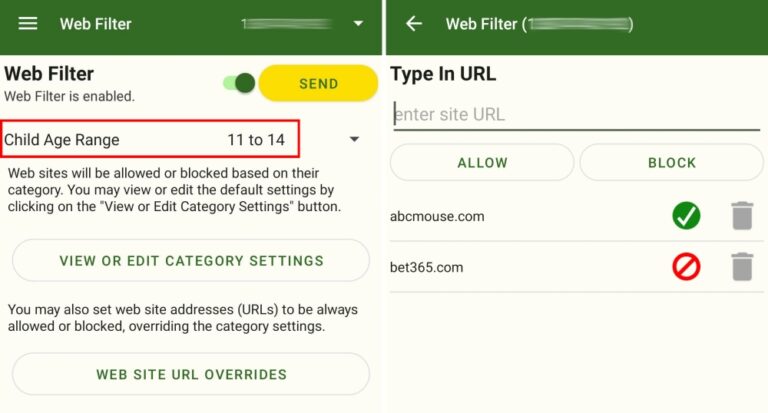
If you don't want your children to access their mobile phones, such as during exam days or hours before sleep, that's where the Time Limits feature comes in!
What's noteworthy is that MMGuardian also lets you lock or unlock your child's device. When the time you set today reaches, your child's phone will be locked immediately.
The MMGuardian app also protects your kids against online sex, cyberbullying, violence, and more. Once a message containing a suicidal phrase, bullying act, violent phrase, or drug-related words is received, an alert will be automatically sent to the parent's phone.
What makes me surprising is it can also detect these harmful words and trigger alerts when my child searches and browses on the browser.
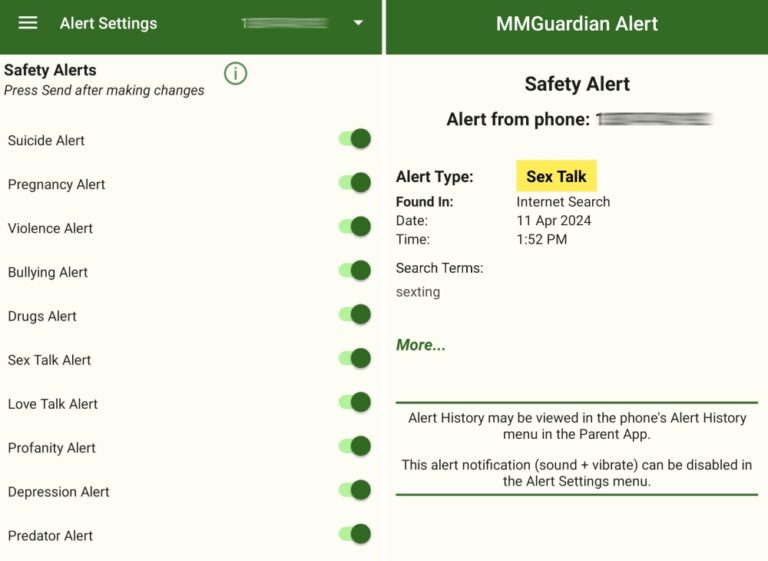
This location tracking feature is different to other parental control apps. You can use it to find the location of your kids at this time or determine how often your child's location can be tracked. When you set it to track location every 30 mins, MMGuardian will automatically send notifications or alerts about the location every half hour.
Note that this feature is a little complex to set it up. Plus, although you can know your child's location history, you are not able to set geofencing zones.
Other Additional Features: Inappropriate Image Alerts; Panic Button on Lock Screen; Lock & Unlock Device; Siren Your Child's Phone (same as Find My Device's Play Sound).
Although MMGuardian boasts top-notch features, it lacks certain features, such as geofencing and social media monitoring. Given this reason, we recommend using AirDroid Parental Control, which makes up for these defects.
What makes AirDroid surpass is it also has remote monitoring features such as screen mirroring, notifications syncing, remote camera checking, and even a one-way audio option to keep an eye on your child 24/7.
Comparison Between MMGuardian and AirDroid:
| Features | MMGuardian | AirDroid | Screen Mirroring |
| App Management | ||
| Web Filtering | ||
| Geofencing | ||
| Emergency Option | ||
| Calls & SMS Monitoring | ||
| Social Media Monitoring | ||
| Pricing | $9.99/month for 5 devices $99.98/year for 5 devices | $9.99/month for 2 devices $59.99/year for 10 devices |
If you are a parent who focuses on monitoring your child's calls and texts, go with MMGuardian. What's more, if you care about your child's emotions, MMGuardian also can help you a lot with its safety alerts feature.
But what if you want to create a safer offline environment for your child? AirDroid Parental Control stands out with its geofencing, remote camera, and one-way audio features. Surely, AirDroid's screen mirroring also can help you see what your child is doing on their phone.
I tested over 10 parental control apps and was familiar with what features make the best parental control app. Every time share a review, I'll download the app to experience all the features it has.
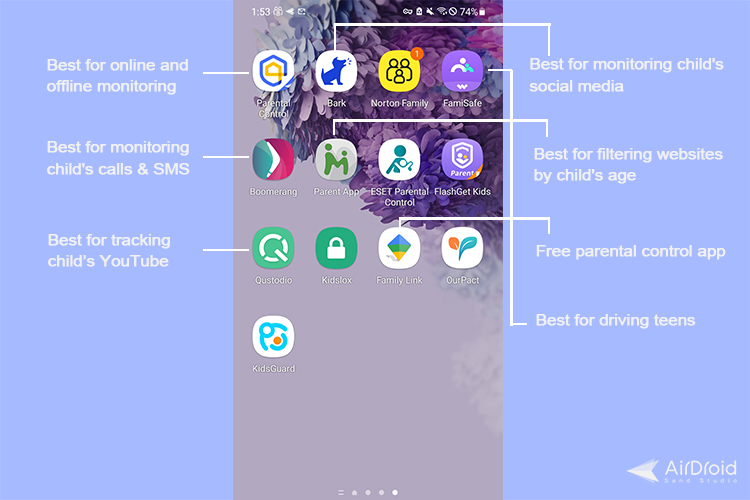

Leave a Reply.