Is Pokemon GO Safe for Kids? 2025 Updated
Imagine turning your neighborhood into a giant Pokémon hunting ground. That's Pokémon GO in a nutshell.
This mobile game uses your phone's GPS to place virtual Pokemon in the real world. Players walk around, catching Pokémon and battling at "gyms." But with kids running around outside, glued to their phones, parents are right to ask: Is Pokemon GO safe for kids?
This guide will answer that question in detail, covering potential safety risks and offering practical solutions.
Basic Info About Pokemon GO
Pokémon Go is an augmented reality (AR) mobile game that took the world by storm in 2016.
It instantly became a global phenomenon, hitting over 100 million downloads within the first month. The huge success is partly because of the game's interactive AR nature and also the sense of nostalgia.

The game uses your phone's GPS to locate, capture, and battle our favorite Pokémon in real-world locations. Here are some more details about Pokemon GO:
| Game Release Date | July 6, 2016 |
| Age Rating | Age 7+ | Game Type | Augmented Reality (AR), Location-based |
| Software Type | Free mobile app (with in-app purchases) |
| Where to play | iOS and Android devices |
Safety Concerns That Worry Parents
1Safety Issues Caused by Children's Own Behavior
One of the biggest safety issues with Pokémon Go is kids getting so caught up in the game they forget to watch where they're going.
There have been cases of players walking into traffic or falling off bikes while hunting Pokémon.
In a shocking 2017 report by Purdue University, it was revealed that the game has resulted in at least two vehicular fatalities near Pokestops, 31 injuries, and more than $500 million in damages.
However, this doesn't mean that you should not allow your kids to play Pokemon GO. Most of the injuries occurred to people who didn't watch where they were going.
Suggestion: Don't look at your phone's screen constantly while walking a busy street or crossing a road. Instead, use in-game options like "Adventure Sync" to track your steps even when the app is closed, or the "Vibrate" option to alert you whenever a Pokemon appears.
2Safety of the Game Itself
Chatting with Strangers
The game brings people together at PokéStops and Gyms. While that's great for community building, it also means kids might meet strangers.
While many of these interactions are harmless, there's always a risk of children meeting people with malicious intent.
Suggestion: As a parent, it's important to remind children not to meet anyone they don't know offline, as well as to make clear boundaries on where they can go and where to avoid.
In-app Purchases
Pokémon Go is free to download but offers in-app purchases. Kids might be tempted to spend real money on the game's virtual currency called "Pokecoins." These Pokecoins can be used to buy items like incense, raid passes, egg incubators, poke balls, and evolution modules.
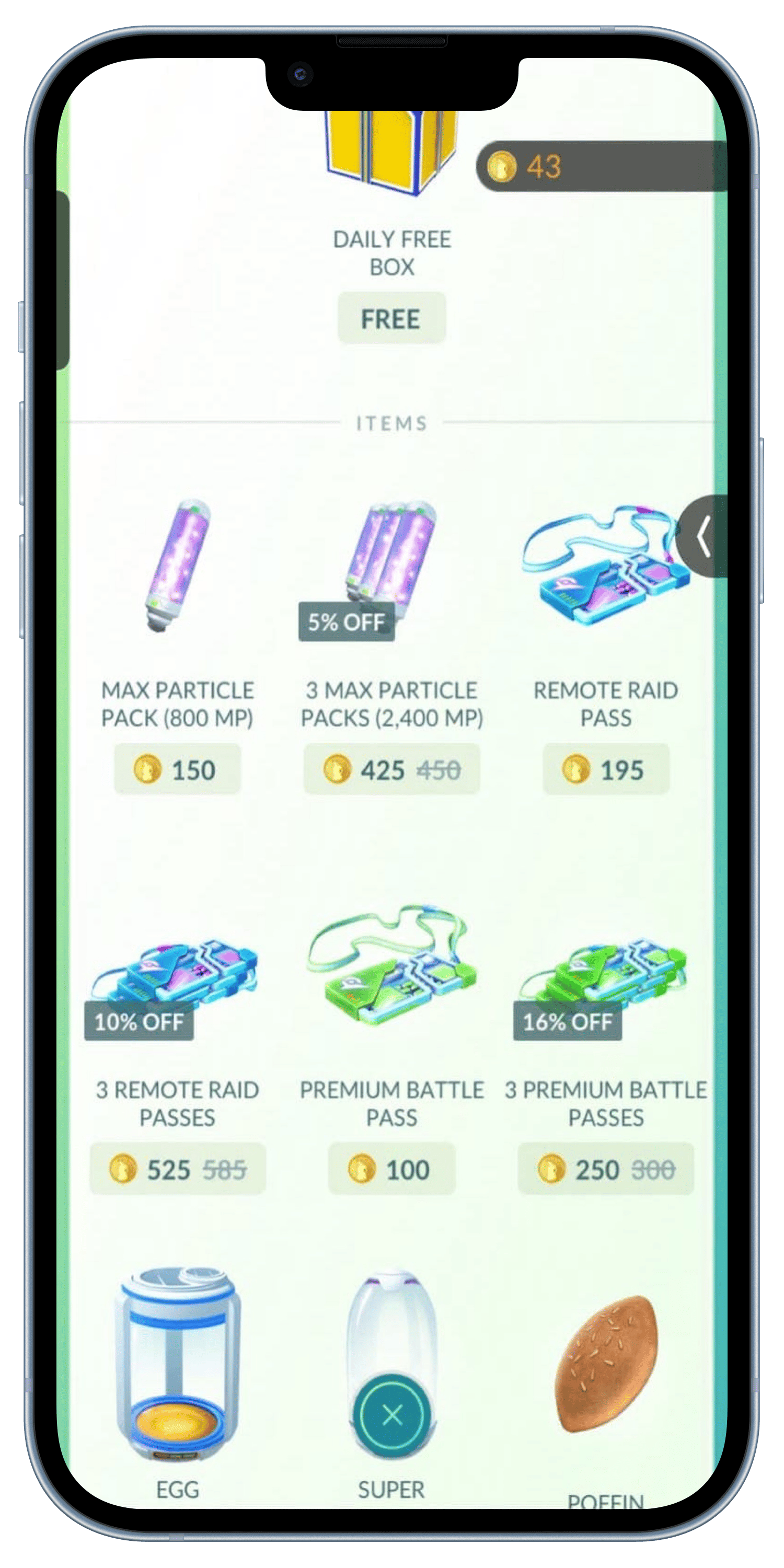
Suggestion: To ensure you don't end up with unexpected charges on your credit cards, manage your app permissions and ideally use parental controls for Pokemon GO and your kid's device. Educate your kids on earning rewards in-game instead of spending money.
Privacy Concerns
The game collects a significant amount of user data, including location information. Not only that, if you choose to log in using your Google or Facebook account, the game will have access to all the basic data of your account.
This raises privacy concerns, especially for younger players who may not understand the implications of sharing personal data.
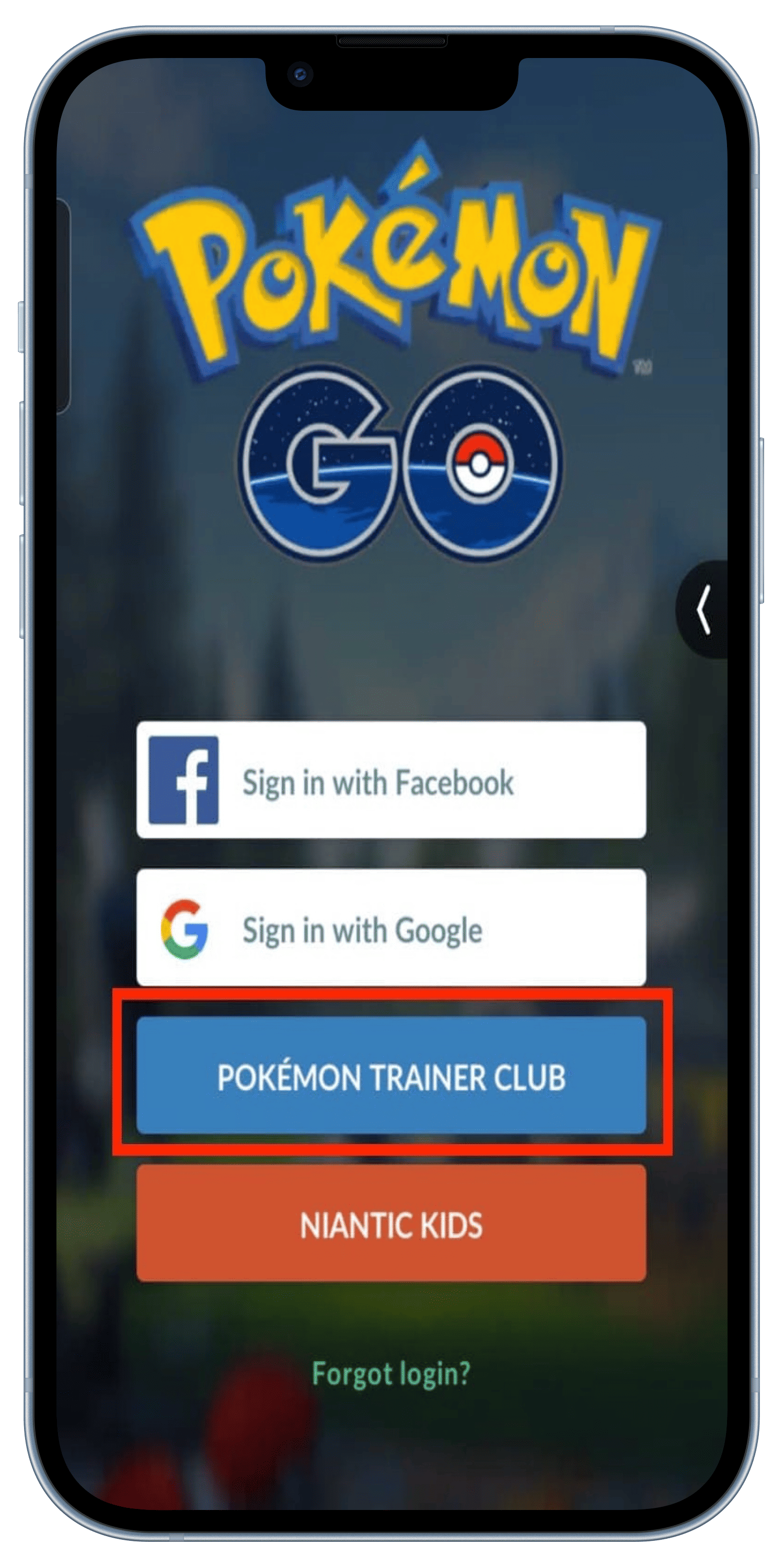
Suggestion: Prefer signing in using a Pokemon Trainer Club account if you don't want to give access to your Google or Facebook account data. Choose app permissions carefully and don't give permanent access to your phone's location or camera. Go through Niantic's Privacy Policy for detailed information.
Screen Time and Health Issues
While Pokémon Go encourages physical activity, it can also lead to excessive screen time. Prolonged use may cause eye strain, neck pain, and other health issues associated with prolonged smartphone use.
Suggestion: A reliable screen time management software like AirDroid Parental Control can enable parents to monitor kids' device usage and set screen time limits. More details on this later.
Mobile Data Usage
Pokémon GO uses real-time updates and GPS tracking to operate. Frequent loading of in-game maps, in-game events, and gyms while playing can lead to increased data consumption if you're not on Wi-Fi.
This might result in unexpected charges or data overages for players on limited data plans.
Suggestion: Luckily, most network providers would offer to set usage limits if you asked them. Generally, it's easier to regulate data usage if you have a pay-as-you-go (PAYG) plan.
3Safety Caused by External Environment
Online creators often show themselves dwelling in risky locations in search of rare Pokemon.
You'll find them traveling into dark alleys, abandoned buildings, and restricted areas; these might tempt young players to follow the same.
Besides that, some people have used the game's features to create spoof videos or lure kids to inappropriate locations.
Parents understanding these risks will help them to set secure boundaries for their children.
What Parents Can Do?
1General Safety & Privacy Tips
Think your child is ready to navigate the world of Pokemon GO? Here are some tips that can help you minimize risks:
- Set clear rules: Establish guidelines for when and where your child can play Pokémon GO. Set time limits to balance game time with other activities.
- Play together: Join your child in playing the game to supervise and share the experience.
- Educate about safety: Teach your child about road safety, stranger danger, and the importance of being aware of their surroundings.
- Monitor data usage: Keep an eye on your child's mobile data consumption and use Wi-Fi when possible.
- Stay informed: Keep up-to-date with the game's features and any potential safety issues, including local news and any safety concerns in your area.
2Use Pokemon GO Settings and In-Built Parent Controls
You can set up certain restrictions inside Pokemon GO settings. Although the built-in options are basic, they can be a good start:
- Turn on the Adventure Sync feature to track movement without the app being open.
- Turn off Show sponsored messages from third-party advertising services. This will disable any popups from third-party brands.
- Turn off Allow Friend Requests from Raid Members and Party Members. Doing this will ensure random strangers can't send friend requests to your kids.
- Besides the above, go to your phone settings and turn off in-app purchases or set a spending limit. Review the app's privacy settings and set appropriate permissions.
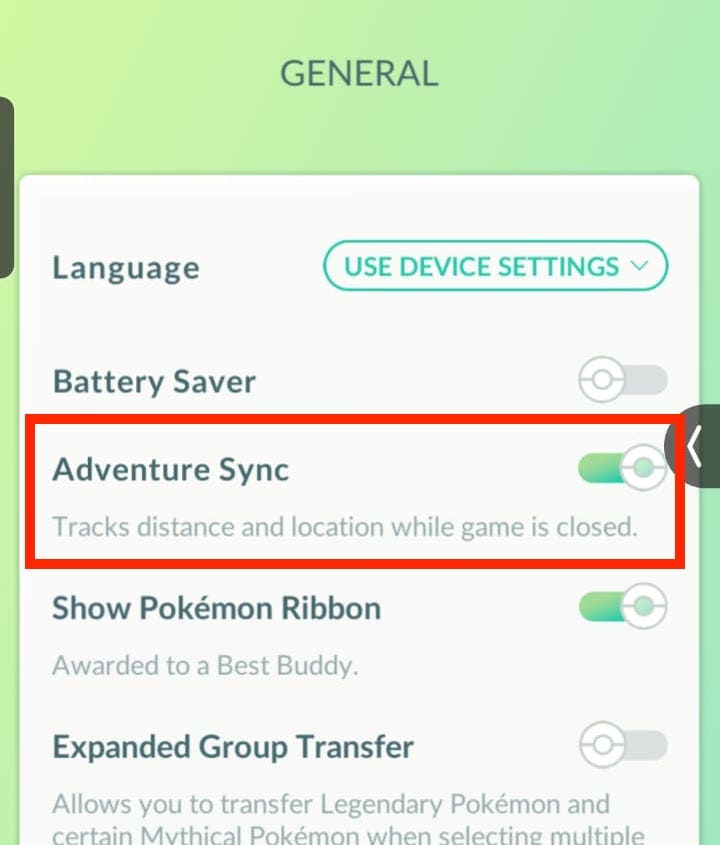


3Use Airdroid Parental Control
Even though the general tips discussed above and built-in Pokemon GO settings go a long way, they might not be enough.
This is where AirDroid Parental Control comes in!

AirDroid Parental Control offers a comprehensive solution to help parents monitor and manage their children's digital activities. Here's how it can help:
- Real-Time Monitoring: You can see what apps your kids are using and for how long in real-time, giving you insights into their digital habits.
- Game Time Limits: Set specific time limits for Pokemon GO or other games. This helps maintain a healthy balance between screen time and other activities.
- App Blocking: If you feel certain games or apps are inappropriate or distracting, AirDroid Parental Control can block them entirely. This ensures your child spends time on safe apps and stays away from harmful content.
By implementing these features, parents can ensure their kids enjoy games like Pokémon GO safely without compromising on the fun factor.
Is There Any Positive Value in Pokemon GO?
Despite all the concerns mentioned above, Pokémon GO does offer some benefits:
- Encourages physical activity: The game motivates kids (and adults) to walk and explore their surroundings. While it's not a replacement for physical exercise, it's miles better than sitting on a couch all day.
- Educational potential: The game can teach players about local landmarks and geography. It also teaches basic map reading and navigation skills.
- The game provides a fun way to learn about animals and ecosystems (albeit fantasy ones).
Conclusion
Pokémon GO can be a fun, engaging game for kids when played safely. It does come with risks, but most can be managed with some common sense and parental guidance.
On the plus side, it encourages social and physical activities and exploring local areas. If you're wondering whether you should allow your child to play Pokemon GO, the answer is generally yes!
But make sure to stay involved. Follow the tips mentioned above, set clear rules, and educate them about safety and awareness. For the best security, use AirDroid Parental Control to monitor the child's activity closely.















Leave a Reply.