How to Avoid Others Getting into Your Snapchat Account
Snapchat is a popular app for sharing photos, videos and messages that disappear after viewing. While it offers fun and engaging features, it also attracts hackers and scammers.
Weak passwords, phishing, and malware can compromise your account. Knowing these risks helps protect your account. So, we’ll break down the most common ways someone can get into your Snapchat and what you can do to prevent it.
Suspect Someone Logged into Your Snapchat?
If you suspect that someone has logged into your Snapchat account, take actions immediately.
1Change Your Password
If you can log into your account, changing your password will log out all other devices, effectively cutting off unauthorized access.
- Within the Snapchat app, you should select the profile icon located in the top-left corner.
- Tap the ⚙️ gear icon to access Settings.
- Scroll down and select 'Password.'
- Enter your present password and tap on Continue.
- Enter the new password twice and apply the changes.
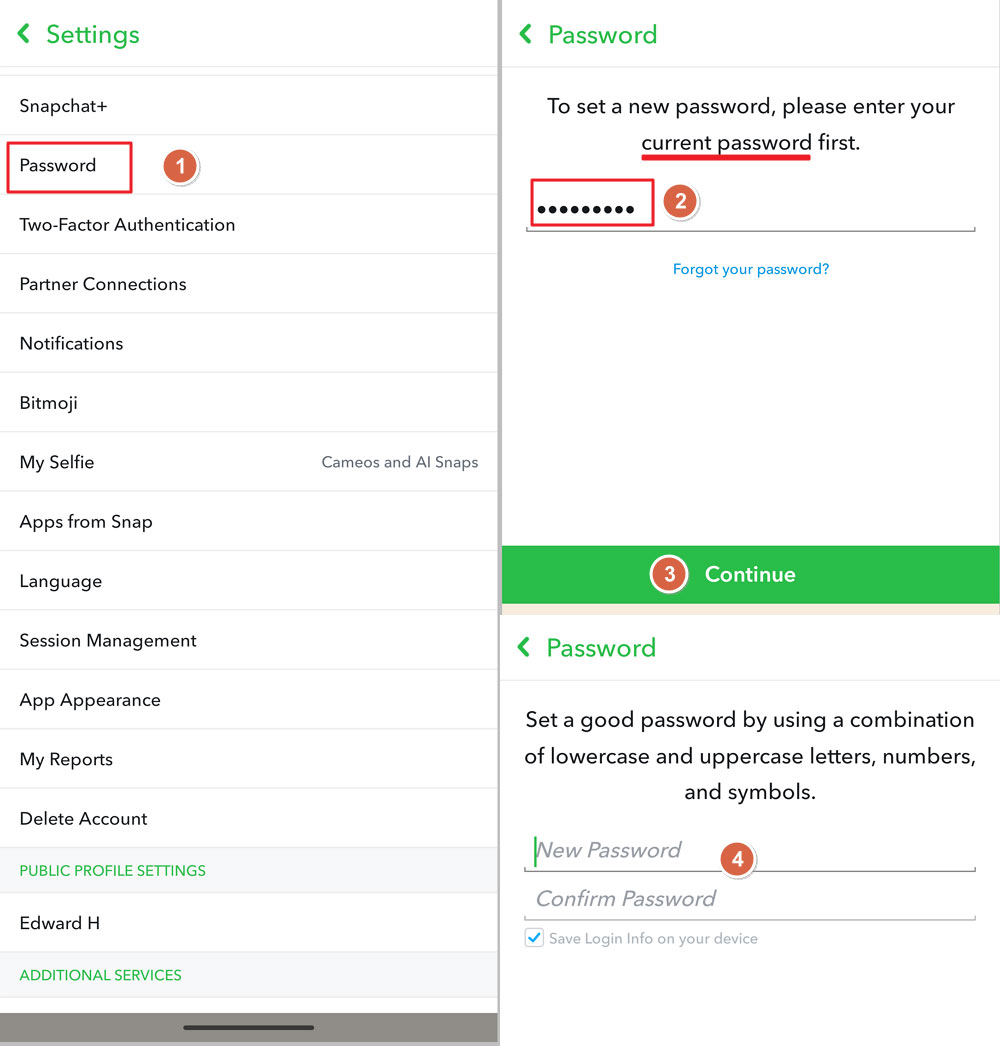
Note: Choose a strong, unique password that you haven't used elsewhere.
If you cannot access your account, attempt to reset your password first.
- Go to the Snapchat Password Reset Page.
- Use your username or email address to reset your password using the prompts provided.
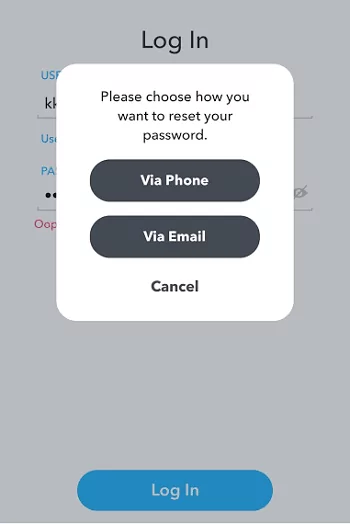
2Contact Snapchat Support
If you’re unable to regain access, submit a support request to Snapchat.
- Visit the Snapchat Support Page.
- Select 'I can't access my account' and follow the instructions to submit a support request.
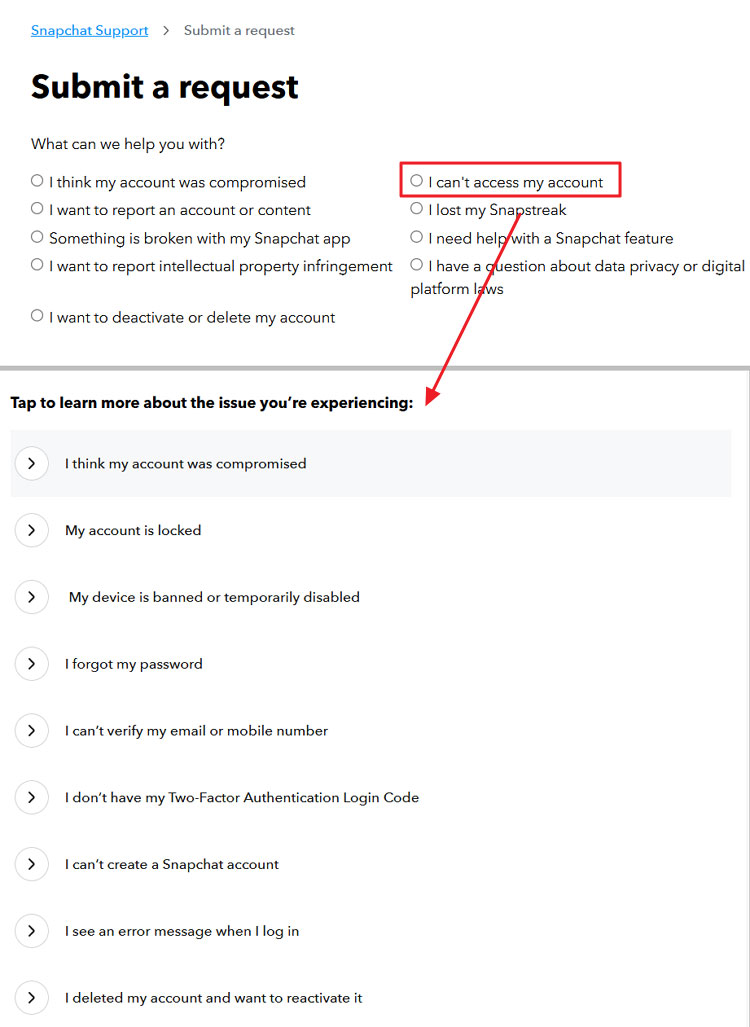
3Scan for Malware
Malware on your device can capture sensitive information, including login credentials.
- Use trusted antivirus or anti-malware software to run a full system scan on your device.
- Follow the software's recommendations to remove any detected threats.
Note: Regularly updating and scanning your device helps prevent future security breaches.
4Alert Friends and Contacts
You should notify your contacts and friends about the potential compromise of your account. This prevents them from falling victim to any malicious messages sent from your account.
- Use an alternative communication method (e.g., text message, email) to inform them of the situation.
- Advise them not to engage with any suspicious messages or links that may have been sent from your Snapchat account.
Signs Your Snapchat Account May Be Compromised
This part will list some signs that your Snapchat account may have been compromised or hacked.
Unexpected Login Notifications
Snapchat monitors login attempts and will alert you if someone accesses your account from an unfamiliar device or location. If you get notifications without logging in, someone else might be accessing your account. These alerts are crucial for identifying unauthorized access early on.
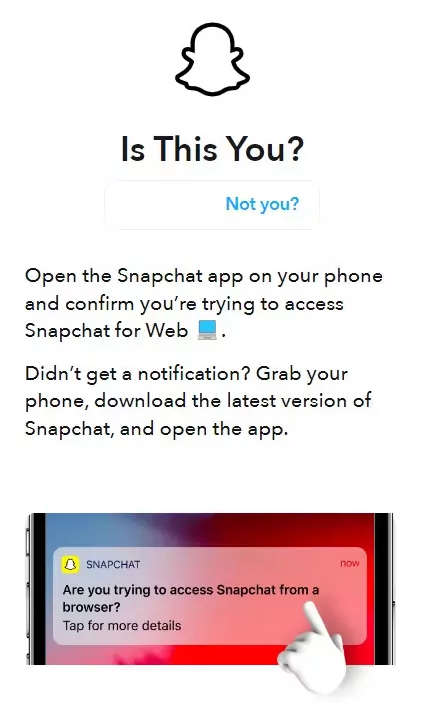
Unusual Account Activity
Unauthorized users may use your account to send spam or phishing messages. They may also add unknown contacts. If you notice messages you didn't send or new friends added, your account may be compromised.
Authentication Issues
If you have to repeatedly re-log into the app, even when you haven't logged out, it could indicate that someone else is accessing your account.
This happens because Snapchat may detect simultaneous sessions from different devices and prompt re-authentication to ensure the rightful owner is using the account. Persistent login prompts are a sign to check your account's security.
Associated Information Changes
Your email and phone number are vital for account recovery and security. If you notice that these have been changed without your consent, it's a serious indication that someone else has taken control of your account.
Unauthorized changes to this information can lock you out and make recovery challenging. Regularly reviewing and confirming your account details can help spot and promptly address unauthorized changes.
How to Avoid Others Getting into Your Snapchat Account
We can take steps to secure our Snapchat account proactively.
1Enable Two-Factor Authentication (2FA)
Two-factor authentication strengthens security by adding an extra verification step during login.
- Open Snapchat and tap the profile icon in the top left corner.
- Tap the ⚙️ gear icon to access Settings.
- Scroll down and select 'Two-Factor Authentication. ’
- Tap 'Continue' and choose your preferred verification method: SMS or an authentication app.
- Follow the instructions to finish the setup.
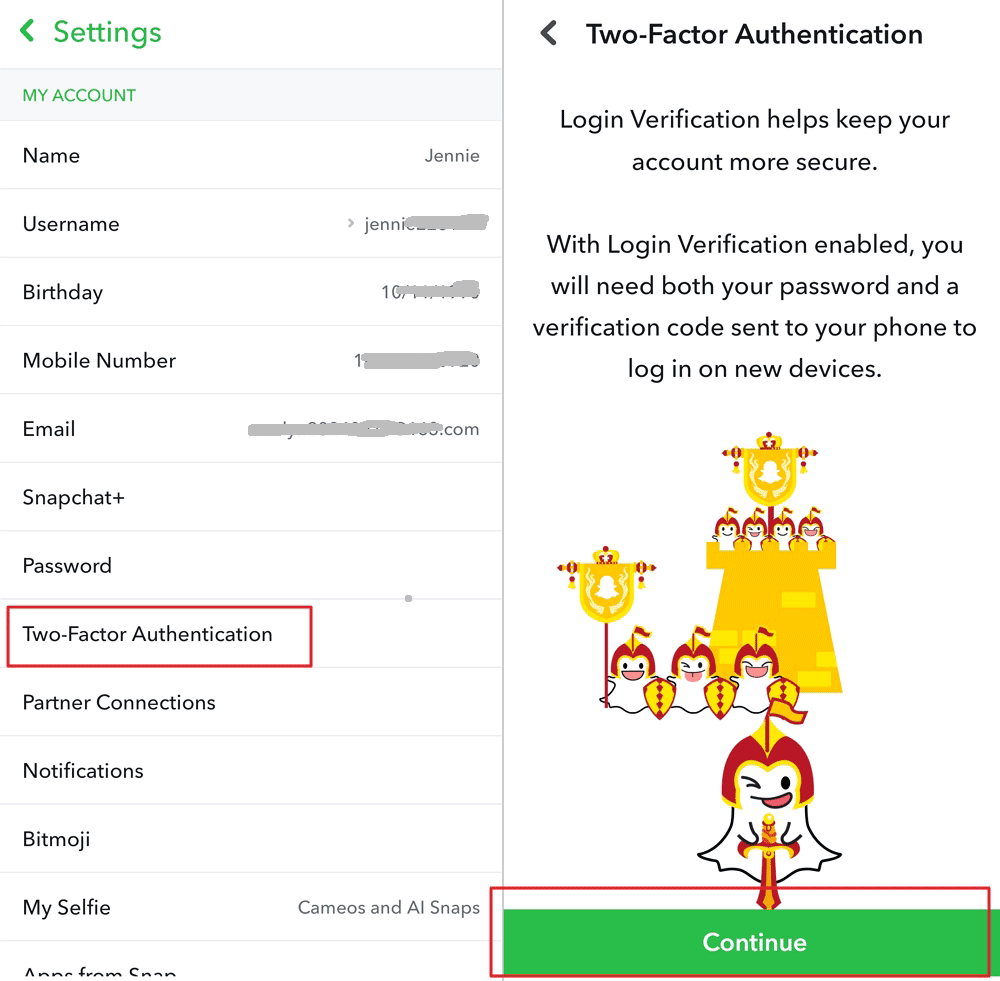
2Check Active Sessions Regularly
Regularly reviewing devices logged into your account helps detect unauthorised access.
- In Snapchat, tap your profile icon and then the ⚙️ gear icon for Settings.
- Scroll to 'Session Management' to view active devices.

- If you notice unfamiliar devices, tap on them, then choose 'Log Out' to end the session.
3Verify Contact Information
Ensuring your email and phone number are current is vital for account recovery.
- Access Settings by tapping the ⚙️ gear icon.
- Under 'My Account,' select 'Email' and 'Mobile Number' to verify or update them.
- Follow the prompts to complete verification.
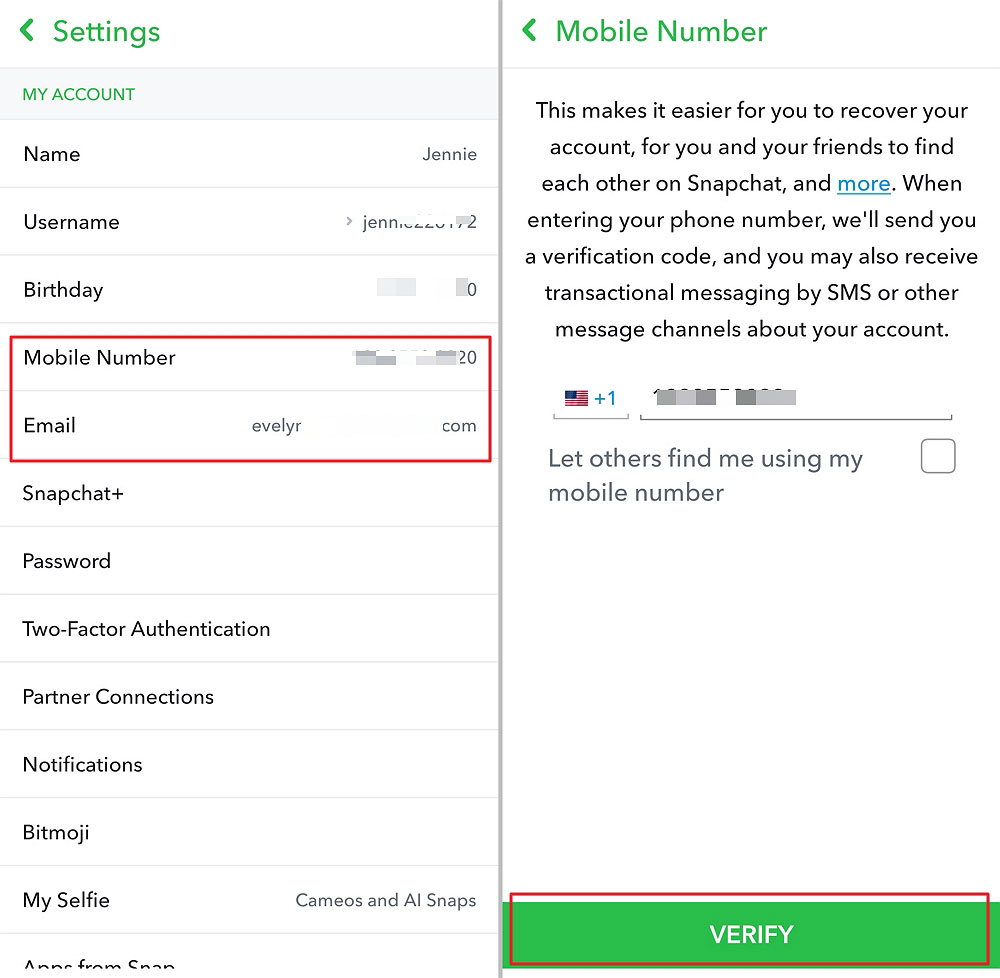
4Monitor Linked Devices
Keeping track of devices linked to your Snapchat account ensures only authorised access.
- Navigate to 'Saved Login Info' in Settings.
- Review the list of devices and remove any unfamiliar by tapping the red icon.
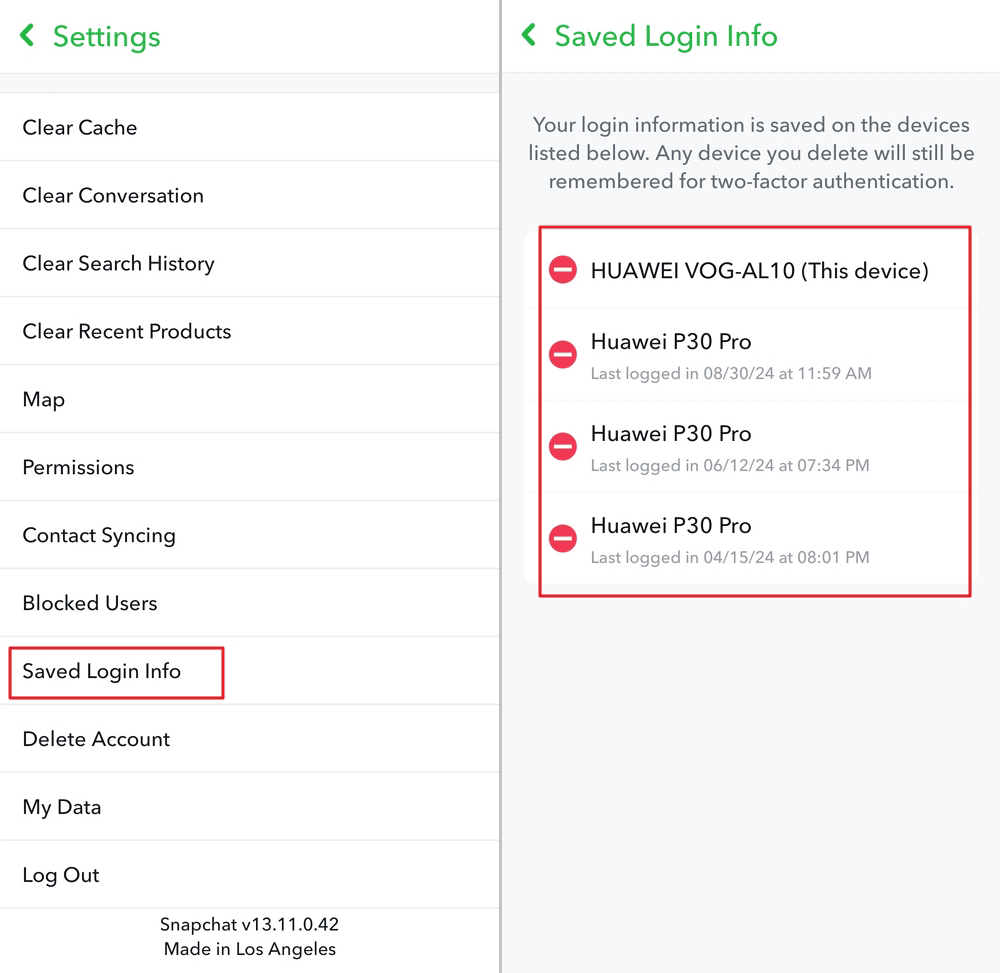
5Adjust Privacy Settings
Customising privacy settings controls who can interact with you and view your content.
- In Settings, scroll to the 'Privacy Controls' section.
- Configure options like 'Who Can Contact Me,' 'Who Can View My Story,' and 'See My Location.'

- Enable Ghost Mode to hide your location:
- Tap 'See My Location.'
- Toggle 'Ghost Mode' to on.
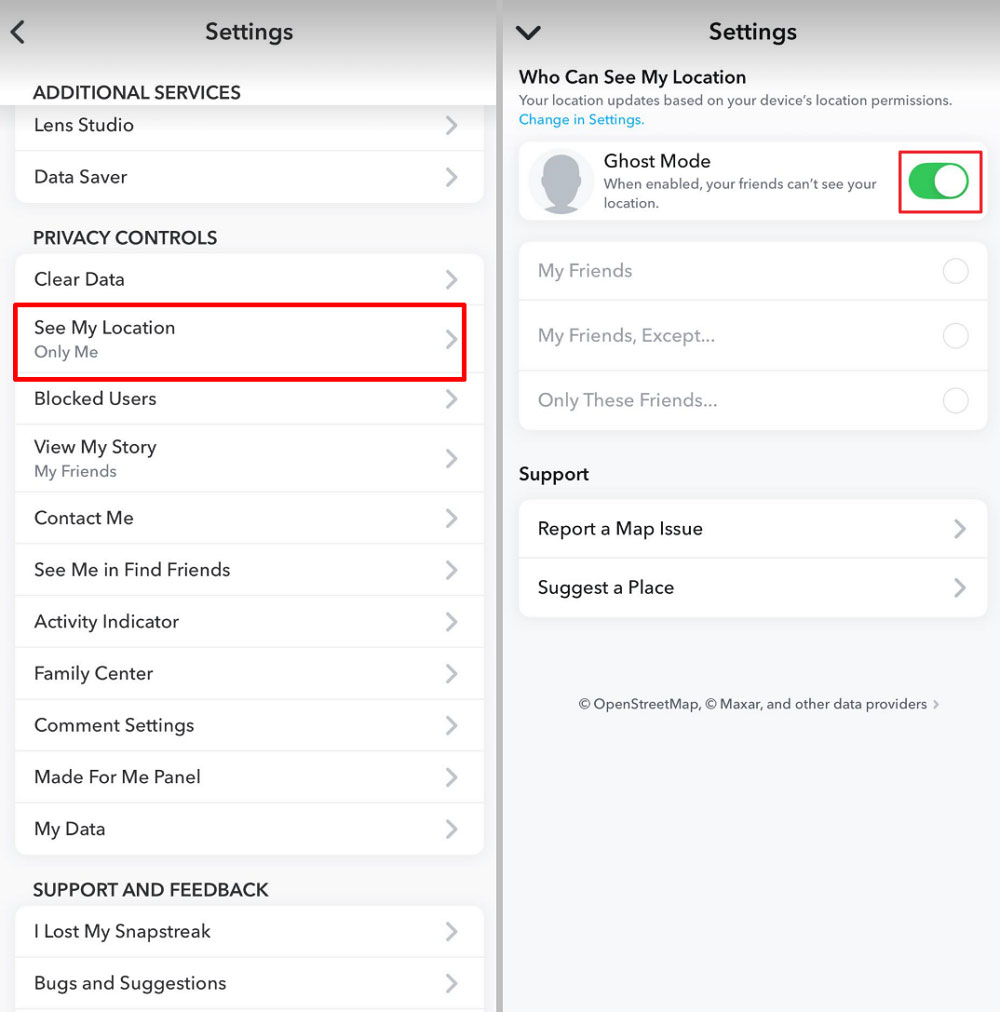
6Update the App Regularly
Keep Snapchat updated to have the latest security patches and features.
- For iOS:
- Open the App Store.
- Click your profile icon and scroll to available updates.
- Find Snapchat and tap 'Update' if available.
- For Android:
- Open the Google Play Store.
- Tap the menu icon and choose 'My apps & games.'
- Locate Snapchat and tap 'Update' if available.
7Report Suspicious Activity
If you encounter inappropriate content or behavior, report it to Snapchat.
- Tap the three dot icon with the Snap, or account you wish to report.
- Tap 'Report' and follow the prompts to specify the issue.
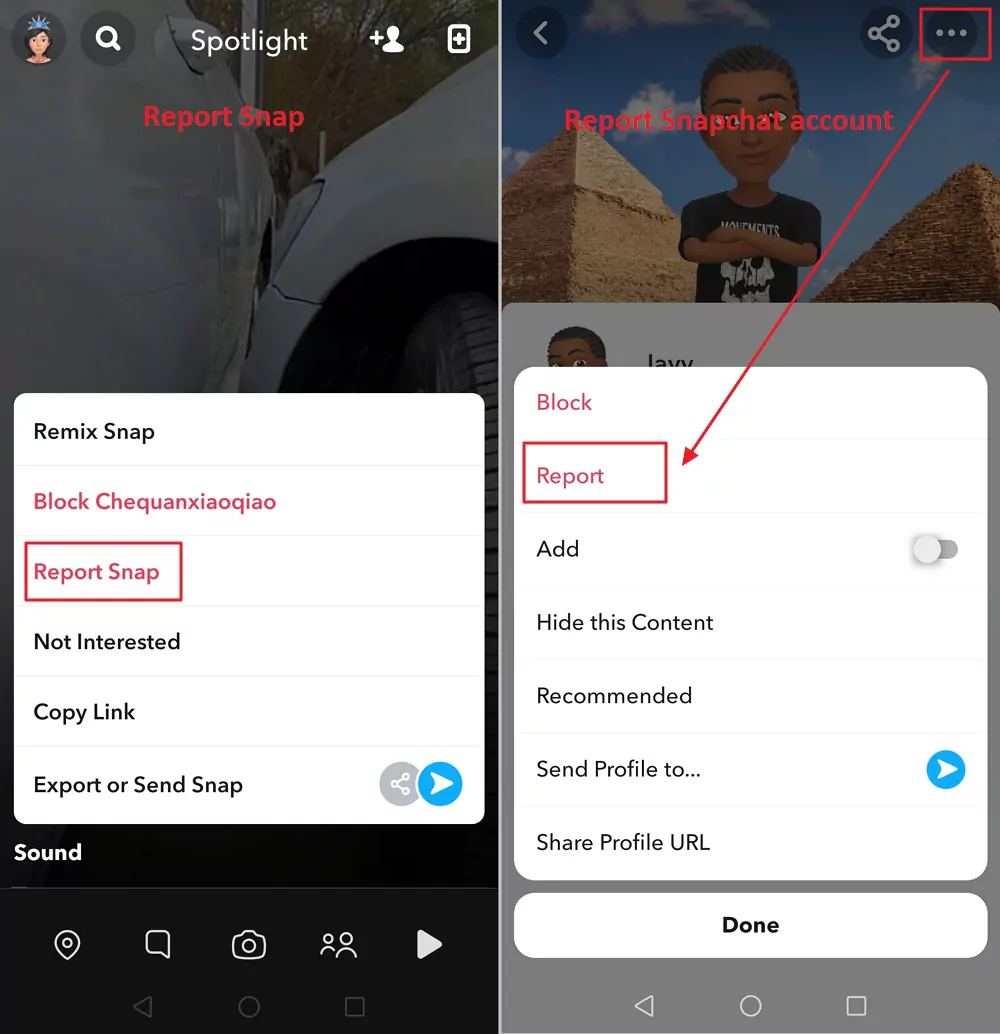
Worried your kid's account might get targeted? Try AirDroid Parental Control to monitor children's Snapchat activity —catch unknown contacts or weird messages as soon as they pop up.
Wrapping Up
Hackers use above methods for unauthorized access. We can protect our Snapchat account by setting strong, unique passwords, turning on two-factor authentication and avoiding suspicious messages and unreliable apps.
Regularly check your account for suspicious activity to ensure safety and enjoyment..




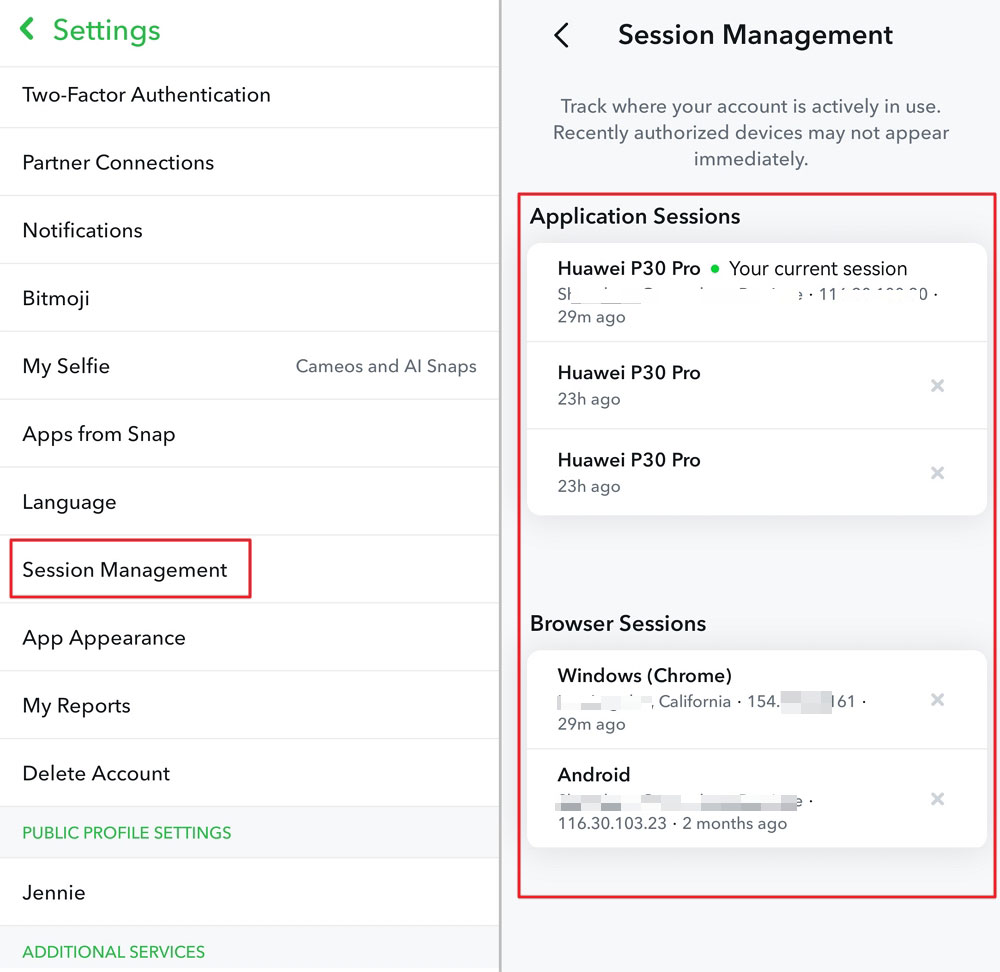
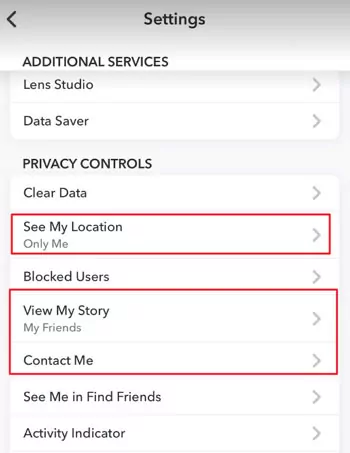











Leave a Reply.