How Someone Can Get into Your Facebook Account without Password
Your Facebook accounts store a vast amount of your information. Unfortunately, some people might try to access your information on Facebook. Even without your permission, they can gain entry bypassing the necessary security checks.
Hence, this article seeks to help you understand how this can happen and take steps to prevent security breaches. To do so, it explains various methods intruders use to gain access and actions you can take to protect yourself. Furthermore, it provides solutions for monitoring your child's Facebook account.
Can Someone Get into Your Facebook Account?
Yes, someone can get into your Facebook account. They can even access your Facebook account without knowing your password. Accessing someone's Facebook account without permission is illegal in most jurisdictions. However, breaches still occur due to many reasons.
Users need to increase their security awareness and take measures to protect their account security. For instance, if you have a strong password and two-factor authentication (2FA) enabled, the chances of getting your Facebook account accessed are slim.
As a security precaution, Facebook also sends login alerts when it detects a login from an unrecognized device or location. This ensures you can take swift action if you suspect unauthorized access.
How Others May Login into Your Facebook without Password
Without a password, others can access your account. Hence, this section discusses the common ways to log in to your Facebook account without a password.
1Reset Your Password
Others can access your Facebook account by requesting a password reset. The reset link will be sent to your preset email or phone numbers. Hence, the person trying to access your account must have access to one of the two before they can proceed with this approach. The straightforward means of preventing this approach is to ensure your email and phone are secure.
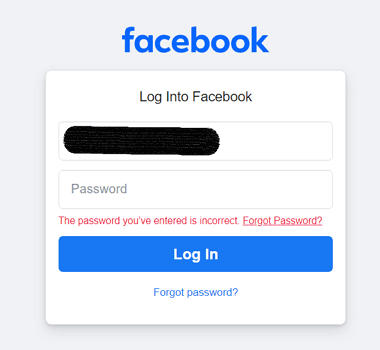
2Via Phishing Links or Malware
This method is popular among hackers and intruders seeking to gain malicious access to your account. They send a fake login page or link to access an online benefit such as a gift, discount, or join a newsletter. When you click on their login pages or malicious links, you will be asked to input your email and other details that may be used to access your Facebook.

Some even send a fake Facebook login page, then ask you to enter your details or link your Facebook account to their page by entering your details. Therefore, you should verify every link before clicking or sharing your details.
3Access Devices with Saved Passwords
This approach is best suited to a stalker. They may offer you their phone to log in so that they can log in later. Likewise, they may stalk you to see if you have logged in on a public device. However, people randomly try out devices to see who may have been careless with their login details.
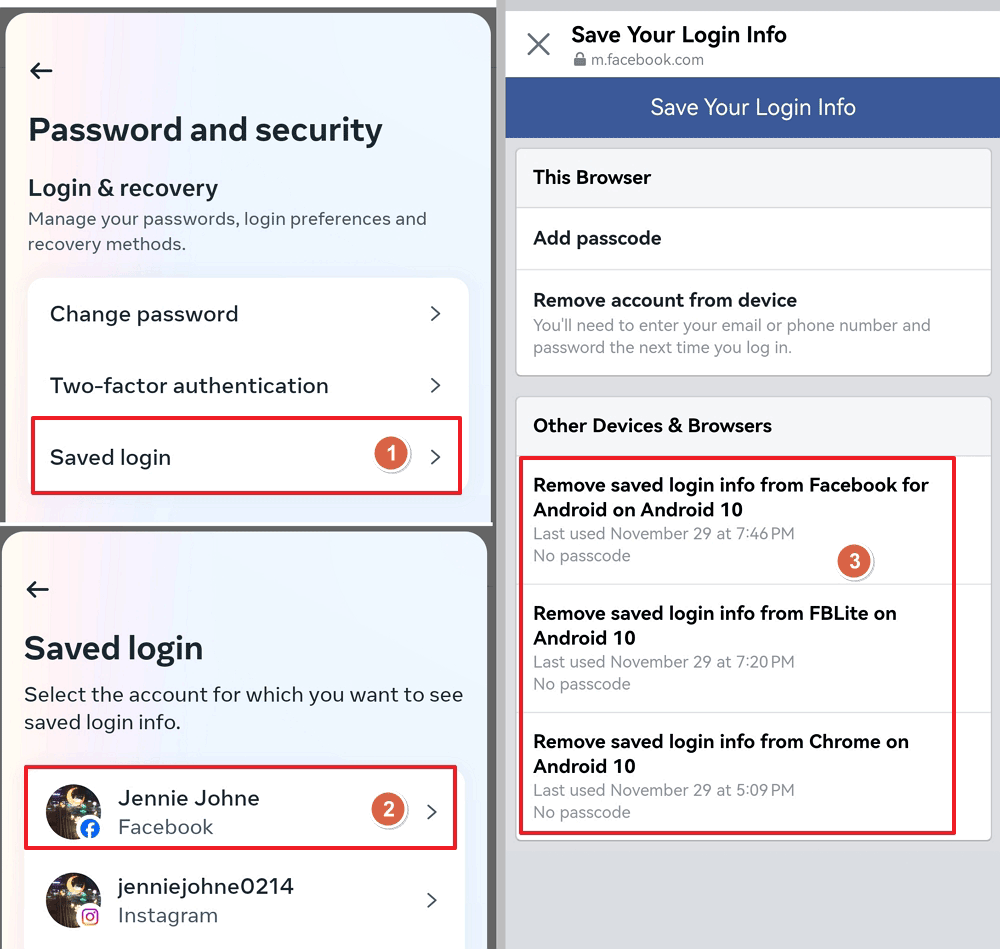
Hence, when using shared devices or leaving your account, log out completely and delete the saved password on the device. Also, don't agree with "remember me" when logging in.
4Use Spy or Keylogger Apps
You will find this method also a lot among hackers and intruders. They install installs software to record your keystrokes. The software will relay your activities on the Facebook login page to get your login details. Some even install software to directly access your account and override your activities. Since the software can be informed of a background software or bug, always keep your devices secure and updated. Use antivirus software to detect malicious apps and uninstall unknown apps.

5Cheat Your Password
If you have weak, predictable, or shared passwords, it may be easy to guess and access your Facebook account. Therefore, you should use strong and unique passwords across all the platforms where you have login details. Avoid using easily guessable credentials like names or birthdays. You can even log in directly with your email if it is safe.

Signs That Someone Logged into Your Facebook Account
If you see the below activities on your Facebook, someone may have logged into your Facebook account.
If you see unfamiliar logged-in devices, someone may have logged into your Facebook account. Go to Facebook Settings, click Security and Login, and select Where You're Logged In. Log out of all devices you do not recognize to protect your account from unauthorized access.
If your login notification is enabled, Facebook will tell you that a new device from a specified location just logged into your account. This notification could come as a popup, email, or in-app notification, depending on your preferred setting.
If you are getting a post engagement notification for a post you did not send, someone may have logged into your account. The same applies to if you are getting chat replies from those you did not chat with, or profile changes like birthday, cover, image, profile picture, and others.
You may have to check your account, or Facebook Messenger app, or check from another person's phone if a post was made without you doing so.
What to Do When Someone Logged into Your Facebook Account?
Depending on the stage of infiltration of the hacker, you might be able to salvage your account. Hence, follow the solutions proffered in this section promptly.
- If They Have Changed Your Password: Quickly visit www.facebook.com/hacked on a device you have used to log into Facebook before. Follow the prompts to recover your account.
- If They Did Not Change Your Password: Login into your account to change your PIN numbers and passwords as soon as possible. Ensure the new password is strong and not in any way close to the previous one or those used on any other platform. This will also log out your account from all other devices aside from the one you are using at the moment.
- If Have Been a Victim: Immediately report the incident to Facebook customer care services. Also, contact local authorities or cybercrime units for immediate investigation of the incident and apprehension of the perpetrator.
How to Stop Someone from Accessing Your Facebook Account
In this section, several ways to improve and maximize your Facebook account security are discussed.
Enhance Account Security Settings
Enable 2FA: If you have not enabled Two-Factor Authentication, you should do it immediately. Go to your Facebook Settings, click Security and Login, and select Two-Factor Authentication. You can activate it using an authentication app or SMS. This extra layer of security will ensure that only you can access it.
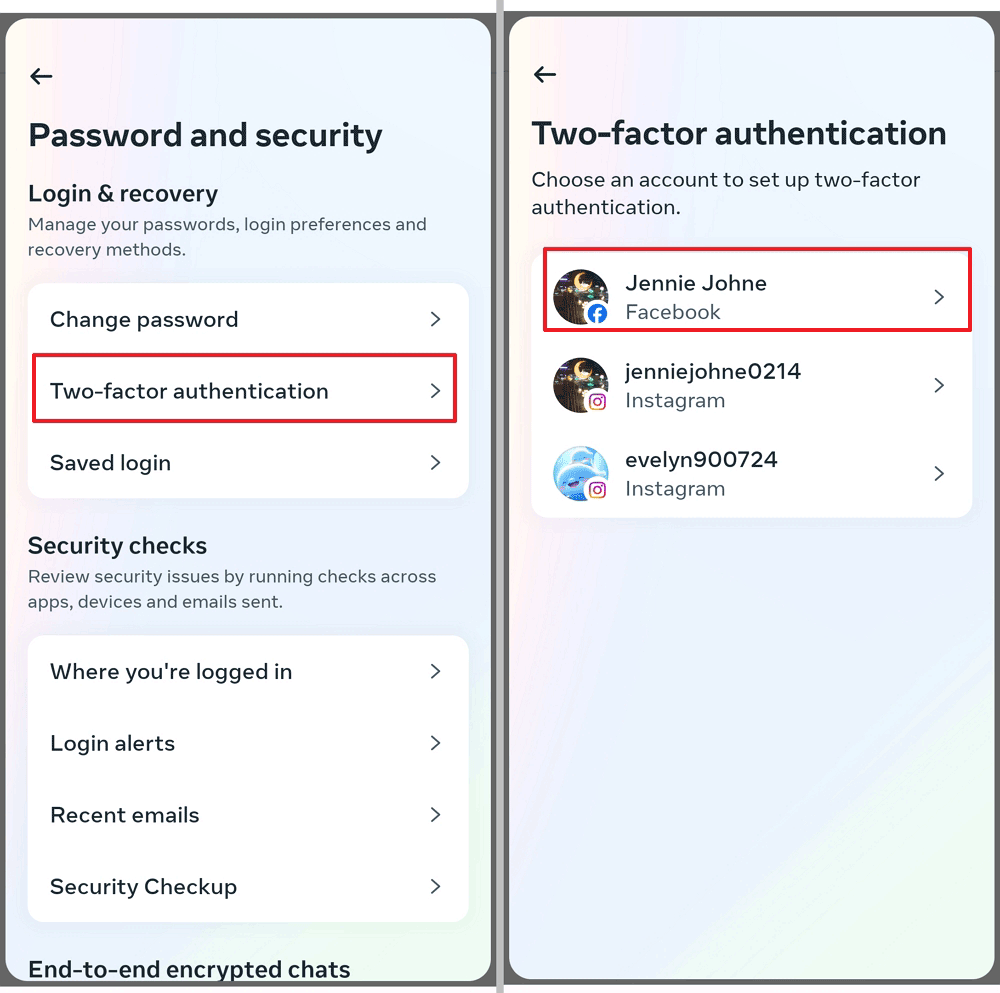
Enable Login Alerts: Turn on login alerts to be notified of any unrecognized access to your account. Go to your Facebook Settings, click on Security and Login, and select Login Alerts and enable notifications. This solution will help you act quickly in case of unauthorized logins to your account.
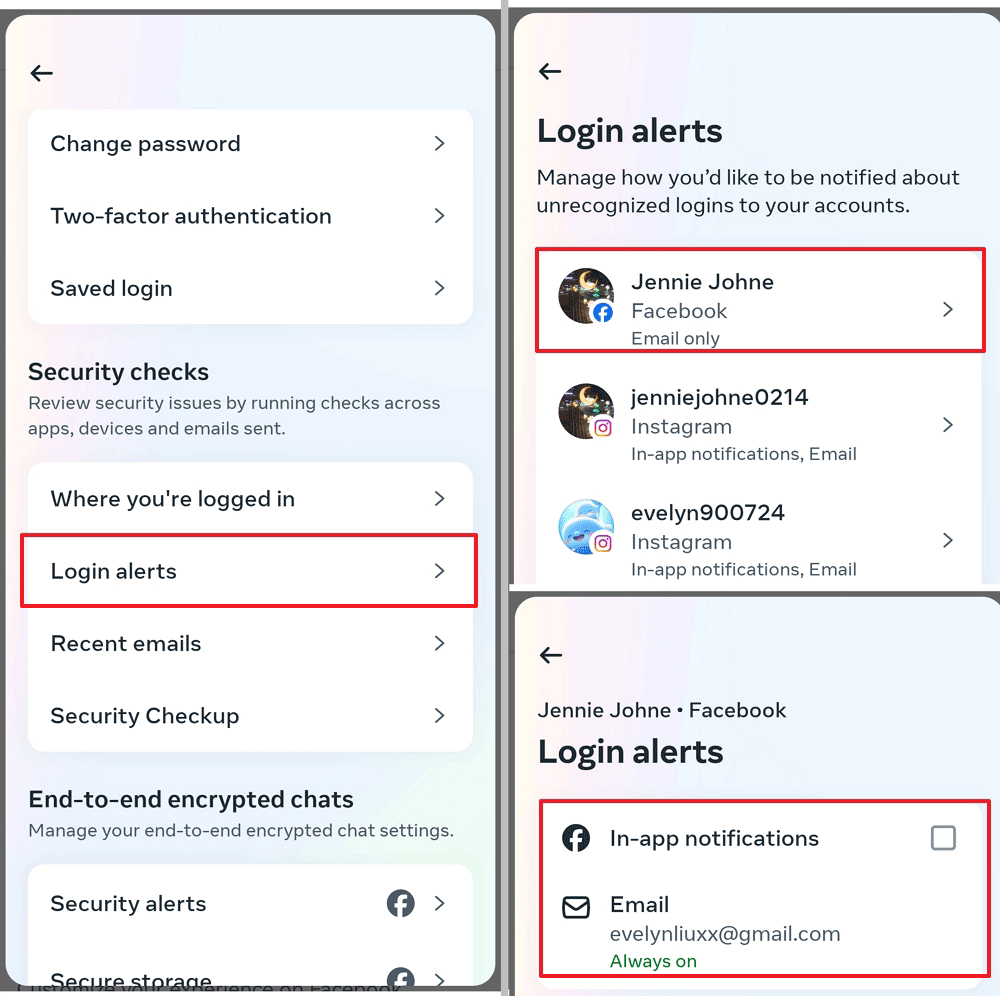
Adjust Privacy Settings: Restrict who can see your posts and personal information and limit access to your profile and content to trusted friends or groups.
Use Strong Security Questions: Choose security questions with answers that are hard to guess. Avoid using easily available information like your pet's name or birth date.
Secure Your Email Account: Secure your email account using a strong password and enable Two-Factor Authentication. Since your email is often linked to Facebook, securing it adds an extra layer of protection.
Stay Watchful on Facebook to Safeguard Your Account
Do Not Log into Facebook Using Public Devices: Avoid logging into your Facebook account on public devices in cafes, libraries, or airports. These devices may not be secure.
Avoid Using Public Wi-Fi: Refrain from accessing Facebook on public Wi-Fi networks without using a VPN. Public networks can be insecure and expose your data to hackers.
Never Click Suspicious Links: Be cautious of links sent via messages or emails, even if they appear to be from Facebook. Always verify the source before clicking.
Watch Out for Malicious Software: Protect your devices by installing reliable antivirus software. Keep your operating system and applications updated to prevent vulnerabilities that hackers can exploit.
Do Not Accept Friend Requests from Strangers: Only accept friend requests from people you trust or know personally. Unknown friends may pose risks to your privacy and security.
Log Out of Facebook When Not in Use: If you must, always log out of Facebook after using it on shared or public devices. This simple practice can prevent unauthorized access to your account.
Regularly Review and Update Your Account Security
Review Connected Apps, Websites and Devices: Remove any app or website that looks suspicious or is no longer in use. This reduces the risk of unauthorized data access. Go to your Facebook Settings, and click on Apps and Websites to check the apps and websites connected to your Facebook account.
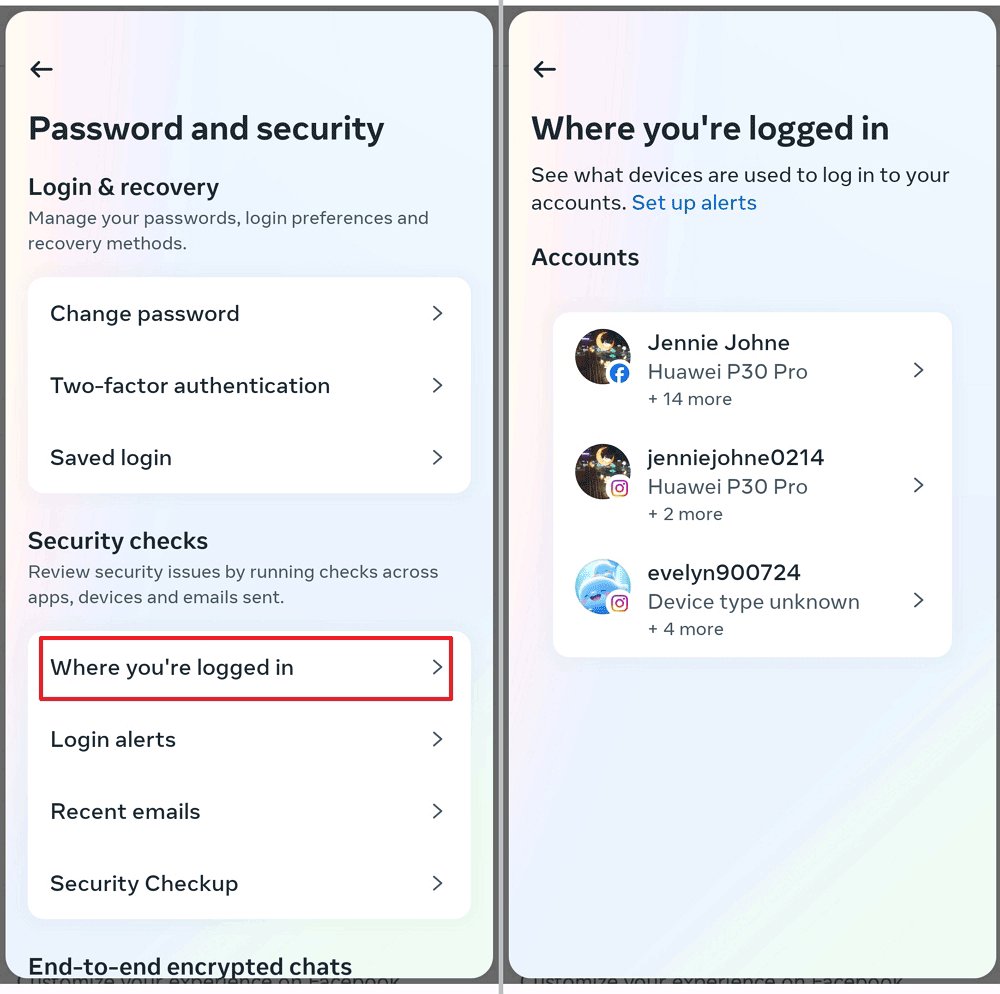
Change Your Password Regularly: Make it a habit to update your Facebook password every few months. Use a strong combination of letters, numbers, and symbols to ensure your account stays secure.
Monitor Your Child's Facebook Account without Logged In
If you desire to monitor your child's Facebook account, AirDroid Parental Control is the most efficient and reliable solution. You can use the app to monitor your child's activity on Facebook in real time and get the activity report.
After setting up the app and linking with your child's device, you can follow the below steps to ensure your kids are safe on Facebook:
- Tap Social Content Detection > App Detection Management, toggle on the switch with Facebook.

- Go back and select Keyword Management to add keywords you need to detect.

- If your children receive or send content including the keywords, you will get instant alerts.

You can even use Screen Mirror to check your child's live screen, check Facebook notifications, set time limits for Facebook, etc. You'd better also educate your child to protect their Facebook account and report suspicious activities.
Final Words
Safeguarding your Facebook account is crucial in today's digital world because of the sensitive information it contains. Therefore, stay vigilant, regularly update your security settings, and educate your loved ones about online safety. For parents who need to monitor their children's Facebook activities, AirDroid Parental Control can help you without logging into their Facebook account.

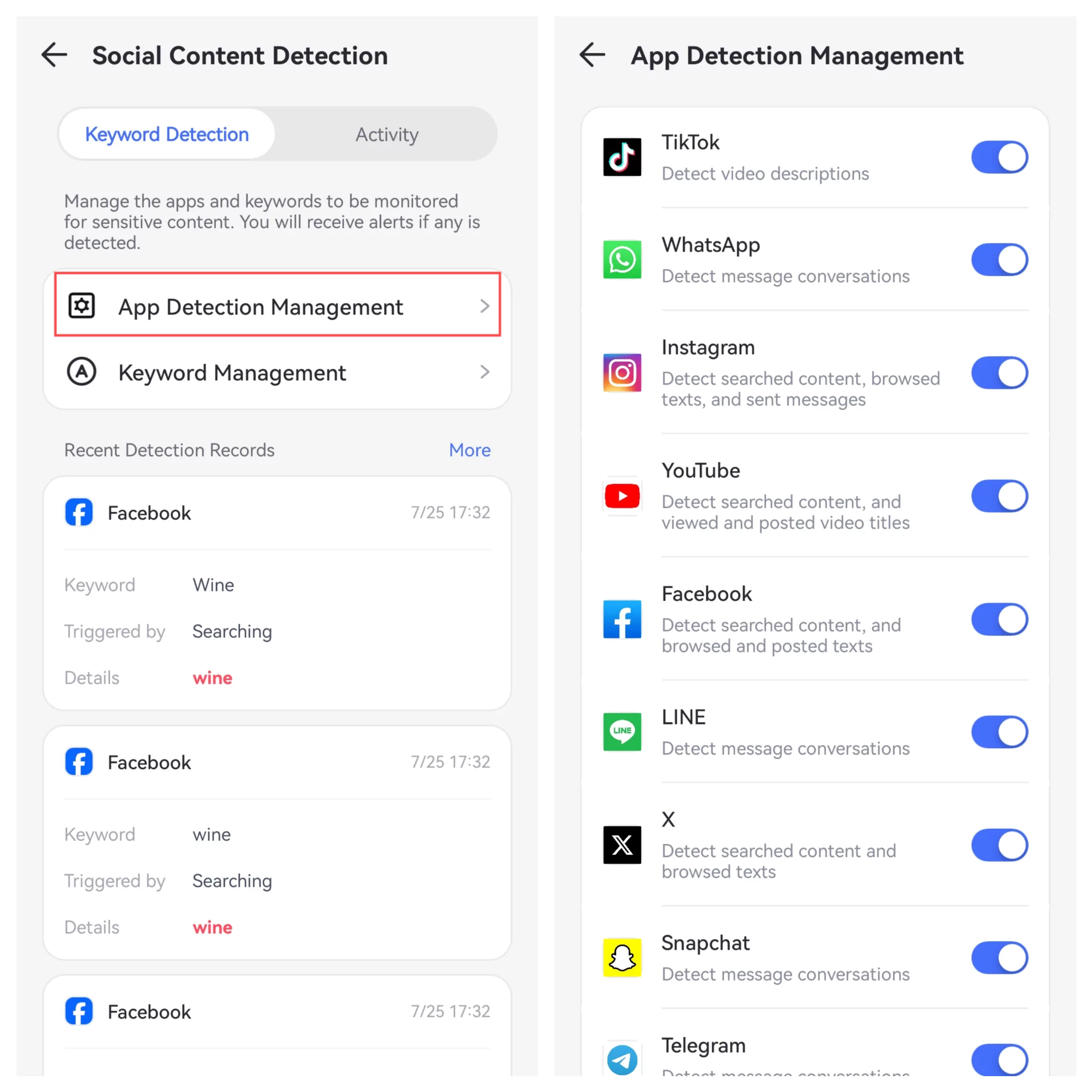
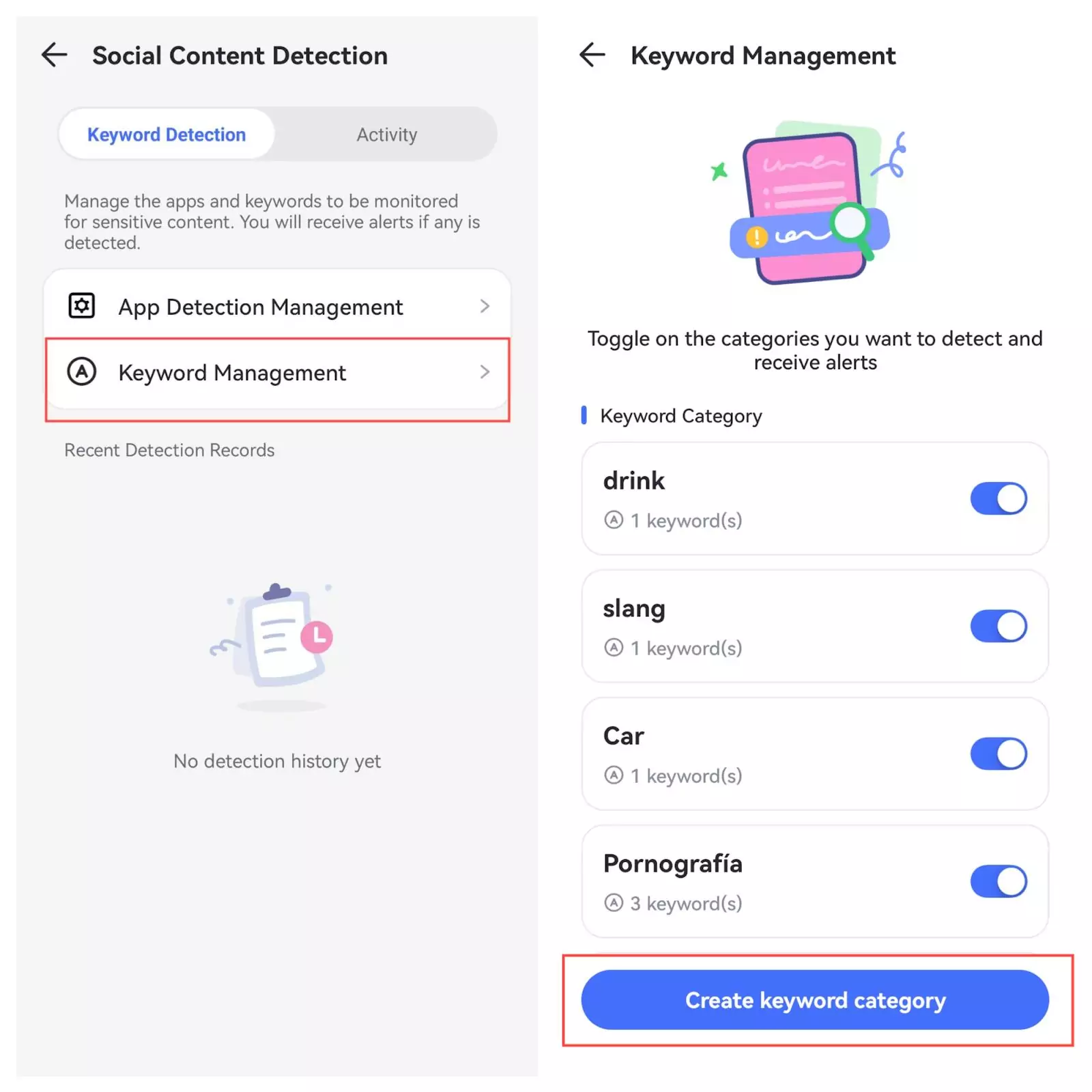
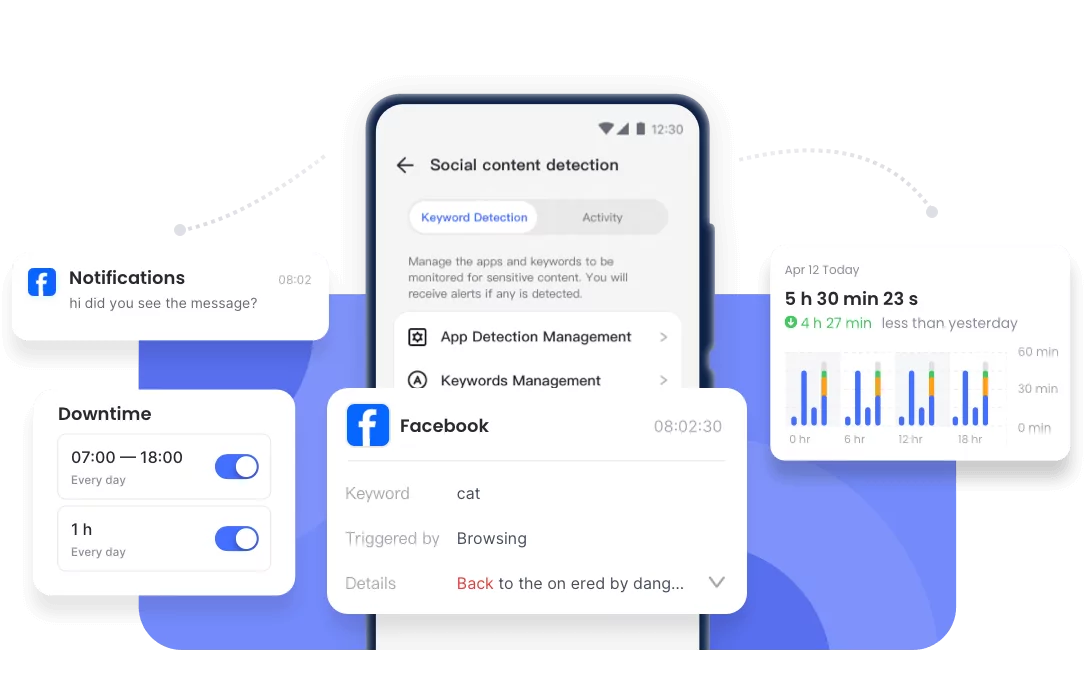










Leave a Reply.