How Someone Could Get into Your Roblox Account
Imagine logging into Roblox only to see your avatar altered, items gone, or your Robux wiped out. It's upsetting and can feel like a total invasion, especially after all the effort you've put into the game.
Hackers are always finding new ways to get into accounts using tactics like phishing links, fake login pages, and malware. In this guide, we'll cover how hackers try to access Roblox accounts—not to teach these tricks but to help you protect your account and keep your gameplay safe.
Quick Answer
- Discover common tactics hackers use to access Roblox accounts, such as cookie theft, etc.
- Learn to identify signs of unauthorized access, like unusual changes or login issues.
- Find immediate actions to take if your account is compromised: change your password, etc.
- Get tips on how parents can safely monitor their kids' Roblox activity using tools.
How Someone Could Get into Your Roblox Account without Password
Stealing Your Cookies
They might trick you into clicking on phishing links, opening dodgy files, or downloading harmful software. Even some browser extensions (like Ro-search) or opening certain files can leak your cookies. Once they have these, they can get into your account, bypassing all usual login security.
Other Ways to Snaffle Your Password
They could use sneaky software like keyloggers or screen mirroring apps to watch what you type or even trick you into giving details through dodgy in-game forms. There's also the old trick of guessing your password if it's something easy or obvious.
Alternate Email Trick
They could try to reset your password by getting into or using an alternate email you've set up with Roblox.
Blagging Roblox Support
They might contact Roblox support pretending to be you, armed with enough details (like an old password or a gift card code) to convince them to reset your password.
Staying safe is all about being aware of these tricks, being careful with your info, and managing your emails and passwords.
Signs That Someone Has Gotten into Your Roblox Account
If someone's gotten into your Roblox account, you might notice a few signs that something needs to be fixed. If any of these things are happening, it's crucial to act quickly. Change your password, check your account settings, and contact Roblox support to secure your account.
- Two Logins from the Same Device: Your account security page shows two or more sessions from the same device, suggesting someone else has logged in as you.
- Unexpected Changes: If you see changes you didn't make, like your avatar looking different, items missing, or your Robux balance looking off, that's a red flag.
- Messages You Didn't Send: Check for any messages sent from your account that you don't remember sending. If mates are asking about weird messages you know nothing about, it's time to investigate.
- Email Alerts: Roblox will send you emails if there are changes made to your account settings, like password resets or changes to your linked email. If you get these without doing anything, it's a sign that someone else might be meddling.
- Difficulty Logging In: If you're having trouble logging in, especially with the right password, it could mean someone's changed your details.
- Unusual Game History: Look at your recently played games list. If you spot games you've never dived into, that could be someone else using your account.
- Missing Robux or Items: Notice a drop in your Robux balance or missing items from your inventory.
- Multiple Sessions: Your account shows active sessions from devices or locations you don't recognize.
Take Action Immediately If Your Roblox Account is Hacked
If you've noticed some suspicious activity on your Roblox account or think it might have been hacked, it's time to take action right away. Your account's safety is important, and we're here to guide you through the steps to secure it.
- Disconnect from the Internet: Immediately turn off your Wi-Fi or shut down your device if you suspect a virus or unauthorized access.
- Change Your Password: Use a different device to change your password. It logs out other devices that may be connected to your account.
- Enable Additional Security Measures: Set up a security PIN and activate Two-Factor Authentication (2FA) to enhance your account's security.

- Run Antivirus Scans: Conduct full scans with trustworthy antivirus software. Remove any suspicious browser extensions, malware, or files you find.
If you cannot log into your account, have forgotten your password and email, or if someone has added a PIN to your account without your consent, contact Roblox support immediately.
Provide them with your account's creation date, the date you noticed the hack, any receipts or order numbers from purchases, and any other proof of ownership to aid in recovering your account.
To keep your Roblox account secure and prevent it from being hacked, keep in mind these tips:
- Log Out After Use: Always log out of your Roblox account, especially when using shared or public devices.
- Monitor Your Account Activity: Regularly check the locations and devices from which your account has been accessed. You can check it from More > Settings > Security> Where You're Logged In.

- Adjust Browser Settings: Consider setting your browser to delete cookies when closed automatically. This helps prevent unauthorized access when you are logged out.
Monitor Your Kids Activities on Roblox without Getting Into It
As a parent, it's crucial to be aware of the potential risks on Roblox. You may use tools like AirDroid Parental Control to monitor your child's activities on Roblox without directly engaging in the game yourself. By staying informed and setting appropriate boundaries, you can protect your child from overspending and other online challenges. In the meanwhile, they can still explore and learn in this dynamic environment.
- Step 1.Install AirDroid Parental Control
- Download and install AirDroid Parental Control from the Apple Store on the App or Google Play Store. Follow the steps to register your AirDroid account.
- Step 2.Pair Devices
- Install AirDroid Kids on your child's device. Then, you will need to complete a brief setup process on your child's device, which includes granting necessary permissions.
- Step 3.Access Activity Reports
- You can view the details of your child's activities on Roblox, such as time spent on the app, frequency of use, and notification times. You can also set time limits and downtime for Roblox.

- Step 4.Check Notifications
- If your children use Android devices, you can also see all notifications they receive in Roblox.
- Step 5.Use Screen Mirror
- The Screen Mirror feature allows you to view your child's device screen in real time. It can be especially helpful for monitoring gameplay on Roblox and other interactions without interrupting your child. The feature also only works for Android devices for now.

So, use AirDroid Parental Control to maintain a balance between ensuring your child's online safety and respecting their privacy while they play Roblox.
Wrapping on Roblox Account Protection
In the end, staying safe on Roblox is all about being aware of the risks and staying one step ahead. With hackers constantly trying new ways to access accounts, it's worth setting up strong passwords, using two-factor authentication, and keeping an eye on your login activity.
And for parents, a little extra monitoring can go a long way in making sure your kids have a fun and secure experience. By following these steps, you're not only protecting your Roblox account but also giving yourself peace of mind. Stay safe and enjoy the game!

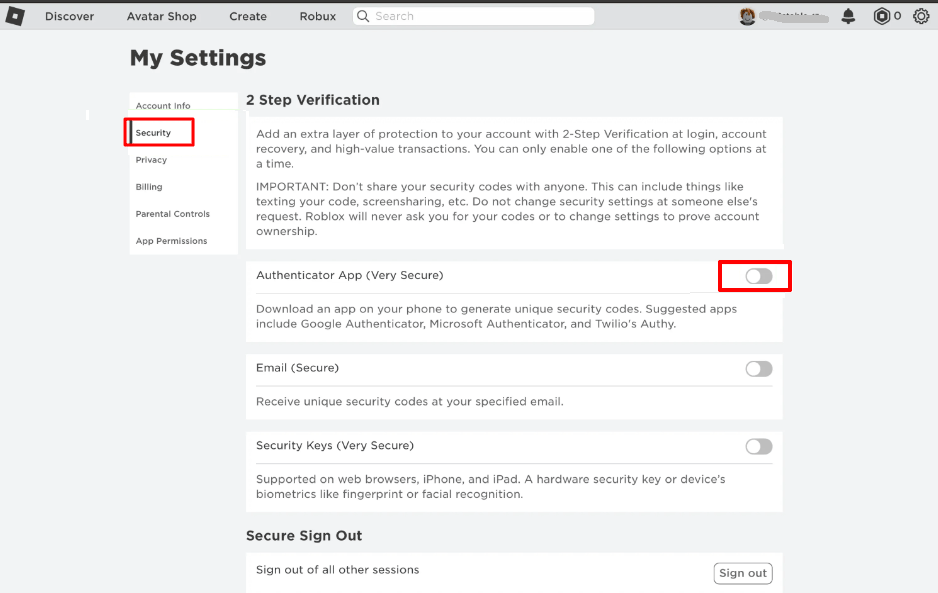
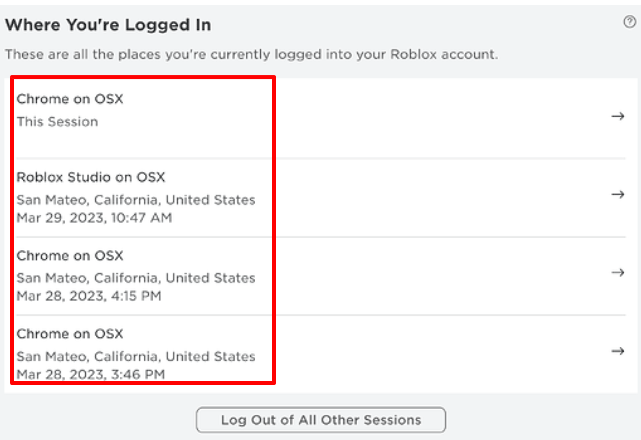
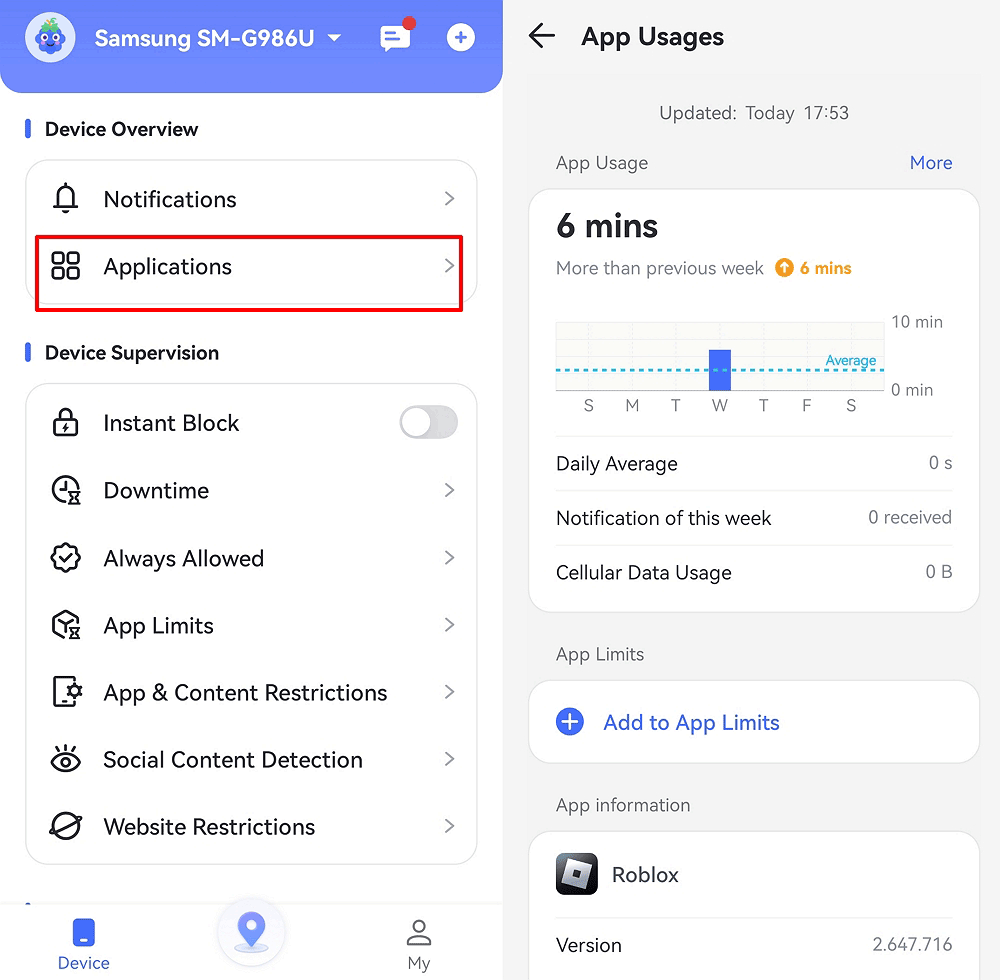
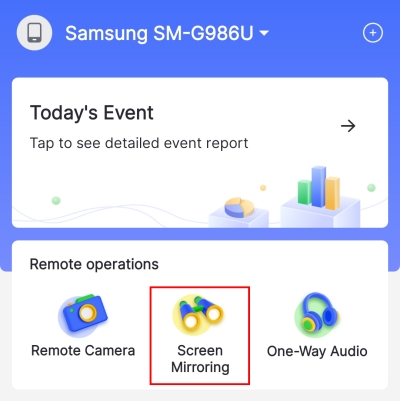










Leave a Reply.