If used ethically, using fake iMessage is legal. However, if you create morally, physically or ethically harmful content, you may face some legal issues.
How to Make Fake iMessages: Top 6 Fake iMessage Apps to Try
Do you want to have some fun by pranking friends with fake messages? Looking for ways to create fake conversations for fun?
Many people use these fake iMessage apps to create realistic fake messages for different purposes, including but not limited to pranking friends, influencing people, marketing, etc.
In this article, we will show you how to create fake iMessage conversations with the top 6 fake iMessage apps. All the mentioned apps are tried and tested, so feel free to give them a try.
What Are Fake iMessages?
The fake iMessages are text conversations created using a fake iMessage generator. These are the dummy texts with fake numbers and sender names. Although these messages are often considered scams, they can be a huge source of entertainment when used ethically.
Top 6 Fake iMessage Apps To Try
| App | Features |
|---|---|
| iFake Text Message |
|
| TextingStory |
|
| Prankdial |
|
| Prankshit |
|
| Fake Details |
|
| Fake iMessage Generator |
|
1iFake Text Message
Best for creating fake iPhone text messages, iFake is an online platform that allows you to create fake messages with complete customization. You can add images, set up the sender and receiver names, select a bubble color, and more.
In addition, you can set up the interface elements such as battery percentage, network settings, and icons to display on the notification bar. To use this fake iMessage maker, follow the steps below:
- 1. Go to ifaketextmessage.com.
- 2. Enter the recipient's name.
- 3. Enter the message and click on Add Text Message to add more messages.
- 4. Set up the battery, connection, and other settings.
- 5. Once the conversation is complete, click on the Create Image button.
- 6. After the image has been generated, you can download and share it.
Note: Select the bubble colors to switch the sender and receiver.
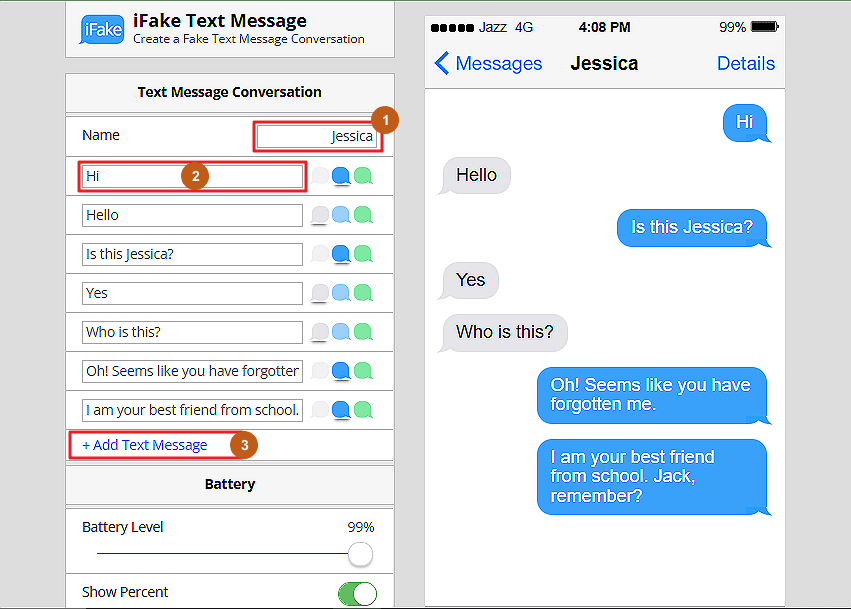
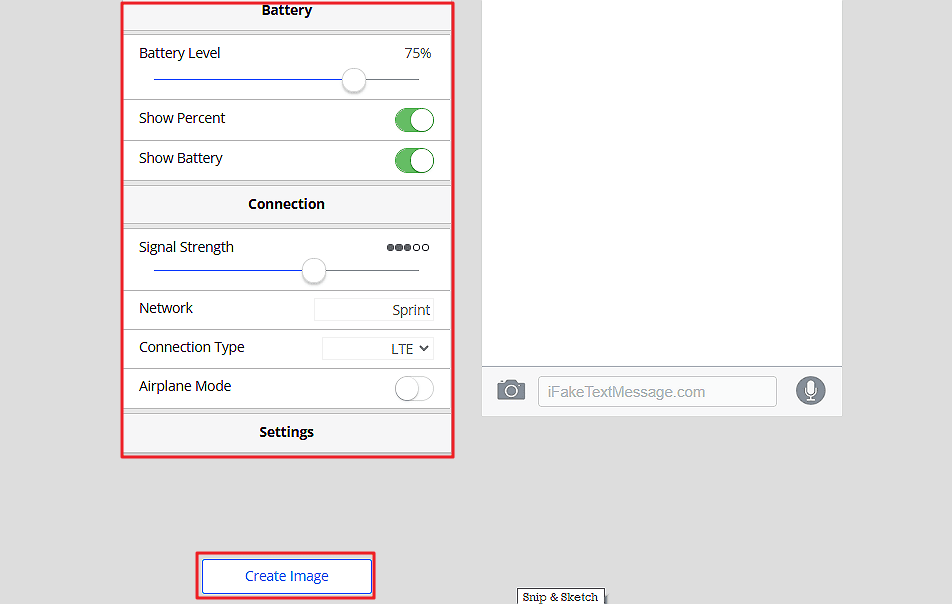
Pros
- Completely free to use.
- Entirely customizable messages.
- Set up the interface elements.
Cons
- No dark mode.
2TextingStory
TextingStory is an amazing tool for creating realistic conversational videos. It allows you to simply write conversations and export them as engaging videos. Besides text, you can add images and GIFs to your messages to make them more realistic.
Used by small businesses and large communication agencies, it helps you create complete conversations with dialog bubbles, switch roles anytime, and easily customize all the message details. To create fake iMessages with TextingStory, follow the steps below:
- 1. Open the TextingStory app on your Android or iOS.
- 2. Type the message and click on the send button.
- 3. Once the conversation has been completed, click the Create Video button to convert the text into a video.
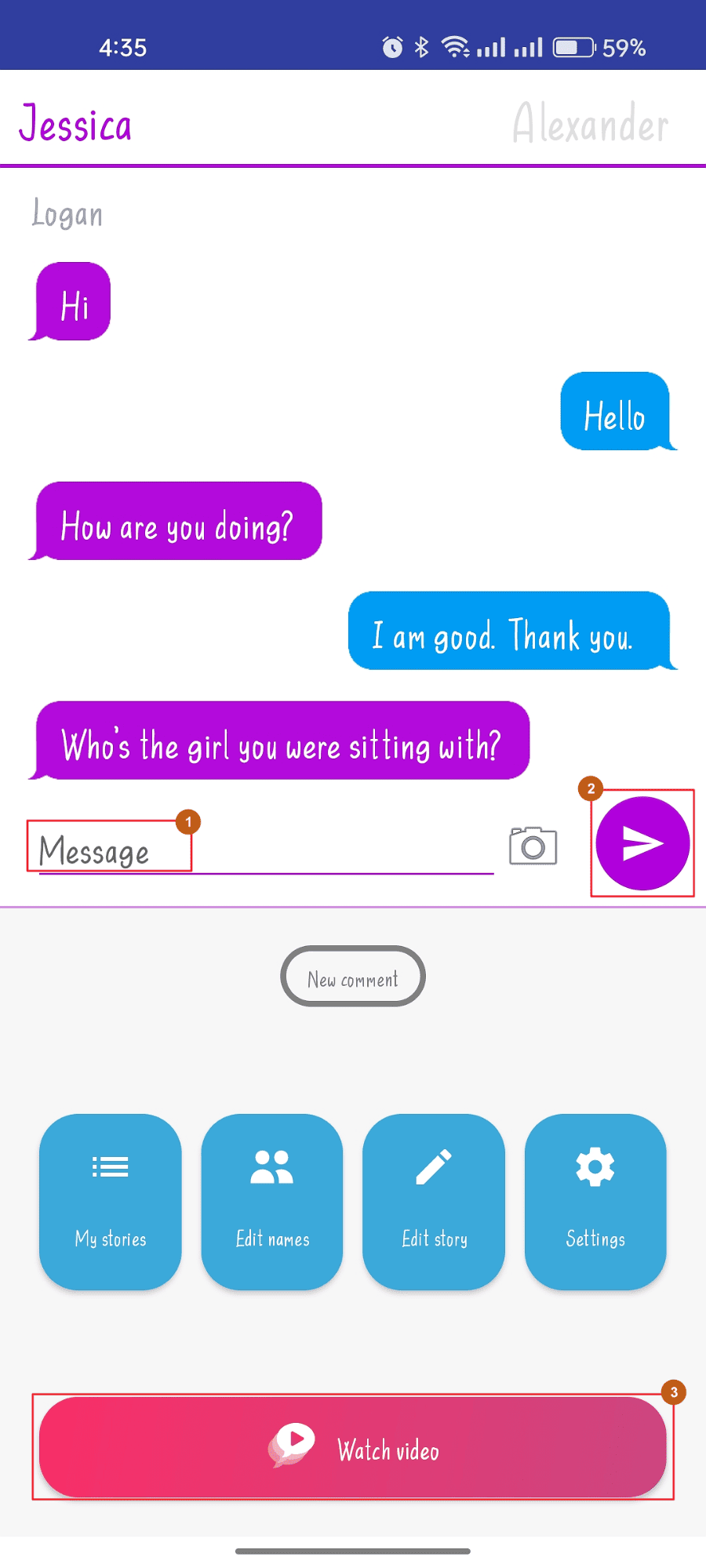
Pros
- Quickly create videos of fake iMessage chat.
- Add graphic elements to the conversations.
- Switch to light or dark mode.
- Preview and share videos on different platforms.
Cons
- The video shows the switching of characters in the chat.
- No timestamps.
3PrankDial
One of the best apps for prank calls and fake messages is PrankDial. It allows you to choose a scenario for the call, customize it, and send it to your friends. It is available for Android and iOS; you can also use it online. Pranksters and youngsters widely use it to prank their audience or friends. The following steps demonstrate how to use PrankDial:
- 1. Go to PrankDial.com or open the app on your phone.
- 2. Select a scenario.
Note: If you want to customize a call, ensure to select a scenario that says "Customizable."

- 3. Click on Customize Prank.

- 4. Make the desired changes to the call content and click Update Customizations.

- 5. Enter the contact number to which you want to send the call.
- 6. Enter the number from which you want to send the call.
- 7. Choose whether to save the reaction or add "You've been pranked by PrankDial" at the end of the call.
- 8. Click on Send This Prank.
Pros
- Quickly make prank calls without thinking about the script.
- Customizable calls.
- Send the calls with a fake number.
- A wide range of pre-recorded pranks covering various scenarios.
- Record the reactions and share the recordings on different social platforms.
Cons
- The prank calls can lead to legal consequences.
- Once the prank call has been started, you have no control over the situation.
4Prankshit
Prankshit is a fake screenshot generator app that allows you to create falsely authentic screenshots for certain apps like Gmail, SnapChat, PayPal, Telegram, iMessage, and more. The screenshots generated with Prankshit are entirely customizable.
You can set up the timestamp of your choice, add an image, voice, or video, set up the voice speed and sound, and much more. This free application is widely used to create fake screenshots for entertainment and personal use. Here's how to use prankshit to create fake iMessage chat screenshot:
- 1. Go to Pankshit.com and select the app for which you want to create the fake screenshot. For the demonstration, I chose the fake iMessage dark mode.
- 2. Enter the message date and time.
- 3. Type in the message and click Sent or Received according to your preference.
- 4. Once the conversation is complete, click the Download Image button to download the screenshot.
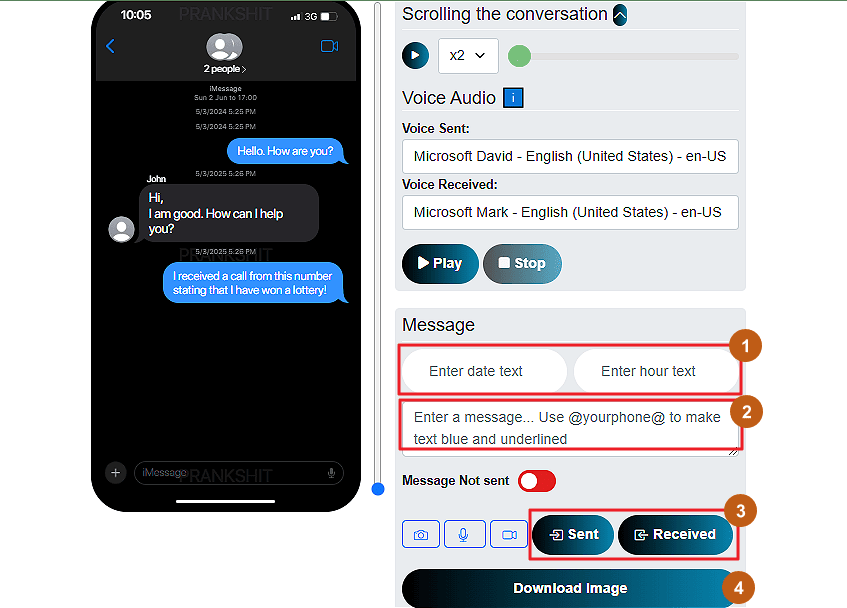
Pros
- Create screenshots for invoices, SMS/email/calls, social media apps, and numerous others.
- It allows you to listen to the text conversation.
- Add contacts, set up background and interface, and customize image format and iPhone settings.
- Generate conversations automatically.
Cons
- No Android or iOS app is available.
- Using fake screenshots for legal matters can lead to legal consequences and ethical concerns.
5Fake Details
Fake Details is an online generator that allows you to generate fake personal identities and iMessages. Its simple interface makes it super easy to use. You can create fake iMessages, social media messages and much more. It allows you to customize the appearance of the message according to the chosen layout. It is one of the best fake iMessage apps. With the following steps, you can easily make the most of Fake Details:
- 1. Go to Fake Detail's fake iPhone Text Message Generator.
- 2. Select the layout.
- 3. Choose what parts to display in the iMessage interface.
- 4. Set up network settings.
- 5. Select the time and battery options.
- 6. Edit the message and contact name in the message preview.
- 7. Click on Download iPhone Message As Image.
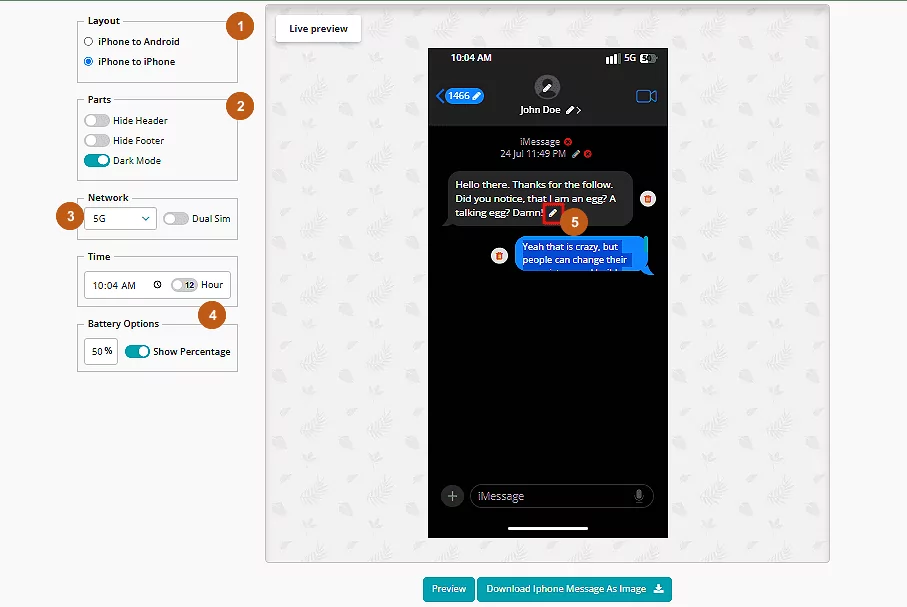
Pros
- Easily generate customizable fake iMessages.
- Available for both iOS and Android.
- Add emojis to your message to make them realistic.
- Ideal for marketing and promotional content.
Cons
- The text editing feature is not so ideal.
- You cannot customize the message-sending icon or the placeholder.
6Fake iMessage Generator
The Fake iMessage Generator app allows you to create realistic fake conversations with amazing customization options. You can add emojis, edit recipient information, select message type, etc. Moreover, you can download the conversation as an image to share with your friends. Furthermore, this application has template fake conversations that you can either customize or use as is. The following steps show you how to make fake iMessages with the Fake iMessage maker:
- 1. Go to Fake iMessage Generator.
- 2. Select the sender or receiver, type your message, and click Send Message.
- 3. Add emojis by clicking and selecting an emoji.
- 4. Customize the time, and battery level, and choose the message type.
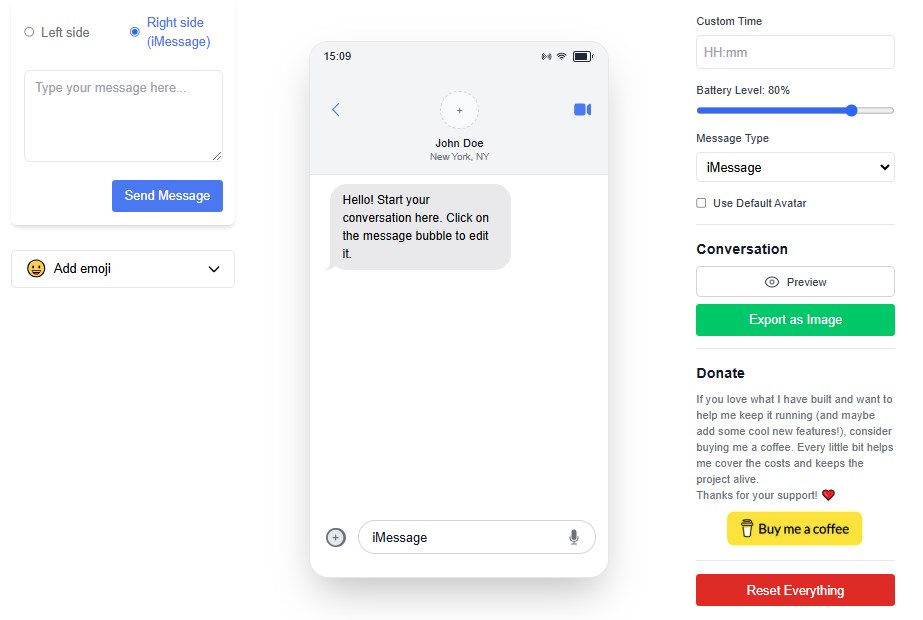
Pros
- Completely customizable messages, including recipient name, timestamps, message content and display modes.
- Easily download the message screenshot.
- Create as many free iMessage as you want.
Cons
- It does not allow you to add graphic content.
- You cannot customize the notification bar.
Fun Ideas To Use Fake iMessages
The fake iMessage apps can be used in numerous scenarios, such as:
- 💡Pranks: Most people use fake iMessage generators to have some fun with their friends and family. With the help of fictional conversations, they create funny situations.
- 💡Social Media Influencing: Influencers use such applications to create influential conversations to highlight and promote a product.
- 💡Marketing and Promotion: Some businesses use fake iMessage apps to market and promote their products and test their customer service.
Can You Tell If An iMessage Is Fake?
Identifying fake conversations is pretty simple if you know how to create fake iMessage. I once received a prank message from a friend, and here is how I figured it out:
- 👉The message bubble had an unusual shape.
- 👉The sender's name was incorrect.
- 👉The message had strange timestamps.
Besides these, the following are some signs that you might notice in an iMessage fake text:
- 🔍Poor grammar and spelling errors
- 🔍Unfamiliar sender information
- 🔍Inconsistent timestamps
- 🔍Suspicious links and incorrect branding
How To Make Fake iMessages Safely?
Fake iMessage makers must be used with precaution, ensuring no physical or moral harm to the recipients is caused. Avoid deceiving others or creating harmful or abusive content to prevent any legal consequences. When used for harassment and fraud, such an application can get you into trouble.
We recommend using the AirDroid Parental Control app to monitor your child's phone activity and prevent exposure to fake iMessages or prank calls.
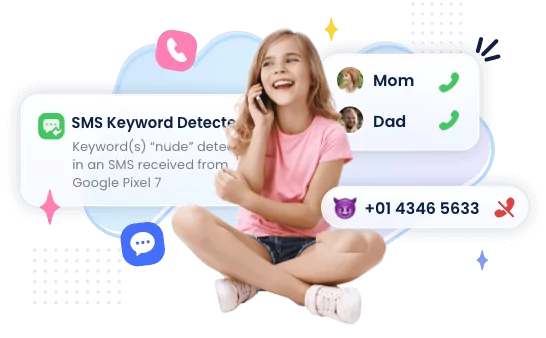
AirDroid is the best app for comprehensive parental control that allows you to monitor the text and calls received and sent from your child's devices and ensure a secure communication environment. It helps your child build healthy digital habits and use digital devices precautiously.
Conclusion
Prank calls and messages are a source of light-hearted fun. Many pranksters and youngsters use fake iMessage generator apps to create realistic chat screenshots and videos and share them on social media to entertain their audiences. If you also want to have fun by creating fake iMessages, this article has mentioned the 6 best apps.
However, you should use these apps cautiously since illegal or unethical use can lead to legal issues. To save yourself from such messages or protect your children from being exposed to morally harmful content, we recommend that you use the AirDroid Parental Control app.
With TextingStories, you can create fake iMessage chatting videos for free.

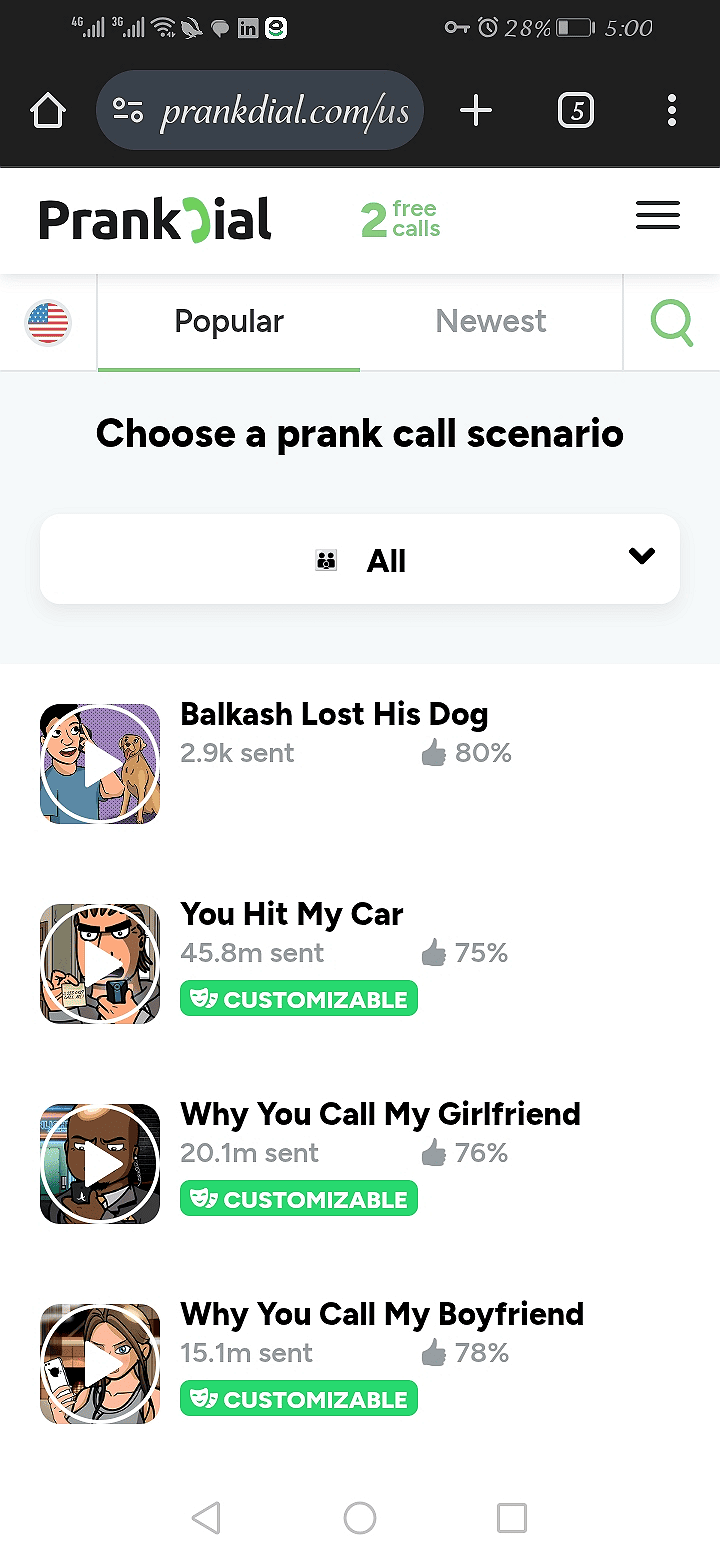
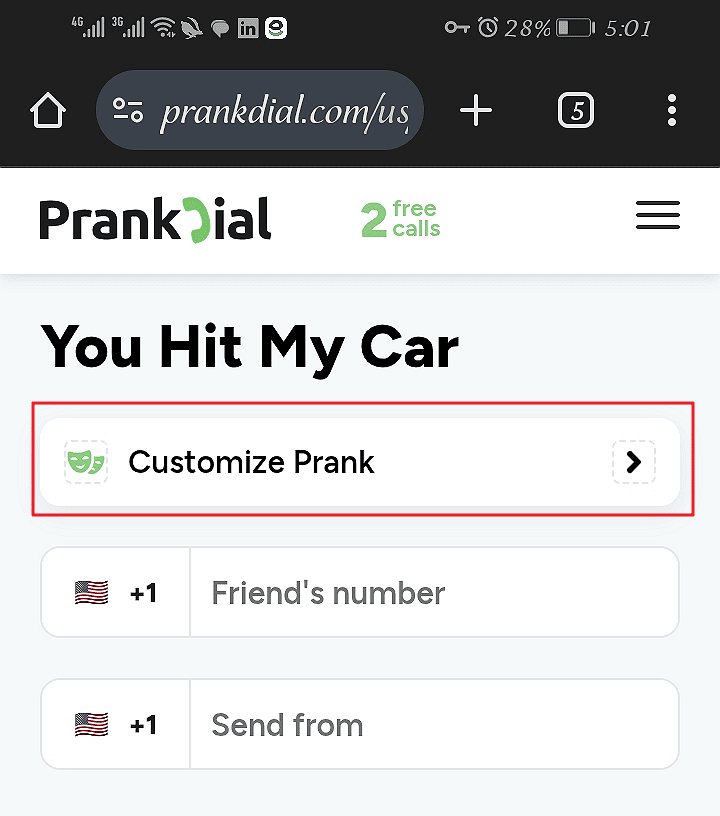
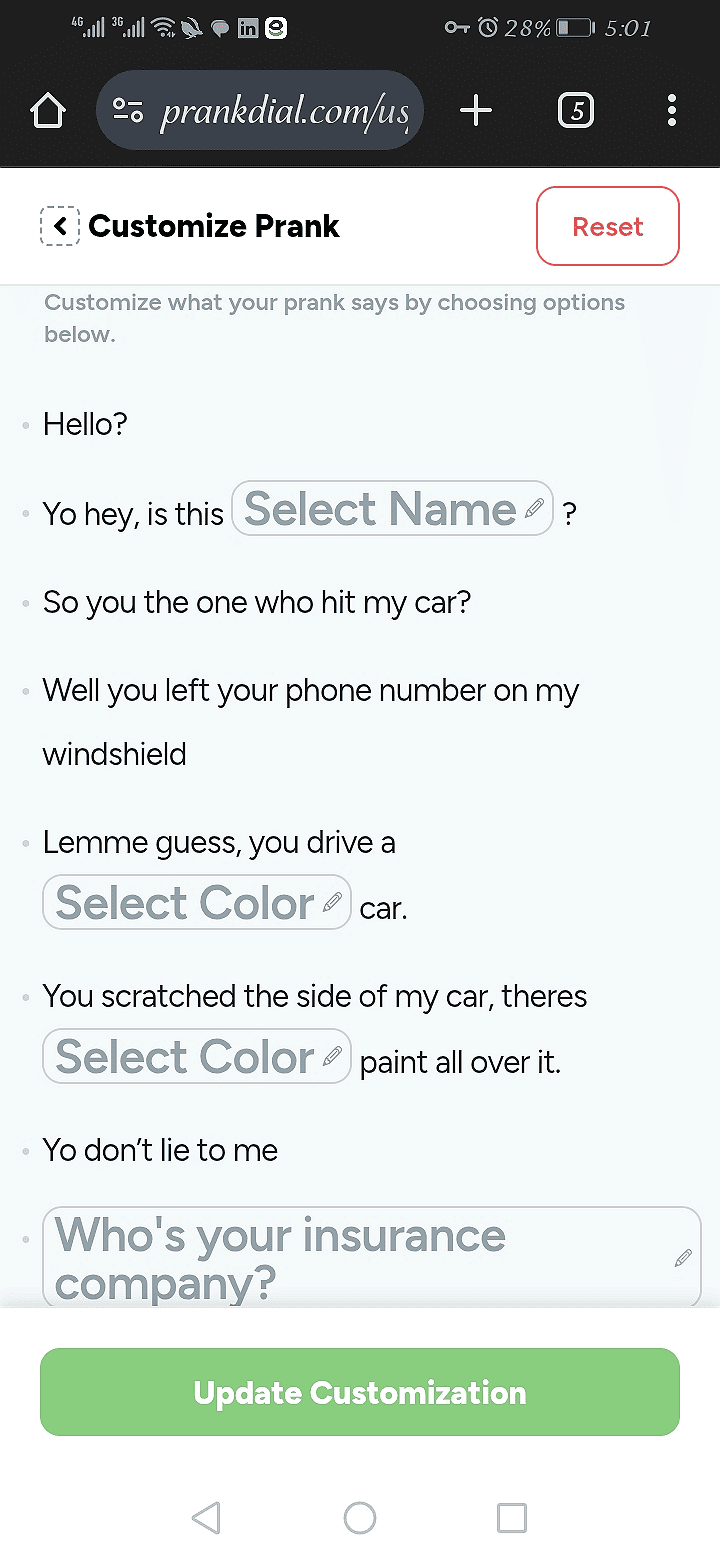










Leave a Reply.