You can block anyone on Viber anytime, and the blocked person can never know it as Viber doesn’t tell the person.
How to Block Someone On Viber in 2023?
Nowadays, Viber is one of the most underrated telecommunication apps in the world. But its popularity is still visible in Russia, London, Paris, Singapore, Tokyo, etc. The app was first developed in 2010 and gained popularity for instant messaging VoIP calling services. Viber is an online-based communication platform, and it has billion of users around the world. If you are a Viber user, you must know that sometimes you get unsolicited calls and messages like any other communication or social app.

- Part 1: How to Block Someone on Viber?
- Part 2: What Happens When You Block Someone on Viber?
- Part 3: How to Unblock Someone on Viber?
- Part 4: How to Block Someone on Viber Group Chat?
- Part 5: How to Ignore Messages on Viber without Blocking?
- Part 6: How to Manage Your Kid's Viber?
- Part 7: FAQs about Viber Blocking Contact
1How to Block Someone on Viber?
Viber is one of the oldest apps for the best VoIP service. It is still a popular option because it features multiple functions that secure each chat. It is quite similar to Skype. Using the app, you can make voice and video calls from mobile to landline numbers. However, if any individual falls into a scam or faces any abuse, there is no need to tolerate them. Blocking is the best option for protecting the platform and avoiding scammers. You can block a person in Viber in three different ways.
1Via Block List
Block list is a function where you can see all the blocked contacts of Viber. It is a good feature as you can see them in one place. In this feature, you can find an add-on option that lets you block a person. Here is the process:
Step 1: Go to the Viber app. Tap on the three lines at the right-bottom of the interface. Go the Settings.
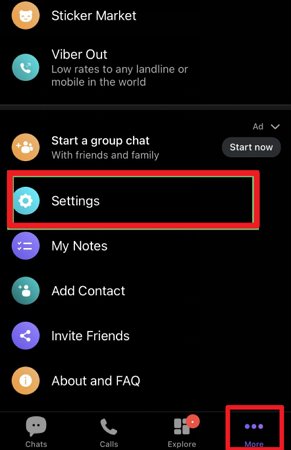
Step 2: Click on Privacy. Choose the Block List.
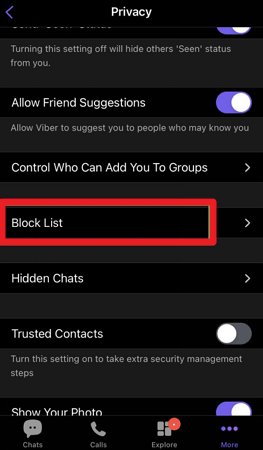
Step 3: Now, you can see the blocked list. Here is an ‘Add number’ option at the top right. Tap on it.
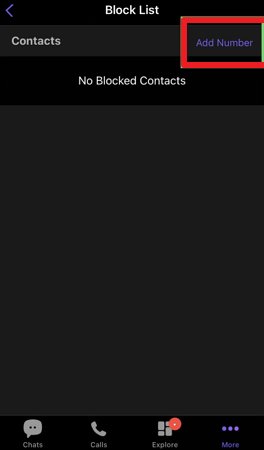
Step 4: When you tap on it, a selection window will appear. Search for the contact that you want to block. You can type their name or phone number to get it blocked. Then tap on the contact, and you can block the person. And click Done.
2From Contact List
If you are facing harassment from the people of your contact, then you can go through this process.
Step 1: Open the app on your device. Tap on the Call icon.
![]()
Step 2: Now, you can see all the contacts. Scroll down through the contact list and select the contact that you want to block.
Step 3: Tap on the pencil icon at the top right. Now Select Block this Contact.
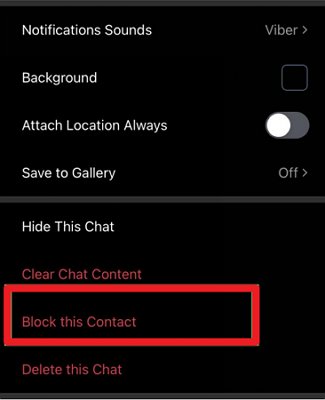
3From the Chats tab
You can also block a person from the chat box. It is so easy to use.
Step 1: Open the app and go to the chat option. Open the chat box.
Step 2: Tap on the drop-down icon. Select Chat info and settings from the drop-down menu.
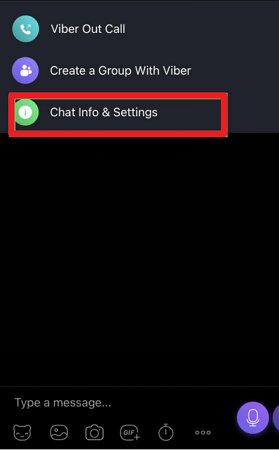
Step 3: Then scroll down the new interface, and you can see the block option. Tap on it. If you click again, you can unblock the contact instantly.
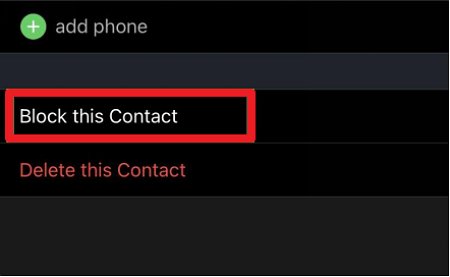
2What Happens When You Block Someone on Viber?
Blocking is a significant feature of Viber. By using the feature, you can make safe communication with others. You never have to face trolling, abuse, or harassment.
- After blocking someone on Viber, they won’t contact you any more. They can’t send any messages or calls.
- Even, they also can’t interact with your profile. If you make any changes, like changing the profile picture, then the blocked person can not see the changes.
- Moreover, they can’t add you to any groups. The blocked person also can’t see your online status. However, if you are both joined in a mutual group on Viber, then they can see your messages. It is one way where the blocked person can contact you.
There is a report option in Viber where you can report spam. By reporting multiple times, Viber will suspend the account permanently.
3How to Unblock Someone on Viber?
If you want to unblock someone on Viber, you can unblock them from the block list, please follow this guide.
Step 1: Open the Viber. Tap on the three dots. Select Settings.
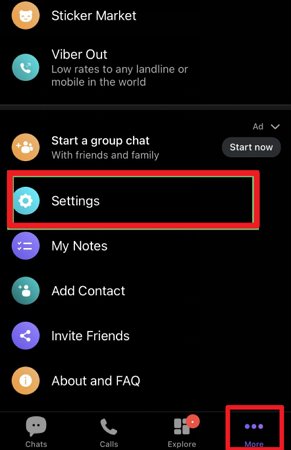
Step 2: Click on Privacy. Scroll down and select Block List.
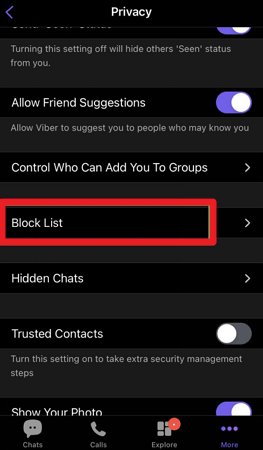
Step 3: Here, you will find the list of blocked contact. Tap on Unblock option.
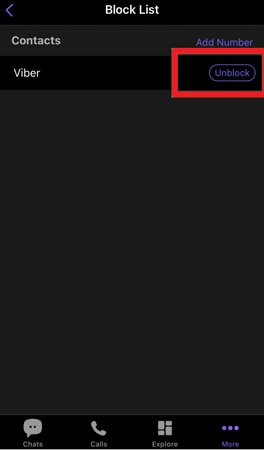
4How to Block Someone on Viber Group Chat?
Viber is a great way to communicate with friends and family. Often, people create group chats to communicate with many other people at a time. But group chats are also a place where you can go through bullying or harassment. So you can block them. By blocking them, they won’t be able to contact you.
Step 1: From the chat option, open the specific group chat that you want to block.
Step 2: Tap on the group profile and scroll down through the members. Select the contact and tap on it. You can see a pop-up window. Then tap on View contact.
Step 3: Tap on the pencil icon and select Block this contact.
5How to Ignore Messages on Viber without Blocking?
Sometimes it happens when some of your friends send constant messages without any reason. These constant message notifications are very annoying. You want to get rid of this, but you don't want to block the person permanently, as the blocking person can never contact you. It is a little bit tricky to ignore messages on Viber without blocking. Because the Viber app can't mute an individual contact. Muting contact is only available for group chats, not for a specific contact.
However, there is a hide contact option that archives a contact. It is a useful option that lets you hide the chat from the chat box and doesn't send notifications when they message you. So it is a great way to ignore messages. To enable the option, go to the contact profile and turn on hide. You can also set a PIN that makes the chat more private; only you can access this.
6How to Manage Your Kid's Viber?
Adults not only use Viber but also kids use the platform. This instant chat messaging app is very interesting to kids. But is Viber safe? As a parent, you should look over their activity on Viber. Because in the modern era, kids easily become victims of cyberbullying, cyberstalking, and sexual content. Many parents fail to remain updated about the digital life of their kids. They can not be able to check their chats and notifications on their smartphone. You can get the AirDroid Parental Control service, the best monitoring app to solve this problem. This kid's monitoring app boasts a lot of functions to ensure a safe journey in digital life.
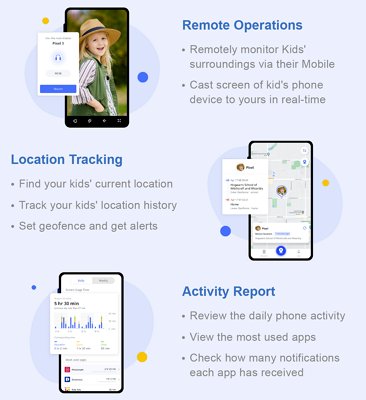
An app is a great option for parents as it allows them to access notifications, chats, and calls detailing all social and communication apps, including Viber. Parents can see all their kids' online activity right from their smartphones. AirDroid Parental Control app has many other functions that you will love. You can track your kid's location via GPS surrounding environment through their phone's camera and microphone, see the spending time on various apps, instantly block any app and game from your kid's phone, see the current activity of kid's phone through the screen mirroring, and so on. All things you can do sitting in your comfort zone.
To Get the App:
Step 1. Download the AirDroid Parental Control app from the App Store or Google Play Store.
Step 2. Sign up and do the necessary settings.
Step 3. Download the AirDroid Kids app on your kid’s phone. Sign in and pair it with your phone. Then you can see all the activities of your kids online.
Wrapping Up
Viber always develops its terms, conditions, and functions so that every user gets a satisfying experience on this platform. The blocking feature is one of the best privacy features. The blocking feature allows you to prevent unknown and unwanted contacts from sending you messages and calls. So this content is very helpful as you can know all the processes of blocking a person.
7FAQs about Viber Blocking Contact
If you can’t contact a specific person on Viber, means you can’t make calls and messages, which means you are blocked by the person.
No, if you block someone from Viber, they don’t send messages or make calls to you.
If a blocked person tries to send messages or calls, their messages won’t be delivered, and the calls won’t be connected.
No. Because Viber doesn’t send any notifications if you block a person. So they won’t know about it.
If your messages are not seen for a long time, that means you are ignored in Viber.
It is impossible to read blocked messages. Because the messages from the blocked person don’t deliver to you.












Leave a Reply.