AirDroid Content Detector
Set up keywords to detect harmful content on Instagram and receive instant alerts when your kids are potentially facing dangers and cyberbullying.

Instagram offers a vibrant and creative space for sharing photos, connecting with friends, and exploring new interests. However, it also comes with certain risks, particularly when exposed to explicit content, including pornography. Parents must stay informed about these dangers and protect their children from inappropriate material.

This guide offers parents practical methods and tips for protecting their children while navigating this widely used platform. By actively engaging in your child's online activities, you can establish a digital environment that is both safer and more enjoyable for your family. So, let's begin this journey of ensuring your child's online safety!
Nudity and sexual content are forbidden on Instagram unless they are part of art, educational, or health-related content. Instagram guidelines promote a positive and safe user experience while ensuring users are exposed to content that aligns with their interests. Instagram's recommendation guidelines typically consider factors such as:
Instagram enforces community guidelines that forbid the sharing of inappropriate material. It includes nudity, explicit sexual content, hate speech, harassment, violence, self-harm, and illegal activities. Moreover, Instagram depends on user reports and automated tools to uphold these guidelines, sometimes resulting in false positives and false negatives. Users are also actively encouraged to report any content violating these established guidelines.
You can customize your sensitive content control settings to block adult content on Instagram. Below are the steps to follow and use sensitive control on iPhone and Android devices:
Launch Instagram, access your profile by tapping your profile picture at the bottom right.
Tap the three horizontal lines at the top-right, then scroll down and select "Settings and privacy."
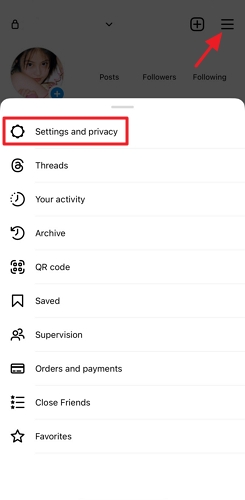
Tap "Suggested content".
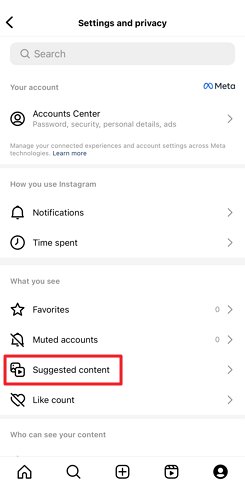
Select "Sensitive content".
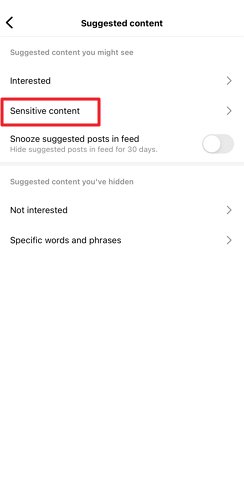
Choose your content preference to "Less".
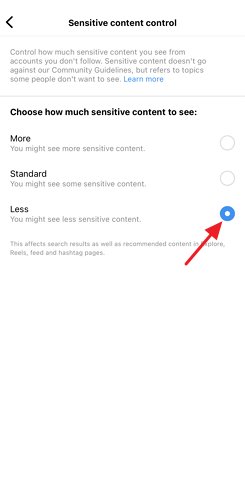
Let's have a look at some more methods to protect your kids on Instagram:
With AirDroid Parental Control, you can proactively protect your kids while they navigate the digital world. This powerful app offers a comprehensive suite of features tailored to monitor and manage your child's online activity, with a particular focus on platforms like Instagram. You can gain valuable insights into your child's device usage habits. Now you can also set up keywords to detect harmful content on Instagram. It enables an alert function when your kids are potentially facing dangers and cyberbullying.
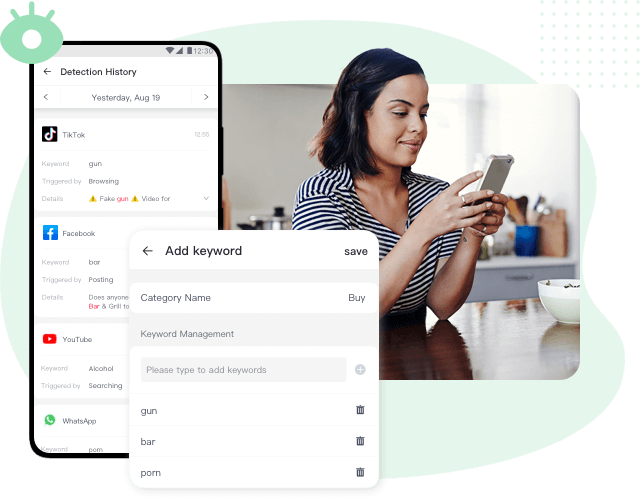
The Daily Usage Report provides data on screen time, frequently used apps, notifications, and data consumption. This information empowers you to discuss their digital habits with your child. Moreover, AirDroid Parental Control allows you to set limits and rules for specific applications, including Instagram. You can even disable all apps remotely, ensuring your child's screen time is balanced and healthy.
Let's explore the steps to use this app:
Step 1. Download the AirDroid Parental Control app on your device and set up your account. You can also visit the web version at webparent.airdroid.com directly.
Step 2. Install AirDroid Kids on your kid's device, enter a pairing code to link your AirDroid account with your kid's device, now you can efficiently supervise and monitor your child's Instagram activities.
Step 3. Launch the AirDroid Parental Control app, select the option 'Social Content Detection'.
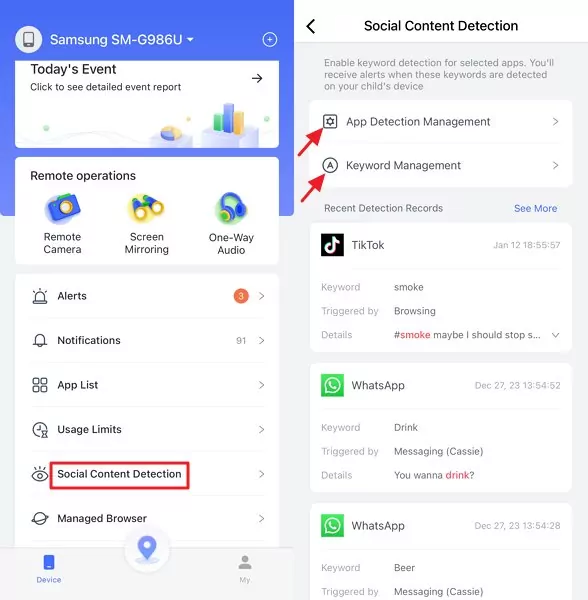
Step 4. Next, tap on 'App Detection Management' to activate content filtering for Instagram, then choose 'Keyword Management' to input the specific keywords you wish to filter on your child's phone.
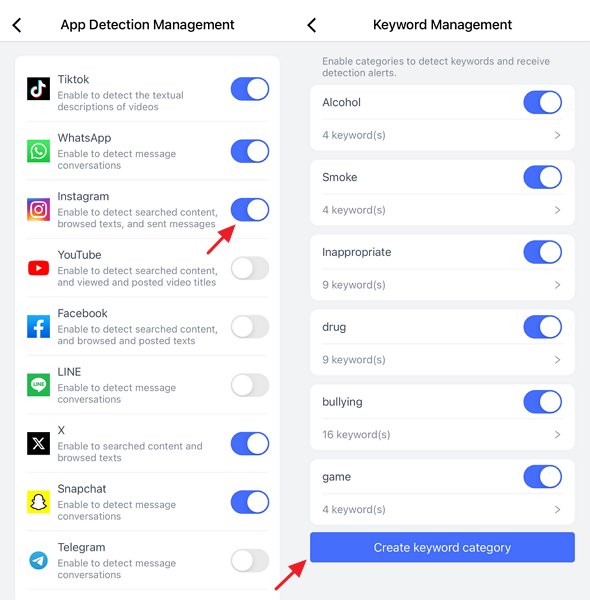
Instagram's Supervision feature allows parents and guardians to monitor their teenagers' accounts for safety. Here's how to use this feature:
Open Instagram and tap the profile picture icon.
From the Menu, select "Settings," within Settings, choose "Supervision."
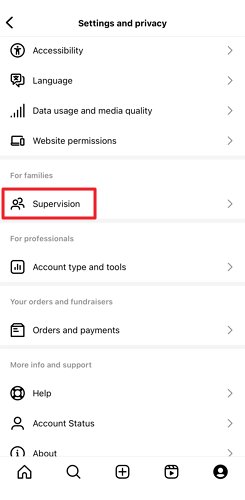
Tap "Get started" to invite your teen, select "Add account" and proceed by tapping the "Create Invitation" button. You have successfully initiated the process. Your teenager will need to accept the invitation by following the link provided.
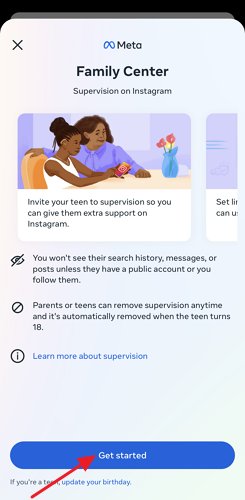
You can also turn on the private account feature to protect your kids on Instagram. Check the steps below:
Tap your profile picture in the bottom-right corner to access your profile.
Go to "Settings and privacy", tap "Account privacy".
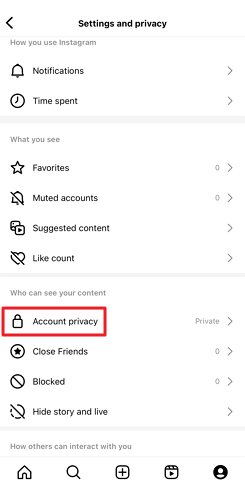
Under Account privacy, check the box next to "Private account", and confirm by tapping Switch to private.

To ensure a safe and suitable online environment, it's crucial to report inappropriate or explicit content, including pornography, on Instagram. You can take the following steps to report such content:
1. Access the account you wish to report, and then tap the three dots located in the top right corner of their profile.
2. Select Report and choose the reason for your report.
3. Follow the on-screen instructions to provide additional details if necessary.
1. Locate the particular post that contains explicit content. Click on the three horizontal dots in the post's top-right corner.
2. Opt for the "Report" option and provide the reason for your report, which, in this instance, would be "Nudity or Sexual Activity."
1. Locate the comment that you want to report. Tap and hold that comment.
2. Select "Report" and choose a reason for the abuse, then follow the on-screen instructions.
As parents, guardians, or mentors, guiding and educating teens on staying safe while using Instagram is crucial. Here are some valuable tips to help them navigate this digital landscape responsibly:
In conclusion, establishing well-defined rules, imparting awareness about potential hazards, and consistently overseeing their online interactions are vital steps to shield them from harmful content. Furthermore, parents can foster responsible online behavior by staying proactive in their children's digital lives.

Leave a Reply.