Discord Porn: How to Block Porn on Discord
If you're an avid Discord user, there's a good chance you've come across some adult or porn content perhaps on a server or even as a random message in your DMs. This may catch you off guard, especially if it's not something you were looking for. And at that point, you might be wondering: "Can I block this stuff?" The short answer is yes!
In this blog, I'll walk you through how to block Discord porn. Let's get started.
Is There Porn on Discord? Why?
Yes. On Discord, pornographic content can range from explicit games, anime, and erotic GIFs to adult-themed stickers. Surely, the characteristics of Discord itself also lead to the spread of porn material, such as:
How to Block Discord Porn
Whether you're trying to keep things kid-friendly, or just make your own Discord porn-free, there are several ways you can limit or block porn on Discord.
1Block or Blur Sensitive Media
Discord's content filter gives users control over how sensitive media appears in chats. This means you can choose to show, blur, or block explicit images or videos in both your DMs and servers.
If you select the blur setting, explicit content will appear blurred. However, you can still view the content by clicking "Show." When you enable the block setting, it will prevent people, whether friends or non-friends, from sending explicit content to you at all.
To activate these settings:
- Step 1.Open Discord and go to "Settings."
- Step 2.Locate the "Content and Social" section.
- Step 3.Under "Sensitive Media," you'll find options to manage content from friends, non-friends, and servers.
- Step 4.Choose either "Blur" or "Block" depending on your preference.
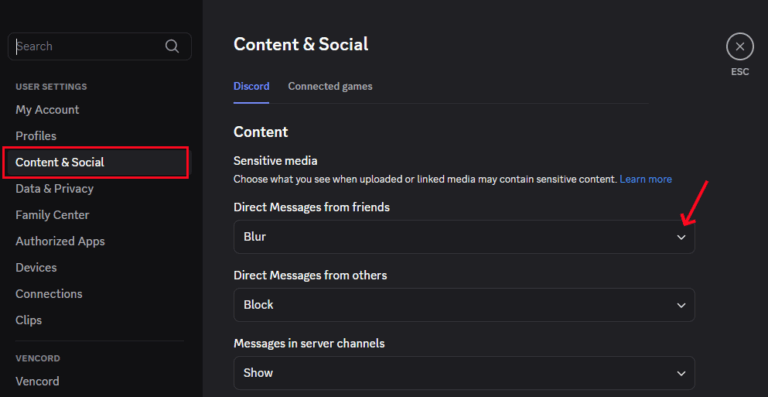
Interestingly, this setting truly works. I tested the two settings with porn images and it worked perfectly.
2Leave Discord Porn Servers
If you're receiving pornographic content from a specific server, the best way to stop seeing it is to leave that server. You might not know that pornography is rampant on Discord servers. Some porn Discord servers even have tens of thousands of users, for example:
- NSFW 18+ We are Degenerates BDSM (40,258 members)
- NSFW HUB 18+ (27,086 members)
- WET 💦 NSFW Collection (13,035 members)
- NSFW 18+ EGIRLS (5,479 members)
- 🔞 P0rn paradise (7,268 members)
- .......
To leave these Discord porn servers, please follow:
- Step 1.Click the drop-down arrow next to the server name.
- Step 2.Select "Leave Server."
- Step 3.Confirm by clicking "Leave Server" again.
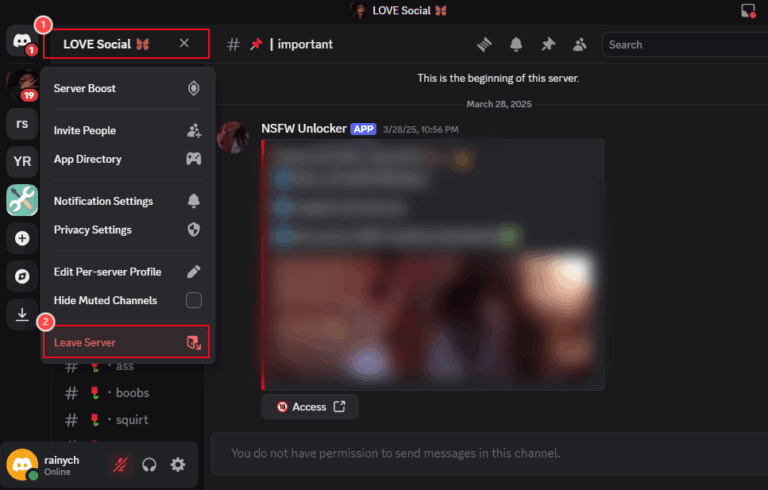
3Block Specific Users
If you're receiving porn from a particular user, blocking them would be an effective solution. Doing this will help protect your mental well-being by limiting exposure to explicit material.
To block a user that spreads porn on Discord:
- Step 1.Open that user's profile.
- Step 2.Click the three-dot icon (⋯) in the top-right corner.
- Step 3.Select "Block."

Once blocked, they can no longer message you, and their access to your profile will be restricted.
4Report Sensitive Content
As we mentioned earlier, Discord's content filter is not robust enough to let inappropriate material slip through. Due to this, you can help Discord to review the content by reporting it.
When you do this, the Discord moderation team will review it to determine whether it violates their Community Guidelines. If it does, the user may be suspended. To report sensitive content:
- Step 1.Right-click or tap on the content.
- Step 2.Choose "Report Message."
- Step 3.Follow the prompts and select the reason. You'd better choose "Abuse or harassment" and then report it as "Explicit, graphic, or unwanted sexual content."
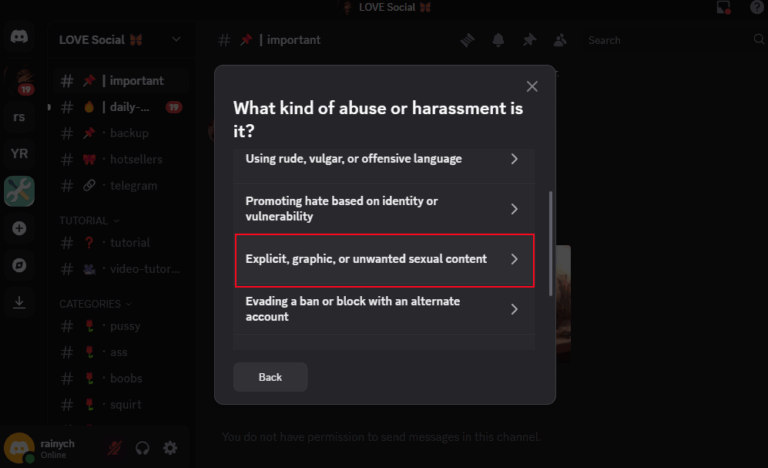
How to Know If Someone is Exposed Discord Porn
Perhaps your loved ones are always on Discord and you want to know if they've been exposed to porn, there is good news for you. With the AirDroid Discord Monitor app, you can monitor others' Discord activities. Wondering how AirDroid helps?

- Syncs incoming messages from Discord and other social media.
- Sends alerts you whenever erotic or inappropriate words appear on Discord.
- Mirrors the screen remotely, letting you see what's happening on their Discord.
What's more? Click here to try AirDroid for free!
FAQs About Porn on Discord
Blocking Inappropriate Content Before It's too Late!
Blocking Discord porn doesn't have to be a hassle. You can use Discord's built-in filter to block or blur sensitive media. If a specific user or server is responsible for the explicit content you're seeing, you can simply leave the server, block the user, or report them.
Taking these steps early can help protect you or your loved one not just from exposure to adult content, but also from the potential negative consequences, including porn addiction and mental health issues.












Leave a Reply.