Best Focus Music for Work【2025】
It's a lot harder to get things done at work these days since there are so many digital distractions and even loud places. A lot of individuals use focus music to help with this problem. Listening to music may help you relax, shut out distractions, and stay focused. Listening to music for focus as you work, whether you're at home or in a typical workplace, may help you get more done. It may make you feel better, help you relax, and keep you interested in what you're doing.

Why Use Music for Focus?
Music has long served as a tool to bridge the silence. A good track engages the mind and stimulates memory, emotion, and concentration. That’s why many individuals now use focus music for work.
Music sets an unobtrusive rhythm framing attention tactile enough to discourage daydreaming. Moreover, it establishes a quiet pulse that propels you into a very productive zone from which escape is difficult.
Some benefits of using music to help you focus include:
- Blocking unwanted background noise.
- Building a consistent workflow.
- Lowering stress during tight deadlines.
- Supporting mental clarity and calm.
But remember, not all music is helpful. The type you choose matters a lot.
Types of Focus Music
When you want to stay productive and avoid distractions, the kind of music you choose matters. Some sounds help your brain stay focused better than others. Let’s explore what works best.
1Deep Focus Music
Deep focusing music is like a friendly background hug for your mind. It settles the mental chatter and lets you work for a long stretch without feeling wiped out.
Here’s what you'll usually notice in those tracks:
- A slow, steady beat that’s almost like a quiet heartbeat.
- Soft, ambient layers that float in and out, no singing, just sound.
- Gentle nature bits, like light rain or ocean swells.
- Light instruments, often piano or strings, playing calm melodies.
- No sudden tempo or volume jumps that yank you back to reality.
Deep focus music is ideal for doing the heavy lifting, where you are trying to minimize how many times you reach for your phone.
Try it out when you’re: reading, writing, deep work or studying, and creative planning
There are no loud lyrics or surprise beats; instead, the music fills the space more like a pillow than a stage spotlight, allowing your mind to stay still so you can follow through.
2Music for Concentration and Focus
Music for concentration and focus usually has a structured sound that sits quietly behind what you’re doing. This type of music typically includes:
- Classical compositions by composers such as Mozart or Bach.
- Lo-fi hip-hop tracks built on steady, unhurried beats.
- Smooth instrumental jazz that deliberately avoids vocals.
- Repetitive melodies that evolve slowly rather than changing abruptly.
This music is best for: Office work, studying or reviewing materials, planning or brainstorming tasks.
It functions as a gentle overlay, allowing your mind to focus on the task at hand rather than wandering off.
Focusing Music vs. Regular Music
| Feature | Focusing Music | Regular Music |
|---|---|---|
| Tempo | Consistent, slow to moderate | Varies, often fast or unpredictable |
| Vocals | Usually, instrumental | Often has lyrics |
| Distraction Level | Low | Medium to high |
| Purpose | Helps concentration, reduces stress | Entertainment, emotional engagement |
| Best Use | Work, study, reading | Exercise, driving, relaxation |
Get Rid Of the Phone Temptation?
Try using AirDroid 's focus mode! This focus mode can only be turned off after the set time or by a parent, ensuring you stay on track until the task is done.
Music to focus is different from regular playlists designed to help you stay alert while remaining calm at the same time. It helps you concentrate, whether it's while drafting an email or solving a complex problem.
Best Playlists and Channels for Concentration and Focus
With so many options available today, it’s easy to find focus music that fits your workflow. The right playlist not only boosts your concentration but also keeps your mood balanced during long work sessions.
Why Playlists Matter
Instead of spending time looking for music to listen to, it helps to have a go-to music for work focus playlist. This also establishes a routine where your brain understands that it is time to get to work.
Top Channels and Playlists
1Lofi Girl (YouTube)
Lofi Girl is one of the most trending YouTube focus music channels. It streams soothing background music 24 hours a day, 7 days a week, and features gentle sounds with calming visuals. This channel is a great tool for students and anyone who works from home to stay focused, especially while reading, writing, etc.
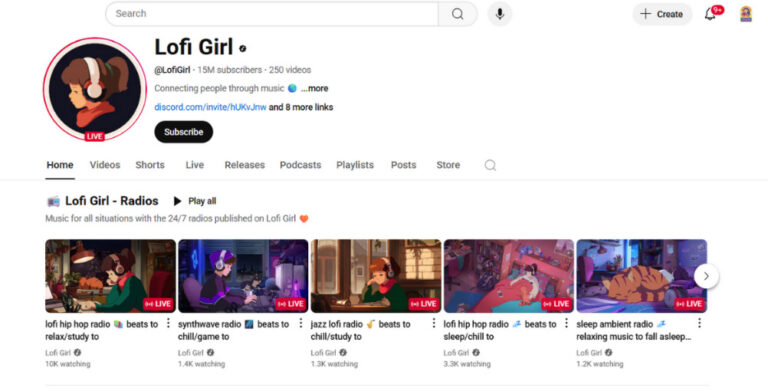
2Brain.fm
Brain. fm applies neuroscience principles to create music that is specifically tailored to increase productivity. Astral tracks also incorporate rhythmically cycling pulses and patterns that help your brain get into focus. Many users have reported that after 15 minutes of use, they are able to focus much better. Suitable for tasks that require extended periods of deep concentration.
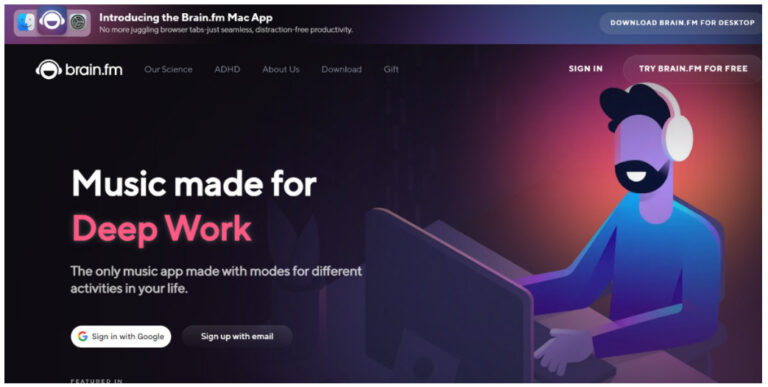
3Chillhop Music (YouTube)
Chillhop offers upbeat but relaxed, jazzy tunes which are great for steady focus bolstered with energy, making them ideal for casual work sessions. People love using these mixes as pleasant background sounds when planning or organizing tasks since they do not break workflow, unlike many other soundtracks out there.
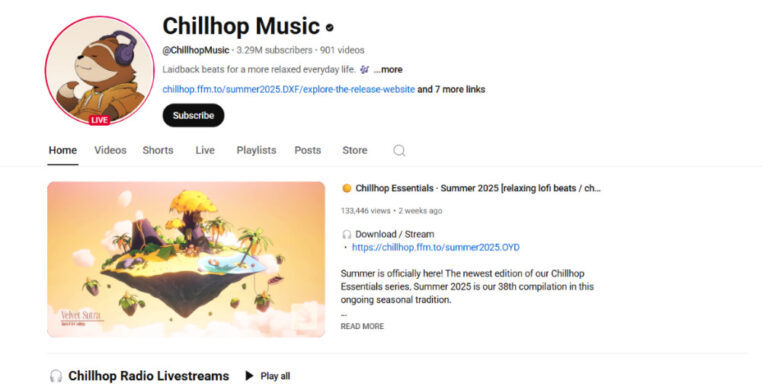
4Spotify: Deep Focus Playlist
This playlist contains ambient and instrumental music designed to help people with deep work. It’s best for coding, long writing tasks, uninterrupted studying, or any work that requires your full attention.
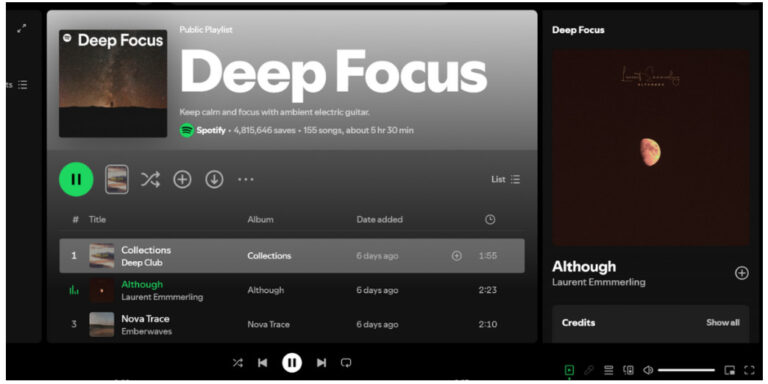
5StudyMD (YouTube)
In this channel, you can find relaxing classical music paired with peaceful visuals like nature scenes or libraries. Its calming effects support rigorous study sessions and are especially loved by students who prefer the classical genre for its sharp mental clarity.
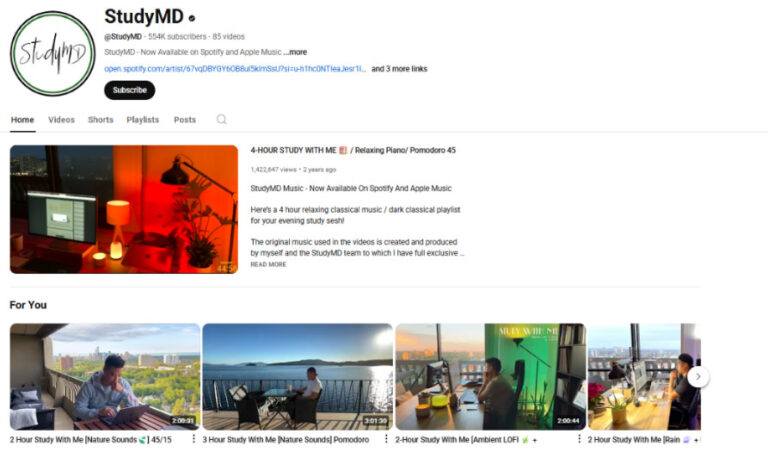
Why These Work
These sources feature playlists of focused music to get you in the zone, and the playlists are designed to help you be more productive. The content is distraction-free as we speak deep focus music or calm beats, which keeps your brain clear.
How to Use Focus Music for Work
Here are some tips to help you make the best of listening to music for work focus:
- Use the Pomodoro Method: Work for 25 minutes, then take a 5-minute break. And music provides a signal when it’s time to concentrate.
- Keep the Volume Moderate: Music should be in the background.’ Avoid turning it up too loud.
- Create a Dedicated Playlist: Simply save some of the best focus music YouTube has to offer, or your favorite focus music Spotify playlist to avoid the temptation of going back and forth to your tunes.
- Avoid Songs with Lyrics: Words to songs can get in your head and interrupt your thoughts. Just keep it instrumental or ambient.
- Use Headphones: A high-quality, noise-canceling headphone can help drown out external noise and better-quality music.
Create Your Own Focus Music Mix
If you prefer complete command over the sound environment that helps you concentrate, consider crafting a personalized mix.
Steps to Create a Custom Playlist
- Pick a Consistent Genre: Lo-fi, ambient, or classical.
- Avoid Lyrics: Stick to instrumental or nature sounds.
- Test Your Mix: See how each track affects your focus level.
- Refine It: Remove songs that distract you.
How to Create a Focus Mix on YouTube
- Step 1. Sign in to your YouTube account.
- Step 2. Look for channels or videos like Lo-fi Girl or Chillhop Music.
- Step 3. Click "Save" and then "Create New Playlist."
- Step 4. Give your playlist a name, such as "My Work Focus Mix."
- Step 5. Add new songs to your playlist as you find them.
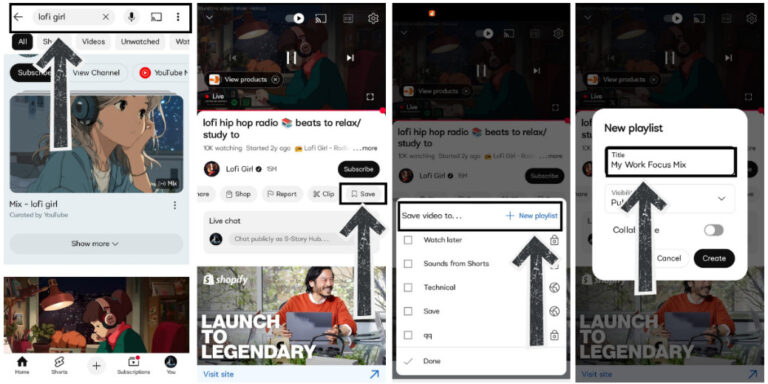
This method makes a one-of-a-kind playlist of songs that are perfect for your tastes and how you want to listen to music.
Conclusion
Choosing the right focus, music has a big effect on how well you work, learn, or think. The appropriate music may help you relax and focus, whether you utilize pre-made playlists or make your own. Start with short sessions and try different things to see what works best for keeping your attention.
FAQs















Leave a Reply.