How to Automatically Forward Text Messages to Another Phone
Automatically forwarding text messages between two devices is a feature that allows you to balance your personal and work lives. Whether it is for business or professional reasons, or you want to monitor the digital activity of your kids, learning how to automatically forward text messages to another phone is useful. It allows you to be in the loop on personal and professional matters across all devices.
Part 1. Can you forward text messages automatically?
Yes, both iOS and Android devices let you forward text messages to other phones. Automatic SMS forwarding is possible between two iOS devices, but when you want to forward text messages from an iPhone to an Android phone, you will have to do it manually. Android users can also utilise text message forwarding apps to make the process easier.
Part 2. How to Forward texts from your iPhone
Automatically forward texts from your iPhone
iPhone boasts a built-in setting called "Text Message Forwarding," which enables you to receive and send text messages from any of your Apple devices with the same ID signed in. Here's how you can automatically forward a message on iPhone:
- Step 1.On your iPhone, open Settings and navigate to Messages and click on it.
- Step 2.Find the Text Message Forwarding option and click on it. On its landing page, you will see a list of all your iOS devices.
- Step 3.Toggle right on the device you want to forward text messages to, and you will receive an sms forwarding code on it, enter the verification code on your iPhone. Now you can forward text messages from your iPhone to other iOS devices automatically.
If you can’t find any of your other iOS devices, it might be because you are not logged into your Apple ID on those devices. Log in to your Apple ID on other iOS devices and come back to the Text Message Forwarding page; the list will now be updated.
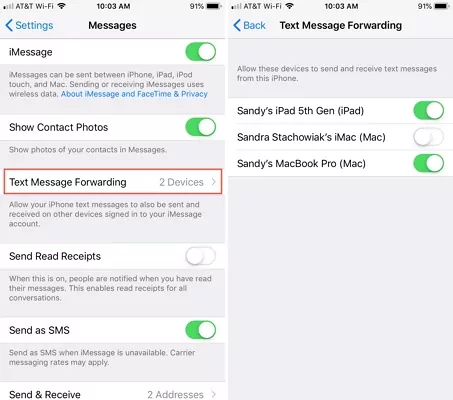
Manually forward texts from your iPhone
You can also directly forward SMS to email or another number manually . Follow the quick steps below: Here is how you can do that.
- Step 1. Open the “Messages” app on your iPhone and select the conversation that contains the message you want to forward.
- Step 2. Find, tap, and hold the message you want to forward until the Copy and More options appear.
- Step 3. Tap the More option and select the message you want to forward, and tap the arrow icon in the lower right corner of the screen.
- Step 4. Enter the phone number of the recipient or select a contact from your contact list and hit send.
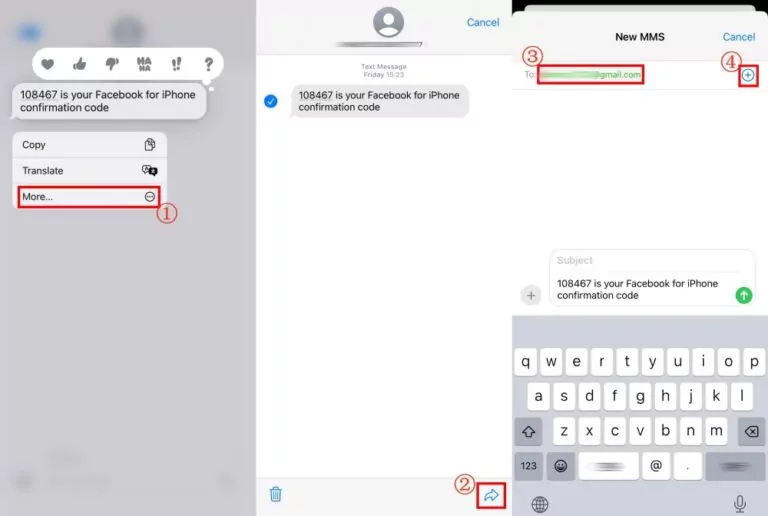
Part 3. How to Automatically forward texts from your Android
If you're an Android user, you need more time, as the integrated Message app does not provide automatic forwarding of text messages. Even so, you can still utilize third-party apps to do so.
Automatically forward texts from your Android
To save you time, we've tested apps and list 2 apps you can experience. AirDroid Parental Control and SMS forwarder app are the two best ways to automatically forward text messages from an Android phone. Let’s explore both ways in detail.
1AirDroid Parental Control
To automatically forward text messages on an Android phone to another iPhone or Android, parents can use AirDroid Parental Control, which can sync and receive their child's texts, calls, emails, and notifications in real-time. Not only that, the chat messages from social media can be also forwarded.
- Step 1.Install AirDroid Parental Control and follow the on-screen instructions to set it up.
- Step 2.Tap "Notifications" on the parental dashboard.
- Step 3.Search for "Messaging" to read all SMS from the target phone.
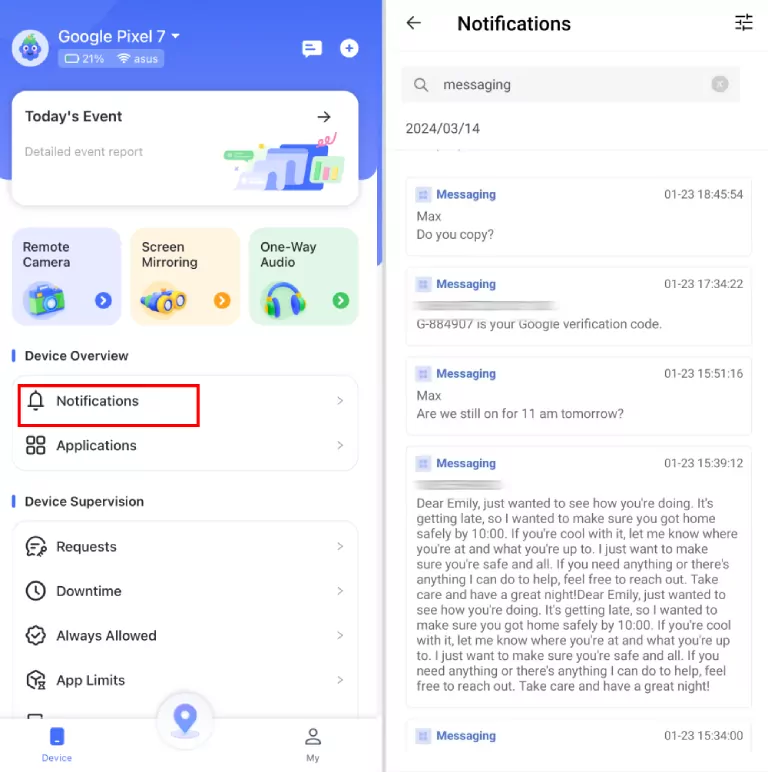
What's more, this app has a web version so that you can get forwarded messages online!
2SMS Forwarder
SMS Forwarder is an app that can synchronize incoming and outgoing SMS between multiple devices. But some advanced features need a subscription. Moreover, the biggest downside of this app is there are many ads popping up.
- Step 1.Install SMS Forwarder from the Play Store.
- Step 2.On the "Filters" tab, tap "+."
- Step 3.Then, select "Incoming SMS."
- Step 4.Tap "+" again to input the recipient's phone number or email.
- Step 5.Press "Save" and make sure this filter is on. Then, you are managed to automatically forward messages to another phone.
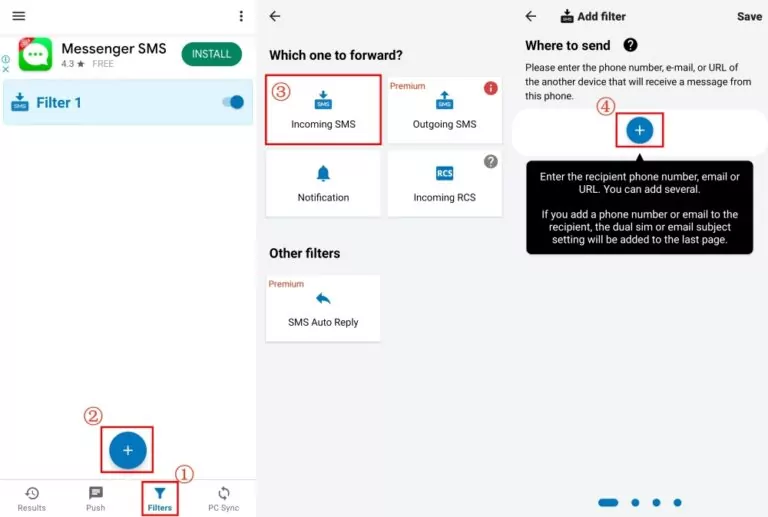
Manually forward texts from your Android
- Step 1.Tap and hold the messages you'd like to forward.
- Step 2.Select "Forward" and type the recipient's phone number or email.
- Step 3.Tap "Send" to complete.
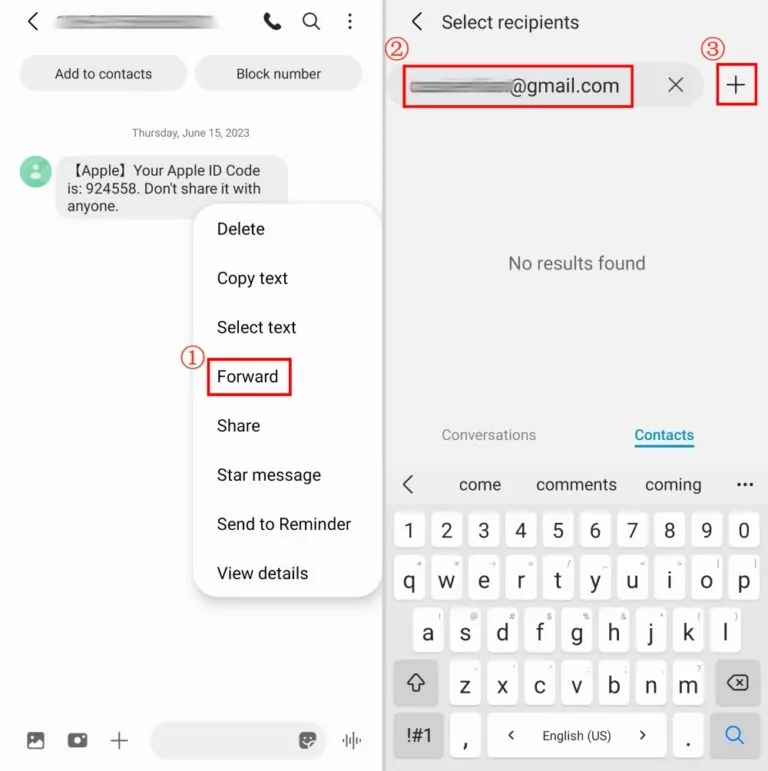
Part 4. Video Tutorial: Automatically Forward Text Messages to Another Phone
Part 5. How to automatically forward texts from your social media
Are you using other messaging services, like WhatsApp, Messenger, or any other? If yes, all these apps allow you to divert messages to another contact. We select the most popular mobile messenger apps according to the statistics in 2025 and provide the how-to steps. Now, let's dive in!
- 1.On WhatsApp, open a conversation and long-press the message.
- 2.Tap the "arrow" icon in the top-right corner.
- 3.Select the contact in your WhatsApp list.
- 4.Then, tap the green button, which means "Send."
- 1.Tap and hold the message till a menu appears.
- 2.Tap "More" and then "Forward."
- 3.Hit "SEND" next to the recipient you want to forward.
- 1.Long tap the text you need to forward on Telegram.
- 2.Select "Forward" and choose a person.
- 3.Tap the blue button in the lower-right corner.
- 1.Press and hold on to the messages in "Chat."
- 2.Tap "Forward Message."
- 3.Select a friend and click "Okay."
6FAQs about Text Message Forwarding











Leave a Reply.