Discover 6 Fun and Safe Apps Like TikTok for Your Kids
As a parent, finding apps that are both safe and fun for your kids is super important. TikTok is all the rage, but it isn't always the best fit for younger users. Luckily, there are apps like TikTok for kids that let them create and share videos in a safer space. Let's dive into 6 great TikTok alternatives that offer a secure and enjoyable experience for children online.

1Coverstar
One-line review: Allows young users to explore music and video creation with safety features to protect their experience.
- Everyone in Google Play
- 4+ in Apple's App Store
APP Store rating:
Coverstar is a fantastic app designed as a safe alternative to TikTok, specifically for kids. It allows young users to dive into the world of music and video creation, focusing on lip-syncing and fun effects within a secure environment.
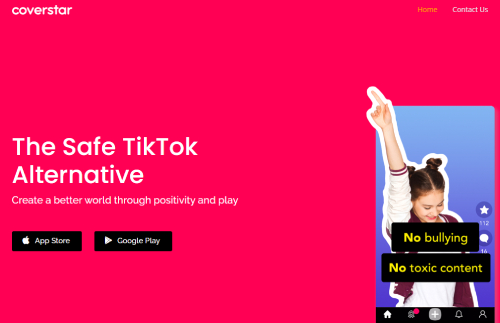
Why We Pick It
- Coverstar combines creativity with safety, offering a platform where kids can express themselves without the risks often associated with social media.
- Its robust safety features and engaging content make it stand out as a top choice for families.
What's Good for Kids
- Offers a wide range of music and effects for creating lip-sync videos, all curated to be age-appropriate.
- No direct messaging feature, preventing unwanted interactions and keeping kids safe from potential predators.
- The app's user-friendly design ensures that kids can easily navigate and have fun without getting overwhelmed.
How Parents Can Monitor the App
- Comprehensive parental controls allow customization of privacy settings to manage who views and interacts with their child's content.
- All comments are private and monitored by both AI and human moderators, ensuring a safe environment.
- Provides tools for monitoring usage, so parents can keep an eye on how their kids are engaging with the platform.
2Zigazoo
One-line review: Encourages creativity and engagement through interactive challenges and a positive community.
- Everyone in Google Play
- 4+ in Apple's App Store
APP Store rating:
Zigazoo is a vibrant app designed to engage kids with fun and educational content. It allows children to participate in interactive challenges and share their creations in a safe environment.

Why We Pick It
- Zigazoo encourages creativity and learning through interactive, educational challenges.
- It fosters a positive community where kids can safely share and explore.
What's Good for Kids
- Offers a variety of educational challenges that inspire creativity and critical thinking.
- Instead of comment boxes, users interact by replying with short videos, adding a creative twist to communication.
- The app is designed to be intuitive, making it easy for kids to navigate and enjoy.
How Parents Can Monitor the App
- Parental controls allow parents to oversee their child's interactions and content.
- All interactions are monitored to ensure a safe and friendly environment.
- Zigazoo is free, but in-app purchases are available for additional features or content.
3HappyKids
One-line review: Offers a broad selection of entertainment and educational content, ideal for varied interests.
- Everyone in Google Play
- 4+ in Apple's App Store
APP Store rating:
HappyKids is a versatile app that offers a wide range of entertainment and educational content for children. It provides a safe space for kids to explore videos that cater to their interests.

Why We Pick It
- HappyKids offers a diverse selection of content, from cartoons to educational videos.
- It provides a safe viewing experience with curated content for kids.
What's Good for Kids
- A vast library of videos ensures that there is something for every child's interest.
- Age-appropriate content is curated to ensure safety and relevance.
How Parents Can Monitor the App
- Parental controls help manage what content kids can access.
- The app's content is regularly updated and reviewed for safety.
4PBS Kids
One-line review: Offers a rich library of educational videos and games that promote learning in a safe environment.
- Everyone in Google Play
- 4+ in Apple's App Store
APP Store rating:
PBS Kids is a trusted app that delivers high-quality educational content through videos and games. It's designed to support learning and development in a safe, ad-free environment.
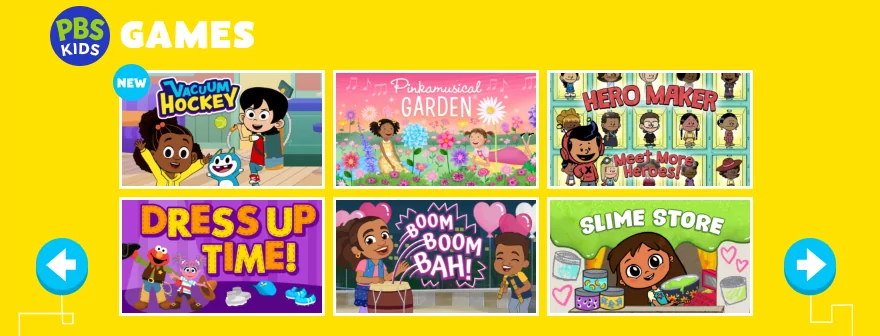
Why We Pick It
- PBS Kids is renowned for its educational focus, making it a top choice for learning.
- It offers a wide range of shows and games that are both fun and educational.
What's Good for Kids
- Features beloved PBS characters in educational videos and games.
- The app is ad-free, providing a distraction-free learning experience.
How Parents Can Monitor the App
- Parents can track their child's progress and learning activities.
- The app offers educational resources and tips for parents to support learning.
5YouTube Kids
One-line review: Provides a wide range of videos tailored for kids, with strong parental controls to ensure safety.
- Everyone in Google Play
- 4+ in Apple's App Store
APP Store rating:
YouTube Kids provides a child-friendly version of the popular video platform, offering a wide range of videos tailored for young audiences.
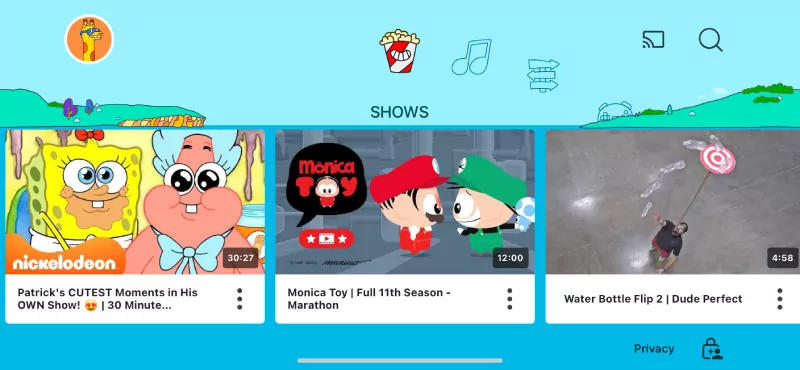
Why We Pick It
- YouTube Kids offers a vast selection of videos specifically curated for children.
- It provides strong parental controls to ensure a safe viewing experience.
What's Good for Kids
- No text messages.
- Diverse content ranging from educational videos to entertainment.
- Customizable profiles allow content to be tailored to each child's interests.
How Parents Can Monitor the App
- Parents can set time limits and monitor viewing history.
- Parents can lock YouTube Kids screen in case their children open other apps.
- Parents can set PIN code.
- The app allows customization of content settings to suit family preferences.
6Kidoodle.TV
One-line review: Delivers a curated, ad-free experience with a variety of age-appropriate content.
- Everyone in Google Play
- 4+ in Apple's App Store
APP Store rating:
Kidoodle.TV is a streaming service that provides a safe, ad-free environment for children to watch their favorite shows and discover new content.
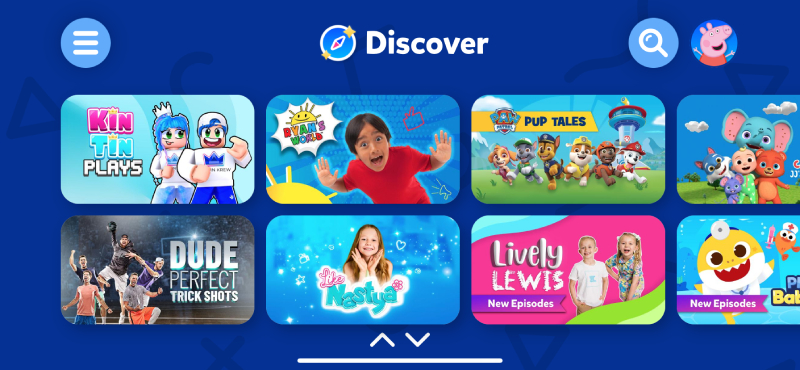
Why We Pick It
- Kidoodle.TV offers a secure, ad-free platform with a wide range of kid-friendly content.
- It ensures all content is age-appropriate and safe for children.
What's Good for Kids
- A diverse library of shows and movies that cater to various interests.
- The app is easy to navigate, making it accessible for kids of all ages.
How Parents Can Monitor the App
- Parental controls allow customization of viewing options and content access.
- The app provides a safe viewing environment with curated content.
Why Parents Need to Be Aware of TikTok
TikTok has a lot of good points, but it also has some risks, which means TikTok is not completely safe for kids. Here, we've made a list of the possible dangers TikTok presents, which include:
- Dangerous Trends
- Inappropriate Content
- Name Theft
- Online Predation
- Zero Focus on Studies
Bonus: Manage Your Child's Usage on Video Apps
Even though some of the TikTok-like apps mentioned above offer parental control features, if you're looking for an additional layer of oversight, try AirDroid Parental Control.
• Manage your child's screen time usage.
• Sync notifications from the apps
• Real-time remote screen mirroring

Wrapping Up
Now that you know the TikTok-like apps for kids and why it's important to find alternatives, we are sure your kids will be secure. These alternatives are much safer and kid-friendly, so their young minds will be saved. So, which of these apps will you choose for them?
FAQs about Apps Like TikTok for Kids















Leave a Reply.