Enhance Security with MDM Geofencing for Businesses
This article explores the concept of MDM geofencing and its practical applications in MDM procedures. From enhancing security measures to optimizing productivity, geofencing offers businesses a valuable tool to efficiently limit their mobile devices to stay within designated geographical areas.
Part 1. What is MDM Geofencing and How Does it Works?
What is MDM Geofencing?
Geofencing, a powerful feature in Mobile Device Management (MDM), enables businesses to establish virtual boundaries and define location-based policies for their company-woned devices. This technique is employed within MDM solutions to manage and monitor mobile devices based on their physical locations.
By leveraging geofencing features, organizations can ensure that devices adhere to specific rules and restrictions based on physical location.
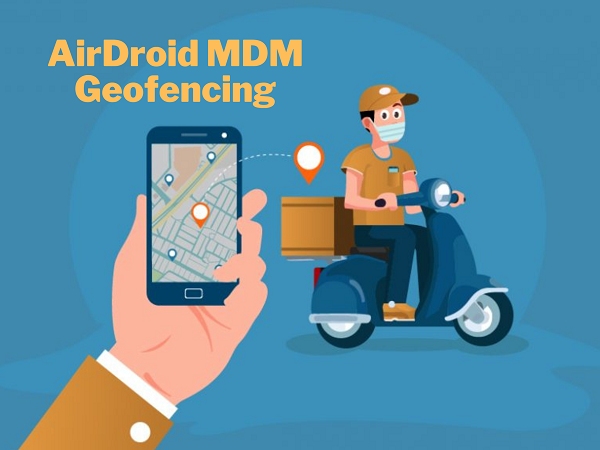
How Does MDM Geofencing Works?
1. Defining Geofences: Administrators use the MDM solution to define specific geographical areas by setting coordinates or drawing boundaries on a map. These areas can be as broad as a city or as precise as a specific building.
2. Device Tracking: The MDM solution continuously tracks the location of enrolled devices using GPS or other location services. The MDM system detects the location change when a device enters or exits a geofenced area.
3. Triggering Actions: Administrators can configure specific actions or policies to be triggered based on the defined geofences and location changes. These actions include sending notifications, applying security measures, or initiating automated tasks.
4. Policy Enforcement: Once a device enters or exits a geofenced area, the MDM solution enforces the predefined policies associated with that location. For example, it can automatically turn certain features on or off or restrict access to sensitive data based on the device's location.

Part 2: Why is Geofencing Beneficial for Your Business?
- Track Location: MDM Geofencing allows employers to see where their employees spend time by displaying a real-time tracking map and alerting them when they leave their assigned "geofenced" area.
- Unified Map View: You can view each managed device via a map and get GPS coordinates along with the connection time and date. What's more? You can even track multiple devices in one go and check the last time employees used them, ensuring productivity.
- Location-based Control: You can limit business resources users can access when they leave the geofence boundary. The best part is: You can lock or wipe devices remotely if you suspect a violation, helping you safeguard confidential business data. To ensure user privacy, you can disable GPS tracking for devices your employees own.
- Monitor Assets: To prevent employees from taking devices off the promises, retailers can set up a geofence for their mobile point-of-sale system devices to get alerts. This feature is also useful to warehouse owners, as they can get a notification if someone takes their rugged device out of the specified boundary.
- Alerts and Notification: MDM Geofencing provides alerts to warn you when a user is outside their assigned geofence area. In turn, this allows you to come up with a solution with the help of the information you have, which will add a level of security to your business data.
- Location History: With MDM geofencing, you can track the location history of users. Additionally, it helps organizations to manage travel expenses with ease.
- User Authentication: By limiting users from accessing business assets from areas that are not allowed, geofencing provides an additional layer of security. With user authentication, unauthorized users cannot access your sensitive data. If there is a breach of security, the administrator will get an instant notification.
- Prevent Data Leakage: MDM geofencing ensures that your data is safeguarded, which is vital if you keep confidential information on your servers. It helps you configure policies that lock any device that leaves a specified area without permission.
Part 3. How to Set Up Mobile Geofencing?
AirDroid Business is a MDM software for Android devices. It helps manager secure and monitor their company-issued Android devices from a web console.
With AirDroid Business Geofencing, you gain access to a comprehensive route history that thoroughly examines a device's whereabouts and timeline. Detect unusual activities, identify idle periods, and make informed decisions for route optimization, ultimately enhancing overall operational efficiency.
How to Set Up AirDroid Business Geofencing?
- Step 1.Open Admin Console
- Sign up for your AirDroid account and go to the admin console. First, you need to enroll your company devices into the dashboard for remote management.
- Step 2.Find "Geofencing"
- Click "Geofencing" in the navigation bar - "Geofence Mgmt." - "New Geofence".
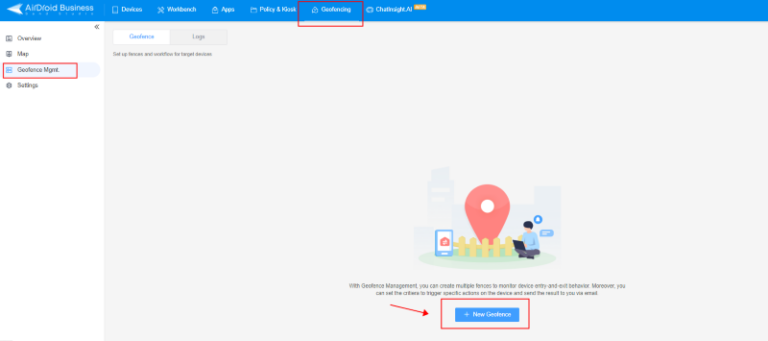
- Step 3.Set up geofencing
- Select the geofencing range you want to set on the map, then choose whether to touch the workflow (for example, send you an email/message when the device leaves the specified range), and then apply this setting to the specified device group.
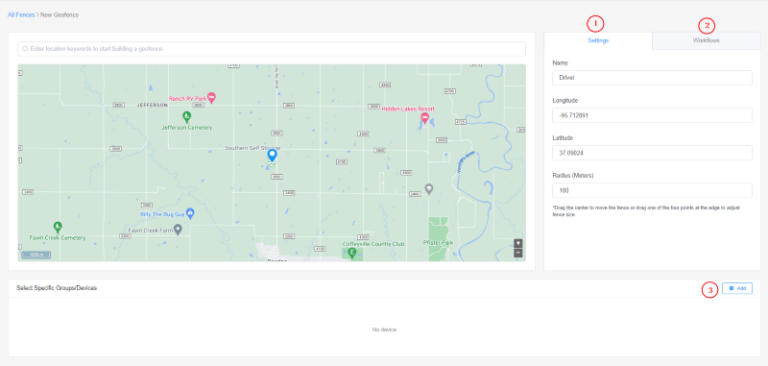
Part 4: MDM Geofencing Industry Use Case Examples
Mobile Device Management (MDM) has revolutionized the way enterprises manage and secure their mobile devices. One of the most powerful features of MDM is geofencing, which leverages GPS and RFID technology to create virtual boundaries around specific geographical areas. When a device enters or exits these predefined zones, the MDM system can trigger various actions. Here are some compelling use cases of geofencing across different industries:
1. Retail Industry
Retailers can use geofencing to track the location of delivery trucks and ensure timely arrival at stores. When a delivery truck enters the geofenced area of a store, the MDM system can automatically notify the store manager, enabling efficient unloading and inventory management.
Moreover, retailers can enhance customer engagement by sending personalized promotions and discounts to customers' mobile devices when they enter a geofenced area around the store. This can drive foot traffic and increase sales.

2. Transportation and Logistics
Logistics companies can use geofencing to monitor the movement of their fleet. By setting up geofences around important locations such as warehouses and delivery destinations, companies can ensure timely deliveries and optimize route planning.
Geofencing can help ensure that drivers adhere to designated routes and avoid restricted areas. This is particularly useful for transporting hazardous materials, where safety and compliance are paramount.

3. Healthcare Industry
Hospitals and healthcare facilities can use geofencing to track the location of critical medical equipment. When equipment leaves a designated area, the MDM system can send alerts to the staff, reducing the risk of loss or theft.
Geofencing can also be used to monitor patients with cognitive impairments who are at risk of wandering. If a patient exits a safe zone, caregivers can be immediately alerted, ensuring prompt intervention.

4. Construction Industry
Construction companies can use geofencing to monitor the usage of heavy machinery and equipment. When equipment enters or exits a construction site, the MDM system can log the activity, helping to optimize equipment utilization and reduce idle time.
Geofencing can enhance worker safety by creating virtual boundaries around hazardous areas. If a worker enters a restricted zone, the MDM system can send an alert, preventing accidents and ensuring compliance with safety regulations.

Part 5: FAQs about Mobile Geofencing
- It can drain the battery life and data of cell phone data
- Maintenance can be time-consuming, but it's worthwhile
- Some people may see it as an invasion of privacy
Conclusion
Geofencing is a feature within MDM solutions, and it is valuable for businesses seeking to enforce location-based policies, improve security measures, and optimize operational efficiency. This technology allows businesses to gain granular control over their mobile devices, ensuring compliance, mitigating risks, and making informed decisions.
The Beginner's Guide to Android Geofencing
Track and monitor the location of companyowned devices. Improve security and operational efficiency with advanced analytic features and automated workflows.






Leave a Reply.