Why Can't I Leave a Group Chat on iPhone? How to Fix It?
Group chats are a convenient way to stay connected with friends or family — but sometimes, they become a headache. When we are somehow added to an unfamiliar group and bombarded with group notifications, we would rather leave the group.
At this point, you might find that the "Leave this Conversation" option is not available on iPhone. So, why can't I leave a group chat? No worries, in this guide, we will explore the most common reasons and practical solutions.
Why Can't I Leave an iMessage Group Chat
First at first, let's find out why you can't leave a group chat on iMessage!
1You Are in a Three-Person Group Chat
Apple only lets users leave a group chat under circumstances with four or more members. When there are only three members and one leaves, it becomes a one-to-one chat, not a group. So, this is why can't you leave a group chat with 3 people.
2It Isn't an iMessage Group Chat
If the group chat was originally created with Android users or iPhone users who did not have iMessage enabled, then it will become a normal SMS/MMS group chat. Due to this, you can only get "Delete and Block this Conversation" instead of the "Leave this Conversation" option.
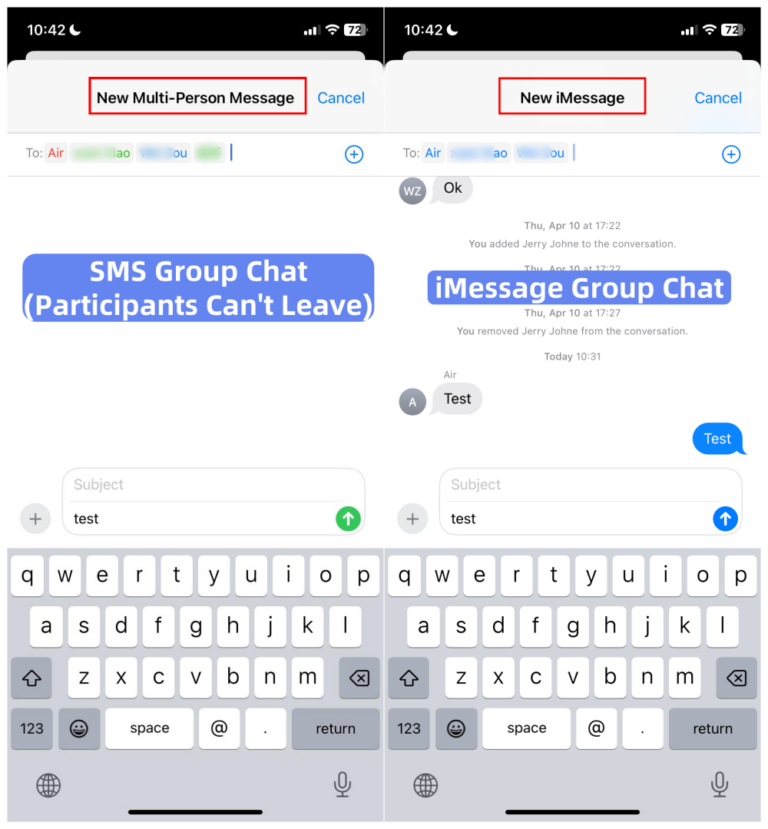
3Glitches in the device or app (Rare)
At times, the issue isn't with group members but with a technical hitch. Your Apple account, iPhone, or Messages app may have bugs that keep you from seeing the "Leave this Conversation" option.
What to Do When I Can't Leave a Group Chat
If you get trapped in a group chat, do not worry — there are a few simple ways to resolve the situation and, at last, exit the conversation. Let's proceed step by step on how to leave a group chat on iPhone by fixing this issue!
| Troubleshooting Steps | Ensure There are Four People in the Group |
| Check If You're In an Non-iMessage Group | |
| Restart the Messages App and iPhone | |
| Alternatives to Leaving the Group | Completely Mute the Group Chat |
| Delete and Block the Conversation |
Ensure There are Four People in the Group
If your group conversation contains only three users, iMessage will not permit anyone to leave. So, how to leave a 3-person group chat on iMessage?
The simplest way to get around this is to add another Apple user. When there are four or more users, the "Leave this Conversation" option will be available again. Follow these steps to add someone to the group and then leave the group conversation:
- Step 1.Open the Messages app and go to the group chat you want to leave.
- Step 2.Tap the group name at the top of the conversation.
- Step 3.Then, tap on the gray arrow icon.
- Step 4.Select "Add Contact" and add another person from your contacts list.
- Step 5.Once the group has four or more Apple users with iMessage enabled, you can see the "Leave this Conversation" option.
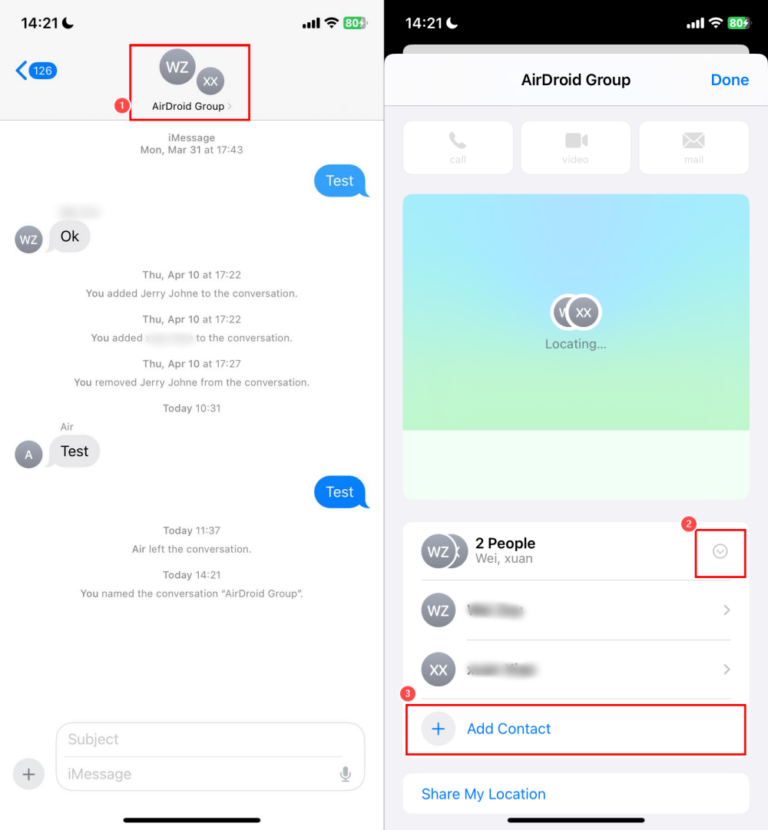
Check If You're In an Non-iMessage Group
If this group chat was created as a multi-person chat (SMS chat), not an iMessage group chat, unfortunately, there is no way to leave the conversation. However, you can choose to mute the conversation or block it completely.
Not sure if it is an SMS or iMessage group chat? There's an easy test to find out:
Send a message. If it comes through as a green bubble, the conversation is being conducted via SMS/MMS. I.e., the group chat is a normal SMS group chat.
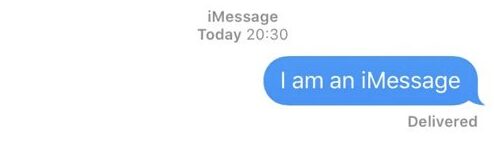
Restart the Messages App and iPhone
A quick Messages app restart or iPhone reboot may be all it takes to fix the "can't leave a group chat" issue. It sometimes eliminates temporary bugs or app issues that block the "Leave this Conversation" option.
Although a temporary glitch is unlikely, this troubleshooting step is still worth a try. Now, close the "Messages" app and reopen it. Or, restart your iPhone to see if the issue persists.
Completely Mute the Group Chat
Well, if you cannot leave the group chat after applying the above steps, try to hide and mute the group. Then, your iPhone will buzz less and you can enjoy some peace without missing out on messages!
- Step 1.On the Messages app, locate the group chat where you cannot leave.
- Step 2.Swipe left across the group chat and tap on the "bell" icon that means "Hide Alerts".
- Step 3.Once done, you will not be notified of new messages to the group.
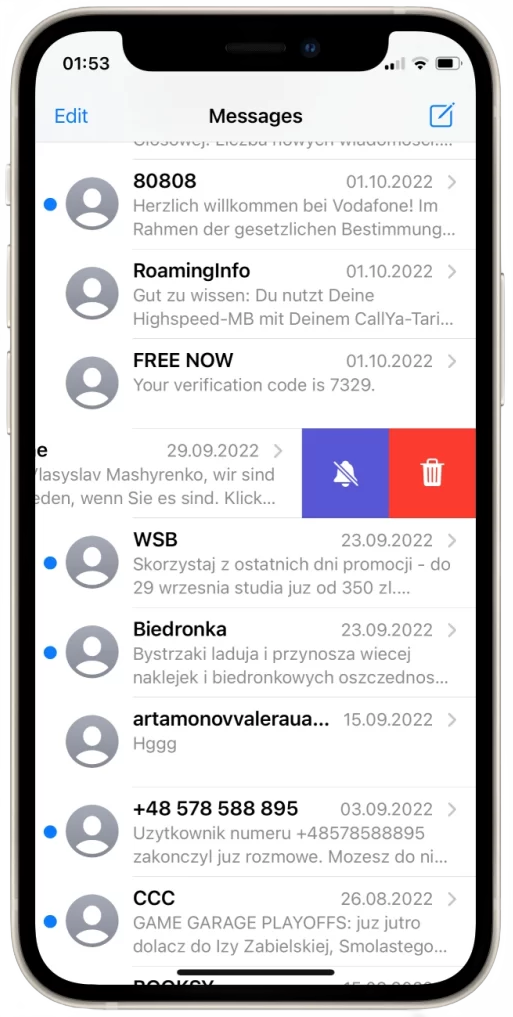
Delete and Block the Conversation
Even if you cannot leave the conversation, Apple gives you another option to delete and block the non-iMessage conversation. After that, new incoming messages from that group will be deleted automatically on your end. Here's how:
- Step 1.Open the SMS group chat's info and tap "Delete and Block Conversation" from the page.
- Step 2.Then, confirm it by tapping "Delete and Block Conversation" again.
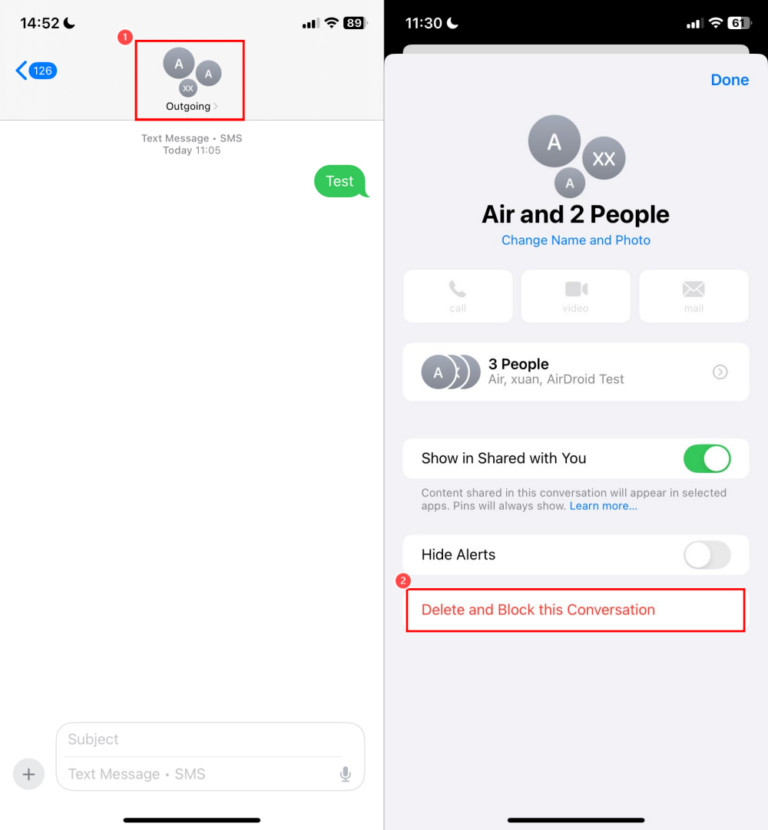
FAQs about iPhone Group Chat
Final Words
If you wondering "Why can't I leave a group chat," I think I've solved your doubt. It could be because there are fewer than four participants or it is an SMS group chat originally. After understanding the reasons, now, you can leave the group chat by adding more people to the group. Alternatively, if you're still unable to, muting or blocking them can be a better try.



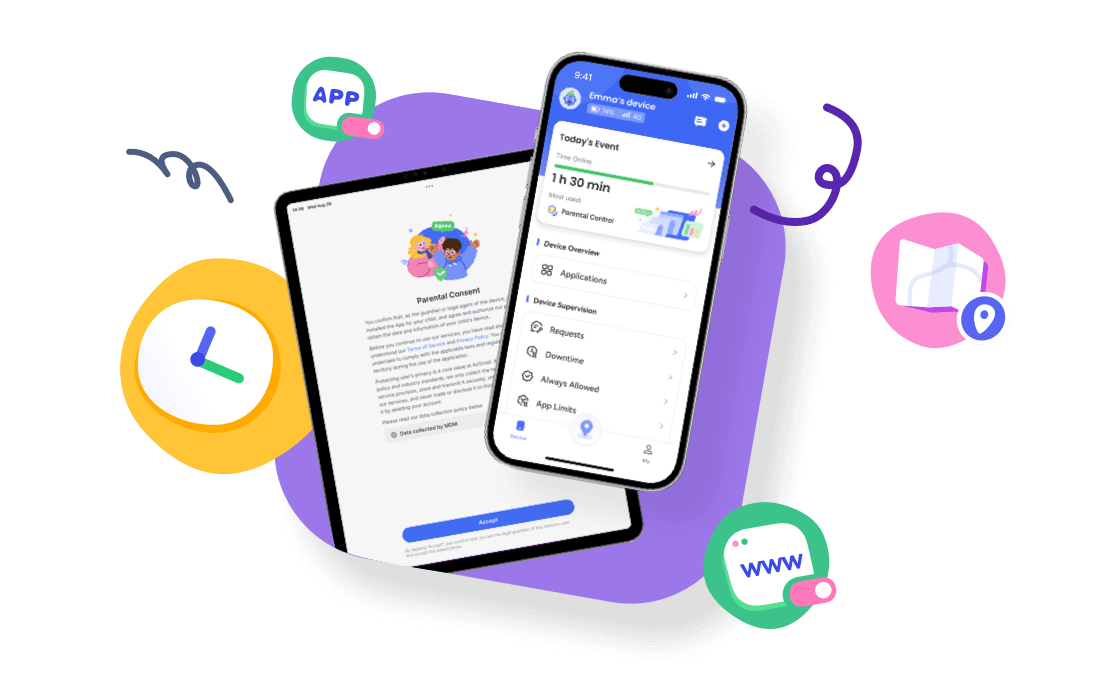












Leave a Reply.