Best Free Call Recorder for iPhone [2025]
With the release of iOS 18, Apple has introduced a built-in call recording feature. It allows users to easily record phone and FaceTime audio calls. However, this feature is available for limited language and region. Users must enable recording before the call starts and it will notify the other party that you are recording them.
For those seeking more flexibility and functionality, several third-party apps offer distinct advantages for free. They allow users to record calls easily and often provide features such as edit and easy sharing options.
What Makes the Best App for Recording iPhone Calls
Many call recording apps seem similar at first glance. We've selected some of the best iPhone call-recording apps based on a few key criteria.
Ease of Use: A straightforward and intuitive interface to record calls quickly without complicated setups. It would be best if it had automatic recording.
High Audio Quality: Clear recordings are crucial for both personal records and business communication.
Legal Compliance: Ensuring that the app adheres to local laws regarding call recording, including notifying the other party, is vital for users concerned about legality.
Customized Needs: Direct downloads, cloud storage, call transcript, password lock, background recording, etc.
Make sure to download from official app stores to avoid potential legal risks and security issues.
Top 6 Free Phone Recorder for iPhone
Discover the top 6 free phone recorder apps for iPhone, offering reliable features to capture your important calls effortlessly.
| Google Voice | Rev Call Recorder | TapeACall | Call Recorder for iPhone | Truecaller | Call Recorder iCall | |
|---|---|---|---|---|---|---|
| Free Duration | Unlimited | Unlimited | 3 days | 3 days | 7 days | 3 days |
| Ease of Use | Easy | Moderate | Moderate | Moderate | Moderate | Moderate |
| Automatic Recording | only outgoing | |||||
| Audio Quality | Average | High | High | Good | Average | Average |
| Recording Both Sides | only incoming | |||||
| Transcript | ||||||
| Notify Other Parties | Depends | Depends | ||||
| Available Countries | US, CA | US | Most | Most | Multiple | Most |
 Google Voice: Completely Free and Easy to Use for US & CA Personal Users
Google Voice: Completely Free and Easy to Use for US & CA Personal Users
Google Voice allows free call recording on iPhone but only for incoming calls, not outgoing ones. It's available for U.S. personal Google accounts and some Google Workspace accounts of other counties.
Its call recording feature is easy to use, press "4" on the keypad to start or stop recording. There is about a 1-second delay, and it notifies the other party of the recording.

The audio quality is average, depending on the network. Recording files are accessible via Google Phone > Recents by tapping the recorded contact. We can also long-press to share via SMS or social apps. Currently, it only offers voicemail transcription, not call recording transcription. It also has a strong spam call filtering feature.
 Rev Call Recorder: High Audio Quality and Free to Record in US
Rev Call Recorder: High Audio Quality and Free to Record in US
Rev Call Recorder is a professional app that records both sides’ calls for free. It doesn't support automatic recording but offers a smooth experience with minimal steps to start recording. After merging calls, there might be brief silences.
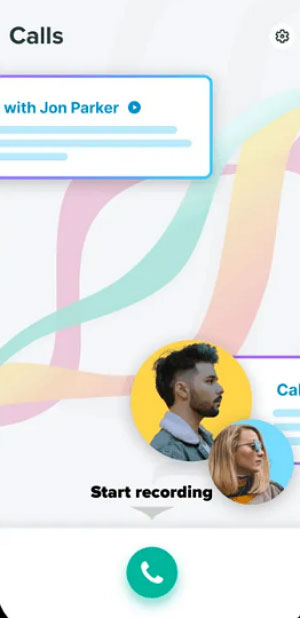
In regions where both parties must consent, a beep signals recording; you can disable it in one-party consent states. The audio quality is very clear, ideal for important calls.
Recordings are in MP3 format, allowing 15-second skips and replays, and can be shared via Dropbox, email, and SMS. Some recordings must be downloaded within 7 days, so export important content quickly.
Transcription services cost $1.25 per minute, with high accuracy and timestamps, delivered via email and app. It also provides real-time customer support.
 TapeACall: Reminder for Follow-up Call or Recording
TapeACall: Reminder for Follow-up Call or Recording
TapeACall offers a 3-day free trial, recording ongoing calls or Zoom meetings. It recently added automatic outgoing call recording without merging calls; incoming calls still require manual activation.
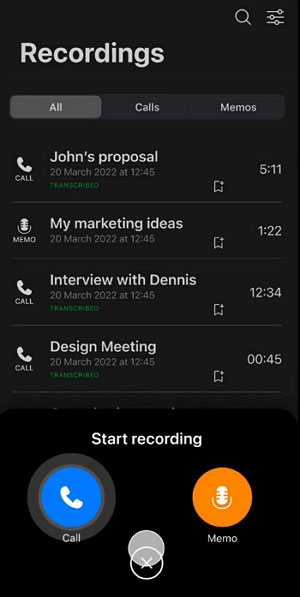
It doesn't notify the other party of the recording, so check local laws for consent requirements.
The audio quality is generally good but can degrade with network issues. Recordings are easy to organize, tag, and store securely for quick access later. You can share recordings and transcriptions in various ways and transfer recordings to a new device.
It also has a voice memo with reminders for follow-ups and offers high transcription accuracy.
Verizon users may experience disconnection when merging calls to start recording, requiring a network reset to resolve. The call recorder is available in multiple countries.
 Call Recorder for iPhone: Good Audio Quality
Call Recorder for iPhone: Good Audio Quality
Call Recorder for iPhone offers a 3-day free trial. It records any incoming and outgoing calls, but can’t record automatically. You need to manually start recording with a few steps, which might miss partial information. The recording quality is good for daily calls.

The app can also convert conversations into voice notes with no limit on recording times However, its transcription feature is poor and not recommended. Additionally, it supports background playback, easy management, and sharing of recordings via email, AirDrop, and iMessage.
However, the app emits 2-3 beeps within the first 15 seconds of a call, audible to all participants, which might alert them to the recording. Sometimes recordings stop unexpectedly, leading to missing important parts, with no tech support or developer contact.
 Truecaller: Recording iPhone Calls and Block Spam Calls
Truecaller: Recording iPhone Calls and Block Spam Calls
Truecaller is a comprehensive app for managing calls and SMS, including call recording, spam blocking, and number lookup. It offers a 7-day free trial. Call Recording on Truecaller must be manually activated, requiring several steps before starting.
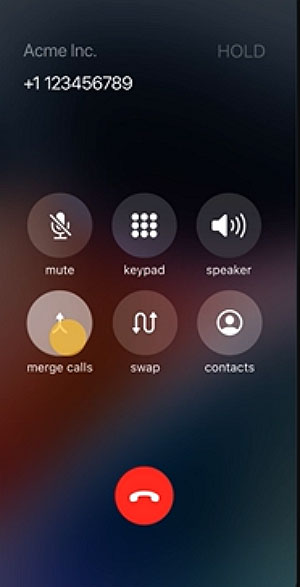
In regions requiring notification, it adds a beep to alert the other party. The audio quality is average, and highly dependent on network conditions. Recordings can be instantly converted to text, with smart summaries for navigation, reading, listening, and reference.
The app is widely used in many countries. But please note that Truecaller must be set as the default dialer, and the carrier must enable conference calling for recording to work.
 Call Recorder iCall
Call Recorder iCall
Call Recorder iCall offers a 3-day free trial and is available in multiple countries. The user-friendly interface supports two-way recording but not automatic recording.

Contrary to its claims of one-tap recording, it requires several steps, taking 8-10 seconds, which might miss key information. Interruptions sometimes occur, stopping recording a few seconds or minutes into a call, leading to lost content.
The audio quality is average, suitable for daily calls. Transcriptions are poor, akin to a five-year-old's dictation. You can listen, edit, and share recordings. However, the playback often resets after pausing, and you can't jump to specific times.
The claimed Cloud storage actually saves recordings to the phone, with issues downloading or disappearing files. Its customer service is often unreachable.
Tips for Using Free iPhone Recording Apps
Using free recording apps on your iPhone can be a convenient way to capture important conversations. However, it's essential to be aware of certain factors and limitations when using these apps.
- Legal requirements for call recording vary significantly across countries and regions. In some areas, both parties must consent to the recording, while in others, only one party's consent is needed. Before downloading and using these apps, ensure you understand and comply with local laws to avoid legal disputes related to recording.
- Some apps may require carrier support for 3 Way Call to use the call recording feature. Contact your carrier's customer service to confirm and enable this service in advance.
- Ensure that you're in a quiet environment with minimal background noise.
- Use a high-quality microphone if possible, and maintain a stable internet connection if you're recording a VoIP call.
- Check the recording app settings to make sure it's set to the highest audio quality available. This will help capture every word with precision and reduce any distortion or background noise that could affect the recording's clarity.
- Regularly check and organize recordings to avoid using too much storage or leaking sensitive information. For important calls, use multiple backup methods to prevent data loss.
- Free versions of apps might have limitations, such as recording length or storage capacity. Consider whether upgrading to a paid version suits your needs.
Ensure Your Kids Only Call Family and Friends
Keeping your child's phone communication limited to trusted family and friends is crucial for their safety. With the right tools, you can effectively manage who your child can contact and monitor their phone activity for any potential risks.
We recommend AirDroid Parental Control, which allows you to set call whitelists and blacklists for children’s Android devices from iPhone. It also offers SMS and social media content monitoring to detect dangerous content and send instant alerts. You can even view your child's real-time screen when necessary.
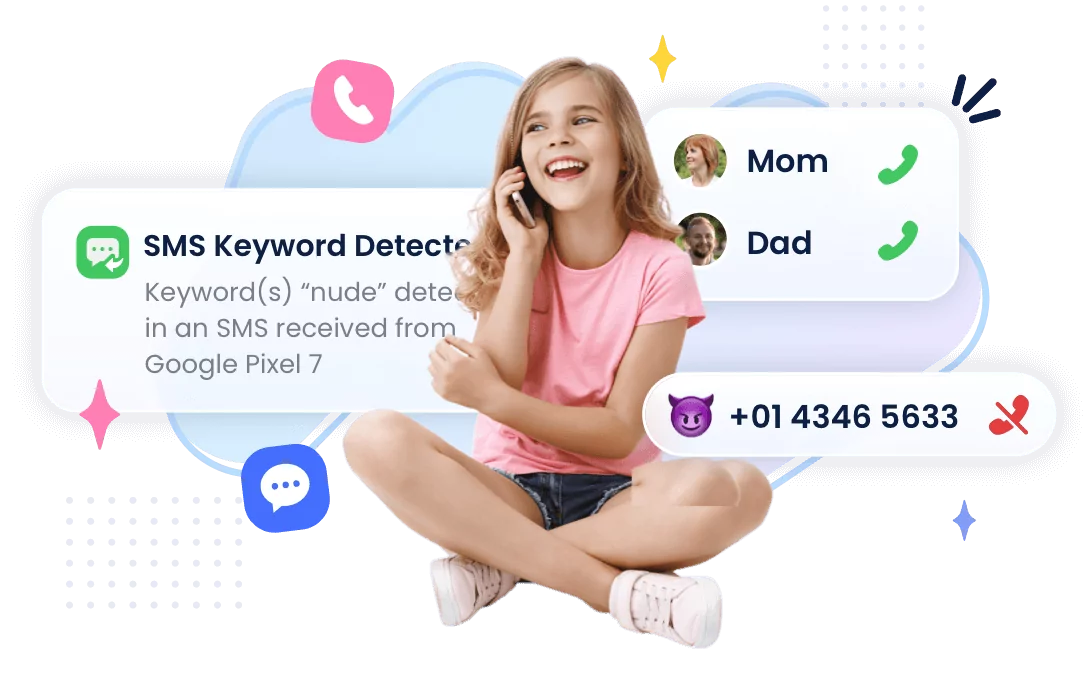
If you're concerned about your child's safety when they're out, you can track their real-time location and check their surroundings by seeing and hearing what's around them, ensuring their safety outside.
Pick One to Have a Try Now
When choosing the best free iPhone call recorder, it's essential to consider criteria such as recording quality, ease of use, and reliability. While each app may have its strengths, you may refer to the table to select the most suitable one.
Additionally, if you have another phone or a digital recorder, you can use them to record calls, providing an alternative method to ensure you don't miss any critical details.



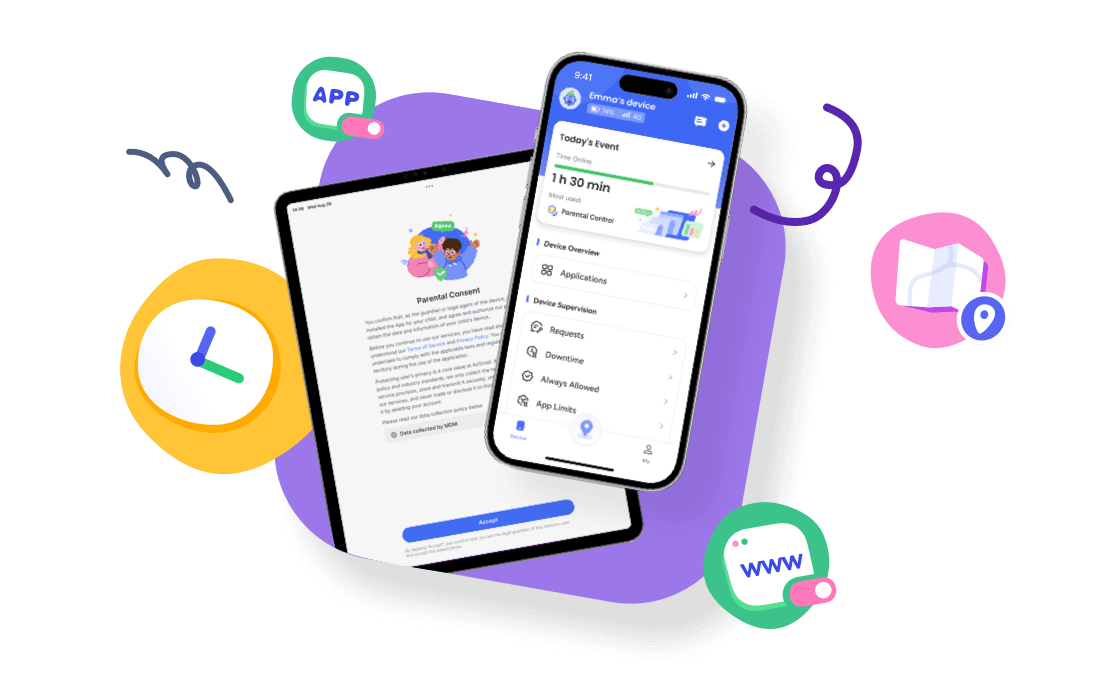











Leave a Reply.