AirDroid Web- Best Web-based File Manager on Linux
Access and manage all the files on your Android phone from Linux
Most Linux distributions come with a pre-installed file explorer that gives you a handful of file management features. But if you want a more feature-rich file manager with advanced customizable options, try using a third-party file manager.

Fortunately, there are many different file managers for Linux, each having its functionalities and benefits.
In this guide, we review several top-ranked file explorers available for Linux. Give it a read and choose the perfect manager for your Linux system.
Here is a brief overview of several user-friendly file explorers for Linux in 2024.
1. Dolphin: A lightweight, efficient, and highly customizable file manager.
2. AirDroid Web: The best web-based Android file manager for Linux with a sleek interface.
3. Konqueror: A powerful file management program, built primarily for KDE systems.
4. Nemo: Comes with plugin support and dual pane-view support.
5. Nautilus: A default file manager for GNOME-powered distributions with many friendly management features.
6. Caja: A simple and easy-to-use file manager with plenty of basic functionalities.
7. Krusader: An advanced file manager with mounted filesystem support and two split panels.
8. Ranger: Another great Linux file manager that can automatically the specific program for a specific file type.
Let us take a look at the key features and downsides of all the Linux file managers in detail.
Best for: Quickly access the files on the hard drive, USB drives, and SD cards as well as perform basic editing functions.
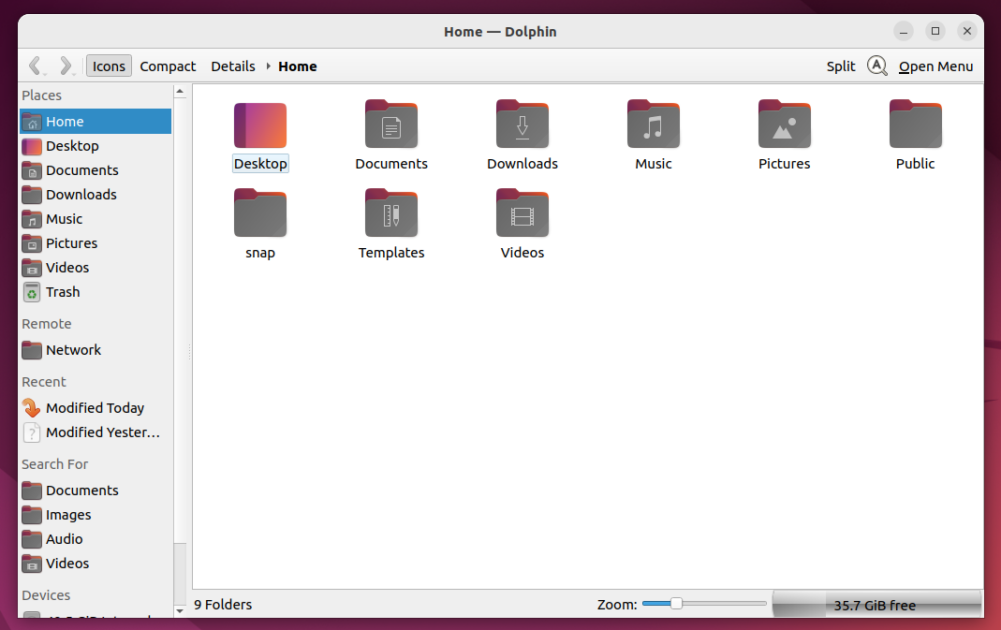
Dolphin is the default file manager for the KDE Plasma Environment and is highly popular among both professional Linux users and newcomers. It features a friendly interface that allows great flexibility and customization options to the users.
Some of its key features include:
Cons
Best for: Access and manage all the files on your Android phone from a Linux machine. It also supports wireless file transfer across all platforms.
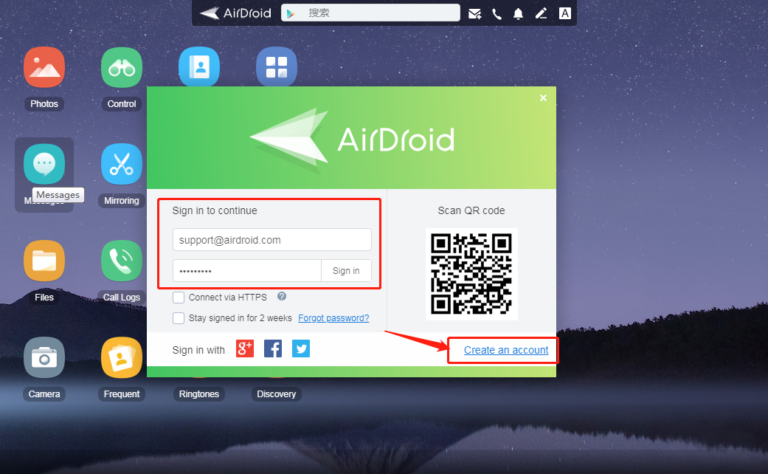
AirDroid Web allows you to directly view and manage all the Android files on your Linux system via its browser. It is well-known for its fast file searching capabilities to help you locate the desired content in Android internal memory and SD card easily. Users can perform a range of functions like move, copy, delete, rename, and so on.
The best thing about AirDroid Web is its ease of use. Compared to other Linux file managers, it doesn't need any coding or commands for installation. Just install it on your Android and connect with AirDroid Web with a single click. This freedom in using AirDroid Web makes it the Linux file manager for Windows, Android, and other devices.
One of its key advantages is seamless file transfer across any device wirelessly. It connects your Linux with any PC or smartphone remotely and after that, sharing large files is at your fingertips.
Here are its key features:
Cons
Best for: A great tool that fulfills your file managing and web browsing requirements.
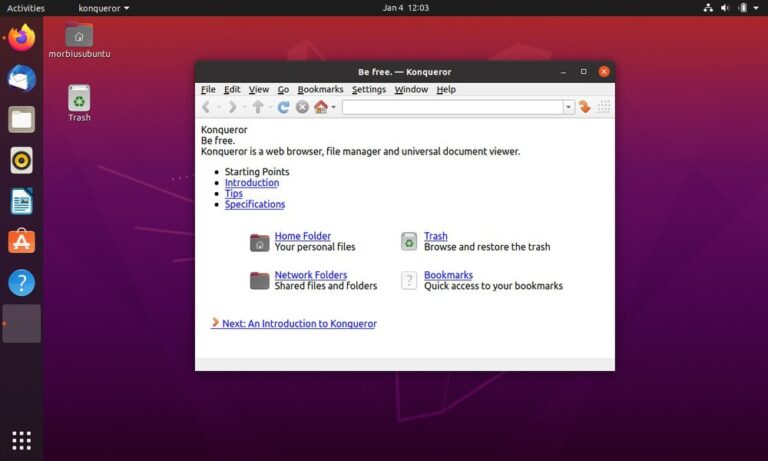
Konqueror Is always going to make it to the list of the best file managers in Linux. It uses the KDEWebkit and KHTML rendering engine to navigate through web pages. It offers a spectacular view of your directory in both sidebar and directory panels.
Key Features
Cons
Best for: Preview and navigate through the files as well as launch applications associated with the files.
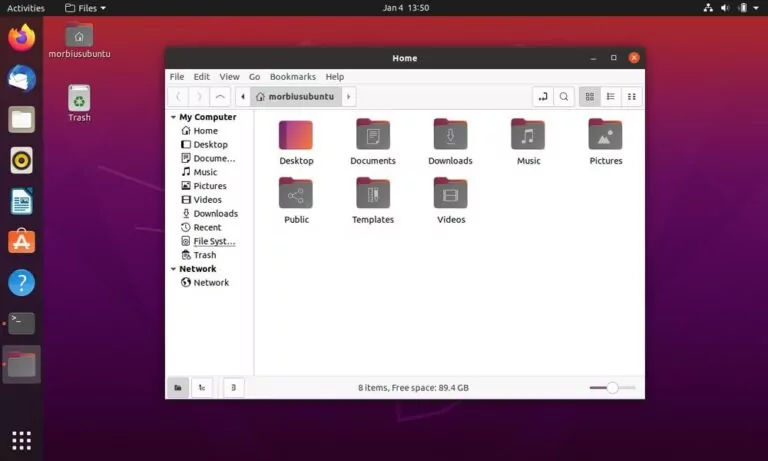
A feature-rich Linux GUI file manager that works seamlessly on both local and remote Linux filesystems. Nemo utilizes GNOME's Virtual filesystem (Gvfs) and GIO (Gnome Input/Output) to offer a sleek and clean interface to users.
Here are its notable features:
Cons
Best for: A one-stop solution to manage and browse your files effortlessly.
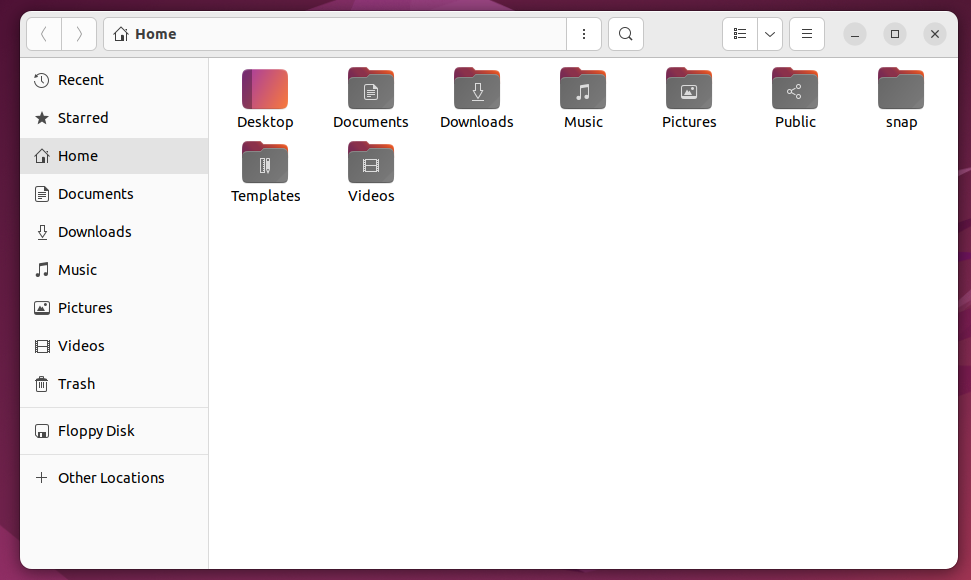
Nautilus is the official file manager for the GNOME desktop environment. This Linux terminal file manager supports many different file types and allows you to drag files from your desktop to open them into the Nautilus window.
Because of its simple interface, it's often the first Linux graphical file manager that most beginners tend to use.
Here are its key features:
Cons
Best for: Newcomers to browse files stored on their Linux machines without any tech-savvy commands.
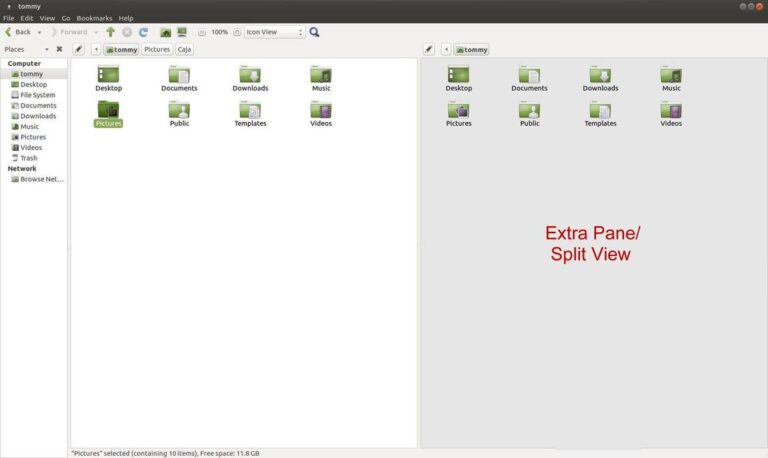
Caja is the default file manager for the MATE desktop environment that boasts a simple interface with many useful functionalities. If you're a new user, Caja might be the best file manager for Linux you're looking for to perform basic file browsing operations.
Some of its features include:
Cons
Best for: An exceptionally efficient file manager with excellent drag-and-drop functionality.
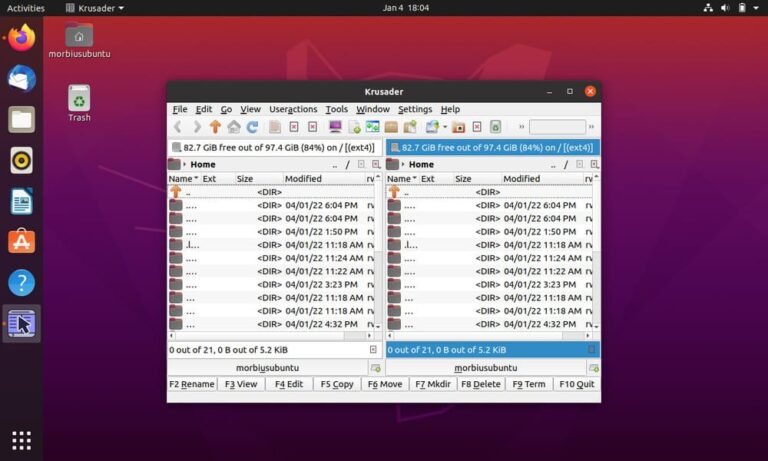
Another top-ranked file manager Linux with an easy terminal integration feature for entering commands from any folder. Krusader offers advanced features like batch renaming, customizable file synchronization, and file content comparison options, view and edit capabilities, and an advanced search module.
Here are its main features:
Cons
Best for: A perfect console file manager for Vim users that can accomplish file management tasks with easy shortcuts.
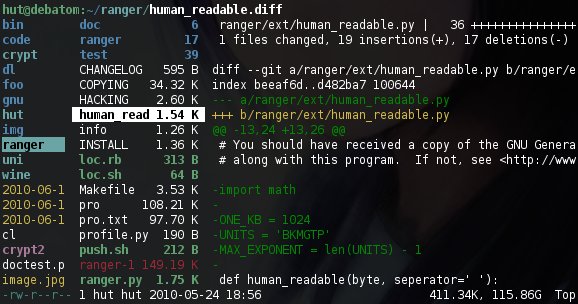
If you're looking for an efficient Linux console file manager, consider trying Ranger. It has a nice curses interface with a sleek view of the directory hierarchy.
Some of its key features include:
Cons
Most people rely on file managers to traverse through file systems and browse content on their devices. Almost all Linux file managers perform these basic tasks and also have some additional features for individual requirements.
To select the best Linux file managers for our readers, we have taken into account the below factors:
1. Interface
The list includes both GUI file managers and terminal file managers.
2. Desktop Compatibility
The file explorers we shortlisted are compatible with almost all types of Linux machines including GNOME or KDE.
3. Drag and drop
Any file manager offering drag-and-drop support is handy for users who prefer a mouse-based experience.
4. Additional Functionality
Most of these file managers possess advanced features like File Transfer Protocol (FTP) or Secure File Transfer Protocol (SFTP).
5. Easily Customizable
Users can adjust the settings or interface according to their specific work needs.
6. Customer Support
These Linux file managers come with efficient support resources including online help and how-to tutorials.
7. Quick Integration with Different Versions
For developers who want to access platforms like GitHub or GitLab, these file managers offer easy integration with version control from within the file manager.
And that's all about our presentation of the top Linux file manager tools in 2024. Depending on your requirements and preferences, shortlist your favorite tool. You can also give a try to all these file managers a before selecting one or two as Linux is all about having freedom.
Moreover, we talked about AirDroid Web as the most ideal solution to view and manage Android files on your Linux machine. It offers functions like file transfer, remote file management, and screen mirroring, among others.
1. What features do Linux file managers have?
Almost all Linux file managers allow basic file and folder management operations. Some additional functionalities that might vary from tool to tool include:
2. What terminals are compatible with Linux file managers?
There are dedicated Linux terminal file managers that allow access to a terminal within the folder you're working. Generally, most file managers require users to type the program name for launching in the Linux terminal.

Leave a Reply.