SwiftKey vs Gboard: A 2025 Comparison to Help You Choose
Virtual keyboards have become a need in our lives, especially with remote work, messaging, and mobile productivity. Be it writing an email, messaging friends, or brainstorming, there is a keyboard app out there that has all the features you require. In this guide, we will compare Gboard vs SwiftKey – two of the most popular keyboard apps for Android and iOS, to help you choose the best one for your needs in 2025.
Gboard Overview

Gboard is Google's feature-rich virtual keyboard for Android and iOS – well-known for its simplicity and power. There is seamless integration with Google Search, including previews, and SmartEdit voice commands are coming soon, so you can look up info and paste it without leaving the keyboard.
Gboard has multilingual typing support, 900+ languages, auto-detects languages while typing, and a robust voice typing system that includes AI-powered SmartEdit functionality for correcting text, as well as auto-punctuation! Gboard's clipboard manager offers pinning options and quick pasting of recently copied items and content; it does not offer syncing across devices.
Built-in stickers, Emoji Kitchen mashups, GIF search, and numerous themes (custom backgrounds, light/dark modes) – users can enjoy it all from Gboard. Whether you choose Gboard or SwiftKey, Gboard is an asset for keyboard designers, those favoring cleaner designs, Google product integration, and rich typing tools.
SwiftKey Overview

Microsoft SwiftKey is an intelligent, customizable virtual keyboard available for download on the Android and iOS platforms. Microsoft acquired SwiftKey in 2016, and it is known for its advanced prediction engine, which allows SwiftKey to adjust to your writing style, learning your slang, nicknames, emoji use, and phrases that you use regularly.
SwiftKey accommodates both swipe typing, which they call Flow, and tap-to-type modes. Swipe typing is a helpful way to input text quickly, and you can even use it to enter complete sentences via gesture typing.
Besides, SwiftKey supports more than 700 language combinations and can seamlessly transition among supported languages when switching between them. Not limiting it to only 3 language pairs and not requiring the user to select a language is what makes SwiftKey effective.
When we compare Microsoft SwiftKey vs Gboard, we see that SwiftKey has the edge in terms of intelligent, personalized AI predictions and overall productivity.
Gboard vs SwiftKey: Feature-by-Feature Comparison
Let’s now compare the features of these two keyboards one by one.
Typing Experience & Accuracy
Gboard delivers a smooth and intuitive typing experience. Keys are well-spaced, and swipe-to-type ("glide typing") is highly accurate thanks to Google's refined machine-learning models.
SwiftKey offers "Flow" swipe typing capable of entering whole sentences fluidly. Many users find it slightly more precise after extended use, particularly for longer swipes. On Reddit, users note: "SwiftKey beats Gboard as far as accuracy is concerned but Gboard is no slouch…"
Autocorrect & Suggestions
Gboard uses Google's vast language data and federated learning to offer context-aware autocorrections, phrase predictions, and even grammar suggestions ("Proofread" feature on Pixel).
SwiftKey excels in personalization, learning your typing style—including slang, nicknames, and multiline phrasing. Business Insider noted SwiftKey "edged out Gboard by four seconds" in timed typing tests. Reddit users echoed that SwiftKey's autocorrect accuracy is top-tier.
Customization & Themes
Gboard offers a clean UI with custom image backgrounds, light/dark themes, and dynamic theming based on your device.
SwiftKey allows deep personalization with hundreds of themes, adjustable key size and layout (e.g., split keyboard), and toolbar customization. However, recent feedback suggests SwiftKey's themes can feel dated.
Clipboard Management
Gboard provides a basic clipboard tool featuring pinned items and screenshot paste, but no cross-device syncing and limited historic storage.
SwiftKey includes more powerful clipboard functions: multi-item storage, pinning, and optional sync with Microsoft account across devices. Users appreciate SwiftKey's ability to delete by word and save snippets longer.
Multi-language Input
Gboard supports over 900 language variants on Android and 125 on iOS. It automatically detects languages mid-typing, making it ideal for multilingual users.
SwiftKey supports more than 700 languages, allowing seamless switching and bilingual redundancy in prediction—but some offline behavior issues have been reported. Users with rich multilingual needs sometimes find SwiftKey's accuracy slightly better.
Symbols, Punctuation & Word-Level Deletion
Gboard allows swipe-on-space to move the cursor and swipe-to-delete previous word. Symbols and punctuation require long-press or shift swapping.
SwiftKey users can swipe from the period key to insert common punctuation and tap backspace to delete entire words—features praised for speed. Business Insider found SwiftKey's word deletion "speeds things up," winning timed tests.
Emoji, GIFs & Stickers
Gboard offers integrated GIF and sticker search, along with the popular Emoji Kitchen for mashups, plus creation of custom sticker packs.
SwiftKey supports emoji predictions, GIFs, and stickers, but its search interface is less slick and lacks third-party sticker pack support.
Emoji, GIFs & Stickers
Gboard includes Google-powered voice dictation with offline support on Pixel devices and emerging "Proofread" for grammar fixes.
SwiftKey uses Microsoft or system voice recognition, which is solid but often falls short of Google's accuracy. Privacy-wise, Gboard uses federated learning for secure local updates, while SwiftKey relies more on cloud sync.
Summary Table: SwiftKey vs Gboard
| Features | Gboard | SwiftKey |
|---|---|---|
| Typing | Smooth, accurate glide typing | Precise "Flow" swipe typing |
| Autocorrect | Smart, context-aware suggestions | Highly personalized, great with slang |
| Themes | Custom backgrounds, dynamic themes | Many themes, layout control |
| Clipboard | Basic, no sync | Multi-item, Android–Windows sync only |
| Languages | 900+ (Android), auto-detect | 700+, good bilingual support |
| Shortcuts | Swipe to delete/move cursor | Swipe for punctuation, fast word delete |
| Emoji & GIFs | Emoji Kitchen, rich search options | Predictive, but limited search UI |
| Voice Input | Google voice, offline support | Microsoft voice, less accurate |
In summary, both apps offer nuanced strengths. Gboard excels with clean design, Google ecosystem integration, and top-tier voice typing. SwiftKey offers deep personalization, smarter clipboard options, and powerful AI-driven predictions, especially for power users.
Bonus Tool: Enhance Your Gboard & SwiftKey Clipboard
While both Gboard and SwiftKey offer built-in clipboard tools, they fall short when it comes to syncing clipboard content across multiple devices. If you're constantly switching between your phone and computer, this limitation can slow you down.
That's where AirDroid Web steps in as the perfect companion to your keyboard app. It is a free, browser-based tool that lets you instantly send and receive text, links, or clipboard content between your Android or iPhone and your PC or Mac. All you need to do is install the AirDroid Personal App on your phone, and you're ready to go.
Key features:
- One-click file transfers without size restrictions
- Access Android phone files directly from desktop
- Check phone notifications without picking it up
- More tools like Remote Control & Remote Camera
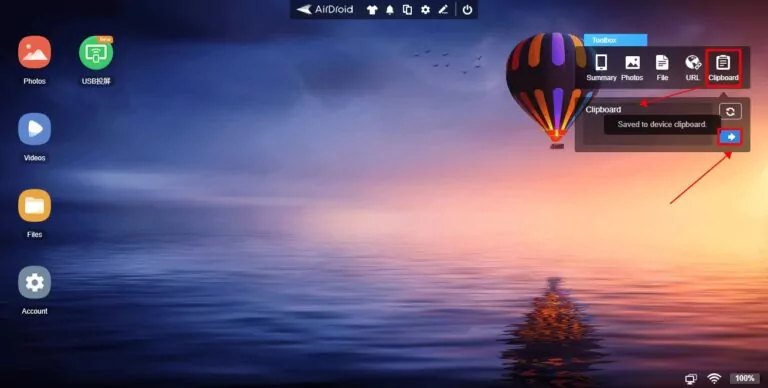
For users who rely on their keyboard for more than just typing — like transferring snippets, notes, or copied links — AirDroid Web adds a layer of productivity that neither Gboard nor SwiftKey currently provides.
Conclusion
When choosing between Gboard vs SwiftKey, both are great keyboard apps with their own advantages. Gboard is simple to use and works well with Google features, while SwiftKey offers smart predictions and better customization. It depends on what you need most in a keyboard.
If you often copy and paste text between your phone and computer, AirDroid Web can help. It lets you sync clipboard content and send files or messages easily between devices, making your typing and sharing tasks much faster and easier.
FAQs











Leave a Reply.