How to Download Podcasts as MP3?
The popularity of podcasts has been through the roof in the last few years. Many people prefer downloading the podcast to hear it offline or share it with friends conveniently. However, it can be a nightmare to save a podcast in MP3 if you don't know the procedure.
And that's why we are here today. This article walks you through a step-by-step guide on how to download a podcast as MP3 on any device. Let's dive in!
Why Download A Podcast as MP3?
Downloading podcasts in MP3 offers a range of benefits to users. That includes:
1. Listen Offline: It's not possible to always have a smooth internet connection to hear the podcasts online. This problem is resolved by saving the podcast and enjoying listening to it without the internet.
2. Listen on Any Device: Saving the podcast locally helps you break the limitations of the app and enjoy the podcast on any device, anytime.
3. Easily Transferrable MP3 Files: MP3 podcasts are lightweight and universally compatible. You can easily share them with your mates or across different devices. In this regard, use AirDroid Personal to get a seamless file transfer experience.
4. Content Preservation: By saving the desired podcast, you make sure a permanent copy of the original podcast is available, regardless of any changes in the platform's streaming policies.
This section outlines the detailed instructions on downloading podcasts from Spotify, Apple Podcasts, and other platforms directly on your PC.
Download Spotify Podcasts to MP3
Spotify is a giant in the streaming music industry. Besides offering unlimited music tracks, it also hosts millions of podcasts in a range of niches. Users can easily download the desired podcasts after subscribing to the Premium Spotify account.
However, these podcasts are in the Ogg Vorbis format and remain within the Spotify app. To download them in MP3, you need a third-party tool like ViWizard Spotify Music Converter.
How to download a Spotify podcast officially:
Step 1: Launch Spotify on your PC and sign in with your account, if you haven't already.
Step 2: Search the name of the podcast you want to download. Click the "Download" icon next to its name.
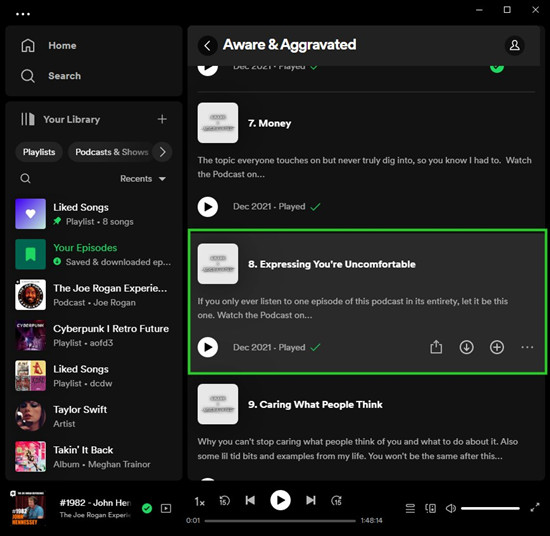
Step 3: The downloaded podcast goes to the Library.
Convert SpotifyPodcast to MP3
Alternatively, you can rely on a third-party Spotify converter to save Spotify podcasts to MP3. To do that:
Step 1: Install ViWizard and it will automatically open the Spotify app.
Step 2: Sign in to your account and drag the downloaded Spotify podcast to its downloading interface.
Step 3: Next, click the hamburger icon > Preferences, and adjust the output format.
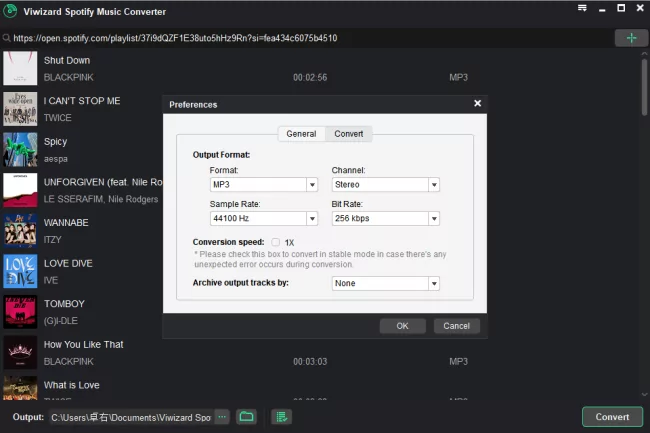
Step 4: Hit the Convert option to begin the downloading process. Then, you can listen to this podcast offline as well as transfer it to another device using AirDroid Personal.
Download Apple Podcasts Using iTunes
Do you love to hear Apple podcasts on your computer? If yes, cheer up as iTunes offers a simple procedure to download the Apple podcasts to MP3. The steps are listed below:
Step 1: Run iTunes and sign in to your account.
Step 2: Select "Podcast" at the top-left corner and click "Store" to proceed.
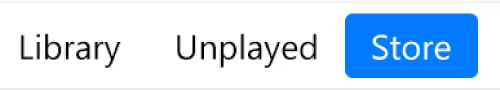
Step 3: Now, click the "Search" field at the top-right corner and enter the name of the podcast. Hit Search.
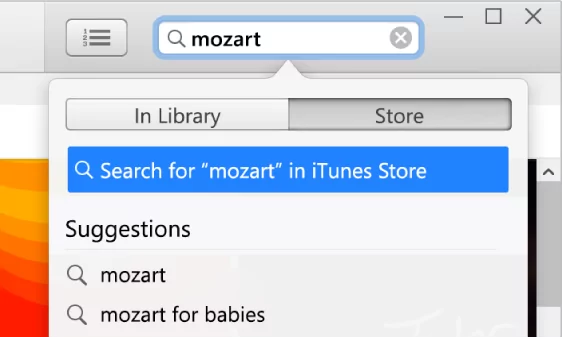
Step 4: Preview the podcast and then, click the "Get" option to download it.
Step 5: After that, head to the "Library" tab to find the podcast. Right-click it and select "Show in Windows Explorer" to get its location on your computer.
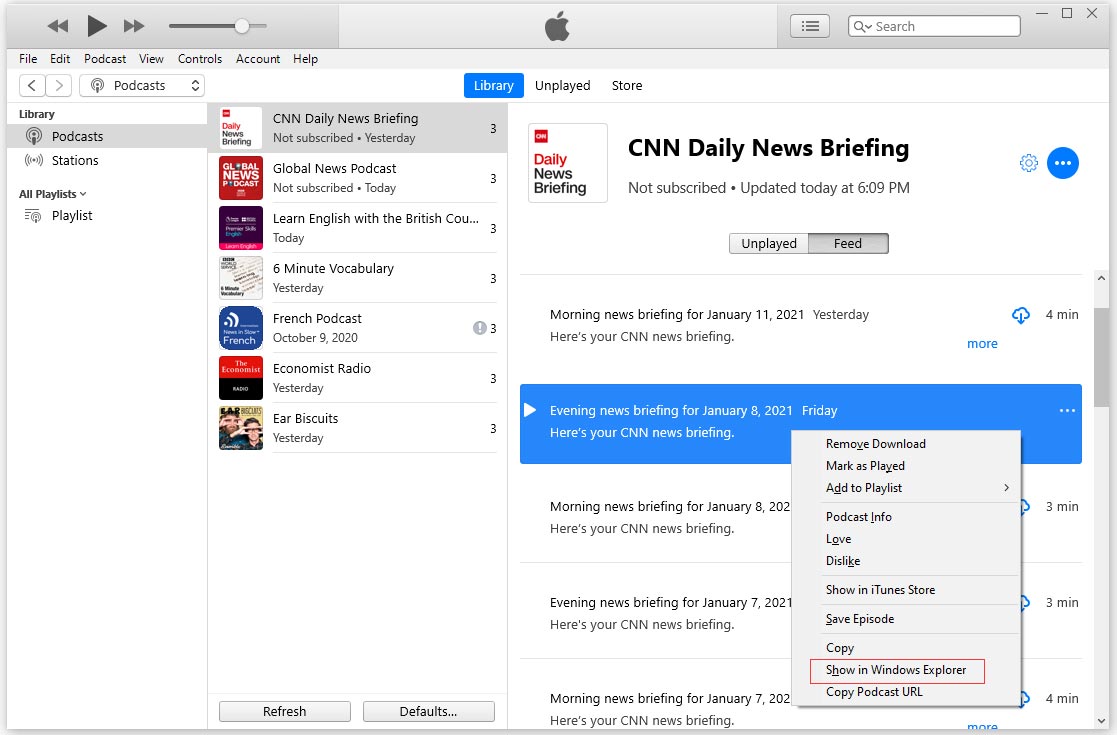
Download Podcasts as MP3 Online
Podbay. fm
Apple Podcasts and Spotify are not the only platforms you can download podcasts from. There are tons of websites that offer a huge collection of popular podcasts with even a simpler procedure to download them.
Podbay.fm is a notable website that hosts millions of podcasts and episodes. Note that the quality of the downloaded podcast is not as satisfactory as you wish. But this is a bargain you have to accept for downloading a podcast for free.
Follow the below steps to download podcasts as MP3 online:
Step 1: First, head to podbay. fm on your web browser and sign up.
Step 2: Next, search for your favorite podcast by name. When the list of the relevant podcasts appears, click the desired option.
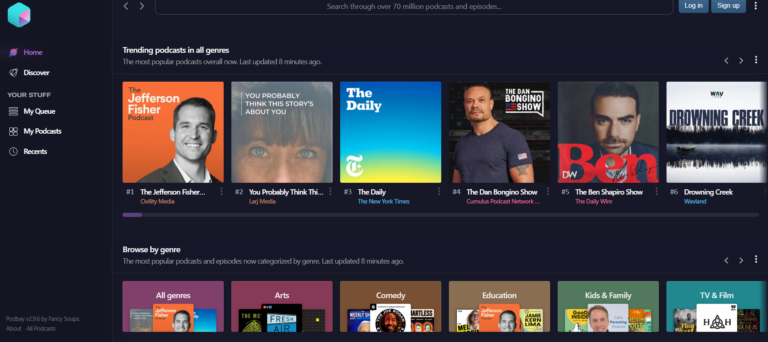
Step 3: Now, play the podcast if you want, and then, click the three-dots icon and select "Download File."
Step 4: It will load on a new webpage. Again, click the three-dots icon and hit Download to save it on your PC as an MP3 file.
Pastedownload
Looking for an online tool to download podcasts to a computer in MP3? There's no shortage of web-based converters that claim to download podcasts from Spotify and other platforms in MP3 format.
Among them, Pastedownload is a popular podcast downloader that anyone can use with ease. Here are the steps to use this tool:
Step 1: Go to Pastedownload and paste the podcast URL in the search box.
Step 2: It will automatically process the file and present options to download it in various formats.
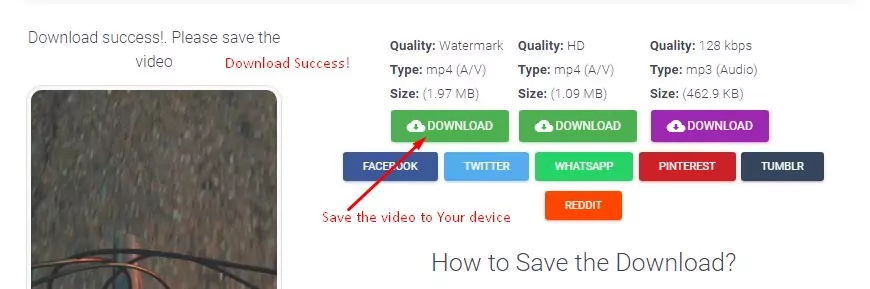
Step 3: Choose the desired format to download it on your device.
Bonus Tip: Transfer Your MP3 Podcasts Across Devices in Lossless Quality
Downloading podcasts on a computer in MP3 is relatively easier because of a range of podcast-hosting platforms, websites, and online podcast downloaders. Once downloaded, use AirDroid Personal to transfer them to your iPhone, Android, or other devices wirelessly.
Unlike similar tools, it doesn't compress your MP3 files or lose their original quality during the transfer process.
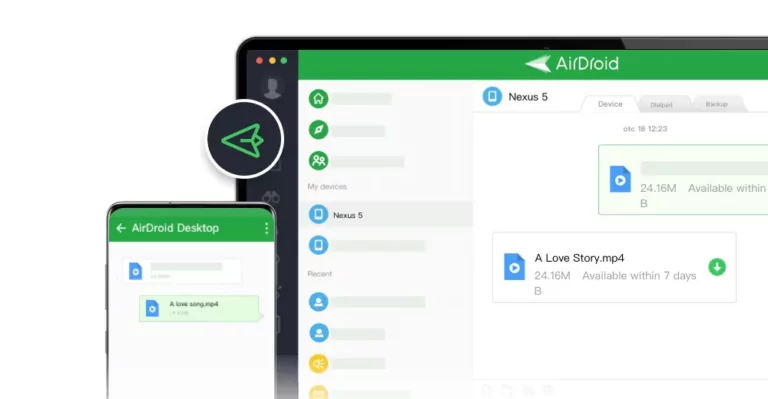
In addition, AirDroid is a comprehensive remote mobile management program with features like SMS and notification management, screen recording, file management, remote camera, and so on.
FAQs
1. Where can I download podcasts for free?
If you want to download the podcasts without any premium subscriptions, use the following applications:
- SoundCloud
- Radio.com
- Stitcher Radio
- OverCast
- EarWolf
In addition, platforms like Spotify allow you to listen to the podcasts for free but you need a premium subscription to download them.
2. What devices can you download a podcast to?
You can download podcasts on almost any device you use. Generally, people prefer downloading podcast episodes on mobile devices including iOS, Android, and tablets, as well as the computer. Almost all the podcast platforms allow you to save the podcast within the app, enabling you to hear them offline.
However, some popular notable music services like Spotify require a paid subscription to be able to download its podcasts.
3. Can I listen to podcasts without Wi-Fi?
Yes, if you have downloaded the podcast, within the app or locally on your device, you can easily hear it anytime without the internet. Currently, almost all the podcast platforms let you save the desired podcasts within the app with just a few clicks.
4. How to listen to Google Podcasts on my computer?
Since April 2022, Google Podcasts has merged into YouTube Music. So, if you want to enjoy Google Podcasts, log in to your YouTube Music account to listen to them.
Final Remarks
This article shows that it's fairly easy to save your favorite podcasts. It doesn't matter whether you enjoy podcasts on Spotify, Apple Podcasts, or any other platform. With this guide at your disposal, you know how to download podcasts as MP3s on your computer from any website.
Make sure to use AirDroid Personal to share the downloaded podcasts as well as other data across your devices. Download the app on your PC and integrate it with any device within a few seconds.
Feel free to ask any questions.










Leave a Reply.