How to Convert Dailymotion to MP4 [2023 Updated]
Do you love watching Dailymotion videos online? The platform offers millions of exciting videos on every niche you want. However, if you ever wish to save Dailymotion videos on your PC for offline viewing, you’ll hit a bump in the road.
Like other video streaming sites, Dailymotion doesn’t provide any option to download its content. Fret not as we are not going to leave you high and dry. All you need is a reliable Dailymotion video converter MP4 to get the job done.
This blog post will outline 6 amazing tools that you can use to download and convert Dailymotion to MP4 on any device.

Part 1: Why Do You Need to Download Dailymotion Videos?
The first question that pops up in my mind is why exactly someone would like to convert Dailymotion video to MP4. Some possible reasons include:
Why Download Dailymotion Videos
- Ability to watch the downloaded content without any internet connection.
- Want to avoid long buffering wait times due to poor internet?
- You wish to watch your favorite clips repeatedly.
- Transfer the downloaded content to another device or share it with a friend.
If you’re encountering any of the above situations, it becomes important to download videos from Dailymotion to MP4. Moving on to the next part!
Bonus Tip: Transfer Dailymotion Videos Across Different Platforms in Lossless Quality
Transferring large video files to other devices is not always a smooth journey. Most file transfer apps are either too slow or disconnect frequently during the process. But with AirDroid Personal, you can transfer unlimited videos between your devices.
It doesn’t put restrictions on the file size or format and ensures super-fast speed. When both devices are connected to the same Wi-Fi connection, it transfers files at up to 200 times the speed of Bluetooth. The program uses the industry-standard 256-bit encryption to protect your privacy and data.
With millions of active users, AirDroid is your go-to option to share any sort of data between any two devices. Whether it’s Android to Mac, iPhone to Windows, or Android to iPhone, AirDroid got you covered.
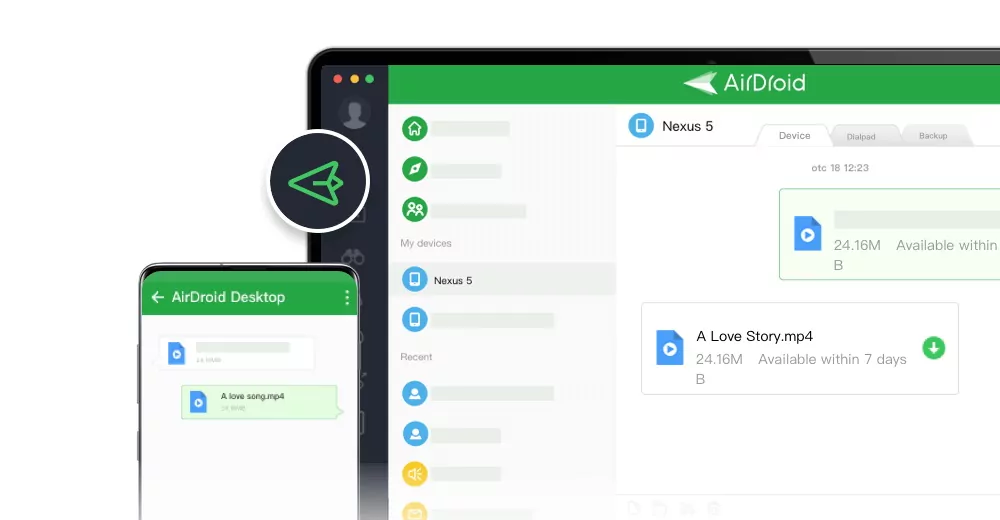
Just install the app on both devices or use AirDroid Web on your desktop to start sending files right away. In addition, this tool offers a convenient way to manage your files, SMS and notifications, and calls remotely from a computer. Install it right now and boost your work efficiency like never before.
Part 2: Top 2 Dailymotion to MP4 Converters for Your Desktop
Converting Dailymotion videos into MP4 is not a tough task if you rely on the right programs. Here are the two most sought-after Dailymotion MP4 converters for your Mac or Windows.
1. Cisdem Video Converter
Supported Platforms: Windows, Mac
Price: Basic version starts from $49.99
Cisdem is a multi-feature media downloader that offers a convenient way to convert Dailymotion video to MP4. It comes with built-in tools for downloading and converting videos from Dailymotion as well as 1000+ sites.
This tool is best when it comes to downloading multiple Dailymotion videos simultaneously. Moreover, it supports all popular video and audio formats. If you’re looking to convert Dailymotion to MP3 and MP4, Cisdem might be an ideal option.
But to access all its features, you need to get the premium package.
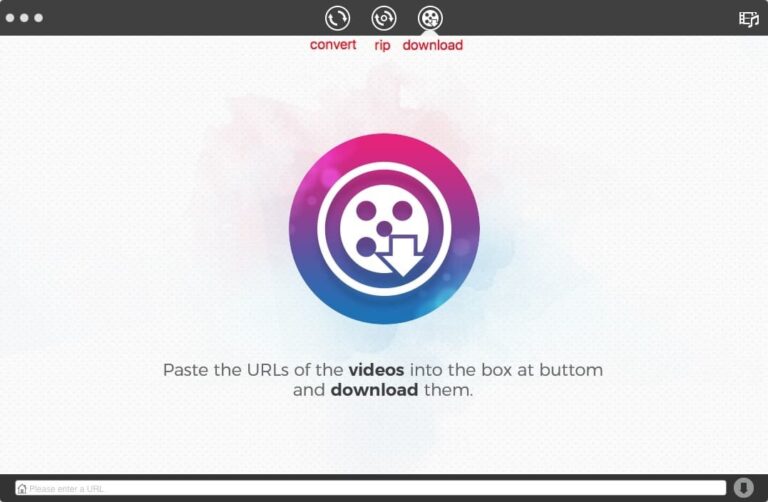
Pros
- Save Dailymotion videos in HD.
- Supports batch download.
- Compatibility with many popular video streaming platforms.
- It has a built-in editor to trim the downloaded Dailymotion music file.
Cons
- Very costly premium plans
2. 4K Video Downloader
Supported Platforms: Windows, Mac
Price: $25 for a lifetime package
As the name implies, 4K Video Downloader is a dedicated tool to convert Dailymotion to MP4 in high quality. with millions of active users, it stands as one of the most reliable multimedia downloaders in 2023.
The software requires the video link to download it for you in simple steps. When it comes to video quality, it also stands out. You can download a video in multiple resolution including 1080p and 4k. And if that’s not enough, this tool enables you to convert a Dailymotion video with subtitles as well.
Using its built-in browser, you can explore different websites to convert your favorite video clips without leaving the app.
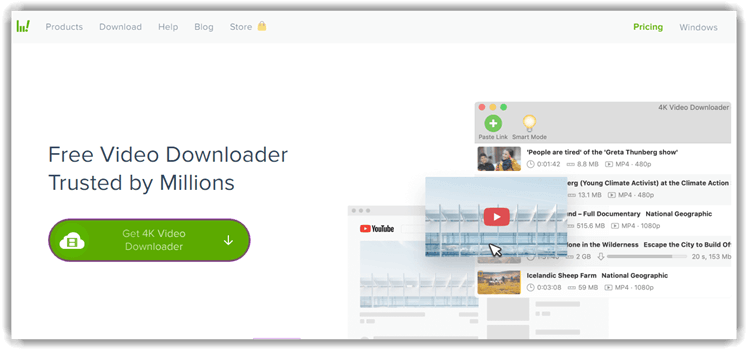
Pros
- Download and convert Dailymotion videos to MP4 or any other audio/video format.
- You can convert the whole Dailymotion playlist in one go.
- Supports 4K and 3D videos.
- Lets you download videos from any streaming website.
- It comes with an in-app proxy setup.
Cons
- Tons of ads in the free version.
- It sets a limit on the number of playlists you can download.
Part 3: Top 4 Free Online Dailymotion to MP4 Converters
For anyone looking to convert Dailymotion videos to MP4 fast online, check out the below tools.
1. Loader.to
Supported Platforms: Online tool; supports all platforms
Price: Free
Loader.to is a cool online video downloader that works seamlessly with Dailymotion as well. It has the basic functionality where you enter the video URL and select the output format. And the program does the rest.
One key function of Loader.to is its ability to batch convert up to 20 Dailymotion videos from a playlist.
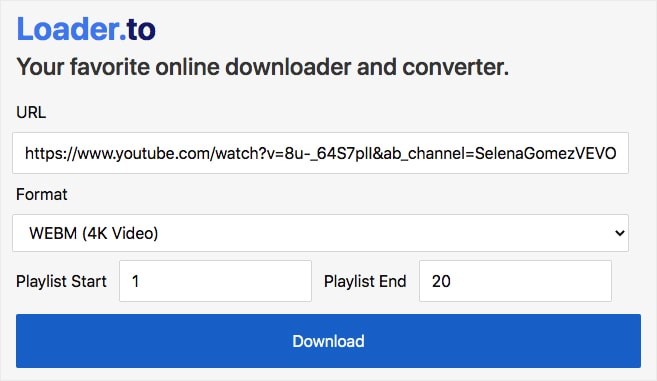
Pros
- Works with a number of websites.
- No sign-up is needed.
- Very easy to use.
Cons
- It's batch download feature doesn’t work often.
2. Y2Mate
Supported Platforms: Online tool; supports all platforms
Price: Free
Y2Mate is another powerful tool to download Dailymotion in MP4 without any sign-up requirements. It works seamlessly on all web browsers on your desktop as well as Android and iOS. It doesn’t support bulk download but you can convert a Dailymotion video in multiple audio and video formats.
Coming to the download procedure, just paste the video link and hit Download. Then, select the desired format and resolution to save your video.
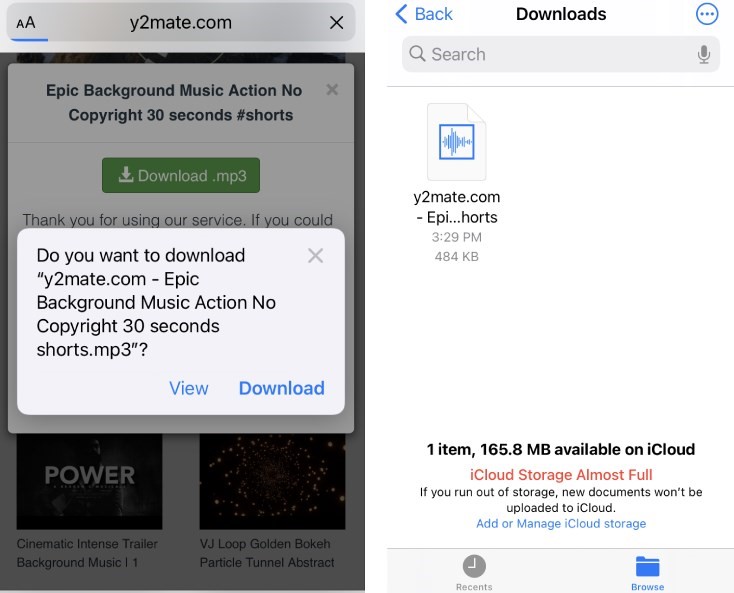
Pros
- Offers unlimited downloads for free
- Easy and quick way to convert Dailymotion to MP4.
- Supports a range of audio and video formats.
- Allows video download from many websites.
Cons
- The audio quality is often not up to the expectations.
- A lot of irritating ads.
3. Savevideo.me
Supported Platforms: Online tool; supports all platforms
Price: Free
Savevideo.me is an excellent tool to convert videos from Dailymotion, YouTube, Facebook, Twitter, and many other sites. Just copy and paste the video URL on its main page and it will get the job done. Because of its friendly and easy-to-navigate interface, Savevideo.me is one of the best online MP4 Dailymotion downloaders in 2023.
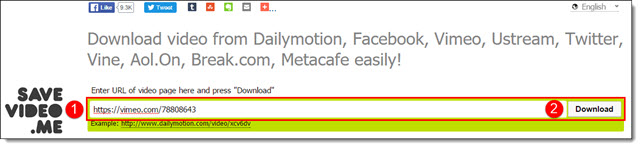
Pros
- Free and easy to use.
- No registration required
- Convert files on iPhone and Android easily.
Cons
- Supports limited formats
- It requires you to add-on Java download when using this site for the first time.
4. Downloaderr
Supported Platforms: Online tool; supports all platforms
Price: Free
Downloaderr offers an ad-free experience to convert Dailymotion to MP4 in your desired resolution. There’s no limit on the number of downloads, making it easier to save all your favorite clips without paying a single penny. The maximum resolution it can achieve is 720p, which is a good quality for smartphone users.
Besides Dailymotion, it supports video downloads from 43 popular websites as well. And you can get started right away without any plug-ins or registration.
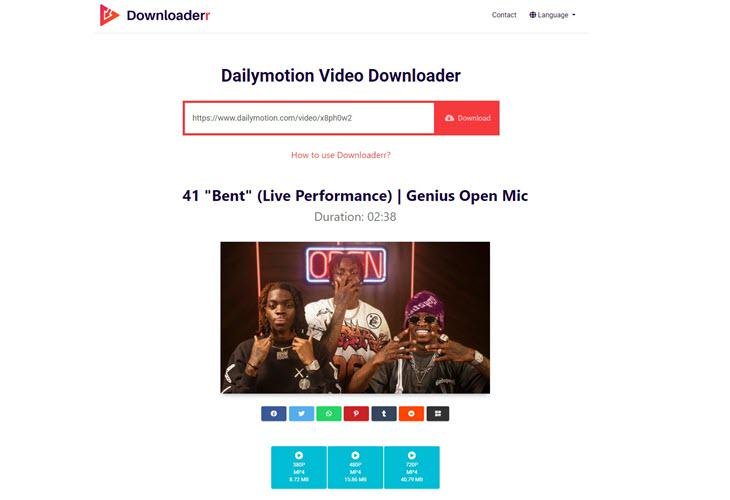
Pros
- Unlimited downloads for free.
- Converts videos on all devices including Mac, Windows, iPhone, and Android.
- Output quality is pretty good.
Cons
- No batch downloading.
- Maximum video quality is 720p.
Final Remarks
Converting Dailymotion to MP4 is pretty straightforward using a reliable Dailymotion to MP4 converter. This article has outlined the 6 best programs that can help you download unlimited videos from Dailymotion. Most of these tools are completely free to use for everyone, while others require a paid subscription to get full access.
In addition, we talked about AirDroid Personal, a one-stop solution to transfer all your videos between your PC and iPhone/Android. It is also a great option for remotely managing your SMS, notifications, and files from a computer.
FAQs
1. What are the main features of a good Dailymotion to MP4 converter?
A good Dailymotion video converter has a friendly interface and fast conversion speed. It should offer a wide range of formats and resolutions in which you can download and convert a video. And most importantly, it must ensure 100% safety and security of your data.
2. How do you download Dailymotion to MP4 fast?
To convert Dailymotion to MP4 quickly, follow the below steps:
- Head to Savevideo.me.
- Paste the video URL in the search box and hit Download.
- Choose the MP4 format and save the video.
3. How can I download Dailymotion videos on iOS?
To download Dailymotion videos on an iPhone/iPad:
- Go to Loader.to on your web browser.
- Copy and paste the Dailymotion video URL in the search box, choose the MP4 format, and tap Download.










Leave a Reply.