AirDroid- Share Downloaded Music Across Devices
Seamless transfer music and other files across any platform including iPhone, Android, Windows, Mac and Web online.
Want to get YouTube music in MP3 on your phone conveniently. All you need is a credible YouTube music download application to get the job done. For this reason, we have shortlisted the best apps to download music from YouTube in 2024. Check out our suggestions below!

YouTube Premium is a paid service offered by YouTube that gives users an ad-free experience. With YouTube Premium, you can download music for offline listening and play any YouTube song in the background while using other apps.
In addition, it empowers you to download your favorite YouTube music to your phone without any trouble.

Let's take a look at its benefits and drawbacks:
Follow the below steps to download music from YouTube Premium:
Step 1: Open the YouTube Music app. (Be sure you have subscribed to its premium plan)
Step 2: Choose the song or music you want to download.
Step 3: Tap the three-dots icon and select Download.
It will instantly save the music file that you can now listen to offline.
This section will outline the most popular YouTube MP3 downloader apps along with their key features and pros and cons.
OS Supported: Android, Windows, MacOS, iPhone
MP3Juices is a popular online platform that allows users to download and convert audio files into MP3 format. It offers support for various operating systems and provides several key features.

MP3Juices enables users to search for their desired audio tracks and download them in MP3 format. It also allows users to convert video files from platforms like YouTube into MP3 format.
OS Supported: Android, Windows
It is a powerful YouTube MP3 downloader app that allows you to save YouTube videos in MP3 effortlessly. Users can either use the app's built-in search option or paste the video's URL from YouTube to get started.
Aside from MP3, you can download YouTube music in M4a format as well. One distinct feature of VidMate is its simple interface. You won't face any issues getting acquainted with its basic functions.
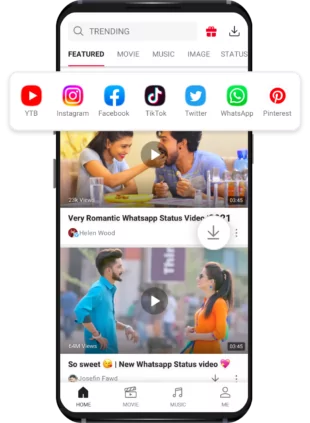
OS Supported: Android
This application is a popular choice for users who want a quick and simple way to get any YouTube video in audio. The program gives several search options to find your favorite YouTube music.
It has a section that shows the videos with the most views, plus daily recommendations. Or you can simply search for the video name. Once you find the particular clip, click on the Download arrow icon and choose Mp3 or M4a format.
In addition, this YouTube to MP3 free download app also enables users to save a YouTube clip in multiple resolutions as well.
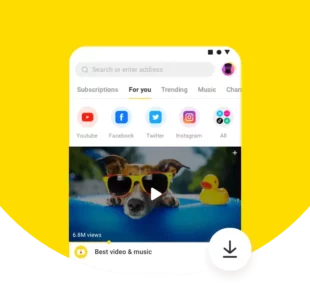
OS Supported: Android
YMusic app is a feature-rich program that lets users save a YouTube video in MP3 easily. With this app, you can listen to YouTube music in the background without worrying about switching to other apps on your phone.
If you like the music, simply use its built-in download option to save it in the audio (or video) in high quality. The app comes with a well-designed interface that can be customized in 81 different colors to enhance user experience.
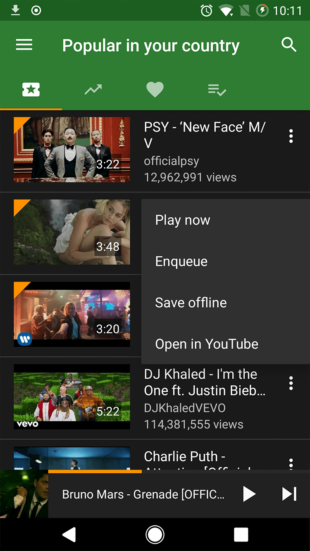
OS Supported: Any web browser on a Smartphone or PC
Looking for an efficient online tool to download YouTube clips in MP3 format? Look no further and check out the Y2Mate music downloader. It is an efficient website that offers a one-click procedure to download thousands of videos from YouTube and other websites.
All you need to do is paste the video's URL in the search box and click on Start. It will display the links to both audio and video formats in which you can download the clip. More importantly, it is completely free of charge. You don't need to pay a penny to start using this online service.
In short, if you want a quick solution to download YouTube music, Y2Mate.com can be the ideal choice.
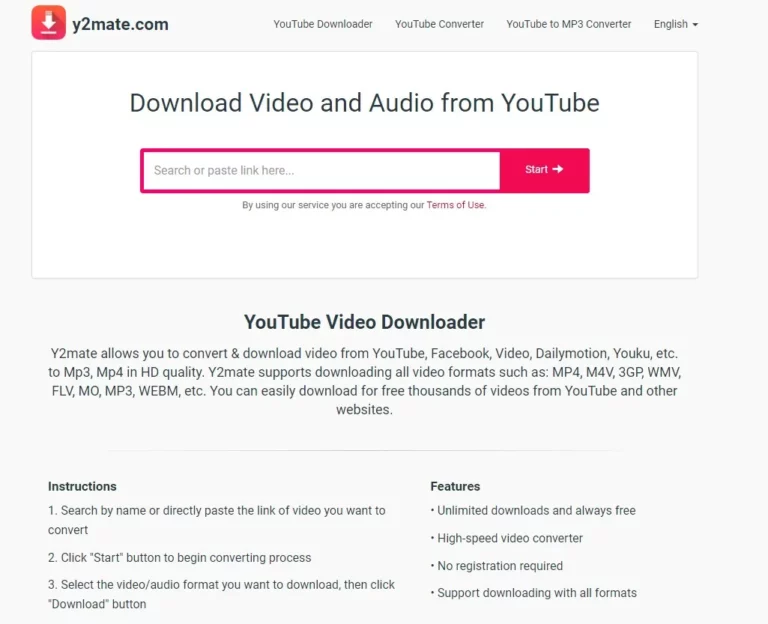
OS Supported: Android
With 100 million+ downloads, it is one of the simplest yet most efficient apps to download music from YouTube. With just a few clicks, you can save your favorite YouTube video in MP3 format for offline listening
Note that MP3 downloader YouTube downloads music for offline listening from Podcasts, Dropbox, and Jamendo. It cannot directly save music from YouTube.
Answering the most common query of users: is it legal to use a YouTube music downloader to save YouTube content? The answer depends on how you plan to use the downloaded content.
If you wish to listen to it on your phone or set it as a background tune, then nothing to worry about. But if someone uses YouTube music for commercial or monetary purposes, it can lead to copyright violations.
It's important to note that downloading music from YouTube without proper authorization or using third-party tools may violate copyright laws.
Note :
If you ever wish to share the downloaded music files on your mobile phone to another phone or desktop, then use AirDroid Personal. This software has been a trustworthy file transfer app for a long time now.
It is among the very few apps that allow seamless transfer of data across any platform including iPhone, Android, Windows, and Mac. After establishing a remote connection between the devices, it lets you share music files or other data with a single click. Not to mention, the program boasts of its remarkable speed and friendly interface.
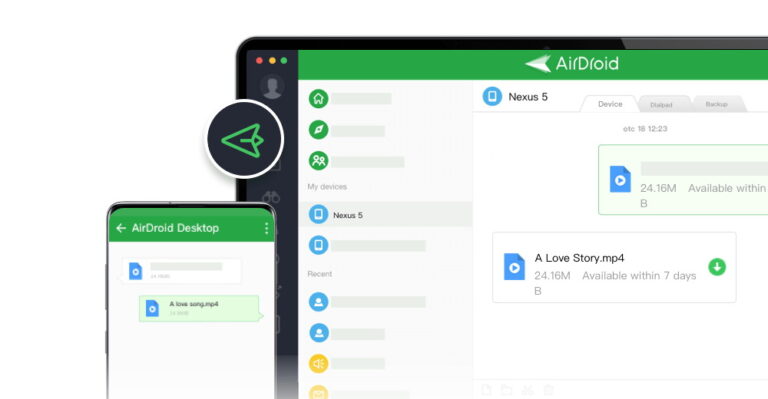
Here are the steps you should follow to transfer music files from your Android to your PC:
Step 1. Download install and run AirDroid Personal on both devices. Be sure to log in with the same AirDroid account.
Step 2. Open the mobile app, tap "File Transfer" under My Devices, and click on your computer's name to connect both devices.
Step 3. After that, tap the attachment icon and select the files you want to transfer.
Step 4: Check the box next to each file to send them to the laptop.
The sent files will be automatically downloaded to the AirDroid default folder on your computer.
And these are the best apps to download music from YouTube in 2024. The next step is to choose which application you want to use to download YouTube music. Tip: You can download multiple apps if you want.
Use AirDroid Personal to move your music files from your phone to another phone or PC effortlessly. It guarantees super-fast speed and lossless transfer. Get its premium version and explore other impeccable features that it has in store for you.
If you want to get YouTube music files on your phone for free, then use any of the below YouTube to MP3 free download apps:

Leave a Reply.