AirDroid Content Detector
Set up keywords to detect harmful content on social media and receive instant alerts when your kids are potentially facing dangers and cyberbullying.

You can access a library numbering millions of songs using Spotify. One may seek their favourite bands, albums, and songs to listen to on the go using a mobile device. All you must do is press play to begin streaming. However, some songs may have language that is inappropriate for children. And most parents didn’t think about the risk of their children seeing pornographic content on platforms like Spotify until the last year.

But with pornographic content growing on the internet, parents nowadays are searching for Spotify parental controls because they are concerned their children may access inappropriate content. And if you’re among those parents, you’re at the right spot. In this article, you’ll get your hands on the information related to porn on Spotify, along with how to block it for your kids. Let’s dive right into it!
Since Spotify does not explicitly prohibit adult-oriented content, there's porn on it. The community of people who make explicit media is rather active. Podcasts with fans reading their favourite stories are a popular form of these. Songs with names like "ASMR sex" seem like they were lifted from a pornographic film's soundtrack. Or songs that seem like they were made for "audio porn," in which someone describes having an imaginary sexual encounter.
However, most disallowed sexually explicit picture submissions are amateurish and originate from discontinued podcasts. There seems to be no justification for the uploads. Spotify's reputation for lacking artist income is well-known, and anything that violates the rules of service would naturally have little viewing to go unnoticed.
Wondering how to get rid of the porn on Spotify? This section has the answers! Pornographic content is growing at a very high rate on every online platform, and Spotify, being one of them, has become somewhat dangerous for kids. So, parents can block the porn on Spotify for their kids using these methods:
The long-awaited feature that allows parents more say over their children's listening habits has finally been implemented on Spotify. With the new Premium Family Plan, parents may restrict their children's access to songs that include vulgarity and other mature themes. To prevent children on a family plan from turning to Allow Explicit Content off without their parent's knowledge, the option to do so will be behind a password.
Spotify, however, states that it cannot guarantee that it will filter all sexual content and instead only filter material that has been flagged as such. However, filtering information becomes more challenging if each kid has an account rather than sharing a family plan.
Open the Spotify app and tap the Settings option.
Navigate and select the Explicit Content option.
Now, toggle the Allow explicit content switch to off to block porn on Spotify.
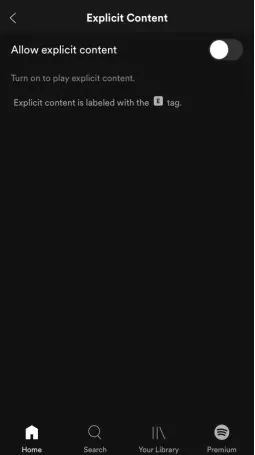
For blocking porn on Spotify for your kids through your phone, setting up a Spotify Premium Family Plan is required, which you can do by these:
Step 1: Go to your Spotify Account Overview on the computer if you don't have Family Premium. Go to Your Plan, and then click Change Plan. To enrol in the Premium Family plan, choose the appropriate option in the Available Plans section.
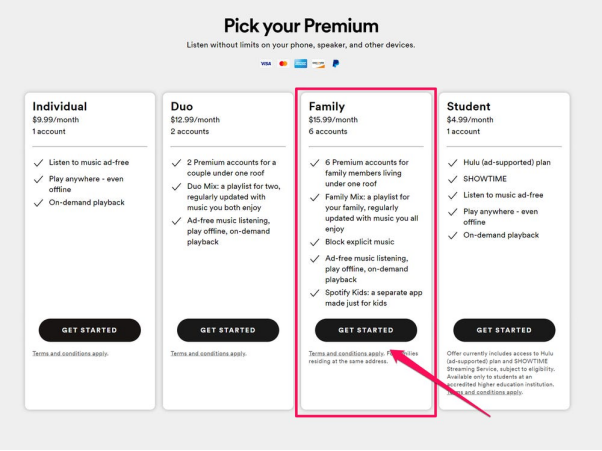
Step 2: Under Account Overview, click Manage Family Accounts. To invite new members, just click the Add Members button.
Step 3: Your child may now access the invitation you issued through email, so open. Simply sign in using your child's Spotify credentials, and the account will be set up for them.
Another way to block porn on Spotify is by hiding the explicit songs. Since Spotify's algorithm suggests songs similar to those you listen to, your kid will get less explicit content suggestions. To hide Spotify songs, use these:
Launch the Spotify mobile app and proceed to the album or playlist containing the song you want to hide.
Select a song by tapping the three dots next to the title.
Simply choose Hide Song (on iOS) or Hide this song (on Android).
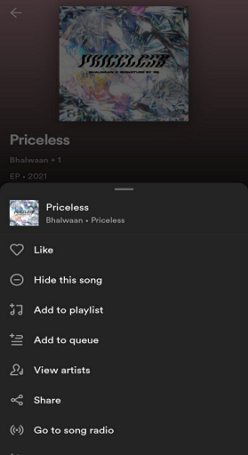
Spotify's rise to prominence may be partly attributed to the platform's extensive library of songs. The platform hosts not just music but also podcasts, audiobooks, and other forms of audio material. But this also means some adult material among the more kid-friendly choices. When dealing with Spotify and small children, this may be a challenge.
Spotify, for instance, often carries both the original and the edited versions of songs. Even if you use parental controls to hide inappropriate songs from your child's Spotify feed, there's still a chance they'll stumble onto them.
Similar to certain Spotify playlists, some podcasts also include porn. Even Spotify's internal learning system may sometimes cause issues. The purpose of the algorithm is to provide suggestions for future listening based on your current preferences. However, there are situations when unsuitable suggestions result. If your child listens to a song with explicit lyrics, Spotify may promote other tracks with similar explicit content.
Wish to protect kids from Spotify Porn? Use these methods:
Spotify Kids is a kid-friendly music streaming service provided by Spotify. In 2020-02-11, Spotify for kids was released. Eight thousand songs were available at debut in the United States, Canada, and France. However, your child needs the Spotify Family Premium Plan to access Spotify Kids.
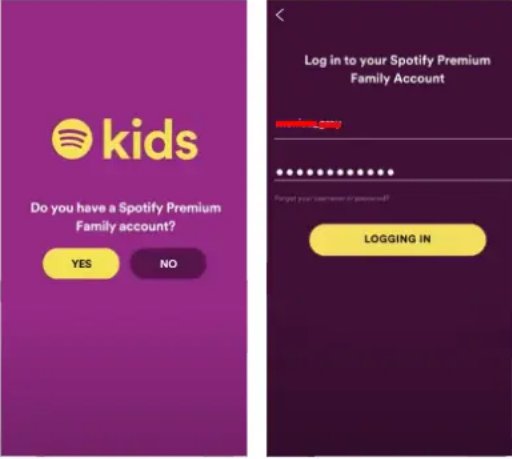
You can protect your kids from porn on Spotify by monitoring their Spotify online activities. However, you require a professional parental control app, which is not easy to get these days. To help, we've reviewed the finest one in the category, AirDroid Parental Control.
Regarding their kids' use of technology, parents need a solution like AirDroid Parental Control. It provides resources for parents to monitor their kids' online activities, impose limits, and encourage a more secure and regulated internet environment for their kids. It allows parents set up keywords on social media to detect harmful content. It enables an alert function when your kids are potentially facing dangers and cyberbullying.
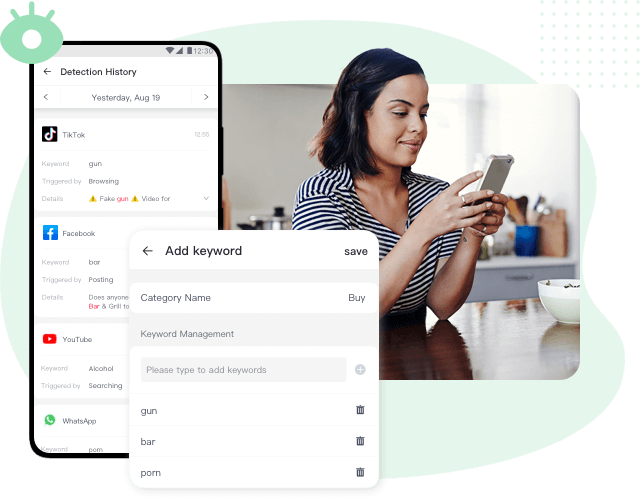
The AirDroid Parental Control software lets parents monitor their kids' whereabouts in real time. You can also configure specific geographical regions and get quick notifications when your children arrive or depart from certain places, which is very useful if your children have a regular schedule with the same destinations.
For monitoring your kid’s Spotify activity using the AirDroid Parental Control app, follow the steps below:
Step 1. Download AirDroid Parental Control on your and your child’s smartphone. Launch it on your device. You can also click webparent.airdroid.com to get its web version.
Step 2. Set up an AirDroid account and click the Sign up button. After that, download and launch the AirDroid Kids app on your kid’s smartphone.
Step 3. Enter the binding code then make the necessary adjustments on your kid’s phone.
Step 4. Tap the App List on your phone and find Spotify. When you tap it, you will get the online Spotify activity of your kid on your phone.
"Audio porn" is a pervasive problem that may manifest in several ways. Album covers that depict sexually explicit scenes and sounds and podcasts that include such content are two examples. Maybe it's an effort to get more attention by sending users off-site to places like OnlyFans and Niteflirt. However, it does nothing for discoverability if you use cryptic episode titles packed with periods and other punctuation.
The popular music streaming service Spotify has various songs and videos, including sexually explicit material. Spotify is one choice for coming across such digital music, but others exist. YouTube Songs, Pandora, Amazon Music, iHeartRadio, and Freegal Music are other prominent streaming services with similarly explicit artists and songs. However, Spotify has attempted to fix this by removing many uploads. However, the content filtering arms race throughout the web making it probable that users will switch to a different means of evading detection.
To properly supervise their children's digital experiences, parents must engage in open and honest talks about delicate matters like pornography. Having a preemptive talk may help youngsters comprehend and navigate sexually explicit material properly in the context of Spotify, where it may be encountered. It is essential to start a conversation on the need for digital literacy and critical thinking.

The presence of such material, the possible consequences, and the value of making educated decisions may all be discussed with children by their parents. Allow youngsters to feel safe enough to ask questions and voice concerns. Give kids the resources they need to identify and report harmful material online. Ensure they fully grasp the platform's reporting and content filtering capabilities. They will be better protected on Spotify and throughout the internet, thanks to the knowledge they gain.
Encourage responsible media use by stressing the need to avoid inappropriate information. Keep in mind that encouraging honest and consistent communication helps children feel safe and also better equips them to navigate a wide range of digital information appropriately.
Spotify has revolutionized the music listening experience for millions of people across the globe. And they are attempting to make their site kid-friendly. Because of the rich content of the app, you may feel bad about restricting your child's access to it. Conversely, you should not put your child's online safety in the hands of Spotify's parental controls due to pornographic content. And we hope you know about Spotify porn and how to block it after reading this article. Moreover, we recommend using the AirDroid Parental Control for monitoring your kid's Spotify activity due to its end-to-end security and ease of use.

Leave a Reply.