List of Websites to Block for Kids: 10 Inappropriate Categories
According to a survey, a new website is created every three seconds - equivalent to 10,500 new websites per hour! Unfortunately, many of these websites are not safe for children, as they are predominantly designed for adults.
Moreover, with one in three internet users being children under eighteen, and considering that many websites cater to an adult audience, children are consistently exposed to materials not intended for them. This exposure has led to both physical and mental dangers.

We acknowledge the importance of ensuring internet safety for children. So, this article takes your time to explore the list of websites to block for kids.
Introducing the Standards for Selecting Websites to Block
Parents should be systemic in their approach to blocking websites for their kids. Hence, this section discusses standards parents should examine when blocking websites.
Common Categories and Lists of Websites to Block for Kids
Not all websites are kid-friendly. Some can expose your kids to various social vices, including porn, violence, fake news, and more. To prevent this, we've curated a list of these inappropriate websites below. We also give the specific URLs for each site so that you can directly copy and paste them for blocking.
Tips to Keep the Blocklist Updated
- Services like AirDroid Website Blocker or OpenDNS have their blacklists and update regularly.
- Encourage children to report any sites they find inappropriate that may not be on the list.
- Regularly review your kids' browser history on their device or with tools like AirDroid Website Blocker.
Porn Sites List
If you have entered some porn websites accidentally, you may feel distressed by their images or videos. It is also why porn sites top our list of websites to block. Porn websites are only a click away from an innocent activity, and most do not verify users' age. Available data reveals that kids are most likely to visit porn sites by the age of 13. Below is a list of porn sites to block.
We cannot exhaust this list, but why not add these popular porn websites to the list of inappropriate websites to block for your kids?
Adult Chat or Social Sites List
As the name implies, these chat sites are designed for adults and should be on every parent's list of sites to block. These chat sites connect users from all over the world in a no-holds-barred interaction. They also use webcams and allow users to view explicit content live.
Some adult sites are even mainly for sexting and exchanging explicit pictures. Participants flirt anonymously and can choose to meet off the platform for more sinister acts. It's important to note that adventurous children as young as 13 might attempt to access these sites. Here are some examples:
Some of these sites do not require signing up to join a chat room, making them a must-be on your list of inappropriate websites to block.
Dating or Talk to Strangers Sites List
Dating apps are created for adults to meet their match. Hence, they are created with little or no restriction for the kind of content that is shared on the platforms. Many of these websites prevent children from having accounts based on age barriers. However, kids can use a different age and someone else's picture as their profile to access the website. The same applies to websites for talking with strangers. Hence, parents should block websites like
All dating sites, no matter how innocent they seem, must be on the list of sites to block for your little ones.
Gambling Sites List
These sites encourage users to participate in betting or games with the promise of wins, which gives them more money. They are designed to be addictive and should be blocked for kids. Even children as young as ten could be tempted to visit these sites, as some of the games closely resemble those they play on their computers. Such websites include:
If you do not want your children to start stealing your credit cards, gambling sites must feature on your list of blocked websites.
Gore and Violent Content Sites List
These sites capture real events, including tortures, murder, executions, accidents, or anything that would make you cringe. Kids in their teenage years may begin exploring these sites. These disturbing websites must be on your list of blocked websites.
The horrifying images and scenes on this website are disturbing and can harm your child's mental health. For instance, constant exposure to this site can make kids unnecessarily aggressive.
Illegal or Horror Streaming Sites
Illegal streaming sites may offer access to free movies, music, or TV shows. They come with significant risks, like breaking copyright laws, exposure to malware, data theft, and many more. To make up for their free service, they also contain unsafe ads, which may be explicit content. Examples of these illegal streaming sites to block are:
Harmful or Illegal Activities Sites List
As the name portrays, activities on these websites are illegal and highly anonymous. Some of the activities on these sites include the sale or distribution of pirated materials, weapons, drugs, and illegal behavior. By browsing this kind of website, we feel a kind of pressure and discomfort, let alone when it comes to children. So, add them immediately to your list of websites to block. Examples of these sites include:
Addictive Gaming Site Lists
You may reckon that there is nothing bad in gaming, but the reality is negative. Take Roblox for an example: inappropriate games containing gore and violence still exist. Moreover, some games have the power to get your kids addicted to their content. Some of the most addictive games like Minecraft, League of Legends, and more addictive gaming sites qualify to be on the blacklist.
The above sites can affect your children negatively - addiction and academic challenges. Additionally, you have to be aware of the in-purchase in some games. Therefore, including these gaming sites on your list of blocked websites is advisable.
Online Shopping Websites
Online shopping websites can be tempting for children to get their favorite gadgets. However, it is easy to get addicted to browsing these websites, especially for teenage girls. It becomes even more dangerous when they have access to family credit cards or other payment methods.
These sites may encourage impulse buying. Since children do not understand the value of money, they can become more susceptible to targeted ads to buy more for discount prices that are ploys. Additionally, online shopping sites have targeted adverts that may not be suitable for young viewers. Some popular examples are Amazon, eBay, AliExpress, and Wish, among others.
Website Blocking Rules Differ for Kids of Various Age Groups
Children of different ages face varying risks when using the internet. Hence, they have varying guidelines based on their age on what they are permitted to access online. These guidelines for blocking websites based on children's age groups are discussed below.
Ages 3-7: Early Childhood
Children at this age are just beginning to explore the internet. They should have very limited access and only visit sites that are educational, fun, and safe. Hence, parents should block other external sites except for kid-friendly ones for learning and entertainment.
Ages 8-12: Pre-Teens
Children in this group begin to request more independence. Still, they need protection from unsuitable content. However, they may be allowed more liberty, especially to use sites for school projects, restricted gaming, and limited social interactions on kid-safe platforms.
Ages 13-17: Teenagers
Teenagers are the most internet-savvy children with more risks online. At this age, they are likely to avoid blocks and find alternative solutions. Also, they can understand logical reasoning and appreciate a dialogue. Hence, Parents should consider allowing monitored access to certain websites but should still engage them in intelligent conversation about their use of the internet.
Tools and Methods for Blocking Websites
There are several tools and methods parents can use to block websites, no matter whether they are using Android, iPhone, Windows, Mac or other devices. Each approach offers different features and levels of control. Below are the choicest methods.
Browser Settings: Most modern browsers have Safe Search Settings to restrict certain websites. If they are not available, you can check the browser store for web blocker extensions to use. These features help block websites, especially if a child uses a specific browser.
Kid-safe Search Engines: Kiddle or KidRex are examples of kid-safe search engines that filter out the inappropriate content by default. They allow children to explore the internet safely without stumbling upon adult content.
Device Built-in Parental Control: Smartphones, tablets, and PCs come with parental control features. These built-in controls can block specific websites, restrict apps, and even limit screen time, making it easy for parents to set boundaries for their children.
Router Settings: You can adjust your router settings to block websites for all devices connected to the home network. This approach is an effective method for ensuring that children cannot bypass restrictions by using other devices in the household.
Third-Party Parental Control Software: Software like the AirDroid Parental Control app is designed to help parents monitor and control their child's internet usage. These tools provide customizable features, including website blocking, screen time limits, and real-time monitoring.

Explaining to Your Kids Why You Block Certain Websites
Final Thoughts
Your kids' online safety hinges on your ability to effectively restrict their access to adult-themed and other inappropriate websites, whether accidental or intentional. We know you love your children and one way to show it is by taking responsibility for their online interactions. Please make use of the strategies we've discussed to keep your kids safe and remember to update the list of inappropriate websites to block.



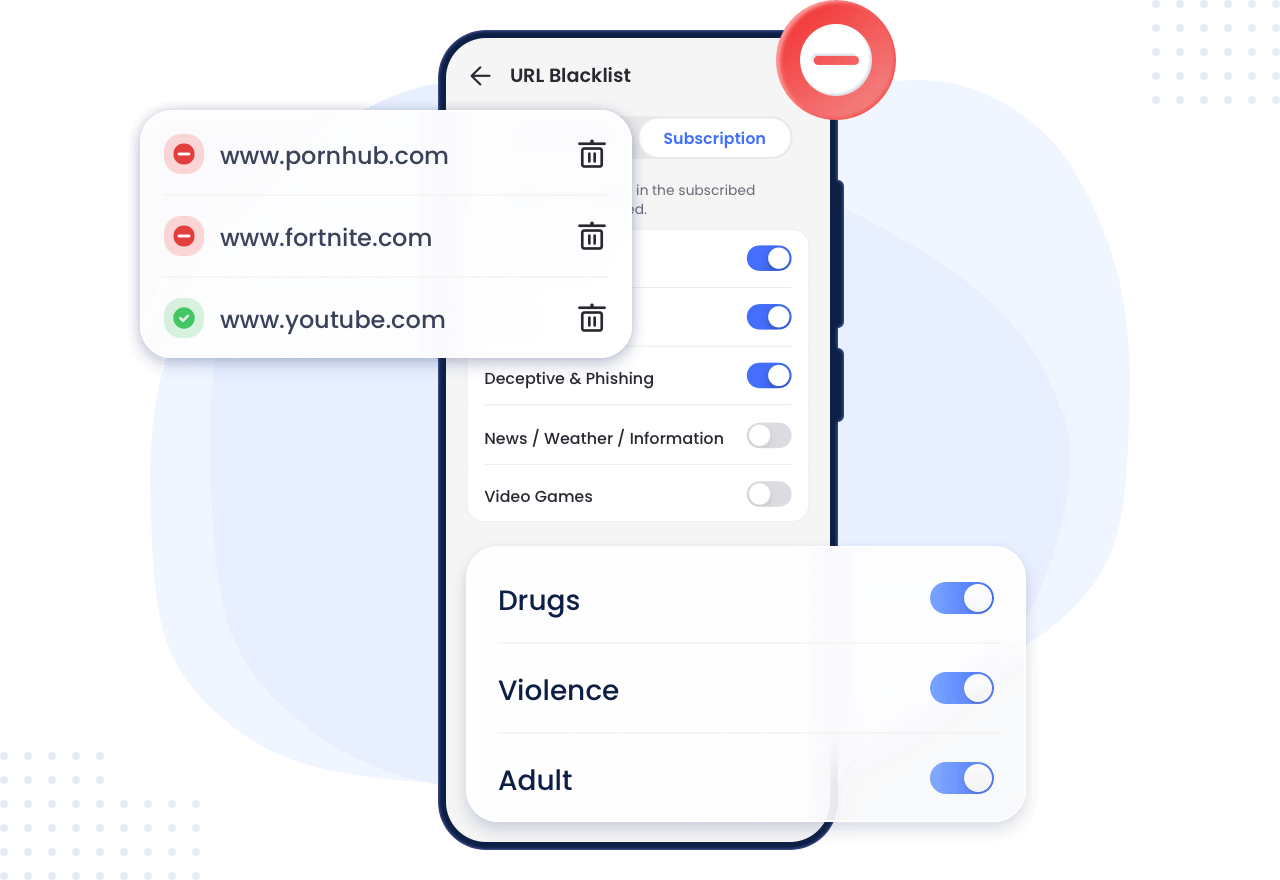











Leave a Reply.