Top 6 Apps to Block Text Message [Trusted]
Do you use text messages for personal or professional communication? In most cases, spammers, fraudsters and telemarketers relentlessly target our phones with promotional campaigns, phishing attempts, and annoying repetitive messages. For those experiencing the same problem, read on. We've thoroughly tested and reviewed the top 6 apps to block text messages on Android and iOS.
Is There an App to Block Text Messages?
Yes, several apps are available to block text messages and spam calls. These apps help you manage and filter conversations and effectively block spam or unwanted messages. Each app offers different levels of protection, and users can customize it to fit their needs. Moreover, most apps provide additional features like reporting spam and automatically blocking suspicious callers.
Top 6 Apps to Block Text Message
As many options are available, choosing the right app for your needs is important. Here are the top 6 app recommendations to effectively block unwanted text messages.
1Textkiller - Spam Text Blocker
Textkiller is a weapon against spam text messages with advanced features and the ability to block messages from unknown senders. The application goes beyond simple number blocking, offering a multi-pronged attack to keep your inbox clean.
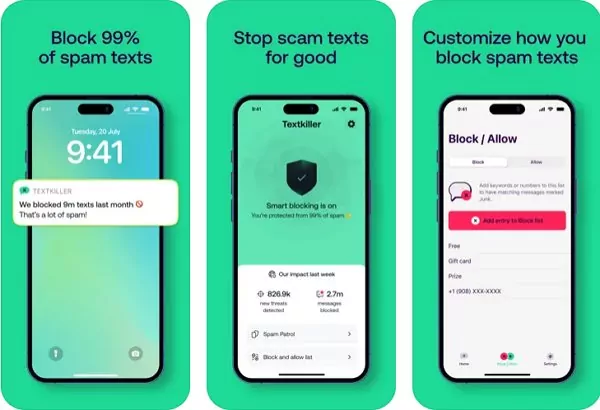
Users can easily block unwanted messages from specific numbers or customize how they wish to block spammers. TextKiller conveniently prevents 99% of unwanted messages from appearing in your inbox and allows users to report any contact or suspicious user.
Key Features:
● Textkiller's Block and Allow lists ensure the text messages you want are never blocked
● Gives users fully customizable text blocking to ensure you block spam texts on your terms
● Textkiller identifies spam texts in less than 0.01 seconds to keep you safe
● Report any number or unknown texter
Pricing:
● The application is free to download but includes in-app purchases starting at $5.99.
Compatible Platforms: iOS
Hear from Users
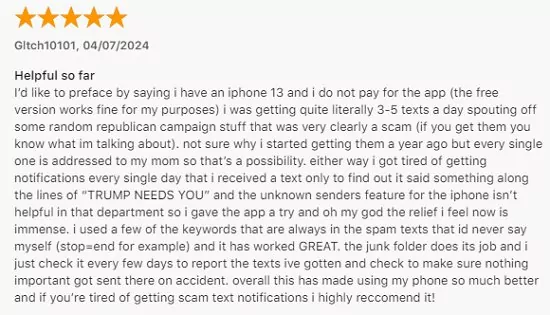
2Robokiller - Spam Call Blocker
Robokiller is another leading app trusted by CNBC, the Wall Street Journal and more. Aside from blocking text messages, the app is known for its advanced spam-detection capabilities and Call-screening functionality.
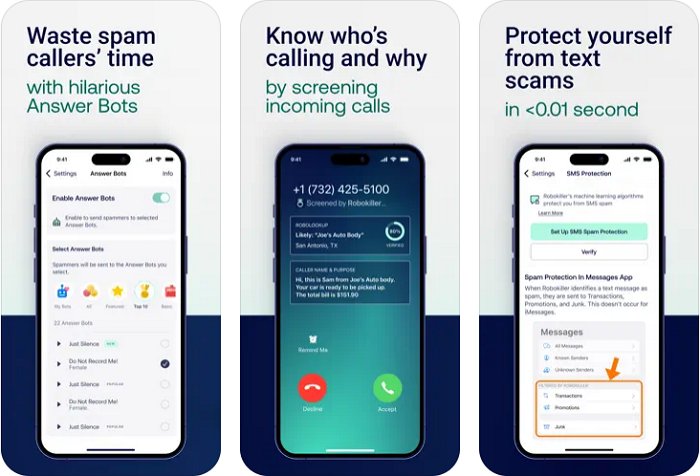
Robokiller uses AI-powered algorithms to detect and block spam messages, ensuring that only the messages you want to receive make it to your inbox. It also offers features such as personalized block lists and the ability to report spam messages instantly.
Key Features:
● Automatically blocks spam texts, calls, voicemails
● Identify and block calls that appear legitimate but are spoofed by scammers
● Any phone call with an unknown caller ID will be marked as spam
● Let users screen their calls
Pricing:
● Robokiller is free to download but includes in-app purchases starting at $3.33.
Compatible Platforms: Android, iOS
Hear from Users
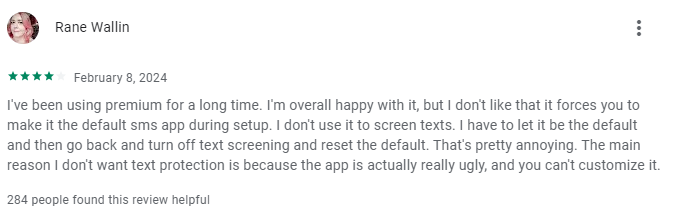
3Truecaller
Truecaller is a widely used and comprehensive caller ID & communication management application. The app shines with caller ID and reveals the names behind unknown numbers. Truecaller uses a vast user-powered database to identify and block spam calls before they ring.

Truecaller integrates seamlessly with text blocking, allowing users to silence unwanted messages from known spammers or manually add them to their block list. Plus, a community-based system fosters continuous improvement. Truecaller's premium option comes with advanced features like call recording and the ability to see who's viewed your profile.
Key Features:
● Block all types of unwanted calls and messages
● Identify unknown callers before you interact with them
● Create your own block list inside the app
● Record incoming and outgoing calls for future reference or as evidence
Pricing:
● Truecaller is free to download and use; however, the premium plan starts at USD 9.99.
Compatible Platforms: Android, iOS
Hear from Users
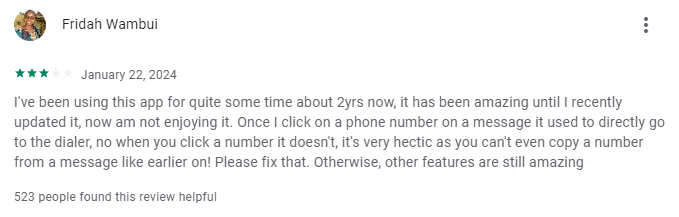
4Call & SMS Blocker - Blacklist
Call & SMS Blocker is a powerful tool for managing your calls and texts. This comprehensive app goes beyond blocking unwanted numbers and is ideal for users seeking a one-stop solution for conversation filtering. Say goodbye to spam messages with keyword blocking, and enjoy features like MMS support, group chat functionality, and message search.
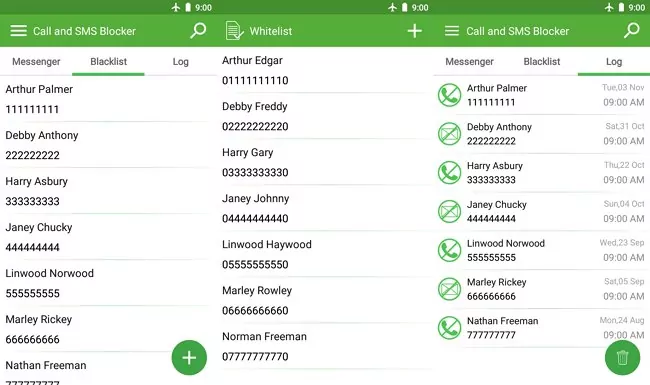
The application allows you to block everyone except contacts you've saved, ensuring only approved numbers can reach you. This app even caters to those dealing with private or unknown callers by offering the option to block them entirely.
Key Features:
● Spam blocking for calls by using the blacklist
● Block all phone numbers using an area code
● SMS and MMS delivery reports
● Whitelist for phone numbers that should never be blocked
Pricing:
● The application is free to use.
Compatible Platforms: Android
Hear from Users
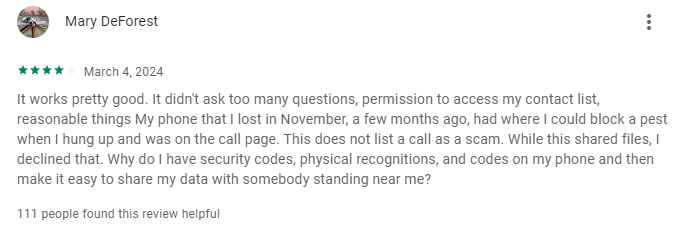
5Key Messages: Spam SMS Blocker
Key Messages caters to power users seeking a feature-rich experience. Get rid of unwanted messages from unknown senders, non-numerical addresses, or even service notifications. Key Messages allows you to create intricate blocking rules based on a variety of criteria. Block messages by specific number, sender title, content containing keywords, or even email addresses associated with spam texts.
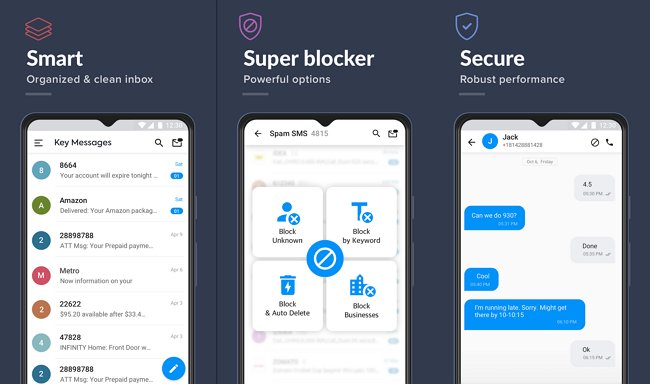
Whether you prioritize ease of use or a feature-packed approach, Key Messages offers the valuable option to fortify your protection against spammer.
Key Features:
● Get rid of messages from unknown numbers
● Block unwanted texts based on various criteria
● Block and auto delete spam messages
● Block email text and group messages
Pricing:
● The application is free to use.
Compatible Platforms: Android
Hear from Users
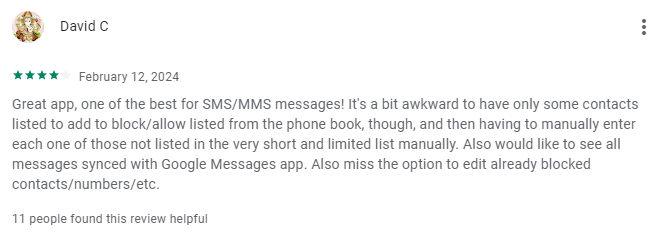
6Block-Spam
Block-Spam offers a user-friendly approach focused on simplicity and ease of use. Ideal for those who want a straightforward solution, it allows you to quickly add unwanted numbers to your block list with just a few taps.
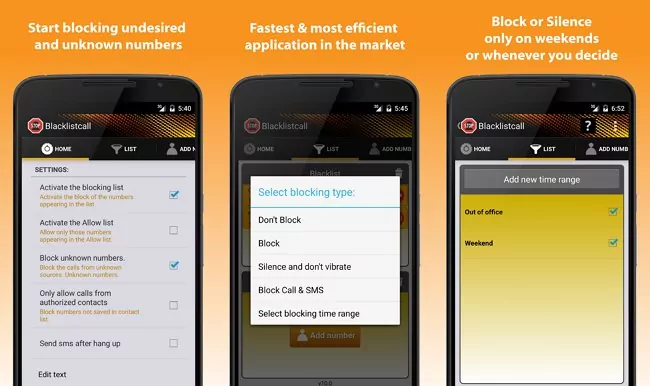
Block-Spam centralizes all your blocking features in one convenient location, allowing easy management and customization. This feature analyzes incoming messages for common spam patterns and red flags, automatically blocking messages that exhibit suspicious characteristics.
Key Features:
● Conveniently Silent unwanted text messages alongside spam calls
● Stop calls from hidden or private numbers with a single setting
● Receive a notification when a suspected spam number tries to call you
Pricing:
● The application is free to use.
Compatible Platforms: Android
Hear from Users
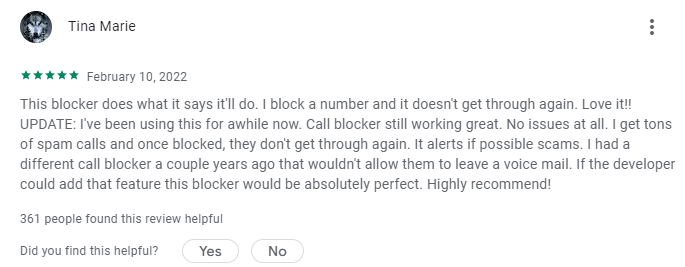
How to Filter out Spam Message Sender?
When dealing with spam messages, it is important to have effective solutions in place to protect yourself and your organization. By filtering out spammers, you can prevent unwanted messages from cluttering your inbox and potentially exposing you to harmful content. Here's how to "filter out spam message sender" on Android and iPhone.
Enable Spam Protection on Android
In case you want an extra layer of protection against spam text messages, enable native spam protection. Most Android devices offer a built-in spam filter. The feature automatically analyzes incoming messages and quarantines those identified as spam.
1. Launch the "Messaging" app from your Android home screen.
2. Hit the three dots on the top right side of the interface or search bar.
3. Head to 'Settings & select 'Spam Protection'.
4. Scroll down till you see the toggle for 'Enable Spam Protection' and turn it on.
Turn on Filter Unknown Senders on iPhone
On iPhone, you can keep unknown senders at bay. Their messages are filtered into a separate folder so that you won't receive a direct message with any notifications; you can review them anytime.
1. Head to Settings on your iPhone.
2. Click on Messages.
3. Scroll till you see "Message Filtering." From here, turn on "Filter Unknown Senders."
4. Click "Filters" in the top left corner of your Messages list. There, you'll find a section labelled "Unknown Senders", where any filtered messages await your review.
How to Detect Spam Messages on Your Kid's Phone?
If you're not satisfied with basic text blockers, use AirDroid Parental Control particularly for childrens. Children are more likely to become victims of spam messages that trick them, leading to privacy violations and financial losses.
With AirDroid Parental Control, you can remotely detect spam messages and calls on your kid's phone without always looking at their phone. Parents can view their child's messages and calls and filter unwanted conversations. It also allows them to set limits on how much time their kids can spend on their phones.
Here is how to use:
Step 1. Navigate to the Google Play Store or App Store and download the AirDroid Parental Control app. On your child's device, install the AirDroid Kids app and complete the setup process.
Step 2. Open the AirDroid Parental Control app on your own smartphone. Tap on the 'Notifications' option to monitor all incoming messages and calls. Utilize the search feature to filter and identify any potential spam messages.
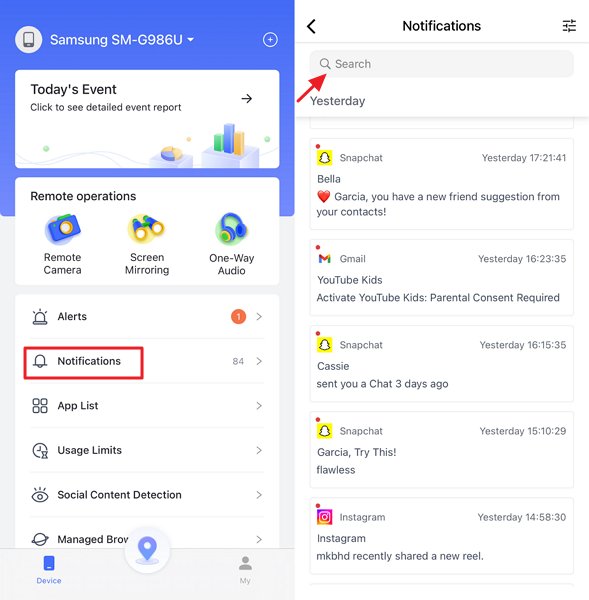















Leave a Reply.