Patch Management Best Practices: A Comprehensive Guide for 2024
Consider a scenario of an IT company which just launched extensive software for a financial institution. The team took a sigh of relief after the major achievement of completing the complex project. However, the QA resource on the team, Mark uncovers a significant bug in the release code, which allows the users to skip the two-factor authentication mechanism and access the data. In a panic state, he hurries to the team lead and explains the whole situation.
The team lead is aware of patching and ensures the whole team that this matter can be resolved. So, with the direction and leadership of the team lead, the team prepares the patch and after thorough testing, deploys it to the endpoints within the same day to avoid drastic security vulnerabilities.
The above-mentioned scenario is one of the many situations that highlight the significance of patching and the patch management process. This article delves into the patch management process, its challenges, best practices, and popular tools.

1What is Patch Management?
Patch management is the process of updating devices, systems, and applications for the identified issues, offering improvements, and enhancing security mechanisms. It is an integral part of IT infrastructure, especially with the rise of agile methodologies. With the ability to fix the issues after releases, offering an enhanced user experience and avoiding potential security risks is easier.
It includes a small package of code covering the solution of identified issues or required improvement. This package is sent across all the identified endpoints and is activated upon the device reboot from the user’s end.
2Key Challenges and Best Practices in Patch Management
This section discusses six key challenges along with their potential solutions when it comes to patch management. The challenges include complexity and volume, timing and schedule, compatibility and testing, asset visibility and control, priority of critical patches, and security and compliance.
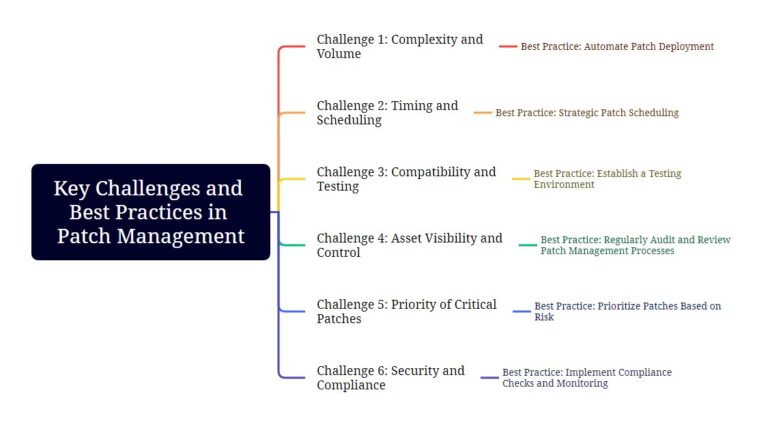
1Challenge 1: Complexity and Volume
Patching is an effort-demanding process requiring the team to identify the necessary patches and test all the solutions before deployment. Additionally, it could be hard to manage this complexity with an increased volume of patches. There is an increase in volume because patches require to be introduced regularly, depending on the identified vulnerabilities before they escalate.
Let’s understand it with an example: John, the IT administrator is assigned a task to update all the systems across the company’s ecosystem with a crucial patch. What makes it a difficult task for him is the number of involved systems, which is 250 and a single working day to execute the process. He’s worried about the situation until David joins to share a solution for this problem.
The solution is a simple but handy best practice of automating patch deployment.
Best Practice: Automate Patch Deployment
With the use of standard automated patch management solutions, an organization can handle the complexity and volume of patches easily. This is because these tools assess, prioritize, and deploy patches automatically.
2Challenge 2: Timing and Scheduling
Another significant challenge regarding patch management is the timing and scheduling of patches. This is because they require the users to stop the routine workflow and reboot the devices to complete the deployment. To cater to this, it's important to have the right schedule for patches.
To understand it, consider the scenario of an organization that offers software solutions to educational institutes. The IT team discovered a few vulnerabilities in the systems and is required to deploy the patches for them. However, it can disrupt the normal flow of work for the users. Therefore, to handle this situation, the IT team scheduled the patch deployment for weekends as there would be almost no usage of the software on holidays, causing no disruptions.
The solution in such scenarios is to have strategic patch scheduling.
Best Practice: Strategic Patch Scheduling
Having a patch management plan in place that outlines the peak business hours is the key. It helps highlight the optimal maintenance windows, which leads to the avoidance of downtimes and work disruptions.
3Challenge 3: Compatibility and Testing
The patches cannot be simply identified, assessed, and deployed. They require proper testing to ensure they stand compatible with all the system types involved in the ecosystem. It is highly possible that one patch stands compatible with one system and not the other.
Consider a scenario where an organization is deploying patches across all the nodes in the ecosystem. However, it has an effective testing environment in place, which helps it uncover that the patch stands incompatible with the mobile devices operating on a specific OS version. So, now they alter the code before deployment, leading to a reduction of potential threats.
Therefore, the solution is to have an established testing environment.
Best Practice: Establish a Testing Environment
The organizations should establish a testing environment for the patches to ensure they stand compatible with all the involved end systems before deployment. Additionally, numerous patch management solutions come equipped with the support of multi-platform coverage, allowing efficient testing.
4Challenge 4: Asset Visibility and Control
To ensure the smooth deployment of patches across all the devices, it's important to have the necessary assets and required transparency of the involved systems. With the ever-changing requirement of IT infrastructure, it's significant to stay updated with the assets to ensure better control over the ecosystem.
To understand it, let's take an example of an organization that sells home automation devices. The QA team discovered some high-risk security alerts after the latest release. Fortunately, the risk was communicated in time and a patch was ready on the same day. The company rolled out the patch, taking a sigh of relief. However, the next day was flooded with complaints from the clients operating on Android devices. It's because the company failed to identify that Android devices also needed updates, leading to security vulnerabilities. After solving the unfortunate situation, the company decided to launch the policy of regularly auditing its patch management process to avoid such situations in future.
The solution in such scenarios is to regularly audit and review the patch management process to stay updated.
Best Practice: Regularly Audit and Review Patch Management Processes
It's necessary for organizations to regularly review their patch management process and ensure it includes updated information on the involved assets and endpoints. Having clear visibility of all the involved nodes reduces the chances of errors to a great extent.
5Challenge 5: Priority of Critical Patches
When it comes to security vulnerabilities, not all of them can be marked as critical and prioritized. This just leads to the breakdown of the whole structure. Therefore, it's significant to assess and identify the security vulnerabilities with higher risk and prioritize them over the others. This minimizes the organization’s vulnerable surface.
Consider a scenario where a financial institution offering numerous software applications to manage sensitive customer data discovers one critical vulnerability. It lets attackers bypass the authentication and access the sensitive data with ease. The team recognized the severity of this vulnerability and prioritized it over all the others. It helped them deploy the patch for this in less time, saving them from a major attack and loss of data.
Therefore, the solution in such scenarios is to always prioritize the critical bugs to reduce the potential attacks.
Best Practice: Prioritize Patches Based on Risk
Organizations must have an efficient system in place to identify and prioritize high-risk patches. This helps direct the team’s time and efforts in the right direction and on important matters, instead of trying to manage everything together.
6Challenge 6: Security and Compliance
While executing the patch identification and deployment process, it is highly important to keep the security and compliance practices in check. For instance, certain compliance standards require organizations to maintain a detailed record of all the executed patches. Therefore, one must study the regulatory requirements to avoid legal repercussions.
Consider a scenario where a company identifies a security vulnerability, prioritizes it, and deploys the patch in time. They helped save themselves from the security vulnerability in the most efficient manner. However, they forgot to keep the security standards and regulatory requirements in consideration, imposing a hefty fine on them from the legal bodies.
Therefore, the solution is to always keep the compliance and regulatory requirements in consideration when it comes to patch management.
Best Practice: Implement Compliance Checks and Monitoring
It's significant for an organization to keep a check on the current compliance and regulatory requirements. They may differ based on the area, industry, and followed standards. Therefore, having all these details in the patch management plan helps avoid such situations.
3Steps of a Patch Management Process
This section covers the steps of a patch management process, which include:
- Step 1Create an Inventory and Identify Endpoints
- Before beginning, it's important to gain visibility across all the assets in the IT infrastructure. Therefore, create an inventory including all the involved applications and systems. The more detailed your inventory is, the easier it is to identify the potential patching endpoints. Secondly, identify all the endpoints that require patching to cover the complete ecosystem.
- Step 2Create a Patch Management Policy and Define Documentation Assets
- To have everything streamlined, create a patch management policy and ensure that it's followed across the organization. The policy should be inclusive of all the processes, rules, and pre-defined standards to execute a patching process. Additionally, set the regulation of documenting the patching process.
- Step 3Assess and Test Patches Before Deployment
- Once the patch is ready, do not deploy it directly to the endpoints. Instead, set up a testing environment and perform thorough testing on it. With proper testing, you can identify the issues and incompatibilities before they reach the actual end systems.
- Step 4Create Backup and Test Patches on a Limited Scale
- To have an additional safety net, create a backup of the current state of nodes and data. This can help revert to the original state of the node, in case the patch fails to deploy properly. Also, roll out the patches to a limited set of endpoints to have an additional step of testing.
- Step 5Deploy Patches
- Now that you have ensured that patches are free from all the potential issues and incompatibilities, deploy them across all the endpoints. By having a clear identification of nodes and visibility of assets, you can ensure that the patch is deployed across all nodes, without missing any.
- Step 6Monitor and Fix the Issues
- The work doesn’t end after the patch deployment, monitor the after-state of nodes and ensure no issues arise. If they do, solve them before they escalate to high-risk concerns.
- With these steps, you can execute a smooth patching process. Also, it's equally important to keep up to date with the patches and ensure they are rolled out as soon as possible after the identification based on the priority.
4Recommended Software for Patch Management Best Practices
This section covers the details of four popular patch management tools. These include NinjaOne, ManageEngine Endpoint Central, Patch My PC, and AirDroid Business.
1NinjaOne

NinjaOne is one of the most popular cloud-based patch management solutions. The tool is equipped with all the required features to help automate your patching process.
| Specification | Details |
|---|---|
| Official Website | https://www.ninjaone.com/patch-management/ |
| Standout Features | Cloud-based solution allowing you to patch the endpoints without the restriction of a VPN. Allows the automation of every step of the patch management process. Centralized platform to patch multiple types of endpoint systems. |
| Pros | The tool is easy to use and equipped with extensive features. Allows the automation of process via zero-touch patching process. Gain access to the detailed patch activity log. |
| Cons | Does not allow the scheduling of patch scripts. With an extensive set of features, some users find it difficult to configure processes. |
| Use Case | The tool is a great fit for you if your ecosystem involves multiple system types and you want to reduce the time of the patching process by introducing complete automation. |
| Pricing | NinjaOne offers a free trial, but to get an estimate of usage, you have to reach out to them for a custom quote. This is curated based on your requirements and potential usage. |
| G2 Score | 4.8/5.0 based on 1430 reviews. |
2ManageEngine Endpoint Central

ManageEngine Endpoint Central is another renowned patch management tool with significant capabilities of end-to-end visibility and asset management.
| Specification | Details |
|---|---|
| Official Website | https://www.manageengine.com/products/desktop-central/ |
| Standout Features | Provides you with an end-to-end visibility across all the endpoints of your infrastructure. Secure your ecosystem with insight-driven mechanisms. Automates the patch deployment for different system types, such as Windows, Linux, Mac, and third-party applications. |
| Pros | Provides extensive capabilities of software deployment and endpoint management. Equipped with MDM functionalities to offer a centralized and compliant management of devices and content. Manage the IT assets efficiently using the license and warranty tracking capabilities. |
| Cons | Users find the inability to customize the reports troublesome in certain situations. Does not allow you to plan the configuration deployments on a scheduled basis. |
| Use Case | It is an effective solution for organizations having distinctive endpoints like desktops, laptops, tablets, and smartphones. Additionally, it’s a great choice if your priorities include asset management, end-to-end visibility, and security of infrastructure. |
| Pricing | ManageEngine Endpoint Central offers a free trial. However, to get the pricing details, you are required to reach out to them for a custom quote. |
| G2 Score | 4.4/5.0 based on 807 reviews. |
3Patch My PC

Patch My PC is an effective tool for organizations having third-party applications as endpoints and requiring automated updates of them while ensuring security.
| Specification | Details |
|---|---|
| Official Website | https://patchmypc.com/ |
| Standout Features | Specifically designed for the simplification of third-party application management. Automate the application updates and deployments. |
| Pros | Automate the creation of application packages in Intune. Allows the setup of new applications in a matter of minutes. Exceptional support team to help solve your queries in time. |
| Cons | Users have found the missing feature of setting update rings to introduce updates to a specific group of users before the others as one of the downsides. Additionally, users have felt the need to have a web-based platform to reduce the requirement for on-premises servers. |
| Use Case | Suitable for organizations having the requirement of updating third-party applications in their ecosystem. |
| Pricing | Patch My PC has three payment plans named Enterprise Patch, Enterprise Plus, and Enterprise Premium with costs of $2/device/year, $3.5/device/year, and $5/device/year respectively. |
| G2 Score | 4.9/5.0 based on 581 reviews. |
4AirDroid Business (Recommended)

AirDroid Business is the recommended tool for patch management, especially for IT infrastructures involving Android devices and third-party applications. It helps not only automate the patching process but also ensure the security and protection of devices and data.
| Specification | Details |
|---|---|
| Official Website | https://www.airdroid.com/business/ |
| Standout Features | Automatically detect and deploy patches for every device on the network from one central dashboard. Provides real-time status monitoring to IT teams to ensure successful deployment and reports on failed patches so they can be quickly and efficiently fixed. Patches can be batched and deployed during downtime and can be for one or multiple devices. AirDroid Business only gets its patches from trusted sources, like Microsoft, for robust security. The central dashboard provided visual charts that display the severity levels and distribution of missing patches across devices. AirDroid Business compiles a comprehensive history of all patch updates, providing insights into past updates to allow for premium device management. |
| Pros | The user-friendly dashboard allows IT teams to begin the patch management process immediately after installation. It offers an extensive set of enrollment and control options for Windows devices. The automation of patch detection, deployment, and monitoring significantly reduces IT teams' manual workload, allowing them to focus on other critical tasks. |
| Cons | AirDroid Business doesn’t yet support iOS devices. |
| Use Case | While every business benefits from patch management, we feel that AirDroid Business is best suited for organizations in retail, healthcare, and logistics, where security and operational efficiency rely on up-to-date software. Companies with any number of Windows systems that require efficient patch management will benefit most from this software. |
| Pricing | AirDroid Business has three payment plans named Basic, Standard, and Enterprise with costs of $12/device/year, $21/device/year, and $33/device/year respectively. Additionally, it comes with a free trial of 14 days. |
| G2 Score | 4.8/5.0 based on 201 reviews. |
5How to Use AirDroid Business for Patch Management?
This section covers the step-by-step guide to using AirDroid Business for patch management. There are four steps, including:
- Step 1Install and Configure AirDroid Business
- Foremost, install and configure the AirDroid Business. You can sign up for AirDroid Business easily by going to the official website and signing up using an email address. After the verification of the email address, you have to provide the company information and access the admin console.
- Step 2Register and Configure the Device
- Now that you have access to your admin console, enroll the devices into the infrastructure. You can utilize any of the available enrollment methods, such as Device Owner Enrollment, Android Enterprise Enrollment, or Zero Touch Enrollment. It's important to enroll all the devices and configure them for the ecosystem before setting up policies for them.
- Step 3Implement and Manage Patch Policies
- After having all the devices enrolled, create new policies from the Policies & Kiosk tab in the admin dashboard. Set the rules for your patch policies as per business requirements.
- Step 4Monitor and Optimize the Patch Management Process
- Lastly, to have an optimized process, it’s important to audit and review the patch management process regularly. It helps ensure a proactive rather than reactive approach towards potential security vulnerabilities.
Bringing it all together, patch management is an integral component in ensuring the smooth operations of an IT infrastructure. This article outlined six challenges of patching processes and their respective solutions. Additionally, it covered the details of four popular patch management tools. By using the steps and practices discussed above, you can improve your organization’s patch management process significantly.










Leave a Reply.