
AirDroid Cast
- Local & Remote Screen Casting
- Android,iOS,Windows,Mac,TV Screen Mirroring
- Wireless & USB Connection
- Mirror Multiple Screen
Gone are the days of keeping VCR tapes and DVDs to watch your favorite entertainment content on TV. Now, everything can be played on your Vizio TV just with your phone.
Luckily, we know how to screen mirror on Vizio TV through multiple wireless methods from different devices. These are easy, and some are more convenient than others. Read on!
Since there are over 1.382 billion iPhone users, let's discuss how to screen mirror on Vizio TV using these devices first. While you would usually require an external adapter to do this, we have the following 3 ways that are much easier and more convenient.
Airplay is an easy-to-use feature when you want to cast your iPhone/iPad/Mac screen to your Vizio TV. But, before learning how to cast to Vizio TV from iPhone using Airplay, make sure the TV is compatible with it.
These Vizio TVs are compatible with AirPlay, check your TV model:
Or if you don't know your model, you can just check the settings to find whether there is AirPlay:
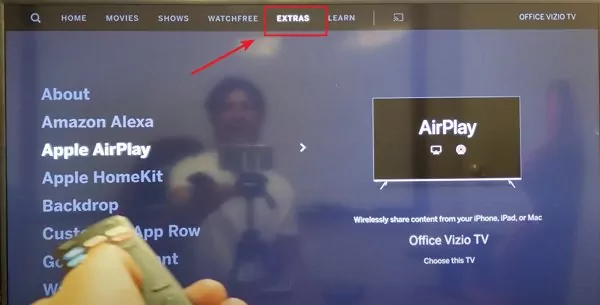
Once you're sure of the compatibility, both the TV and phone should be connected to a common Wi-Fi network.
Then, select Screen Mirroring from your phone's Control Center and select your TV from the list of detected devices.

Sometimes, you may even have to input an Airplay password.
If AirPlay doesn't work, you can learn how to solve airplay not working issue without a fuss.
Now, let's learn how to screen mirror on Vizio TV from iPad or iPhone using SmartCast.
As the native app for Vizio, it combines all controls into one straightforward, accessible interface. It provides a full keyboard for finding your favorite films and TV series, lists all your favorite streaming platforms, and lets you tweak video options.
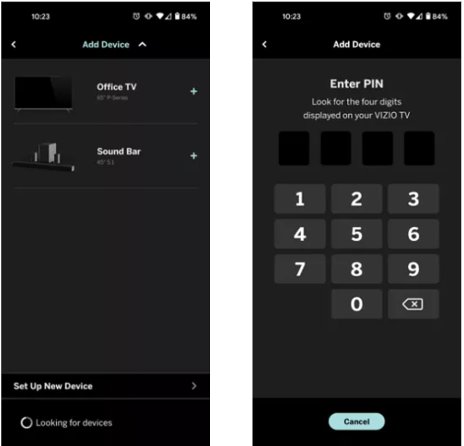
Sometimes, you may met some issues when connecting your devices, try these 4 common fixes:
If these common fixes not working, try more helpful troubleshootings by learning how to solve SmartCast not working .
Besides the above-mentioned methods, you can also screen mirror your iPhone/iPad on Vizio TV through AirDroid Cast. This is the best choice when the first two methods not working, or your TV doesn't support AirPlay.
AirDroid Cast is a versatile screen mirroring application that enables users to cast their mobile or computer screens to larger displays effortlessly.
It supports multiple platforms, making it ideal for presentations, remote meetings, and entertainment. With its user-friendly interface, AirDroid Cast enhances productivity and connectivity across devices.
Here are the steps:
Now that we've covered the iPhones and iPads let's discuss the next common devices most people have. The following methods are how to screen mirror Android to Vizio TV without needing an HDMI cable:
The first method we have for you to learn how to screen mirror on Vizio TV with an Android is Chromecast. This is a built-in feature you'll find in all Vizio TVs.
This feature allows users to stream content directly from their mobile devices or computers to the TV without needing additional hardware. With Chromecast built-in, you can easily cast videos, music, and other media from compatible apps on Android devices to your Vizio TV.
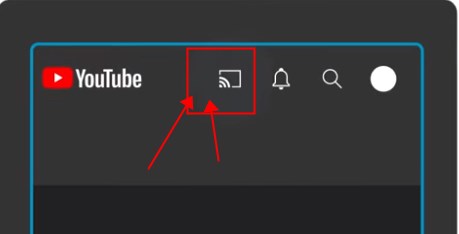
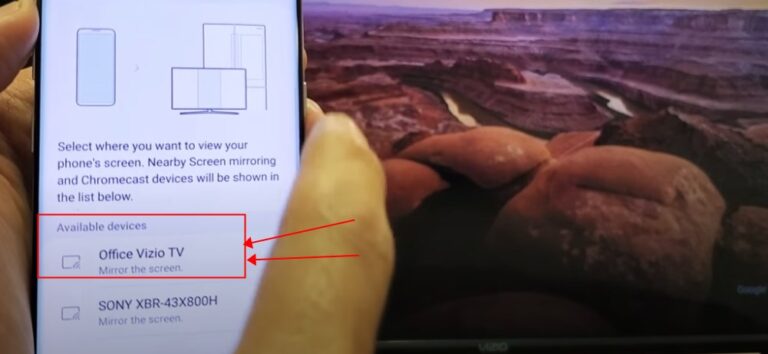
Next we have how to screen mirror on Vizio TV with an android using screen mirroring apps. To cast the Android screen, you can use Samrtcast as well. Another apps we recommend is Airdroid Cast. It's free and easy to use, you can connect with just a few taps. Check how to use.
Besides using your phone, what if we tell you that you can screen mirror your PC to Vizio TV as well? This lets you access much larger files of video content that may be too big to save on your phone. Here's how to screen mirror on Vizio TV through your computer.
If you're looking for how to screen share on Vizio TV with a Windows computer, Miracast is an easy way. With Miracast, you can wirelessly mirror or extend the display of your device, like a computer or smartphone, to a supported TV or monitor without using cables.
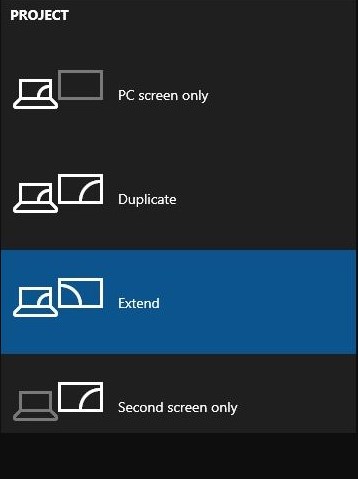

Another way to mirror your PC screen to Vizio TV is via HDMI cable. The advantage is a fast, high-quality image, while the disadvantage is the requirement for a physical connection. Extensions available at local electronics or big box stores allow you to mirror your PC to your Vizio TV .
If you want to forgo the above two ways and want to learn a simpler method of how to screen mirrors on Vizio TV with your PC, use Airdrod Cast. Simply go to webcast.airdroid.com using the web browser on Vizio TV.

Now you know how to screen share with Vizio TV using many different methods. However instead of fussing with all of these, we recommend going for the Airdroid Cast app. The app is completely free and, best of all, compatible with all kinds of devices. So you don't have to bother learning a new method for each device. Just one easy-to-use method will work for all your screen mirroring needs.


Leave a Reply.