How to Play Pokemon Games on Android
Ever wanted to go back to the magical world of Pokémon, catching Pikachu and battling gym leaders from your Android device? Whether you’re reliving childhood memories or trying the franchise for the first time, playing Pokémon on Android has never been easier.
With user friendly emulators and a ton of ROMs at your disposal, the whole Pokémon universe is just a few taps away. Discover how to play Pokémon on Android with ease. Learn about emulators, ROMs, and step-by-step instructions to start your Pokémon adventure today.
Pokémon Games Available on Android
To play official Pokémon games on your Android device, you can easily download and install them from the Google Play Store. Some popular Pokémon Games like Pokémon UNITE,Pokémon GO,Pokémon Masters EX,Pokémon Quest can be played easily via downloading.
- Step 1.On your Android device, locate and tap the Google Play Store icon to open it.
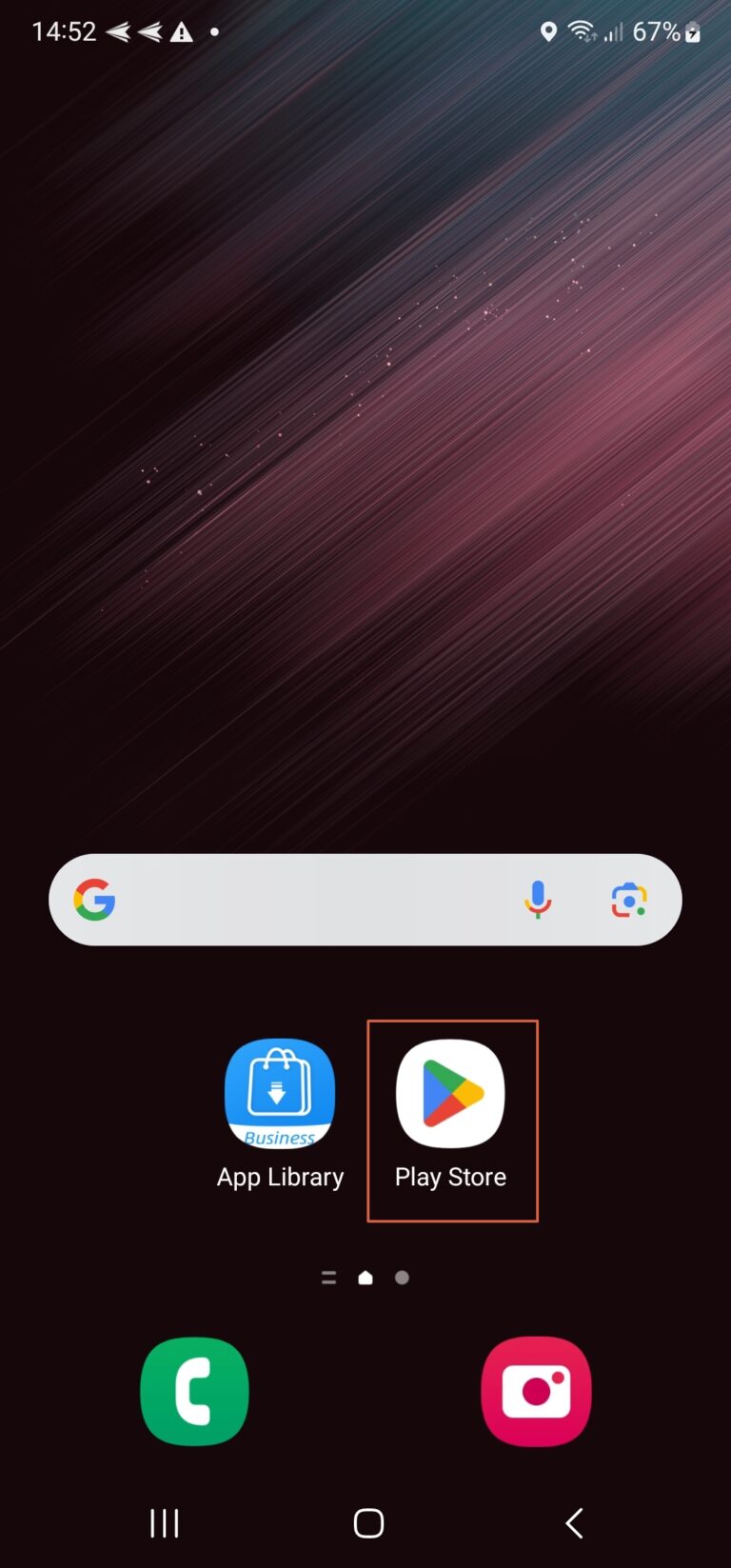
- Step 2.In the search bar at the top, type "Pokémon" and hit enter. This will display a list of Pokémon-related games and apps available on the platform. Or just search what you want.
- Step 3.Once you've selected a game, tap on it to open the game page. Here, you'll find the "Install" button. Tap "Install" to download the game to your device. Make sure you have a stable internet connection and sufficient storage space available.
- Step 4.After the installation is complete, you can open the game directly from the Play Store by tapping "Open," or you can find the game icon on your home screen or app drawer. Tap the icon to launch the game and start playing.
How to Play Classic Pokémon Games on Android
To play classic Pokémon games on your Android device, you'll need to use an emulator, which is a software application that mimics the hardware of old gaming consoles like the Game Boy, Game Boy Color, and Game Boy Advance. This allows you to run the original game files, known as ROMs, on your modern device.
1. Find a Good Emulator
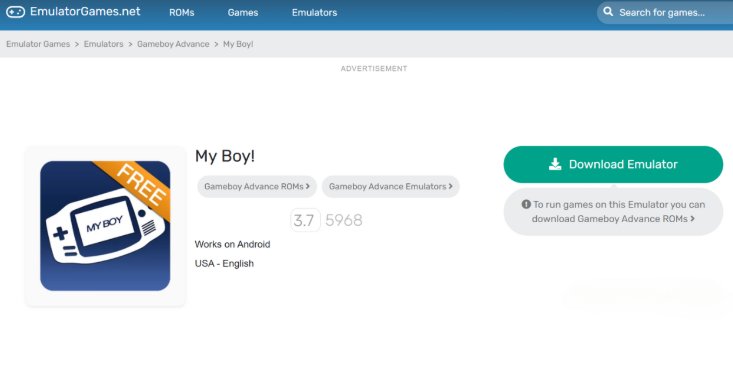
An emulator acts as a virtual console, allowing your Android device to run classic Pokémon games. Here are a few excellent options:
- My Boy!(for Game Boy Advance games): A lightweight and fast emulator ideal for GBA classics.
- John GBC(for Game Boy Color games): Simple and user-friendly, perfect for nostalgic GBC adventures.
When choosing a good emulator, there are some factors you should take care of:
- Compatibility: Make sure your emulator supports the console your Pokémon game was originally designed for.
- Authenticity: Only download emulators from trusted sources like the Google Play Store to avoid malware.
- Performance: Check emulator reviews for performance on your specific Android device.
Once you've chosen an proper emulator, download it from the Google Play Store or the official website of the emulator. Ensure that you download from trusted sources to avoid malicious software.
After downloading, install the emulator by following the on-screen instructions. This process is usually straightforward and similar to installing any other app on your device.
2. A ROM of the Game
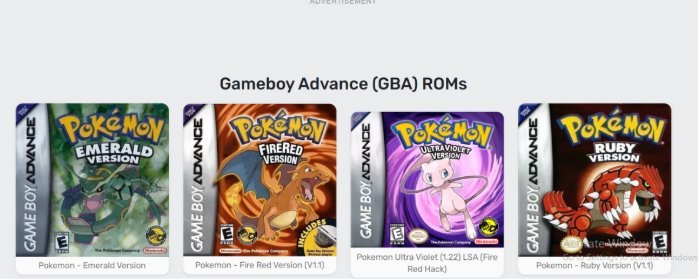
What is a ROM?
A ROM (Read-Only Memory) is a digital copy of a video game’s data that allows it to be played on different devices through an emulator.They are digital copies of the game cartridges.
Essentially, it's the game file itself. You can think of a ROM as the core foundation of a game, whether it's for Game Boy, Game Boy Advance, or Nintendo DS. ROMs make it possible to enjoy classic Pokémon games on modern devices like your Android phone.
What are ROM Hacks?
ROM hacks take the original game ROM and alter it, often creating a completely new experience. These modifications are typically made by dedicated Pokémon fans who have a passion for game development and creativity. ROM hacks can add:
- New Regions: Explore completely new areas with unique towns, gyms, and environments.
- New Characters: Meet fresh trainers, rivals, and gym leaders who weren’t part of the original game.
- Enhanced Storylines: ROM hacks often offer new plots, side quests, and deeper story elements that extend the original game’s narrative.
- Gameplay Tweaks: These can include changes to Pokémon stats, new abilities, or even new battle mechanics that weren’t present in the original.
- Increased Difficulty: For players who crave a challenge, some ROM hacks are designed with tougher opponents, altered in-game events, and more complex puzzles.
ROM hacks are fan-made modifications of original game ROMs that introduce new content, features, and gameplay mechanics. For Pokémon enthusiasts, ROM hacks offer a fresh and exciting way to experience beloved games with exciting twists.
In summary, ROMs provide nostalgia, hack ROMs offer creativity and innovation in gaming. You can use both of them to play pokemon games on your android phone.
How to safely find and use a ROM
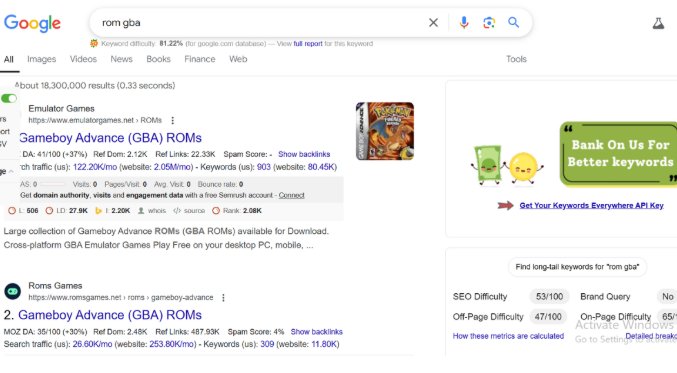
We can't provide information on where to find game ROMs. Although they are widely available online, downloading ROMs for games you do not own is considered piracy. We cannot ensure the risk of Roms, so better search by yourself.
However, we will provide some tips to help you navigate through ROMs.
Tip 1: Choose the Correct Region Version
ROMs often have a letter indicating their region, such as (J) for Japan, (U) for the United States, and (E) for Europe. While any region's ROM should work with an emulator, it's best to choose one that matches your region to avoid language barriers or compatibility issues.
Tip 2: Verify the File Type
ROMs typically come in ZIP files, which usually do not need to be unzipped. Some may be in RAR format. Be cautious if a site offers an APK or EXE file instead, as these are likely malware.
Tip 3: Check File Size
ROM files are relatively small due to the age of the consoles. For example, Pokémon Red is about 380KB, while Pokémon Black is around 110MB. If a file size seems unusually large, it might not be a legitimate ROM.
Tip 4: Read Community Reviews
Before downloading a ROM, check gaming forums or community reviews for feedback on the site or file. This can provide insights into the safety and legitimacy of the ROM source, helping you avoid potential risks.
3. Load the Game
Once you have your ROM files, open the emulator app. Most emulators will have a straightforward interface where you can browse your device's storage to locate and load your ROM files. Simply navigate to the folder where your ROMs are stored and select the game you wish to play.
Below are some tips to improve your playing experience:
- Use emulator save states to save your progress anytime, especially in challenging parts of the game.
- Consider using a Bluetooth controller for better gameplay.
- Pokémon games can be addictive, so monitor your battery usage or play while charging.
With these 3 steps you’ll be playing your favorite Pokémon regions in no time.
Bonus: How to Play Pokémon Games on Big Screen
Sometimes, playing Pokémon Games on Android is less enjoyable than play on a TV. If you want to enjoy or share with other family or friends, we will recommend you to use AirDroid Cast to cast the android screen to TV.
It's free to use and can highly improve your playing experience. Also, it's compatible with Android, iOS, macOS, Windows and TV, which is very helpful for you to share some videos or photos with others. Worth to download.
You can easily cast your Pokémon playing screen on TV with few steps.
- Step 1.Download the AirDroid Cast app on your Android device. The app is available on major app stores and is free to download.
- Step 2.On your TV,go to the browser to search webversion of AirDroid Cast: webcast.airdroid.com. Make sure both devices are connected to the same network to enable communication. The web will show a QR code or a cast code on one device; just scan it or input the code to establish the connection.
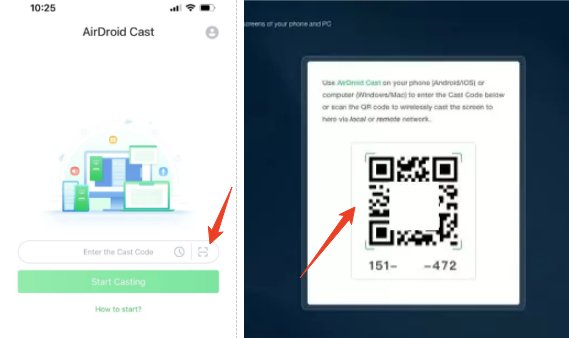
- Step 3.Once connected, launch the Pokémon game on your Android. The screen will mirror to your TV, so you can play on a bigger screen.
Now, enjoy your big screen Pokemon Playing!
Conclusion
Playing Pokémon games on android is a great way to play these classic games anytime, anywhere. Whether you’re replaying old ones or new ones, it’s easy and simple. Start your Pokémon journey now and catch ‘em all on your android device!












Leave a Reply.