How to Download and Install Google Chrome on Android TV?
Does Android TV have built-in Google Chrome installed?
Google Chrome is one of the most popular web browsers in the world, and its popularity is growing by the day. Once used to Chrome, users will never choose another browser for web research. Android TV has a significant disadvantage in that, although having several built-in Apps, it lacks the Google Chrome browser. You cannot download Google Chrome from the Play Store on Android TV.
If you don't want to use another browser, we'll show you how to download and use Google Chrome APK for Android TV in this post. You may use Google Chrome on your TV with a screen mirroring App or any other App store.
- 1. How to Download and Install Google Chrome on Android TV?
- 2. How to Use Google Chrome on Android TV Remotely?

- 3. Why Use Chrome Browser on Android TV?
- 4. Another Method to Download Google Chrome on Android TV
- 5. How to Configure Android TV for Better Experience?
- 6. Bonus Tips: How to Control Google Chrome on PC / Mac from Mobile?
- 7. You May Also Want to Know & Final Words
How to Download and Install Google Chrome on Android TV?
Downloading Chrome using an APK file is no doubt a complicated method, but there is no probability that it will not work. You can copy the APK file and add it to your Android TV using a USB drive.
Here are a few steps to start the Google Chrome work on Android TV:
- Step 1. Download the ES File Explorer
- Turn the TV On and open the Google Play Store. Search for ES File Explorer on Play Store and download it on your Android TV. After downloading, it will add to your Apps list.
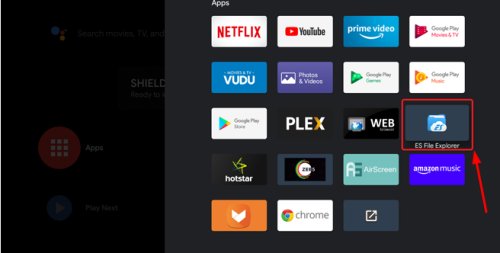
- Step 2. Download the APK file on your Computer
- Download the Google Chrome Android TV APK File on your computer using any browser and then move it to a USB flash drive. Attach the USB drive to your Android TV.
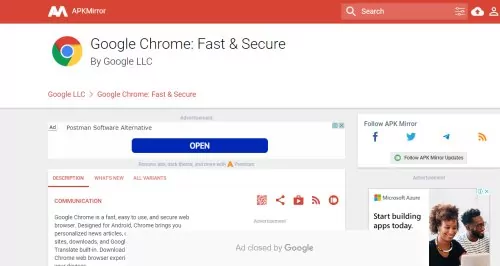
- Step 3. Download the Chrome APK for Android TV
- Now open the ES file explorer on your Android TV and choose USB drive to select the APK file. Now, follow the instructions to install the file.
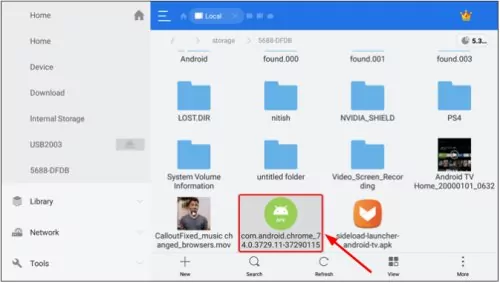
- Step 4. Allow Access to Unknown Sources
- Android TV restricts unknown sources for security reasons. Open the Settings tab and choose the option Unknown Sources. Now it will start operating on your TV.
- If the icons of Side loaded Apps do not appear, you must download the Sideload Launcher App from Google Play Store on your Android TV, and your icons will appear.
How to Use Google Chrome on Android TV Remotely?
The screen mirroring App is the simplest and fastest method to start Google Chrome on your Android TV. AirDroid Cast web is said to be the finest App for this because it just takes a minute or two to share the screen. Share the Chrome browser from your Android or iPhone mobile device to your Android TV. It is free of downloading issues on your TV because you usually search for any App that is not found in the Google Play Store for Android TV.
In addition, AirDroid Cast TV has been released for Android smart TVs, so that you can directly mirror your iPhone, iPad, Android, Windows, or Mac device to your Android smart TV wirelessly, no matter the devices connect to the same or different Wi-Fi networks.

Here are the simple steps to share Chrome browser on your TV:
- Step 1. Download AirDroid Cast
- Download the AirDroid Cast App on your mobile phone and then the AirDroid Cast TV app from the app store on your Android TV.
- Step 2. Open the AirDriod Cast TV App
- Launch AirDroid Cast TV on your TV, and you will be presented with 2 connecting methods: Wireless and AirPlay.

- Step 3. Start Screen Mirroring.
- Launch AirDroid Cast on your mobile device, and scan the QR code using the app, or enter the Cast Code to start connecting. Then your device screen will be mirrored successfully.

How Is AirDroid Cast TV Helpful for Us?
AirDroid Cast Web helps us a lot in our domestic and professional life. Here are some basic purposes why we need AirDroid Cast TV:
For watching live cricket matches, movies and shows with family and friends, we need to share the mobile screen with our TV for a larger display with quality sound.
For sharing presentations in offices for business meetings, we prefer to use AirDroid Cast TV for a larger display and better understanding.
You can also use AirDroid Cast TV for online teaching purposes.
Why Use Chrome Browser on Android TV?
Chrome browser is always chosen over other browsers, particularly for Android TV, since it delivers the most secure and quick internet research. Furthermore, it runs well on Android TV, and the UI is so user-friendly that you can control searches by clicking on any element, just like you can on a desktop computer. You may navigate through online sites effortlessly on Android TV and activate password auto-fill. All of your Chrome data may be quickly synced to your Android TV. All of these factors combine to make it an excellent choice for browsing on Android TV.
Another Method to Download Google Chrome on Android TV
Another easy way to get Google Chrome on Android TV is to use internet marketplaces other than the Google Play Store. Several online retailers sell the Google Chrome browser for your Android TV. Amazon Play Store is an excellent example of such a store. Aptoide App Store can also download Google Chrome on your TV. It is a free and independent App that offers over 2500 Apps for download on your devices.
Here are the steps to download Chrome from Aptoide.
- Step 1. Download Aptoide App Store
- Use any web browser on your Android TV to download the Aptoide App store on your TV. You can also download the Aptoide APK on your computer and paste it onto your Android TV using a USB flash drive.
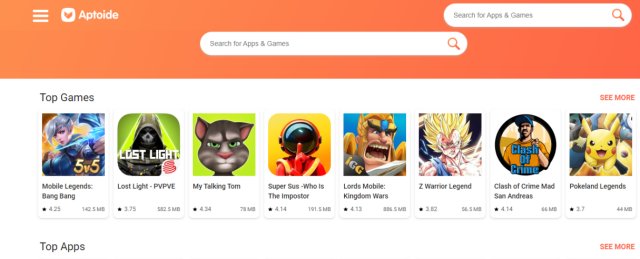
- Step 2. Search for Google Chrome
- After successfully downloading the Aptoide Store, search for Google Chrome on the search bar at the top of the Aptoide Window.

- Step 3. Install the App
- Click on the Install tab to install Chrome on your TV. You have to follow a few instructions to complete the downloading process. After complete installation, it will appear in the list of your TV.
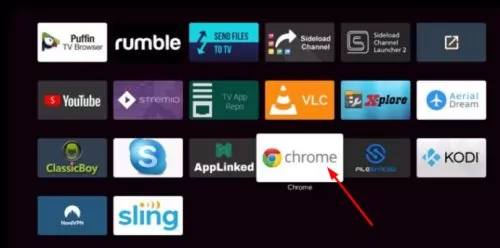
How to Configure Android TV for Better Experience?
If you even visit a market, you will need clarification on watching a huge variety of Smart TVs available. Even you will get Smart TVs at a very lower price. You can now operate the Smart TV without any cable or antennae. Your Smart TV may slow down. If you are also facing such trouble, you must read the below points to speed up your TV.
Clear Cache
Cache memory is a temporary memory that takes some storage of your device. If your TV screen is slower, go to Settings and open the Apps. Select each App and clear the cache memory. It directly affects your TV processing speed.
Apps uninstallation
Unnecessary Apps fill the space of your device. You need to uninstall all the unnecessary Apps and only save those useful for you.
Automatic Software Updates
Disable automatically updating software because it keeps your device busy. You should check for updates when the TV is free, and no one is using it for any purpose.
Location Tracking and Usage Statistics
Your Smart TV could be better for multitasking. You must run one program at a time. Disable location tracking and other additional Apps if working so that the TV operates without interruption.
How to Control Google Chrome on PC / Mac from Mobile?
If your PC is not supporting the Google Chrome browser due to some issue, you can use AirDroid Cast App to share your mobile screen and control it on your PC / Mac. AirDroid Cast allows screen sharing and screen-controlling features within a single platform. First, share the screen and then share the screen controls to remotely or locally manage the tasks.
- Step 1. Download AirDroid Cast
- Download and install the App on your mobile and PC and log in with your AirDroid Cast account.
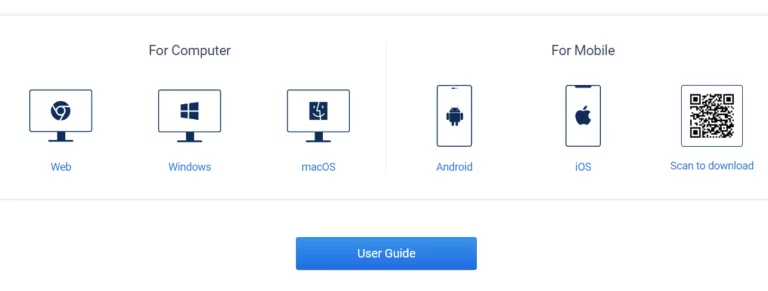
- Step 2. Scan code or enter QR code
- Open the AirDroid Cast on your computer and choose the wireless way to share your smartphone’s screen. Then, a nine-digit code and a QR code will display on your PC. You can start mirroring through entering that code onto your phone or scanning the QR code shown on your computer by phone. Also, allow permissions from both devices to provide access to each other.
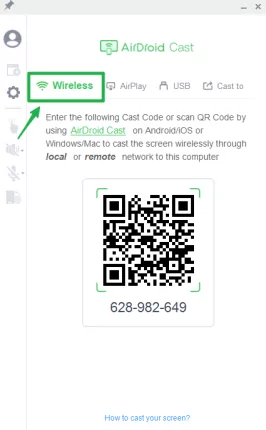
- Step 3. Start Controlling Google Chrome on Computer
- Once the screen is shared on your PC, click the “Control” button on the AirDroid Cast desktop, then you can enable it to provide access to control your mobile from your PC. Now, you can mirror Chrome from a mobile on your PC and control it.
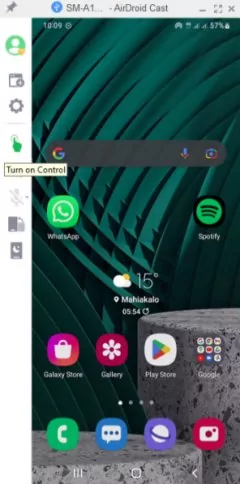
You May Also Want to Know
Final Words
In this post, we spoke about Google Chrome concerning Android TV. Android TV is an excellent product for everyone but needs one critical function for most customers. It does not allow you to download Chrome from the Google Play Store on Android TV. To resolve this issue, you must seek options to utilize Google Chrome on Android TV.
One of the most acceptable techniques is to utilize the Chrome APK file, and the other is to use AirDroid Cast Web to cast Google Chrome on Android TV. You may also download Google Chrome from a third-party App store.











Leave a Reply.