All You Need to Know about Remote Access VPN
Remote or hybrid work has become an integral part of organizations. Today, employees frequently need access to corporate networks and systems through remote locations. Remote access VPN is specially designed for this purpose, which enables secure remote access to company networks from any remote location.
In this guide, we will uncover everything about remote access VPN, including its working principle, benefits, how-to steps, and more.

Part 1. What is a Remote Access VPN
A remote access VPN (Virtual Private Network) is a solution that enables employees to securely and remotely access data and applications residing in the corporate data center or headquarters. It creates a tunnel between the remote user and the network that is virtually private and provides secure remote access. Furthermore, it encrypts all the transmitted traffic.
The purpose of remote access VPN is to secure remote connections between remote employees and the corporate network so that sensitive data is transmitted securely. For example, an employee can use a remote access VPN to access files from the corporate network while using the public network of a coffee shop.
Part 2. How Remote Access VPN Works
The working principle of remote access VPN revolves around creating an encrypted tunnel between the client and the VPN gateway/server and encrypting the traffic. When remote users connect to a VPN, their device establishes a secure channel with a VPN server.
The two main components behind remote access VPNs are tunneling protocols and encryption methods. Tunneling protocols (like L2TP, PPTP, OpenVPN, etc.) create a secure tunnel between the remote user and the corporate network. The data transmitted through the tunnel is encrypted using different methods like, AES, RSA, SSL/TLS, etc.
Basically, when a remote user sends a request, the request is first verified through a digital certificate, password, or client app. Afterward, the data is encrypted and transmitted through the secure tunnel to the VPN gateway/server where it is decrypted and sent to the corporate network. The same approach follows during the reverse data flow from the corporate network to remote users.
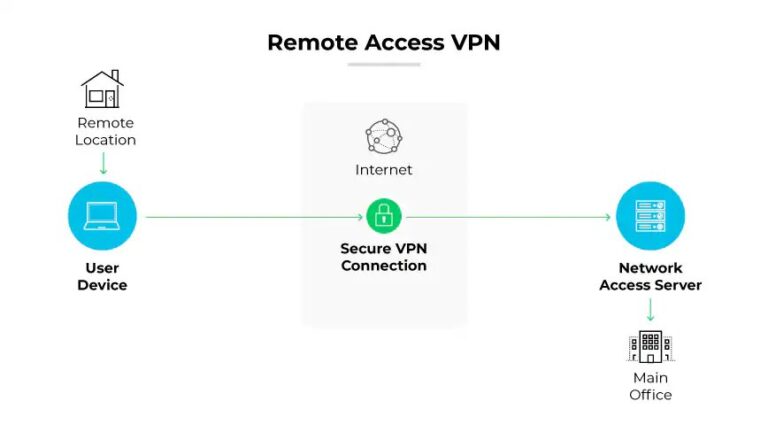
Simply put, remote access VPN creates private tunnels and encrypts the data to offer a secure route for the remote user to access the corporate network from any unsecured location/network.
Part 3. Benefits of Using a Remote Access VPN
Remote access VPN is a perfect solution to feel like working from the office securely while being far away. The key benefits of using a remote access VPN are as follows:
- Enhanced security for data transmission with tunneling and encryption.
- Access to restricted networks and resources beyond the corporate premises.
- Improved privacy and anonymity online.
- Secure connections for remote workers.
- Productivity boost with convenient access to the corporate network from anywhere.
In short, remote access VPN provides a secure connection route and protects the corporate network from data breaches.
Part 4. How to Set Up a Remote Access VPN
Setting up and using a remote access VPN involves three main steps:
- Configure the VPN server
- Register users
- Configure the remote access VPN
The details of each step are as follows:
Step 1. Configure the VPN Server
The first thing to do is choose the VPN server. There are plenty of choices to choose from. You can choose a hardware VPN (router or firewall), software VPN, or cloud VPN. The choice mainly varies from corporate to corporate.
The commonly used option is software VPN, like OpenVPN, SoftEther, etc. So, choose the VPN server and then configure it. Also, adjust firewall settings to allow VPN traffic and ensure the router forwards VPN traffic to the correct VPN server IP address.
Step 2. Register Users
Next, you have to register all users who will be able to use remote access VPN. You can register users through different methods depending on the VPN solution, such as LDAP, RADIUS, local accounts, etc.
For example, LDAP authentication validates users against the LDAP directory, like Microsoft Active Directory. So, the VPN server is integrated with the LDAP account unit to authenticate users.
Step 3. Configure the Remote Access VPN
The last step is to configure the remote access VPN on the user's device. For Windows, the user has to go to Settings > Network & Internet > VPN.
Click Add VPN and fill in the required VPN details.
Once the VPN is added, you can select the VPN and click Connect to make a connection. Afterward, you are all set to access your corporate network securely.
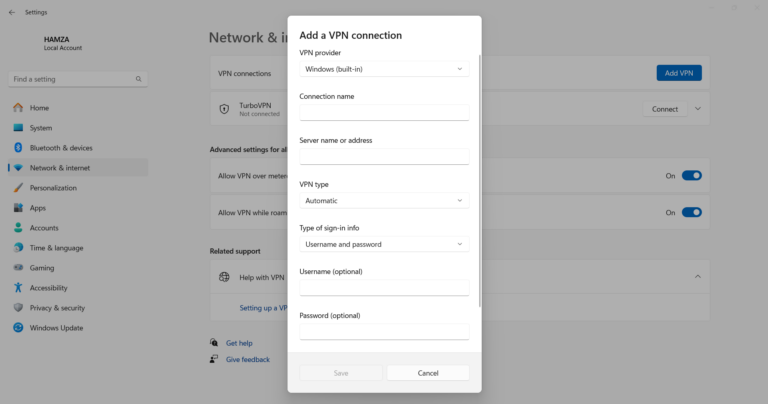
This way, you can configure and use a remote access VPN to have secure remote access to corporate resources.
Part 5. Common Use Cases for Remote Access VPNs
Remote access VPNs are useful in different scenarios, as follows:
- Remote Work: Employees working in a remote or hybrid work environment can use a remote access VPN to access the company network.
- Secure Connection to Internal Systems/Resources: Organizations with distributed teams or contractors can have access to internal systems/resources securely with a remote access VPN. This also minimizes the chances of unauthorized access or data breaches.
- Protect Unsecure Connections: When trying to access a company network from public or unsecure connections, remote access VPN can encrypt and secure the connection.
- Access Regional Restricted Content: Use a VPN to bypass geo-restrictions and let global employees access localized services/content.
In short, remote access VPNs are necessary whenever someone wants to access the corporate network and resources outside the office premises.
Part 6. A More Secure Remote Access Solution You Should Try
Although remote access VPN seems an ideal solution, their use is becoming obsolete due to the emergence of more advanced and easy-to-use remote access solutions. One such top-notch solution is AirDroid Remote Support.
AirDroid Remote Support is a modernized remote access and control solution for IT support. It provides an industry-grade secure platform for accessing corporate desktops from remote locations through an encrypted connection. It also provides a unified, click-based interface for enrolling devices and then having remote access anytime, anywhere.
The key features of AirDroid Remote Support are as follows:
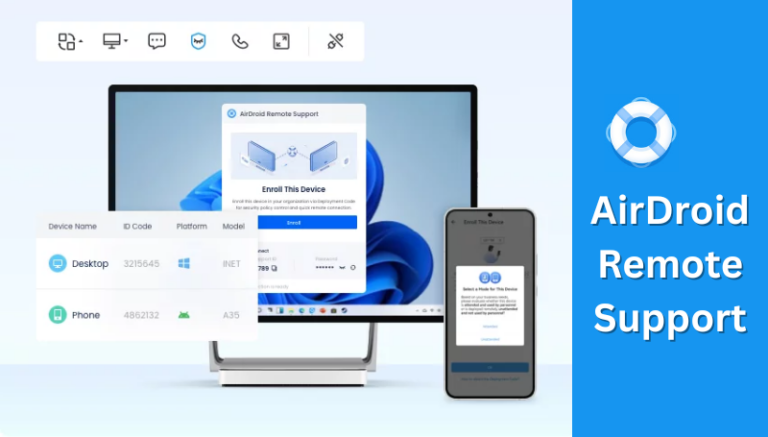
- Real-time remote control of Windows, Android, and iOS devices.
- Attended and unattended remote access.
- Text messaging and voice communication during remote access.
- Log all remote session activities.
- Industry-leading security with AES-256-bit encryption, two-factor authentication, TLS 1.2, and more.
In short, AirDroid Remote Support can help in both scenarios: accessing corporate systems remotely and troubleshooting others' issues through complete remote control.
Follow the below simple steps to use AirDroid Remote Support:
- Step 1.Install AirDroid Remote Support on the supportee device (remote device) and AirDroid Business on the supporter device.
- Step 2.Open the AirDroid Remote Support tool and enroll the supportee device to your organization by following the on-screen instructions.
- Step 3.Open the AirDroid Business app on the supporter device, select the enrolled device from the main dashboard, and click "Connect". The tool will make a secure connection right away.
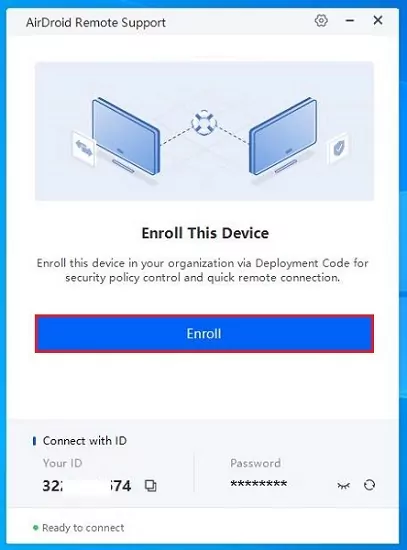
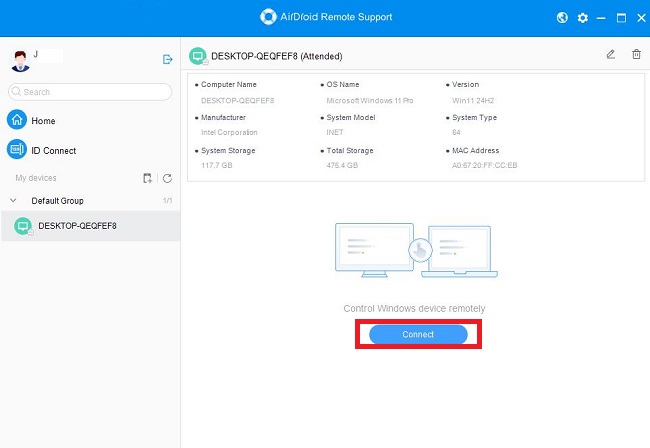
That's it! This way, AirDroid Remote Support provides a straightforward way to remote access devices.
Conclusion
Remote access VPN is a secure way to access company networks and resources from unsecured and remote computers. The virtual tunnel and encryption-based approach helps keep the transmitted data secure. However, there are now even better and intuitive solutions, like AirDroid Remote Support. As discussed above, AirDroid Remote Support offers a more secure, feature-rich, and easy-to-use software solution to remote access corporate systems.
So, try out AirDroid Remote Support and see how it offers a more secure and straightforward way to remote access VPN.









Leave a Reply.