2025 Best 5 Open Source Remote Desktop Software
Remote desktop is useful to connect, control, and collaborate remotely no matter how far apart others are located. To save up costs and get more customization options, open source remote desktop software is also becoming popular.
Here, we are presenting 5 top picks of open source remote desktop software and covering details about their features, security, pricing, and more. So, follow along to pick the best open source remote desktop for your organization.
Part 1. Is There an Open Source Alternative to TeamViewer?
What is Open Source Remote Desktop
An open source remote desktop software is a computer program that allows users to access computers remotely. The "open source" element of the software means that the source code is available to the public. This means that anyone can use it for free and customise the software to suit their needs.
Any Good Open-Source Remote Access Software Similar to TeamViewer
As TeamViewer free version has many limitations. if users want better experience, they must pay for it. And the prcing of TeamViewer is relatively high. Many users are looking for an open source remote desktop that is free but has good performance like TeamViewer.
Then is there such open source remote desktop software? The answer is YES. The next part we will introduce more details about our hand-picked 5 good open source remote desktop.
Part 2. Best 5 Open Source Remote Desktop
After research, we found that the most important factors that users care about when choosing open source remote desktop software include compatibility, protocol support, ease of use, security, feature richness, community and documentation, and commercial support. We will also focus on these aspects when reviewing and introducing open source remote desktop software.
1RustDesk
RustDesk is a powerful, easy-to-use, open source remote desktop software that supports many different operating systems. In terms of security, RustDesk employs end-to-end encryption to protect the security of the remote connection, which can only be accessed by authorised users; in terms of convenience, RustDesk can be used out of the box without any configuration.
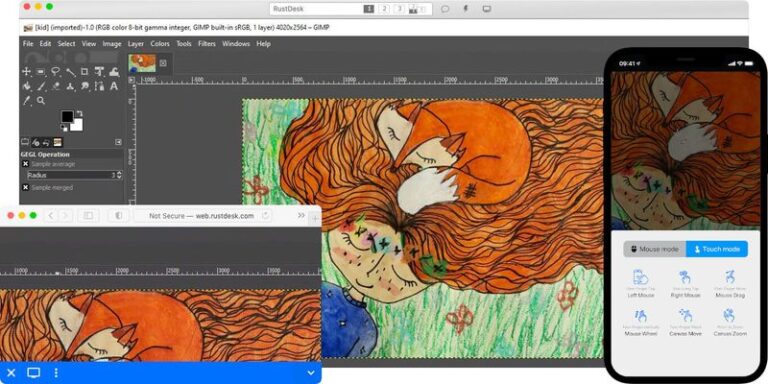
The key features of RustDesk include:
- Supports VP8 / VP9 / AV1 software codecs and H264 / H265 hardware codecs.
- Customise the picture quality and allow the user to adjust the bitrate and quantizer in the client application to change the quality of the picture transmission.
- Can be run uninstalled by a non-administrator on Windows, with privileges elevated locally or remotely as needed.
- Built-in file transfer and TCP tunneling functions, using the built-in file manager you can easily transfer files to and from remote computers.
- Automatically adapts to available bandwidth with ultra-low latency and guaranteed lag-free 60fps frame rates.
Cons
- Although RustDesk supports self-built servers to improve connection speed and stability, the process of building a self-built server can be complicated for users who are not familiar with Linux servers, and requires a certain level of technical background and operational experience.
- Some users have reported that RustDesk's official documentation is not detailed enough, and problems encountered during deployment are not clearly explained, which may make it more difficult for users to deploy and use the service.
Compatibility
- Windows
- macOS
- Linux
- iOS
- Android
Security
- End-to-End Encryption: RustDesk uses TLSv1.3 for end-to-end encryption, ensuring that your remote sessions remain private and secure over the Internet!
. This means that even if data is intercepted in transit, it cannot be read by unauthorised third parties. - Forced Encryption Option: Users have the option to turn on forced encryption to allow only encrypted connections to be established for added security.
- P2P Connections: RustDesk supports peer-to-peer (P2P) connections, which reduces the security risks associated with intermediate links.
- Privacy: RustDesk's architecture is designed to maintain end-to-end encryption even when communicating through Relay Server, ensuring that relay servers do not have access to plaintext data.
Pricing
- Free self-hosting plan: $0/month
- Individual self-hosting plan: $9.90/month/licensed user (billed annually)
- Basic self-hosting plan: $19.90/month/10 licensed users (billed annually)
Community and Documentation: https://github.com/rustdesk/doc.rustdesk.com
Commercial Support: Totally free, no commercial support, but the community offers help.
2TightVNC
TightVNC is known for being ‘short, simple and powerful’. TightVNC is free software, GPL compliant, open source and free for personal and corporate use. TightVNC excels in memory usage, saving more memory space compared to other VNC clients.
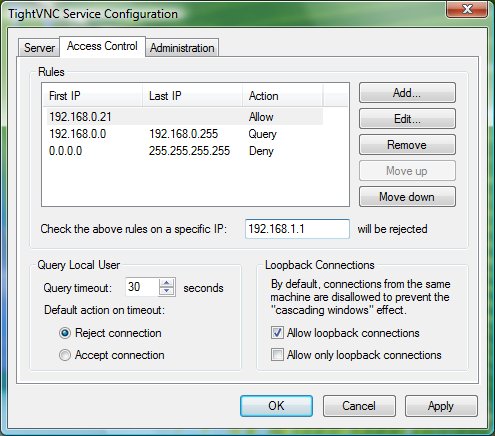
The key features of TightVNC include:
- Efficient data compression: It uses advanced compression algorithms that can effectively reduce the amount of data transferred, thus reducing network bandwidth requirements. This feature allows TightVNC to maintain a smooth operating experience in low bandwidth environments.
- File transfer: supports transferring files directly between local and remote computers without the need for third-party tools, simplifying the file sharing process.
- Multi-User Collaboration: TightVNC allows multiple users to connect to the same remote computer at the same time, suitable for team projects and remote meetings.
Cons
- Screen refresh delay: Some users have reported that TightVNC may have a delay in screen refresh, which may affect the user experience.
- Outdated application performance: TightVNC is a little behind the times in terms of application performance and may lack some of the advanced features offered by modern VNC applications.
- Network Bandwidth Consumption: Even though TightVNC offers a ‘Low Bandwidth Connection’ option, in some tests its network consumption was still about 3 times higher than UltraVNC or RealVNC.
Compatibility
- Windows
Security
- Encryption Technology: TightVNC supports TLS/SSL encryption to ensure secure data transmission. Users can choose to enable encryption to prevent data from being intercepted or tampered with during transmission
- Access Control: By setting password protection, users can restrict unauthorised access. In addition, TightVNC supports multi-user connections, but this may pose a security risk, so it is recommended to make appropriate security settings before use
- Logging: TightVNC provides a detailed logging feature that allows users to track the history of remote sessions, which is important for auditing and security monitoring.
This is important for auditing and security monitoring. - Known Security Vulnerabilities: Although TightVNC provides some security features, there are security vulnerabilities. Researchers have identified multiple security vulnerabilities in TightVNC that could allow an attacker to access information on the device or plant malicious programs.
Pricing
- Free to use
Community and Documentation: Communities such as CSDN have documentation and discussions on the subject
Commercial Support: No clear message of business support.
3X2Go
X2Go is another free and open source remote desktop software that supports remote access to Linux and Windows desktop environments. It is not only suitable for scenarios where you need to access a remote server or PC from a local computer, but can also be used in educational environments to support the remote access needs of classrooms, or for efficient cross-departmental collaboration within an organisation.
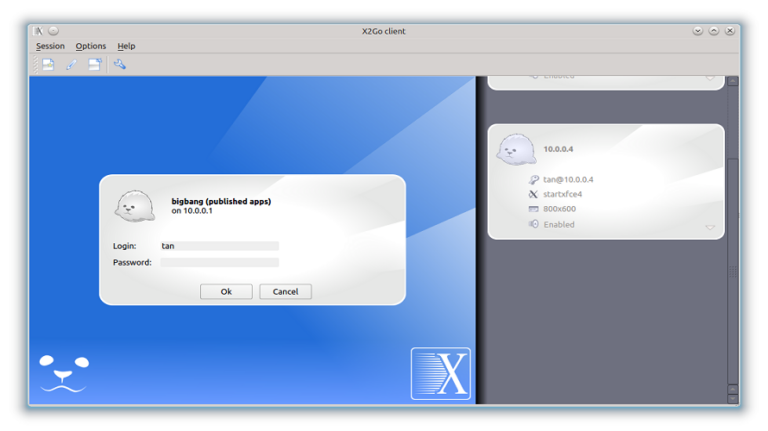
The key features of X2Go include:
- Optimisation based on NX technology: X2Go utilises SSH for secure transmission and NX technology to optimise the speed and efficiency of remote desktop display, especially for network environments with low bandwidth.
- Multiple Session Types Support: X2Go supports multiple session types, such as PulseAudio audio, VoIP, bi-directional clipboard, etc. to enhance the remote working experience.
- Client Customisation Options: The X2Go client provides a wealth of customisation options, including interface customisation, shortcut key settings, etc., to suit the user's personal preferences and workflow.
- Multimedia support and peripheral integration: X2Go supports high-quality audio and video transmission and allows users to use peripherals such as local printers and scanners in remote sessions
- Multi-Monitor Support: X2Go supports multi-monitor setups for users who need to develop on multiple screens.
- Application window rendering: Applications running on the remote desktop can be seamlessly rendered in a separate window on the local desktop, providing a locally run-like experience.
Cons
- Does not support protocols other than NX3
- In some cases, X2Go may experience poor performance, such as taking a considerable amount of time to connect to the server, taking a long time to fully draw the desktop after a session opens, slow response to clicking on an icon or attempting to open a programme, and the desktop may freeze completely after a period of inactivity
Compatibility
- Windows
- macOS
- Linux
Security
- SSH encrypted communication: X2Go uses SSH (Secure Shell) as its transport layer protocol by default, which means that all data transmitted through X2Go is encrypted.
- Multiple Authentication Methods: X2Go supports multiple authentication methods, including but not limited to password authentication and public key authentication. Password authentication allows users to enter their account password and authenticate themselves through the standard SSH authentication process. Public key authentication is a more secure authentication method, where the user needs to generate a key pair locally and add the public key to the authorisation list of the remote server, and the client uses the private key for authentication when logging in
- Automatic session key rotation: X2Go supports automatic rotation of session keys to reduce the risk of session hijacking.
Pricing
- Free to use
Community and Documentation: Community support is relatively weak, but there are Debian-based installers and setup wizards available
Commercial Support: No clear message of business support.
4FreeRDP
As the name implies, FreeRDP is also a completely free and open source remote desktop software. It was released under the Apache license and offers free implementation of the Remote Desktop Protocol (RDP), which means you get the freedom to use it whenever and wherever you want. It provides lively visuals of the remote computer to enhance the remote control experience.

The key features of FreeRDP include:
- Multiple Remote Desktop Protocols Support: In addition to supporting the standard RDP protocol, FreeRDP also supports other remote desktop protocols, such as VNC (Virtual Network Computing) and so on, so that it has a wider range of applications and interoperability.
- Highly customisable: provides a variety of plug-in interfaces, can be customised according to the business needs of functionality
- Multi-user login support: each user can have their own separate session, which means multiple users can access a remote Linux machine at the same time without interfering with each other
- Flexible API: Provides a flexible API that allows developers to integrate it into their applications, making FreeRDP very useful when developing custom remote desktop solutions.
Cons
- Some users have reported that they may experience poor performance when using FreeRDP, especially when working with large amounts of graphical data or running complex applications.
- When using FreeRDP, some users encounter the phenomenon of unsynchronised audio and video, mainly because the RDP protocol has a certain delay in processing multimedia data.
- Connection speeds change, especially in non-LAN environments, after the Windows 11 24H2 update, users have reported that FreeRDP's remote desktop connections have become slower and the screen loads slowly.
Compatibility
- Windows
- macOS
- Linux
Security
- FreeRDP supports a variety of secure authentication mechanisms, including NLA (Network Level Authentication) and TLS/SSL encryption, which guarantee the security and data confidentiality of remote connections.
- By setting CertValidationLevel:i 2, FreeRDP can enable certificate validation, effectively preventing man-in-the-middle attacks and ensuring the authenticity of the identities of both communicating parties.
- For more advanced security needs, multi-factor authentication mechanisms can be enabled, such as the use of smart cards, iris scanning, etc.
- FreeRDP supports authentication mechanisms such as NTLM, Kerberos and TLS to ensure remote access security and prevent unauthorised access
Pricing
- Free to use
Community and Documentation: https://github.com/FreeRDP/FreeRDP
Commercial Support: No clear message of business support
5Apache Guacamole
Apache Guacamole is a clientless remote desktop gateway that supports numerous standard management protocols such as VNC(RFB), RDP, SSH, and more. The project is an open source project of the Apache Foundation , but also a high standard , and has a wide range of prospects for the project. It is clientless because you don't need to install any plugins or software. Thanks to HTML5, it is installed on the server, so just a web browser is required to access remote desktops. Its graphical interface allows you to access multiple desktops remotely. It is actively maintained by a community of developers.
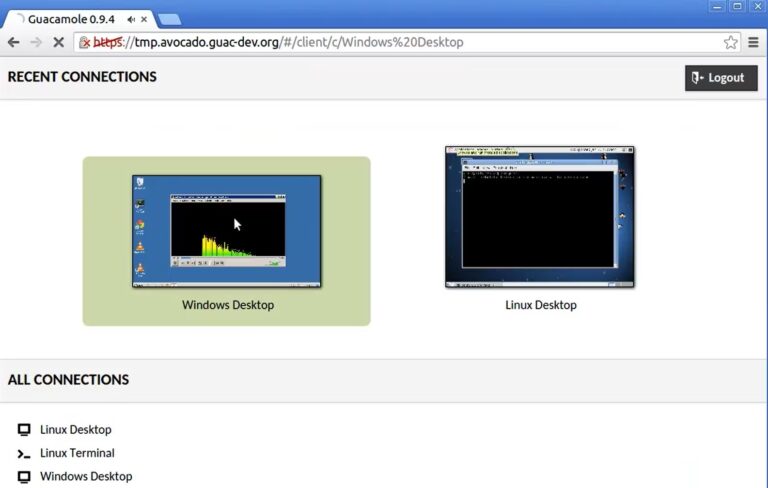
The key features of Apache Guacamole include:
- Clientless remote desktop gateway (No installation)
- Supports various remote desktop protocols such as RDP (Remote Desktop Protocol), VNC (Virtual Network Computing), SSH (Secure Shell) and Telnet.
- Ability to manage multiple remote desktop sessions through a single web interface
- Allows administrators to assign different access rights to different users, achieving fine-grained access control.
- Supports dragging and dropping files from the remote desktop to the local file system, and from the local file system to the remote desktop.
- Through plug-ins and APIs, Guacamole's functionality can be extended to meet specific business needs
- Provides RESTful APIs to allow automation and integration with third-party applications
- Provides session logging and auditing features to help monitor and review remote desktop usage
Cons
- Due to being a web-based solution, the performance can be compromised due to bandwidth constraints or network latency
- Configuration and maintenance of Guacamole may require some technical knowledge and may be complicated for non-technical users
Compatibility
- Web-based
Security
- Guacamole encrypts all communications using SSL/TLS to ensure secure data transfer between client and server, reducing the risk of data leakage and tampering.
- Supports multiple authentication methods, including username/password authentication, Active Directory and LDAP authentication, and also supports the use of two-factor authentication to enhance account security.
- Each user's session is independent and Guacamole maintains session separation, preventing data sharing and interference between users and ensuring the privacy of user information and operations
Pricing
- Free to use
Community and Documentation: Supported by the Apache Software Foundation, with detailed documentation in English.
Commercial Support: Supported by the Apache Software Foundation, but mostly community support.
Conclusion
Open source remote desktop tools are cost-friendly and handy solutions to get remote access to desktops with more customization possibilities. Above, we have discussed 5 best open source remote desktop tools you can consider for your organization. Now the final choice is yours. Each one of them comes with unique features and cons, so evaluate your needs and then pick the ideal tool.
If you want a easier to use and free remote desktop software, we will recommend AirDroid Remote Support. It's free for personal and business, a perfect alternative to TeamViewer and open source remote desktop software. Just give it a a try.










Leave a Reply.