How to Turn Old Phone Into Security Camera without Internet?
We generally have a spare smartphone at your home that could have become outdated or old-fashioned. Instead of selling the smartphone at peanut value or letting it accumulate a dust layer, you can turn it into a security camera.
In today's time, security is the priority in every field, and it is more so for your home when you are away. But is it possible to turn old phone into security camera without internet? We will answer the question and illustrate how to use cell phone as security camera.

- Part 1 : Can I Use My Old Phone as a Security Camera without Internet?
- Part 2 : How to Turn an Old Phone into a Security Camera?
- 1. AirDroid Personal
- 2. AirDroid Remote Support
- 3. Dormi
- 4. Security Camera CZ
- 5. Which One Should You Choose?
- Part 3 : Benefits of Using Mobile Phone As Security Camera
- Part 4 : Conclusion
- Part 5 : FAQ about Turn Old Phone as Security Camera
Part 1. Can I Use My Old Phone as a Security Camera without Internet?
You might come across certain methods online that claim "Yes, the old phone can be used a security camera WITHOUT internet."
But today, we are going to tell you the truth, unfortunately, you cannot use your old phone as a security camera without internet. If you read and execute them, you will find that they want to mean that you will not need a cellular network, but you will need a Wi-Fi network. Basically, those methods are clickbait to get the attention of online users.
Therefore, you are unable to make old phone as security camera without internet, but here are ways to turn your old phone into a security camera with internet. If you are looking for them, just keep reading!
Part 2. How to Turn an Old Phone into a Security Camera?
First of all, your old phone should be a smartphone. Secondly, you will need to install an app that can turn your phone into a security camera. Thirdly, you will need a constant internet connection so that you can remotely view the phone camera surroundings from anywhere, just like you can do with any modern security camera.
Here are the top apps to turn old phone into security camera.
1AirDroid Personal
AirDroid Personal is the best app to turn old phone into security camera. It works in Wi-Fi and cellular situation. You just need to install the app on your old phone, and thereafter, you can view and listen to the phone camera surroundings remotely.
You can view the surroundings from the front and the back camera. You can even turn on the flashlight remotely for a better viewing experience. You can even take screenshots and record the footage remotely from your computer or phone.
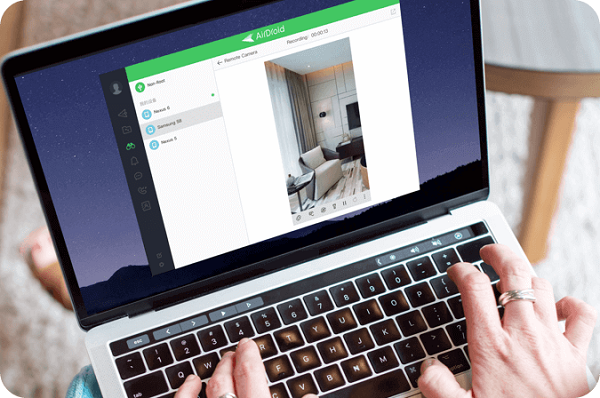
Key Features of AirDroid Personal
- Remote Camera – You can view the surroundings through your old phone camera like you can do with any security camera. You can do this remote viewing from your computer or another smartphone. You can view through the front and the rear camera and you can use the phone camera as security camera, pet camera, and baby camera.
- One-way Audio – You can even listen to the old phone's surroundings through AirDroid Personal. The app allows one-way audio so that you can listen to any suspicious activity along with watching it through the camera.
- Screenshot and Recording – When you are viewing through phone camera remotely, you can take screenshots instantly to capture the moment. Similarly, you can record the footage as well, and they will be saved on your computer if you are viewing from your computer.
- No Network Limitation – Your phone can be connected to cellular network or Wi-Fi network to act as a security camera.
- Multi-platform Support – You can view the phone surrounding from any device, starting from computer and web platform to another smartphone.
Steps to Turn Old Phone as Security Camera via AirDroid Personal
Step 1. Download and install AirDroid Personal app on your old phone as well as on your computer. Create AirDroid Personal account and log into that account from both devices.
Step 2. On your old phone, go to Me > Security & Remote Features > and turn on Camera option. Turn on One-Way Audio option.
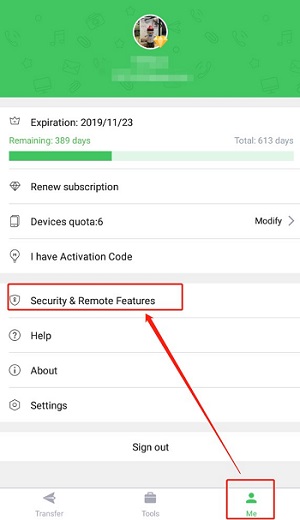
Step 3. On your computer, go to My Devices and select your old phone. Click on Remote Control option from the left panel.
Step 4. Finally, click on Remote Camera button and you will be able to see through the phone's camera from your computer.
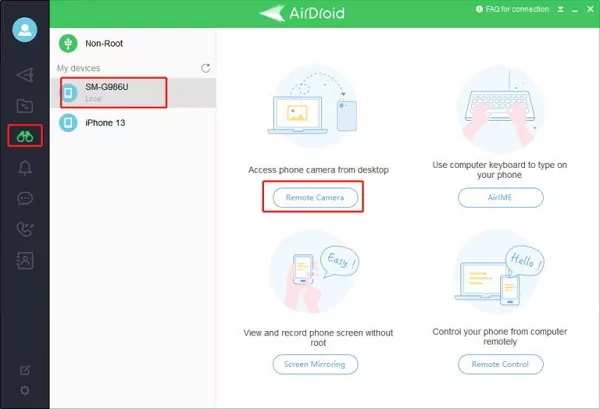
Can You Expect More from AirDroid Personal?
Apart from letting you use your old phone as a security camera, there are some useful features of AirDroid Personal that you can find handy.
More Features about AirDroid Personal
- Remote Control – You can remote control your old phone from another device. This means you can use the installed apps, turn on flashlight, change camera settings and do anything you want to as if the phone is physically available to you.
- File Transfer – You can transfer files from your phone to the remote control device and vice versa. It supports cross-platform file transfer, and you can share links and texts as well.
- Mirror Screen – You can instantly mirror your old phone screen to your viewing device instantly from anywhere. In fact, you can share multiple screens on your computer for easy remote monitoring.
- Sync Notifications – You can get the old phone's notifications synced to the viewing device such as your computer. Therefore, you can stay updated with all the notifications and even reply to them if they happen to be social media messages or text messages.
2AirDroid Remote Support App
Additionally, the AirDroid Remote Support app can also turn your old phone into a security camera. Simply ensure both devices are connected to the network, then pair the old phone with just a few clicks. Finally, open the camera on your old phone, and voila - you have a cost-free security camera.

Here, you may check the differences between AirDroid Personal & AirDroid Remote Support:
| Feature | AirDroid Personal | AirDroid Remote Support |
|---|---|---|
| Remote Access | ✓ | ✓ |
| Unattended Access | ✓ | X |
| One-way Audio | ✓ | X |
| Screenshot and Recording | ✓ | X |
| No Network Limitation | ✓ | ✓ |
| Available Device | PC to Android, iOS to Android, Android to Android | iOS to Android, Android to Android |
| Remote Camera | ✓ | Need to open the camera on the controlled phone |
| Screen mirroring | ✓ | ✓ |
| Audio Conversation | X | ✓ |
| Price | $ 3.99/month | $ 2.49/month |
| Download Now |
3Dormi
Dormi is one of the feature-rich apps that can turn your old phone into a security camera instantly. Dormi claims to turn your old phone into a security camera without an internet connection where they mean cellular network only.
If you want to use it to turn your old phone into security camera, it should be connected to Wi-Fi network. Dormi supports older devices having Android 2.3 or higher versions. You can monitor through your old phone camera via another phone only.
Key Features of Dormi
- Flexible Connectivity – You can connect your old phone to cellular network as well as Wi-Fi network for remote viewing. Even when the devices get disconnected due to signal issue, Dormi automatically re-establishes the connection.
- Multiple Viewing Device – You can connect multiple viewing devices to your old phone so that you can view the surrounding in real time from multiple devices.
- Secure Connection – The connection between the old phone and the viewing devices is completely secure to prevent any eavesdropping.
- Better Audio – The app has smart noise detection for automatic microphone sensitivity. If you are using it as a baby or pet camera, you can place it anywhere. The app also enhances the audio quality. It offers two-way audio for talking as well as listening.
- Better Video – The app has hardware acceleration and low latency for minimizing CPU and battery usage without compromising the video quality. In fact, the app ensures enhanced night vision with advanced encoder.
- Smart Alerts - The app shows data usage and room temperature if the temperature sensor is available on the phone. Besides, you can see battery status as well as connectivity alerts which are important for a security camera.
Steps to Use Dormi
Step 1: Install Dormi from Google Play Store on your old phone as well as the remote viewing phone. Connect them to the same Wi-Fi network and launch the app.
Step 2: You will see the devices connected to the same Wi-Fi network as the app auto-discover them. Select the device that you want to pair for remote viewing.
Step 3: Tap on Generate Password option on one device and Enter Password option on another device.
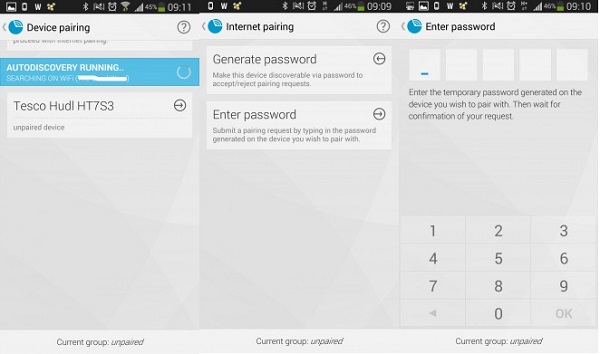
Step 4: You have to set one device as child device(your old phone) and as parent device( remote monitoring device)
Step 5: To begin monitoring, slide the dots to the Play icon. You can tap on Speak button If you want to talk to your pet or baby.
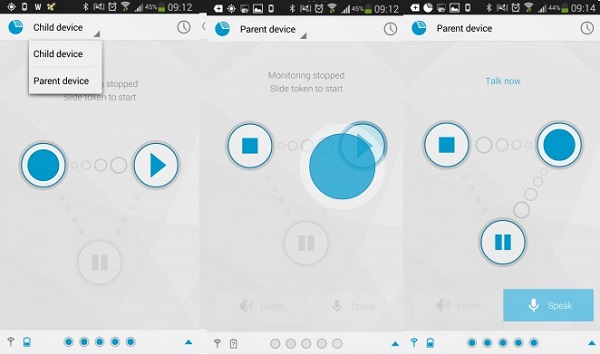
4Security Camera CZ
This is a completely free app to convert your old phone into a security camera. The app captures a series of photos based on motion detection. There are options for live viewing and video recording. You get the standard two-way audio system and enhanced night vision.
It is a lightweight app that does not add too much system load. You can monitor your home through your old phone camera using another phone. The company is developing a web version for remote monitoring at present.
Key Features of Security Camera CZ
- Motion Detection – You can define motion detection zones and schedule motion detection. Similarly, you can adjust the motion detection sensitivity and set filters to avoid false alerts. The app automatically captures photos based on motion detection and saves them on Google Drive.
- Remote Monitoring – You can watch live video, communicate through two-way audio, and even share the camera view with friends. The app also lets you turn off or restart the old phone camera remotely.
- Easy operation – Setting up the app to turn your old phone into a security camera is super easy. It works with mobile internet as well as Wi-Fi internet connection. You can monitor multiple cameras from one system.
- Enhancements – There is low light enhancement option. You can zoom, pan, and tilt the supported phone camera as per your requirements. You can turn on the flashlight as well as play a siren. The captured photos have high resolution. You can make several camera adjustments for better viewing experience.
Steps to Use Security Camera CZ
Step 1: Install Security Camera CZ app on both your old phone and your monitoring phone.
Step 2: Create Security Camera CZ account and log into both devices from the same account.
Step 3: Select your old phone as Camera mode and set the other phone in Monitor mode. Allow all the permissions required for the app to function properly.
Step 4: Turn on camera on your old phone and view the camera footage from the Monitor phone.
Name: Security-Camera-CZ.jpg
Alt Security Camera CZ
5Which One Should You Choose?
Every app has its fair share of strengths and weaknesses. However, you need to choose one that can serve your requirements for a security camera in the best possible way.
Dormi is more popular as a baby monitoring app rather than a home security monitoring app. Besides, you can monitor through another phone only. The same is applicable to Security Camera CZ which happens to be completely free. You cannot monitor from your computer.
Therefore, considering all parameters, we recommend AirDroid Personal as the best app to turn old phone into security camera. You can remotely view through old phone camera from any device.
Part 3. Benefits of Using Mobile Phone As Security Camera
A security camera has become a must-have product for every home. But there are certain benefits of using a mobile phone as a security camera.
- Inexpensive: A dedicated security camera can cost you a lot. Instead, if you use an old phone as a security camera, it costs you nothing out of your pocket.
- Undetected: Every person gets conscious when the person sees a dedicated security camera. However, when you use a phone as a security camera, no one will suspect that you are actually monitoring through the phone.
- Better Coverage: You can use the front and the rear camera of the phone for better coverage of the surveillance area.
- Highly Portable: You can place the phone anywhere, and you can change its position easily from time to time as per your requirements.
- Better Resolution: If you are using a phone that has been manufactured a few years ago, it is very likely that your phone camera will have better resolution than a dedicated security camera.
Conclusion
The answer to the question "Can I use my phone as a security camera without internet?" is no. You will need an app to turn your phone into a security camera. For that app to function, you will need an internet connection.
We have listed the legitimate apps for remote viewing and listening through your old phone. We recommend AirDroid Personal due to its versatile features, flexible options, and reliable security as an app.










Leave a Reply.