[2024 Updated!] How to Control Some‘s Phone
There are many situations where we need to take control of someone's mobile phone. Maybe it's to help someone who isn't tech savvy like an elderly family member with a mobile phone problem or to teach them how to use it. It could also be to help a friend whose phone is broken to back up their phone data. Or any other situation where we need to take control of someone's mobile phone.
In this article, we will explain step by step how to control someone's phone. Let's get started.
Before We Start:
- Accessing someone's phone without permission is an invasion of privacy, so make sure to use the methods in this article to control someone's phone with their permission.
- The method provided in the article only allows full control over Android phones. If you need to control an iPhone, you may need to find another way.
1Control Someone's Phone from Another Phone
AirDroid Remote Support is an app designed specifically for remote control and remote support.Simply download an app on your phone and one on the remote phone and you can easily connect the two phones. You can control and operate from your phone as if you were holding that phone.
In addition, this app has a remote support mode. You can instruct the opposite side to operate the mobile phone by using gesture guides. It also allows you to chat or talk to the other person online while in remote support for better communication and guidance.
And wuth this app, you can take full control of an Android phone and can use sceen mirror and AR camera feature for iPhone.
What Can Remote Support Do:
- Screen Share: You can veiw the screen of the controlled device in real time.
- Remote Control: You can fully control the phone and operate it on your device.
- AR Camera: With the AR camera, you can see what they see around and guide with arrow on the phone screen.
- Online Chat: You can make voice call or send text messages, files, screenshots while offering remote support.
Here are the steps to control someone's Android phone from Another Phone:
- Step 1.Open the AirDroid Remote Support app on the remote phone. You will find the 9-digit connection code on the screen.
- Step 2.On your phone, open AirMirror and tap "Remote Support" from the menu at the bottom. Then from the controlled side, tap "Accept" from the pop-up prompt.
- Step 3."Enable" Screen Mirror on both sides.
- Step 4.Next, click the "finger icon" in AirMirror and choose "Remote Control" or "Tutorial Gesture". Then confirm from the controlled side and grant permission by following the on-screen instructions.
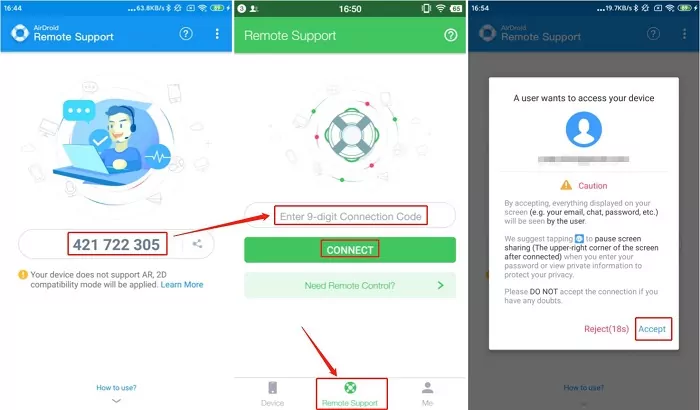
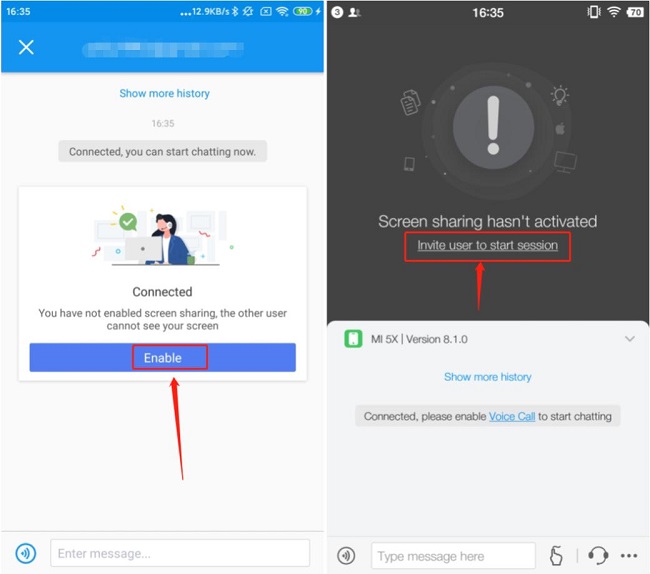
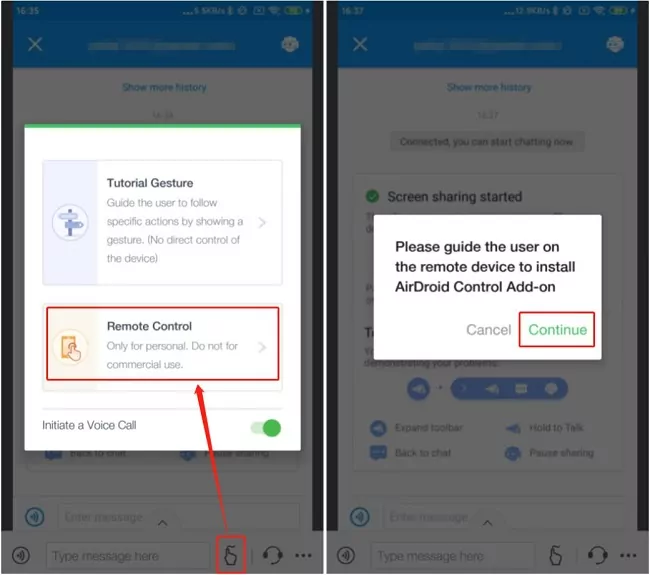
Control Someone's Phone from Computer
If you need to use a computer to control someone's phone, AirDroid Remote Support also offers a desktop client. With this software, you can see your phone's screen from your PC and operate the phone with your mouse and keyboard.
In order to control your mobile phone from your PC as well as provide remote help, you need to download the AirDroid Business client and then register for an account and request a 14-day free trial. Then download the client to your PC by clicking the button below.
How to remote control someone's phone from PC
- Step 1.Launch AirDroid Business on your PC and click "Remote Support". Then connect the phone to your PC with the 9-digit connection code.
- Step 2.Enable screen sharing on both side.
- Step 3.Click the finger icon and choose "Remote Control". Follow the on-screen instructions to grant permissions and you can take full control of the Android phone now.
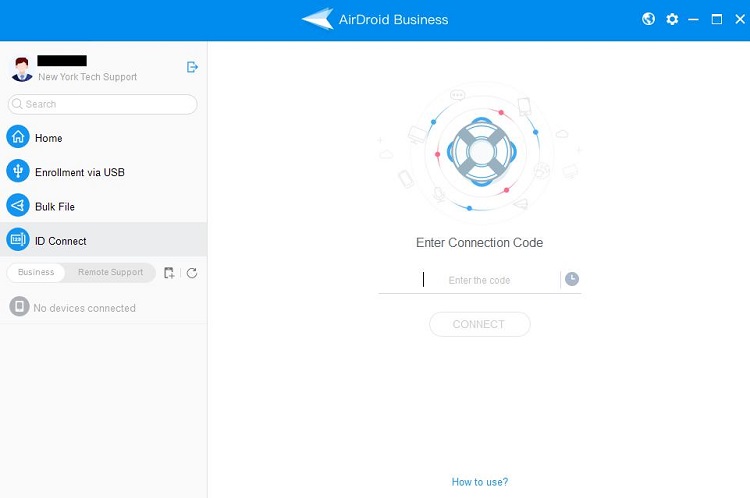
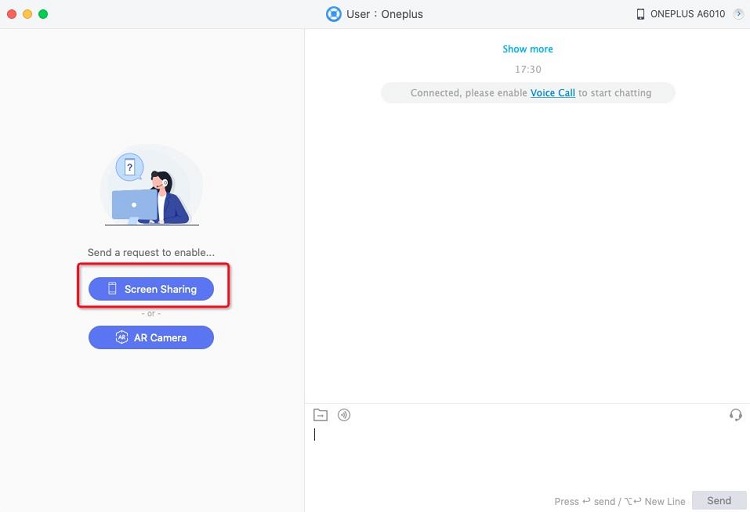
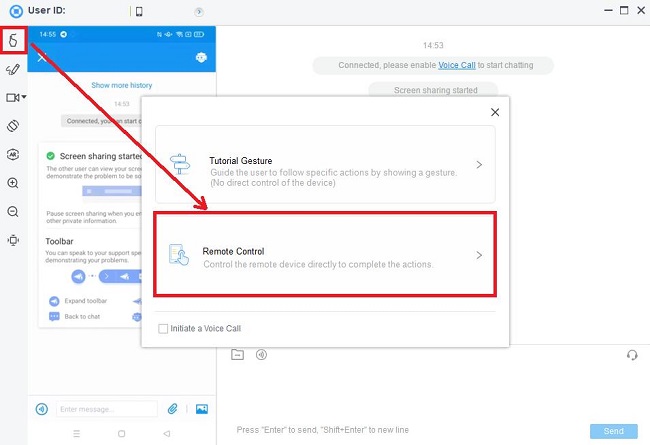
3How to Know if Someone is Controlling Your Phone
While it can be beneficial to remotely control another phone to fix any issue or help someone, it's a whole different issue if it is being done without your consent. If you ever feel like "my phone is acting like someone else is controlling it," it might be someone hacking into your phone.
However, other third-party apps or questionable methods can allow someone to control your phone. People can also use bugs or spyware to do this. So it's always a good idea to be careful, even though it's much harder nowadays to hack into smartphones as they have a lot of privacy and security measures in place.
Here are some tell-tale signs that someone else might be controlling your phone without your consent.
Suspicious Apps
The most common method of gaining access to someone's phone is thorugh spyware apps. If you've clicked on suspicious links, it can install apps in the background.
Battery Drainage
See if your battery drains very quickly regularly, even without you using it. Keep track of the battery percentage and compare it to your everyday usage stats.
Erratic Behavior
The most obvious sign that someone is remotely controlling your phone is that you will see random apps and actions happening alone without you doing anything.
Data Usage
If you notice a sudden increase in how much mobile data you are using, even if your usage hasn't changed, then it might be signed data being transferred without your knowledge.
Conclusion
This article describes how to use AirDroid Remote Support to remotely control someone's phone from another phone or computer. If you find it useful, you can download the app now for a free trial. We fully guarantee the security of this app, so please feel free to use it. Lastly, please remember to control other people's mobile phones within a legitimate and reasonable range.
FAQs









Leave a Reply.