Home > Quick Guides > How to Log Out of ChatGPT on All Devices
Like
Dislike

How to Log Out of ChatGPT on All Devices
Filed to: Quick Guides

Changing your password might not effectively log you out of ChatGPT. Follow the methods in this guide to log out of ChatGPT on all your devices.
Step 1
Go to the ChatGPT web version:https://chatgpt.com/
Step 2
Click on the profile icon at the bottom left corner and select "Settings".
![]()
Note : Login is required to see the profile icon.
Step 3
In the pop-up window, choose "Security" and click "Log out all" to log out of ChatGPT.
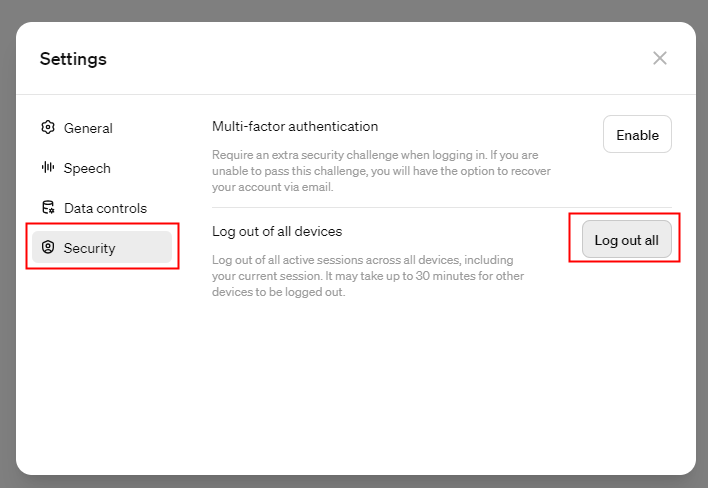
Create Your Own AI Chatbot Now
Discussion
The discussion and share your voice here.
Product-related questions?Contact Our Support Team to Get a Quick Solution>





Leave a Reply.