Like
Dislike

How to Enable Disabled Apps on Android?
Filed to: Quick Guides

To re-enable a disabled app on an Android device, follow these steps:
Step 1
Open Settings
Go to the Settings app on your Android device.
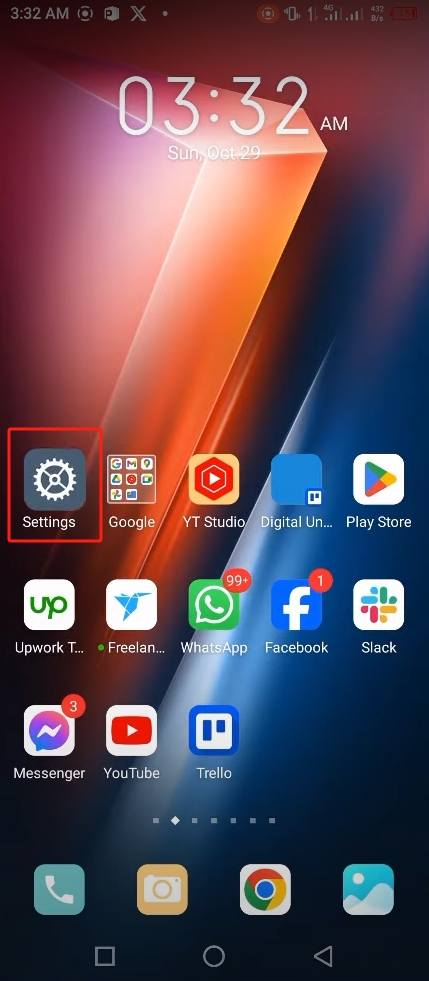
Step 2
Access App Management
Scroll down and tap on App Management.
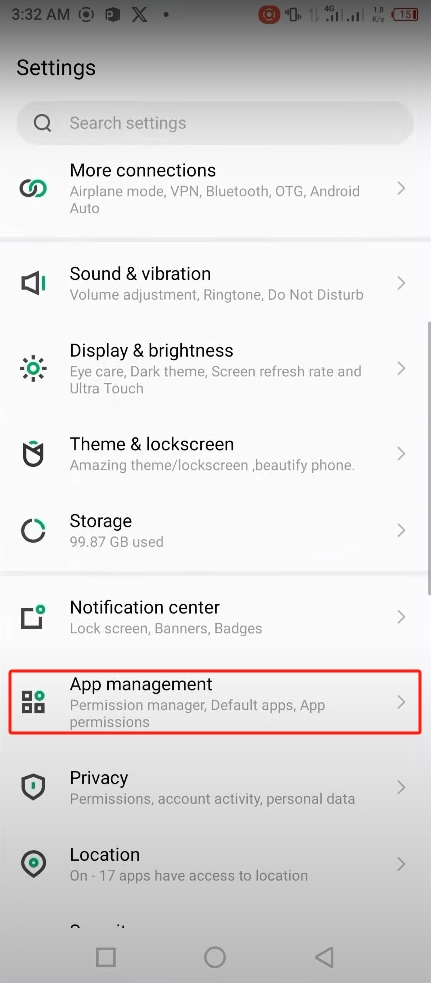
Step 3
Find Disabled Apps
From here, you can search for disabled apps at the top of the search bar. We take the File Manager app as an example.
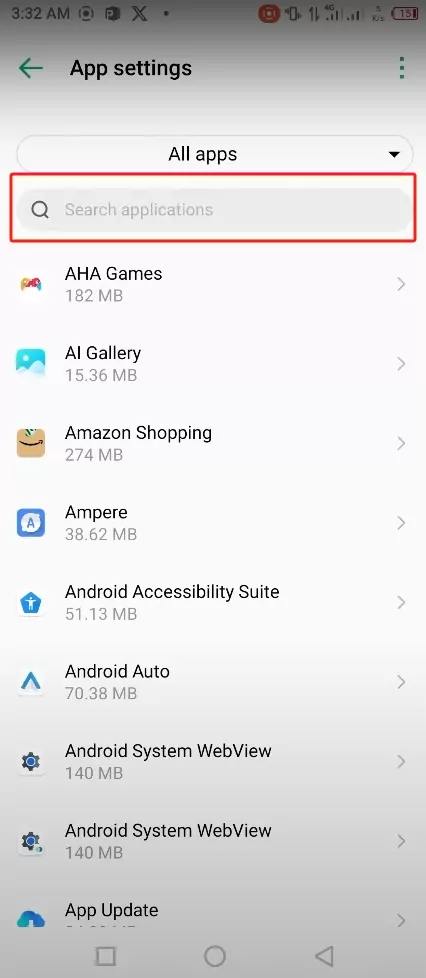
Step 4
Enable the App
Open on the app that you want to enable. Tap on the Enable button. This will restore the app to your app drawer and make it available for use again.
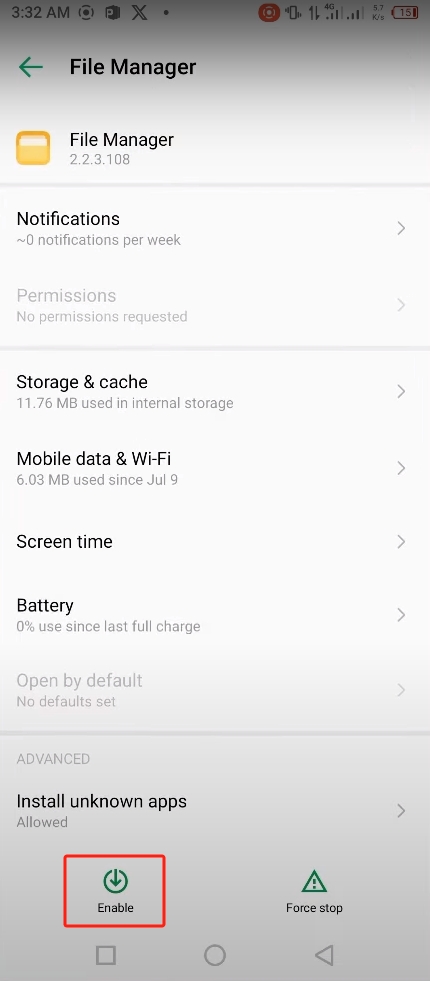
Try MDM Solution to Manage Android Devices
You Might Also Like
Discussion
The discussion and share your voice here.
Product-related questions?Contact Our Support Team to Get a Quick Solution>
Home > Quick Guides > How to Enable Disabled Apps on Android?





Leave a Reply.