
How to Share Location on WhatsApp
Filed to: Quick Guides

WhatsApp allows you to share your location with your friends. Follow these steps to share your location on your Android phone or iPhone:
1
Share Location on WhatsApp Android
Open WhatsApp on your Android device. Tap on "Chats," then choose the contact with whom you'd like to share your location. Click on the paperclip icon at the bottom of the screen, followed by the Location icon. At this point, you can either choose "Send your current location" or "Share live location."
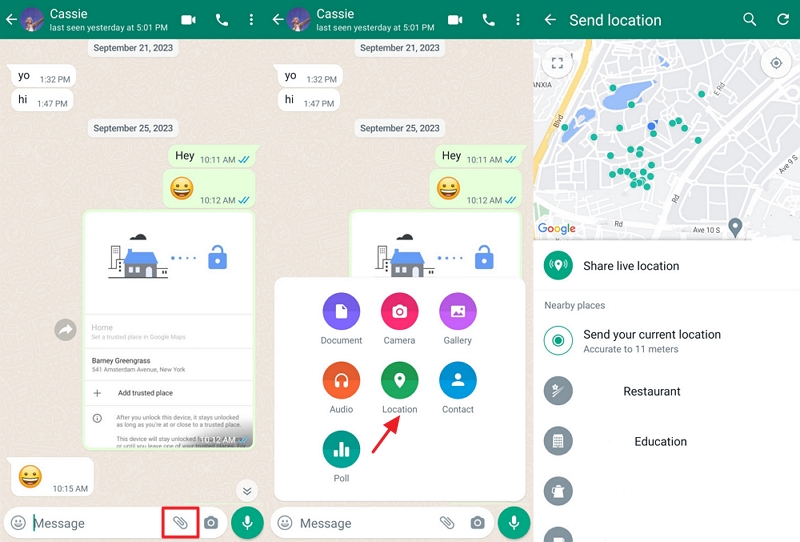
2
Share Location on WhatsApp iPhone
Open WhatsApp on your iPhone. Select "Chats," then choose the contact with whom you'd like to share your location. Tap on the plus sign located in the bottom-left corner. Choose "Location." Finally, decide whether to "Send Your Current Location" or "Share Live Location."
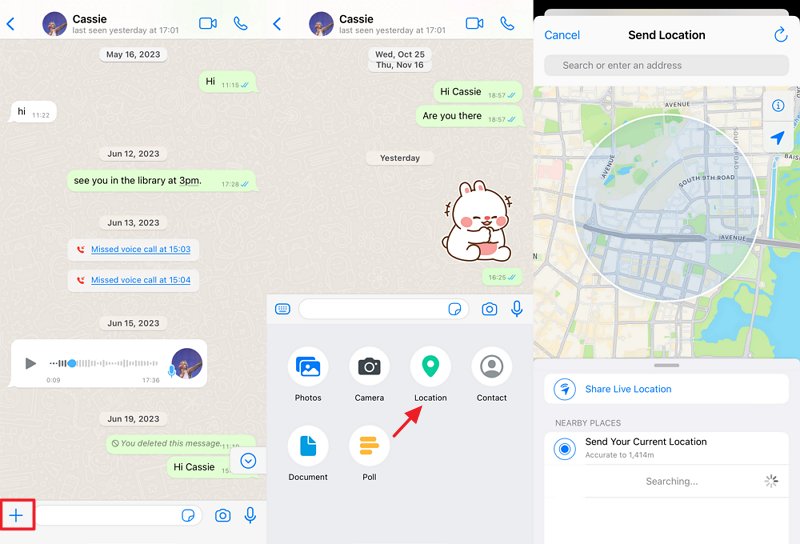
Keep Your Kids Online Safety on WhatsApp
Home > Quick Guides > How to Share Location on WhatsApp





Leave a Reply.