Best 5 WhatsApp Monitoring App in 2024 Tested
In 2024, WhatsApp is one of the most used communication apps. Among billions of WhatsApp users, not all are honest and good. We all know that cyberbullying, online scams, inappropriate content and other harmful elements can take a huge emotional and financial toll on all of us. So, naturally, WhatsApp monitoring by parents, guardians, and other relevant sources can prevent many unfortunate incidents. In this post, we'll cover the five best WhatsApp monitoring apps to ensure network security and prevent potential harm.

Part 1:How to Choose WhatsApp Monitor
Choosing the appropriate WhatsApp monitoring software can be a Challenge because of the wide variety of apps available, each with its own features and performance. Here are some important factors to consider:
- Evaluate and analyze the features offered: Compare the features of different solutions to determine which one meets your needs.
- User interface and usability: The app should have a user-friendly interface that is easy to use and navigate. It is also important that the installation process is simple and the control panel is intuitive.
- Customer support: Reliable customer support is essential, especially if problems arise during installation or use. It is preferable to choose app that offer customer service that includes live chat, e-mail support and help guides.
- Focus on privacy and security: Given the sensitive nature of surveillance, apps need to prioritize user privacy and data security.
- Pay attention to user reviews: View real user reviews in the app store and choose apps that have positive reviews and high user satisfaction.
Based on the above standards, we have made a thorough research and comparison of WhatsApp monitoring apps available in the market. Next, we will introduce the best 5 WhatsApp monitoring apps.
Part 2: Best 5 WhatsApp Monitoring App in 2024
1Airdroid Parental Control
AirDroid Parental Control is the most fantastic all-in-one WhatsApp monitoring for parents. It offers a comprehensive set of features that help parents track and monitor their children's online chats and activities on WhatsApp.
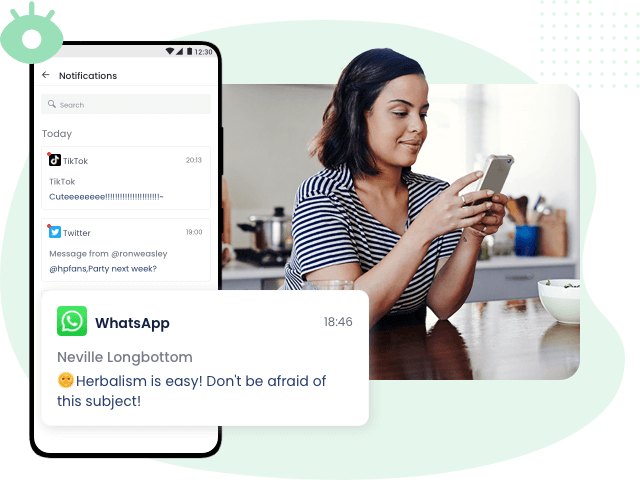
- It is available to synchronize WhatsApp message notifications.
- Allows to set the application usage time.
- It can set keywords to monitor WhatsApp chats for inappropriate content.
- Remotely watch and listen to phone surroundings.
- See the kid's live screen of Android phone anytime and anywhere.
- It works in stealth mode.
- User-friendly interface.
- Various parental control features to meet your needs.
- It boasts a kid-safe browser.
- It can track kid's Android devices only now.
- Requires multiple permissions on the child's device.
Pricing:
3 days free trial for new users, monthly at $9.99, quarterly at $19.99, and yearly at $59.99.
Here are steps to Use AirDroid WhatsApp Monitor App
- Step 1. Download and install the AirDroid Parental Control app on your device and create your account. You can also visit the whatsapp online monitor at webparent.airdroid.com directly.
- Step 2. Download AirDroid Kids on the target Android phone. Then bind to your phone and set the necessary settings.
- Step 3. Now, you can monitor your child's WhatsApp with sync notification, content detection and other features.
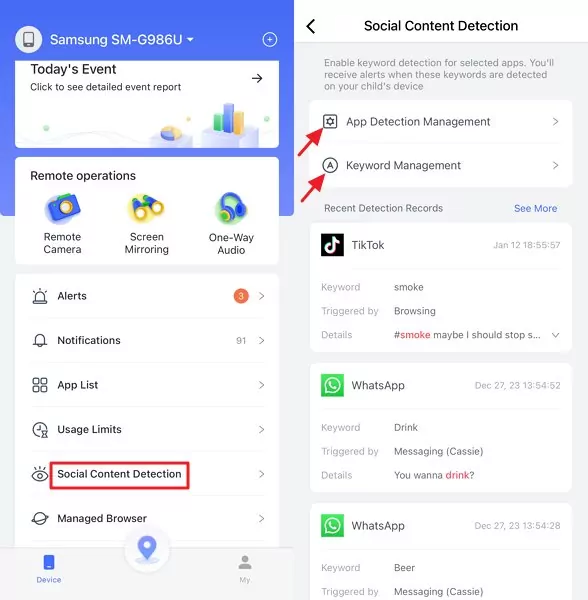
2mSpy
mSpy is more of a surveillance app than a true parental control app. With its stealth mode, it can monitor the WhatsApp activity of their children. It focuses mainly on SMS, messenger applications and email interactions.

- mSpy allows you to monitor all sent and received WhatsApp messages.
- You can see the videos, photos, and audio files exchanged through WhatsApp conversations.
- Can monitor WhatsApp contact Information.
- It can record the screen of popular social apps, such as WhatsApp.
- Ability to block inappropriate content.
- Extensive monitoring capabilities.
- User-friendly interface.
- Stealth Mode Functionality
- Lack of the free version.
- No money-back guarantee.
- Lack of many advanced parental control features.
Pricing:
No free trial. Monthly at $48.99, quarterly at $83.99, and yearly at $139.99.
3Bark
Bark is a subscription monitoring app to allow for parents to monitor their children's online activity. Teachers and guardians can get updates and live reports on how students are doing online, who they are interacting with, and what they are discussing.
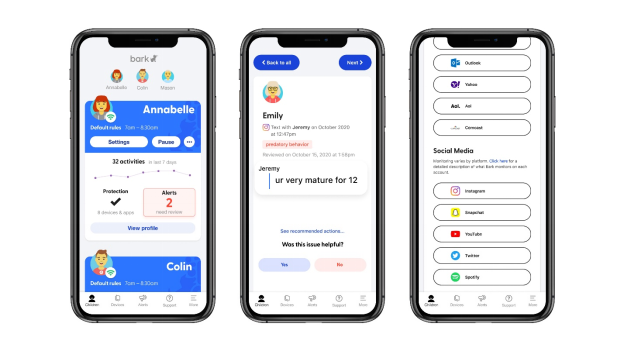
- Provides content monitoring capabilities to look for signs of potentially harmful activity.
- Set screen time limits and monitor overall device usage.
- Website and app filtering.
- Its basic price is low, and it can monitor WhatsApp on unlimited devices.
- It has other features, like screen time management, site blocking, check-ins and location alerts, etc.
- No uninstall protection. If found on the target app, it can be deleted.
- Some features need to work with Bark Phone.
- Can't set time limits for particular apps.
Pricing:
7 days free trial for new users. Monthly at $14.99 and yearly at $99.99.
4uMobix
uMobix can monitor WhatsApp activities in real time. It gives users access to all sent and received messages on the quick chat platform and give parents and employers comprehensive control over the target device's activities.

- Monitor sent, received or deleted SMS or messages on WhatsApp and other social media.
- Pull all media files stored on target device. Save files locally if needed.
- Log everything that user types, including keystrokes and passwords.
- It can help retrieve deleted messages.
- It also monitors other messaging apps, like TikTok, Tinder, Facebook, etc.
- It has an organized report of everything on the target WhatsApp account.
- It is a premium app with a high cost.
- Not compatible with all devices.
Pricing:
No free trial. Monthly at $49.99, quarterly at $89.97, and yearly at $149.88.
5Eyezy
Eyezy is not quite the same as a traditional parental control tool. It's technically a monitoring/spying tool that allows you to monitor your child's behavior on your Android or iOS device.
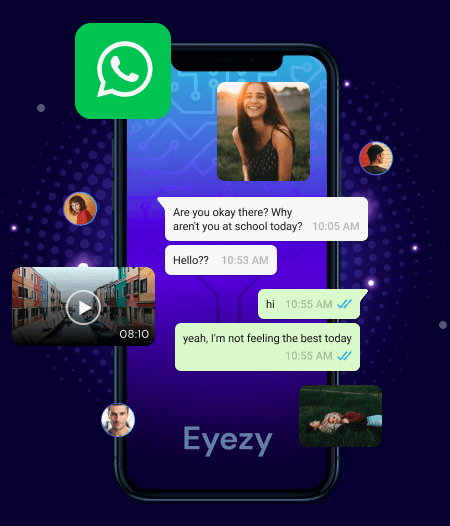
- It can monitor WhatsApp messages.
- View pictures and videos includes all kinds of media.
- Blocks access to specific apps on your kid's device.
- Highly discreet operation ensures monitoring remains undetected.
- Comprehensive reporting tools help users understand and manage risks effectively.
- Provides a user-friendly interface.
- Not compatible with all devices.
- Requires a tech-savvy person to use the application with full potential.
- Requires jailbreaking iOS devices.
- Lack of screen time scheduling and app usage monitoring.
Pricing:
No free trial. Monthly at $38.39, quarterly at $67.17, and yearly at $95.88.
Part 3: Overview of 5 WhatsApp Monitoring App
| App | Main Feature | Monthly Subscription Price | Free-Trail Days |
|---|---|---|---|
| Airdroid Parental Control | $9.99 | 3+days | |
| mSpy | $48.99 | No | |
| Bark | $14.99 | 7 days | |
| uMobix | $49.99 | No | |
| Eyezy | $38.39 | No |
Part 4: Tips for WhatsApp Monitoring for Parents
While utilizing the WhatsApp monitoring software to keep child safe online, parents also need to create an open communication environment where the kids feel at ease to talk. Here are some parenting tips for WhatsApp safety:
- Encourage Open Communication: Kids must feel at ease talking to their parents about social media, personal issues, etc. It is the parent's job to create such an environment.
- Educate Children about Online Safety: Parents must teach their kids about the dangers of the online world and the safety guidelines.
- Control the Information and Location Sharing on WhatsApp: Manage the details shared on WhatsApp.
- Restrict Contacts: Parents must be able to restrict their children's contacts. In short, who they talk to, what they talk about, and when they speak.
- Schedule WhatsApp Usage: Parents can regulate usage through app locks. Avoid kids getting addicted to the internet.
Part 5: Final Words
Monitoring WhatsApp activity is essential to ensure the safety and productivity of children, employees or loved ones. Each of these tools offers unique features for different monitoring needs.
As you can see from the table, based on the comprehensiveness of the features and economical point of view, then we recommend you AirDroid Parental Control, a WhatsApp monitoring app that provides affordable and easy-to-monitor options with its advanced WhatsApp monitoring features.












Leave a Reply.