Some location tracking apps like Find My Phone – Family Locator and Life360 can drain your battery, reducing its battery life, especially when running in the background. Limiting the background usage of these apps via the device settings is recommended.
[New] 5 Best Tracking Apps for iPhone and Android in 2025
In this era of technology, you can find numerous phone tracker apps for Android and iOS, but how to choose the one that fits your needs?
In this article, we are going to explore and compare the 5 best tracking apps for Android and iPhone 2025, starting with each app's features, pricing, pros and cons. Plus, we'll take a look at privacy and security policies to help you choose the best app for you.
5 Best Phone Tracking Apps for Android and iPhone 2025
Note: Before using the apps mentioned below, always consider the local laws and regulations and obtain consent from those you are tracking. Moreover, if you face any privacy infringements or other issues, please stop using the app immediately and seek professional advice.
| App | Main Features | Best Suited for |
|---|---|---|
| AirDroid Family Locator | Geofencing (Creating a virtual geographical boundary to trigger alerts when a person enters or leaves that area). | Parents |
| Life360 |
| Families with teens and drivers |
| Find My Phone Family Locator | Location history. | Families and elderly care |
| Google Maps | Locate different places. | Travellers |
| Glympse | No app is required to view the shared location. | Friends and family |
1AirDroid Family Locator
If you are concerned about your children's well-being and want to stay updated about their whereabouts, AirDroid's Family Locator is for you!
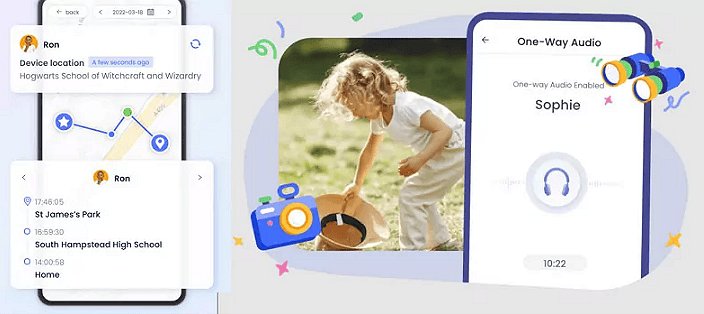
No matter where you are, stay updated about where your children are to ensure their safety. With its geofencing feature, you can set virtual boundaries to get an alert whenever your child enters or leaves that area. This incredible app secures a 4.5-star rating on the Google Play Store.
Features
- Track your children's location in realtime.
- Get a successive timeline of your family member's past movements and route history for up to 30 days.
- Create safe geofences to stay alert whenever your family member(s) enter or leave a particular area.
- Prevent kidnapping, balance your work and parenting, and increase family bonding by keeping your family safe and sound.
- Available for both iPhone and Android.
Pricing
- Monthly: $9.99/month
- Quarterly: $6.66/month
- Annually: $4.99/month
Privacy and Security Policy
The AirDroid Parental Control Family Locator uses end-to-end encryption to protect parent's or children's data from being leaked or used in unlawful activities.
Pros
- Protect your children from going to harmful places.
- Keep an eye on the movements of your family members.
- Get realtime location updates.
- Monitor your loved ones' surroundings remotely (Android only).
Cons
- A bit costly.
- No safe driving feature.
- Live surrounding monitoring is only available on Android.
2Life360
Life360 claims to be the #1 free tracking app that helps you protect your family members with advanced driving, digital, and location safety features. Available for both iPhone and Android, Life360 enables you to trace your family, friends, or children in real time, retrace their past locations and routes, and see when they get home.
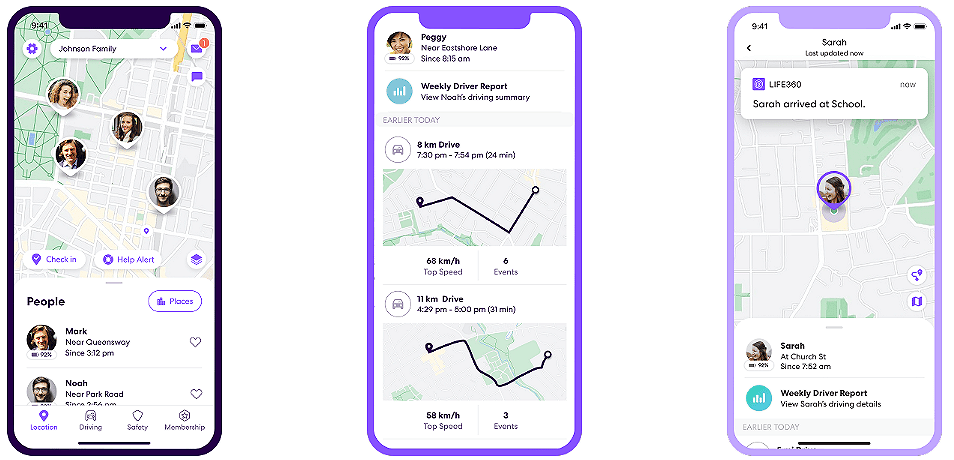
Moreover, you can send instant SOS calls with a single tap. Furthermore, you can ensure your teen's safety by monitoring their driving habits. For its amazing feature set, it secures a 4.6-star rating on Google Play Store and App Store.
Features
- Track your family members in real time.
- Get immediate alerts when a family member is nearby or in danger with the "Bubble" feature.
- Get instant alerts with safe driving mode whenever a family member suddenly overspeeds or hits the brakes.
- Immediate SOS calls with a single tap.
- Private messaging during tracking.
- Available for both Android and iOS.
Pricing
- Silver: $14.99/month
- Gold: $24.99/month
A free version with limited feature access is also available.
Privacy and Security Policy
Life360's privacy policy ensures that all the user data is encrypted and that no location information is shared with any third parties.
Pros
- Comprehensive family tracking features.
- Ensure safe driving.
- Immediate emergency calls.
- Exclusive bubble feature for emergency alerts.
Cons
- Quite expensive compared to other similar apps.
3FindMyPhone – Family Locator
FindMyPhone- Family Locator is another free tracking app for Android and iOS. It enables users to locate elderly family members and children in the simplest way. You can view the location history, chat with them in a private channel, and get notifications when they reach their destination. With this 4.5-star app, you can also track your lost or stolen phone or device.
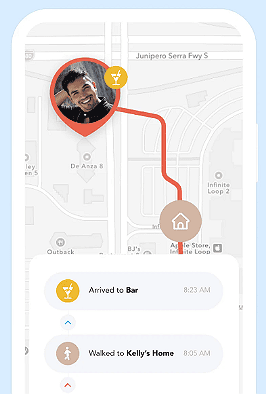
Features
- Realtime location tracking.
- Track entry or exit from certain areas with geofencing.
- View the family's historical data for up to the past 7 days.
- Send SOS calls to the selected recipients in times of emergencies.
Pricing
- Weekly: 4.99/week.
- Monthly: $9.99/month
- Yearly: 49.99/year
All the pricing plans come with a 7-day free trial. You can also use the app totally free of cost with limited features.
Privacy and Security Policy
FindMyPhone – Family Locator is a free app whose privacy policy clearly states that your data might be shared with third-party apps for advertising purposes. However, your card and payment information is kept private.
Pros
- Quite a comprehensive application with useful features without any complexities.
- Simple and user-friendly interface.
- Instant emergency alerts and SOS calls.
- Affordable pricing.
Cons
- It consumes a battery when running in the background.
4Google Maps
Widely known for guiding the routes, Google Maps can also be used as a location tracker app. It allows you to share your live location with your family or friends and keep them updated. Best suited for occasional location tracking, this app is super simple and easy to use.
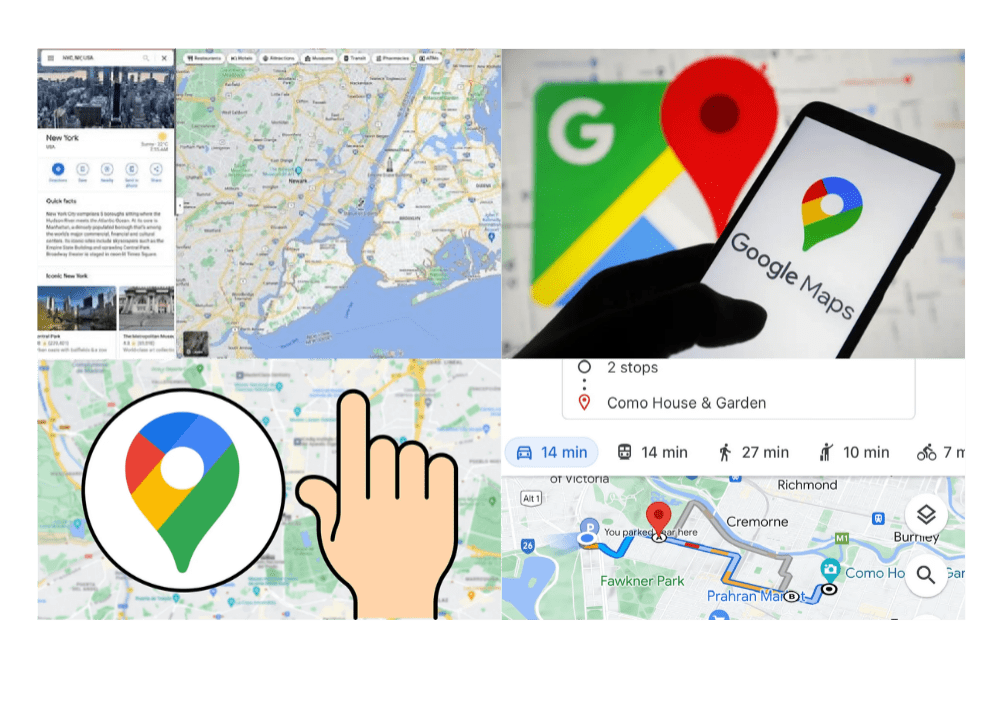
If you are looking for a free and reliable tracking app, Google Maps is the best option for you. It has a 3.6-star rating on Google Play.
Features
- Share live location with friends and family.
- Track location history.
- Get directions on navigation.
- Get real-time transit and traffic updates.
Pricing
Google Maps is totally free to use.
Privacy and Security Policy
Google Maps ensures its customers' privacy and security by implementing encryption and not sharing any data with third parties.
Pros
- Stay updated about your loved ones' whereabouts totally free of cost.
- Get reliable navigation for visiting places.
- Real-time transit and traffic updates.
- Best suited for occasional location sharing.
Cons
- Your location might fail to update due to disrupted internet.
- No exclusive location tracking features are available.
5Glympse
If you want to share your real-time GPS location with others temporarily, Glympse is the best option. It is the best tracking app for iPhone and Android, allowing you to choose with whom and for how long you share your location. The best part about this app is that it does not require the app to be installed on the recipient's end.
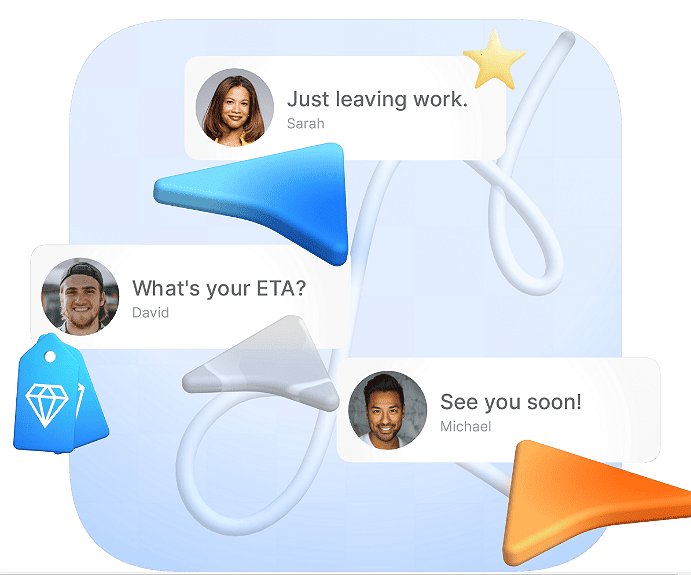
Available in over 160 countries, it is used by millions of people. Based on its performance, it secures a 4.5-star rating on Google Play and 4.8 stars on App Store.
Features
- Share your live location with friends and family via links on SMS, email, or social platforms.
- Set a time limit on location sharing.
- Convenient tracking with background location sharing.
- Share with a single person, a group, a team, or a community.
- Create lists of favorite people.
- Use public tags to quickly share or view your location on a single, shared map.
Pricing
Glympse's pricing plans start at $9.99/month. You can also use this app for free with limited features.
Privacy and Security Policy
Glympse encrypts user data and ensures no data sharing with third parties. Moreover, it clearly states what data it collects and uses.
Pros
- Share location for a limited time.
- No permanent tracking.
- Public tags for shared maps.
- Create favorite lists to share your location with specific groups instantly.
- Affordable pricing.
- Available for both Android and iOS.
Cons
- Updating the location takes some time.
Conclusion
We have chosen the 5 apps considering their comprehensive features, such as family monitoring, friend sharing, safe driving monitoring, and more.
Whether you are a parent worried about your children or someone with a stolen or lost device, the tracker apps for Android and iPhone can help you in all situations. With emergency alerts, real-time tracking, and private messaging features, you can remotely ensure the safety of your children, friends, or device.
Moreover, all of these apps offer free and paid versions, making them affordable for all users.
FAQs on Best Tracking Apps for Android and iOS
Yes, most of the apps are available on both Android and iOS.
To monitor your driving habits, we recommend you use Life360 since it offers driving safety features such as speed and brake tracking.
Yes, always ensure that you use these apps while staying within the legal limits and take consent from those you are tracking. Illegal or unethical use of these applications can lead to legal issues.
Most apps like AirDroid and Life360 use encryption to protect their users' data. However, you must check their privacy policies before using the apps to protect your privacy.



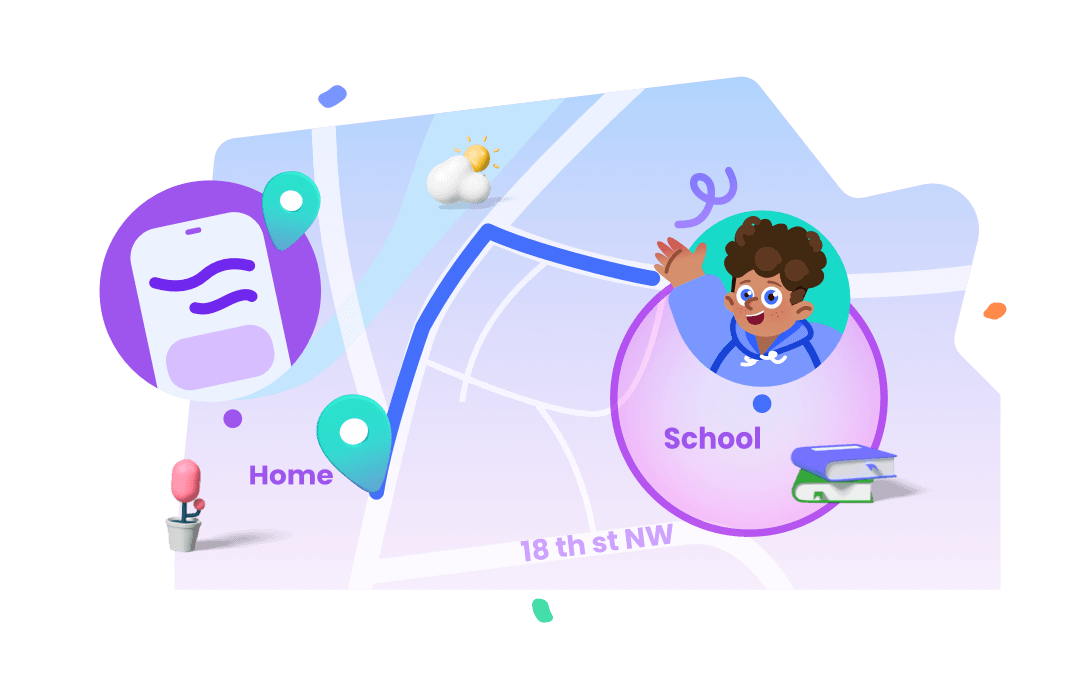











Leave a Reply.