How to Track Calls and Texts from Another Phone
You might want to see who is calling or texting you when your phone is not nearby. Or probably, you need to track your child's or your loved ones' calls and texts to ensure safety or dispel distrust.
Whatever the reasons, the fact is, it's possible to track calls and texts from another phone for free. And this post shares several tested and workable methods with you.
Option 1: Install Call & SMS Tracker Apps
There are a number of apps on the market that can help you track messages and calls from another phone. Given that you may be overwhelmed by the number of choices, here, we recommend two apps that we tested. Let's get started.
AirDroid Parental Control
As its name implies, AirDroid Parental Control is ideal for parents to monitor kids' devices and track their calls and texts. This app can automatically track text messages and calls from another phone as it boasts a feature called "Notifications Syncing." Additionally, it allows you to view the target Android phone screen remotely.
Here's how to track calls and texts from another phone:
*While parental control tools are useful, it's a good idea to talk to your child about it before using them.
- Step 1.Download AirDroid Parental Control on your device or go to the web dashboard.
- Step 2.Follow the on-screen wizard to link another target phone.
- Step 3.Once done, tap "Notifications" and you will see all incoming messages and calls from another device.
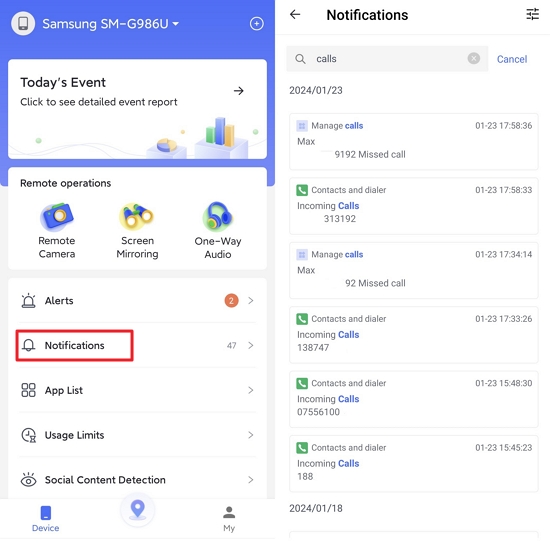
Editor's Experience: AirDroid Parental Control is extremely helpful in tracking SMS and social messages from another phone. What I like most is that this app works in stealth mode on my child's phone.
However, I cannot see the detailed call duration and the outgoing calls or SMS. Plus, these functions don't work if my child is using an iOS device.
Message and Call Tracker
Message and Call Tracker is an app available on Play Store. With it on the target Android phone, you can easily track its calls and WhatsApp messages online, even if the phone is not by your side. Please note that the app doesn't record and track SMS; instead, it helps you view WhatsApp text messages and calls. Here's how to use it:
- Step 1.Download the Message and Call Tracker on Android.
- Step 2.Open it, create an account and log in.
- Step 3.Once done, go to the web dashboard on your phone or computer and log into the same account used in the target Android.
- Step 4.Locate "Call Details" or "Message Details" to check calls and messages from another phone.
![]()
Editor's Experience: In my test, its web dashboard actually recorded calls that I made and received from my phone. However, I cannot fetch the call duration. Additionally, I think it is not intelligent. Even if the call was not successfully made due to no SIM card, the app recorded. By the way, ads in the app are too disturbing.
Option 2: Use the Built-in Services
In addition to third-party apps, some apps or services built into your phone or computer can also help you track calls and messages from another phone. Here are some of them:
Google or iCloud Sync
Currently, Android and iPhone have built-in data sync and backup services, such as Google and iCloud backup. Both of them allow you to view call logs and text message history on other devices that logged in to the same account.
That means, as long as the devices are using the same Google or Apple account (such as family sharing), then it is a breeze to track each other's calls and texts.
- Step 1.Go to the "Settings" app on the target phone and look for the "Google Backup" or "iCloud" option.
- Step 2.Turn the backup on for the "Messages" and "Phone" data.
- Step 3.Then, log into the same account on your phone.
- Step 4.Open the "Phone" or "Messages" app. So, you can track calls and messages from another phone that using the same account.
Editor's Experience: This way could be the best and safest way to see calls and texts from another phone! Since I shared my Apple account with my family members (we use the same account), I can directly view their messages and calls on my phone.
Phone Link
Phone Link is a free Microsoft app preinstalled on the Windows PC. Using it, you can seamlessly connect the Android and iOS devices to your Windows PC. After this, notifications, calls, and messages from the phone are available to view and track on the computer.
- Step 1.Open the Phone Link app on your PC.
- Step 2.Download "Link to Device" on the target Android or iPhone.
- Step 3.Then, use the phone to scan the QR code displayed on the PC.
- Step 4.Once connected, you can track messages and calls from another phone for free.
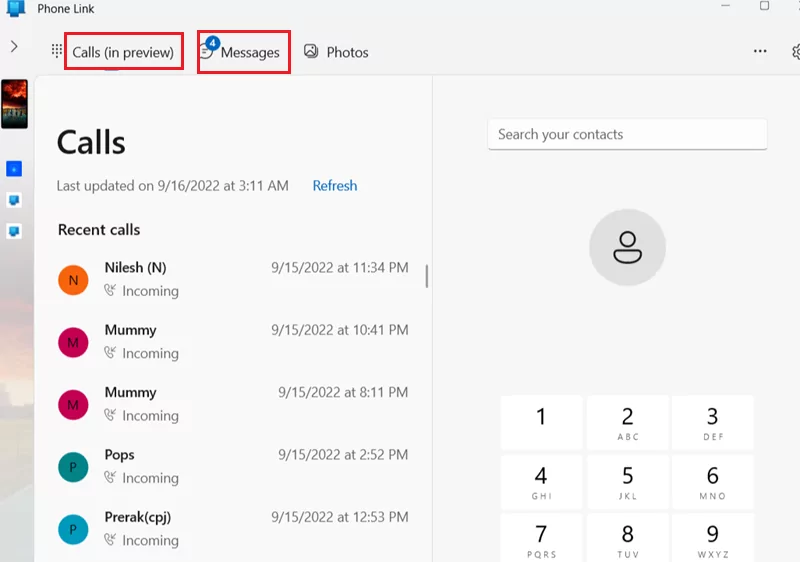
Editor's Experience: Phone Link is very useful to help me check my SMS and calls from my phone on my computer directly. With it, I don't need to pick up my phone frequently at work. However, it cannot work when the phone is disconnected from the computer's Bluetooth.
Cellular Carrier Services
Some cellular carriers offer "family phone plan" services that allow the account holder to view call and text logs for all lines on the account.
Different service provider offers different plans at different prices. All you need to do is to call the carrier service provider, or log into the service provider website, and then choose the preferred plan.
Editor's Experience: Please note that phone carriers generally do not track the detailed content of SMS/MMS messages for privacy. So, you can only know the target phone is texting to whom using this way.
Tips for Protecting Your Phone from Being Tracked
Knowing methods to track calls and texts from another phone, are you worried that someone is tracking your phone calls and text messages? If so, here are some tips for you.
1How to Know If Someone Is Tracking Yours Calls and Texts
There are some signs and symptoms that you can look out for:
- Examine if there is another app other than Phone accessing your microphone on call.
- Check if any suspicious app is installed on your phone without your knowledge.
- Review all signed-in devices with your Google or Apple account.
- Dial *#21# to verify if your calls are being secretly redirected and where it is being forwarded to.
- Watch out for messages delivery or read status.
2How to Stop Your Calls and Texts from Being Tracked
If you suspect your phone calls and messages are tracked by others, take the following tips to protect your phone and data:
- Dial "##002#" to cancels all active call-forwarding rules.
- Remove unknown apps from your phone.
- Unlink unfamiliar devices that logged into your account.
- Disable some permissions (microphone, location, camera, etc.) for suspicious apps.
- Enable two-factor authentication to prevent from losing access to your account.
- Keep your phone's software up to date, which helps defend against security flaws.
- Always download apps from reliable sources and the built-in app store.
Bottom line
To track cell phone calls and texts for free is available, but it is important to respect laws.
For parents, we recommend using parental control apps like AirDroid Parental Control to monitor their children's text messages and calls. And if you just need to check your own phone calls and texts on another device, you can try the Google or iCloud sync service or use the Phone Link app.
Leave a Reply.



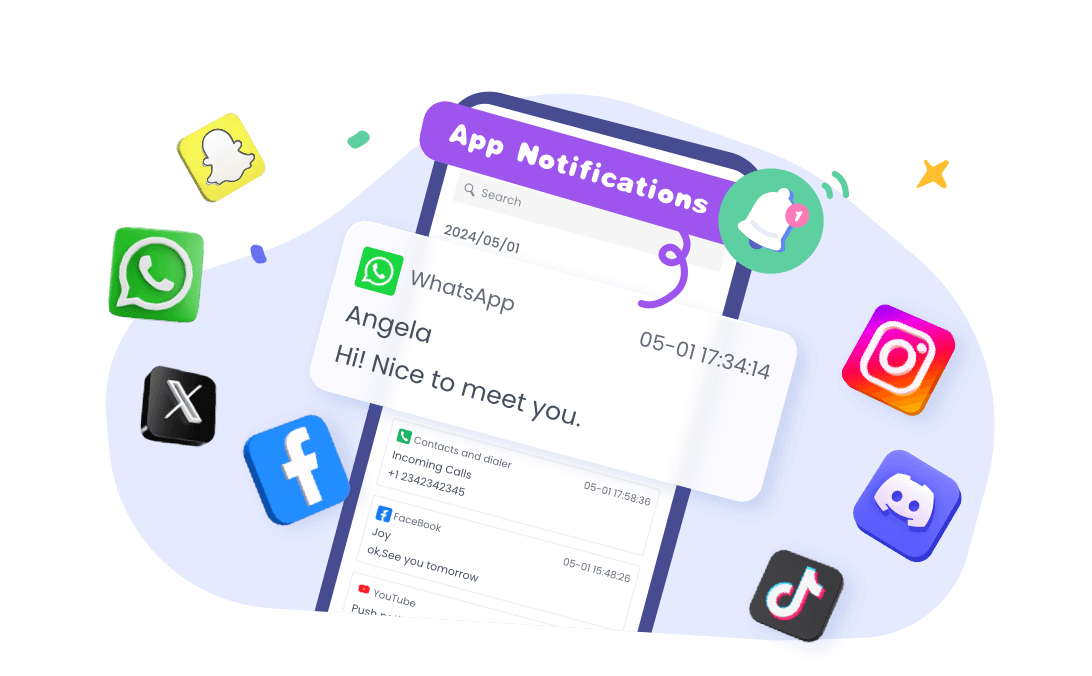











My brother recommended I might like this blog. He was entirely right.
This post actually made my day. You cann’t imagine just how much
time I had spent for this info! Thanks!