Kik automatically deletes sent and received messages. All previous messages are deleted when the maximum number of messages is reached.
How to See Old Kik Messages? [5 Proven Ways]
Kik is a popular instant messaging app that allows users to send and receive messages, photos, and videos. It has gained popularity among teenagers and young adults due to its anonymity feature and the ability to connect with strangers through public groups. However, like any other messaging app, Kik messages can be lost or deleted, and retrieving old conversations or important information can be frustrating.

Fortunately, there are ways to see old Kik messages. However, if you're unaware of how to see old Kik messages on your smartphone, you're at the right place. In this article, you'll discover the finest ways to see old messages from Kik on your Android and iPhone. Let's get started!
- Part 1: Can You Retrieve Old Kik Messages?
- Part 2: How to See Old Kik Messages from Kik History?
- Part 3: How to Recover Old Kik Messages iPhone?
- Part 4: How to Retrieve Deleted Kik Messages on Android?
- Part 5: How to See Old Kik Messages from Another Phone?

- Part 6: How Long Do Kik Messages Last?
- Part 7: FAQs about Retrieving Deleted Kik Messages
1Can You Retrieve Old Kik Messages?
Yes, it is possible to retrieve old Kik messages, but it depends on several factors. If you have enabled Kik's built-in backup feature, you can easily recover your old conversations by logging in to your Kik account on a new device or reinstalling the app.
However, if you have not enabled this feature, you may need to use third-party recovery tools. These tools can scan your device and retrieve deleted messages, but they are unreliable and may only work for some devices. It's important to note that Kik does not provide an official way to recover deleted messages, so using third-party tools may come with some risks.
2How to See Old Kik Messages from Kik History?
The easiest way to see the old Kik messages is by looking them up in your Kik chat history. Kik does have a chat history that stores your messages locally in the app in case you want to see them in the future. However, this chat history is maintained for a short time and has a time limit, after which all your Kik's old messages are lost. The time limit for a message to stay in Kik chat history is 48 hours.
To understand how to see old Kik messages from Kik history, follow the steps below:
Step 1: Open the Kik app on your device and log in.

Step 2: Go to the chat of the person you wish to see old messages of.
Step 3: Scroll up to see the old messages.
3How to Recover Old Kik Messages iPhone?
Wondering how to recover old messages on your iPhone? This section has got you covered! Since Kik's chat history maintains the old messages for up to 48 hours, people sometimes wish to recover the important messages. And you can do that by following these ways:
1iTunes Backup
The best way to recover old messages from Kik is to use the iTunes backup. iTunes backs up all your iPhone's data and saves the restore point, so you can get the files whenever you want. This way, you can recover your old Kik messages on your iPhone. To understand how to recover the old Kik messages using iTunes backup, follow the steps below:
- Step 1.Open iTunes on a Mac running macOS Mojave, older, or PC.
- Step 2.Connect your iPhone to your computer using a USB cord. If a message prompts you for your device's passcode or to Trust This Computer, enter the passcode or click Trust This Computer.
- Step 3.When your iPhone shows in the Finder window or iTunes, choose Restore Backup. Examine the backups' dates and choose the most appropriate one.
- Step 4.Wait for the restoration to complete after clicking Restore. Enter the password for your secured backup if prompted. After restarting, keep your device linked and wait for it to sync with your computer. When the sync is complete, you may disconnect.
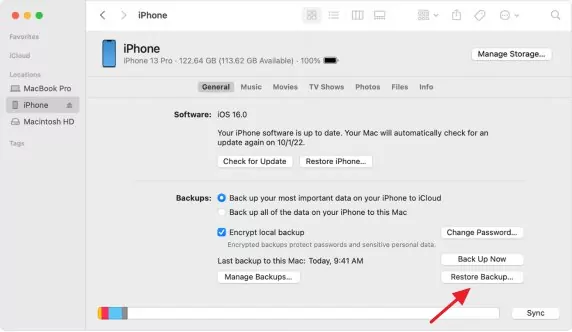
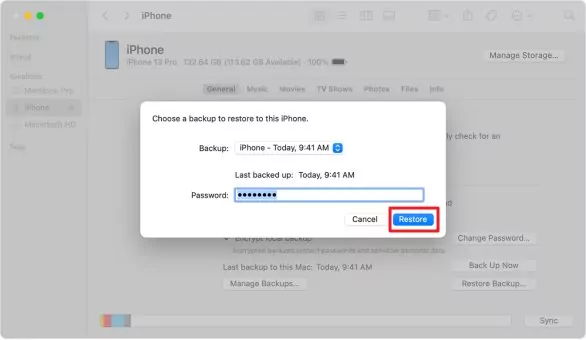
2iCloud Backup
The next method to recover old Kik messages on iPhone is iCloud backup. If you have an iCloud backup of your iPhone, you will likely find the old Kik messages on your iPhone. For recovering Kik messages from iCloud backup, follow the steps below:
- Step 1.Go to iCloud.com on your iPhone and log in to your Apple ID.
- Step 2.Navigate the Advanced section and hit the Restore Files option.
- Step 3.Select the restore point you think may have the old Kik messages, and you will get the old messages of Kik after the restore.
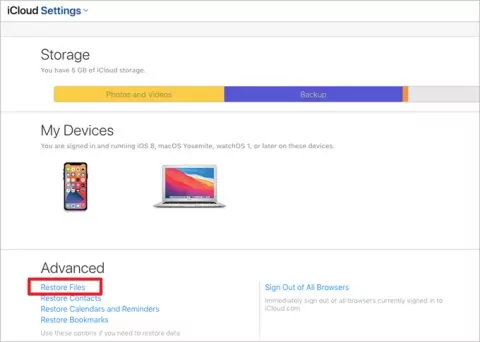
4How to Retrieve Deleted Kik Messages on Android?
Recovering deleted Kik messages on Android is tricky. You have to access the account data backup on your Android device, which may vary from phone to phone. The account data backup on Android backs up all your important files, app data, and messages and saves them for future use. By recovering data from the backup files, you may get the deleted Kik messages on your Android device.
To retrieve deleted Kik messages on your Android device, follow the steps below:
- Step 1.Open Settings on your Android and search for Backup and Restore.
- Step 2.In the Backup and Restore screen, navigate to the Restore tab. You will see multiple backup points with a date.
- Step 3.Select the most appropriate and tap Restore to restore the old Kik messages on your Android device.
5How to See Old Kik Messages from Another Phone?
Want to see old Kik messages on another phone? This section will provide the answer! Kik has gained a lot of popularity since its introduction, and to keep its user's privacy, Kik deletes users' messages after 48 hours, which is annoying if the message is important. However, you can keep the message history on another phone using a parental control app to see messages and notifications from another. The best tool for that purpose is AirDroid Parental Control .

As the name suggests, it is a parental control application to control the target device with a few clicks. It maintains the history of notifications, messages, app data, usage, etc. It allows you to see old messages from Kik on another phone and keep them there. You can also manage the screen time of your kids using this application. It lets you track what they do on social media and other apps on their device.
To understand how to see old Kik messages from another phone using AirDroid Parental Control, follow the steps below:
Step 1. Install and launch the AirDroid Parental Control app on your phone. Make an AirDroid account by completing the form and hitting the Sign up button.
Step 2. Get the AirDroid Kids app on your target phone. Input the binding code to connect the devices and configure the appropriate settings.
Step 3. Now, tap on App List and select Kik to access its app data on the target smartphone. Also, go to Notification to view all the alerts on your target phone, and you can filter Kik's notifications to find older messages.
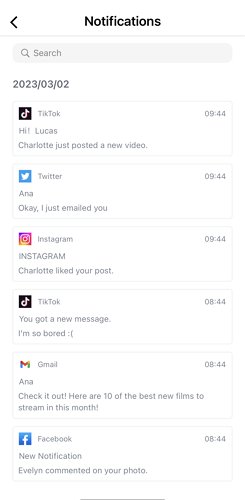
6How Long Do Kik Messages Last?
Kik automatically deletes sent and received messages. All previous messages are deleted when the maximum number of messages is reached.
For Android Users
Kik for Android stores the 600 most recent messages from conversations over the past two days. Also, your phone only stores the last 200 messages in your conversation history.
For iPhone Users
New conversations on Kik for iPhone only display the 1000 most recent messages. So, you can only see the most recent 500 messages in a conversation older than two days.
7FAQs about Retrieving Deleted Kik Messages
Kik automatically deletes the message once they reach the maximum message limit or the time limit, i.e., 48 hours. Another reason could be that you are not using Kik because they also delete the messages in that scenario.
You can retreive the od Kik messages on a new phone using the AirDroid Parental Control app. Bind your previous and new phone, and you will get Kik's app data and messages.
You can recover Kik messages after logging account by using the iCloud backup on your iPhone or restoring the third-party app data and usage from your Android account backup.
Yes, police and other investigation authorities can recover the deleted Kik messages because Kik stores all the data on their servers, even if it is deleted from your app or phone.
Yes, you can recover the Kik chat history by using the iTunes backup on your iPhone (if the backup is enabled) or restoring the backup on your Android.
Yes, Kik automatically deletes all the messages once you log out for privacy purposes.
Kik is a push notification service. It does not save your conversations or any records of anything you share. Kik servers transmit the messages. They get your message from your Kik app, search the user database for the receiver, and then forward the message.











Leave a Reply.