Top 10 Kid Safe Browsers [Trusted Reference]
Today, children are gaining access to technology and endless entertainment at younger ages. For that reason, parents should prioritize and ensure their online safety. It’s important to find a child-friendly browser just like we carefully choose the books children read and the shows they watch. With the vast amount of content available on the internet, it can be a valuable educational tool as well as a source of inappropriate materials.

Kid safe browsers provide a secure environment for children to surf the internet. They block adult content and inappropriate websites while also providing parents with a way to monitor and control their children's online activity. If you are looking for the ultimate kids-safe browsers for your family members, check out our list of the 10 best kids-safe browsers.
What Is a Kid Safe Browser?
A kid-safe browser is a web browser particularly designed for children to provide a safe and secure online browsing experience. The primary purpose of a kid-safe browser is to filter out websites and content that may be harmful, explicit, or unsuitable for children.
In addition to content filtering, kid-safe browsers often include other safety features such as parental controls and password protection. Parents can restrict what websites their children can visit, control their screen time, and block certain websites and categories of content.
Best 10 Kid Safe Browsers
When it comes to internet safety for kids, one of the most important tools parents can utilize is a kid-safe browser. Need a secure and ultimate browser for kids? We have compiled a list of 10 best kid-safe browsers to help you make an informed decision.
Kiddle
Kiddle is not just a browser but a convenient search engine designed specifically for kids. With its colorful and playful interface, Kiddle provides a safe online space for everyone to explore and learn. The search results are carefully filtered to exclude any content that may be inappropriate or harmful to young users. Parents can rest easy knowing that Kiddle employs strict filtering algorithms to ensure a secure browsing experience. The search engine also includes large thumbnails for results, making it easy for kids to visually identify and select content that aligns with their interests and educational needs.

Key Features of Kiddle:
- Filters out inappropriate content from search results
- Categorized by age group for appropriate exploration
- Colorful design and engaging learning games
- Parents can monitor activity and manage settings
Pros
- Easy to use, even for young children
- Strong content filtering ensures a safe environment
- Encourage learning while browsing
Cons
- Limited search capabilities
- Might feel restrictive for older children
Age Ratings: For children aged 6 to 12.
KidzSearch Safe Web Browser
KidzSearch Safe Web Browser is tailored to be a reliable ally for parents seeking a secure online environment for their children. This browser goes beyond simple content filtering, offering features like time limits and activity tracking. Parents can customize settings based on their child's age and needs, ensuring age-appropriate browsing experiences. The browser also includes an educational element, with pre-approved websites and a kid-friendly encyclopedia. With KidzSearch, parents have the tools to foster a positive online experience, balancing entertainment and education.
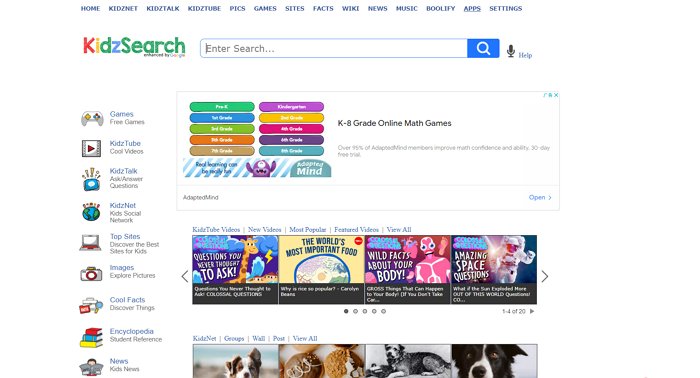
Key Features of KidzSearch:
- Offers advanced content filters to block inappropriate websites and malware
- Integrated learning tools and fun facts
- Adapt settings to suit your child's needs
- Track your child's online activity
Pros
- Stimulate learning alongside browsing
- Offer flexibility for different age groups
- Reporting tools provide insights into your child's online activity
Cons
- Interface might be less intuitive for younger children
- Reporting features might raise privacy concerns
Age Ratings: KidzSearch Safe Web Browser doesn't explicitly specify age ratings, but it aims to provide content suitable for children aged 6 to 12 years old.
KidRex Web Browser
KidRex is another prominent tool designed with the utmost focus on child safety. Powered by Google SafeSearch, KidRex filters out inappropriate content, ensuring that kids are exposed only to age-appropriate material. The interface is simple and user-friendly, allowing young users to navigate with ease. KidRex also adds a touch of adventure with a dinosaur-themed interface, making the browsing experience engaging for children. Parents can trust KidRex to create a secure digital space where their kids can explore, learn, and play without encountering the potential hazards of the internet.
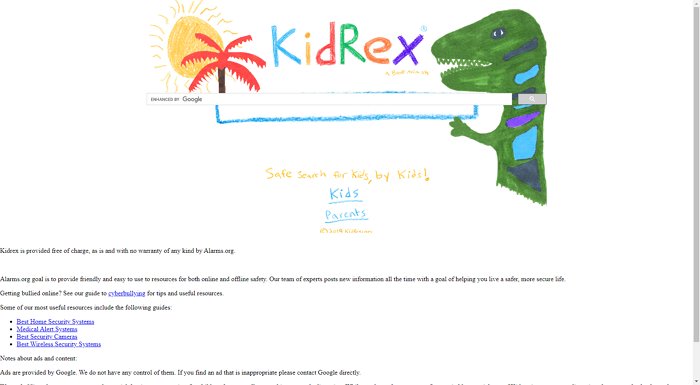
Key Features of KidRex:
- It utilizes Google SafeSearch to filter out inappropriate content
- The search engine maintains and blocks its database of inappropriate websites and keywords for kids
- KidRex is a child-friendly and secure search engine powered by Google
Pros
- free and easy to use
- It is a safe search engine that filters out questionable content
- The search engine maintains a kid-friendly interface
Cons
- KidRex is limited in terms of functionality when compared with other search engines
Age Ratings: 6+
SPIN Safe Browser
SPIN Safe Browser is a feature-packed tool crafted to ensure a controlled online experience for children. The browser employs advanced content filtering technology to block inappropriate material and protect kids from potential online threats. SPIN also recognizes the need for educational content, providing access to a wide array of age-appropriate websites. Parents can set up customized filters and monitor their children's online activity, making SPIN Safe Browser an invaluable resource in fostering a positive and secure digital environment for young users.
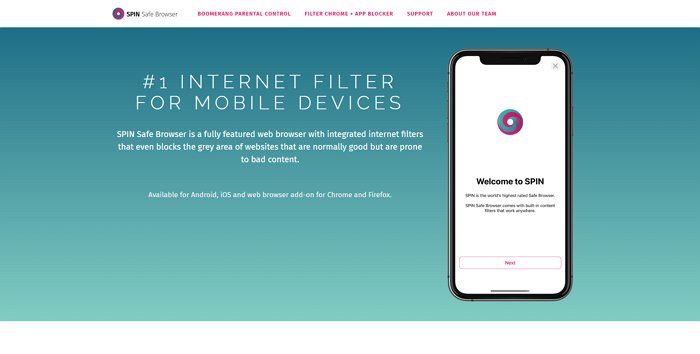
Key Features of SPIN:
- Parents can edit and customize content filters
- Offers downloadable educational games and activities accessible even without the internet
- Parents can personalize restrictions to adjust website access based on their child's age and needs
- Notifies parents when their child attempts to access blocked websites or encounters potential dangers, enabling immediate intervention
Pros
- Encourage children to explore and learn safely
- Top-rated internet filter for smartphones
- Enforces safe browsing categories
Cons
- Setting up custom safety levels and alerts might require some technical knowledge
Age Ratings: 4+
SweetSearch
SweetSearch is not just a browser; it's a gateway to a curated world of educational resources. As a student-centric search engine, SweetSearch combines a powerful search engine with a commitment to delivering reliable, age-appropriate content. The browser filters out irrelevant and inappropriate material, ensuring that kids have access to educational websites, articles, and resources. SweetSearch is a valuable tool for parents and educators who want to empower children to explore the vast expanse of the internet while maintaining a focus on academic enrichment and safety.
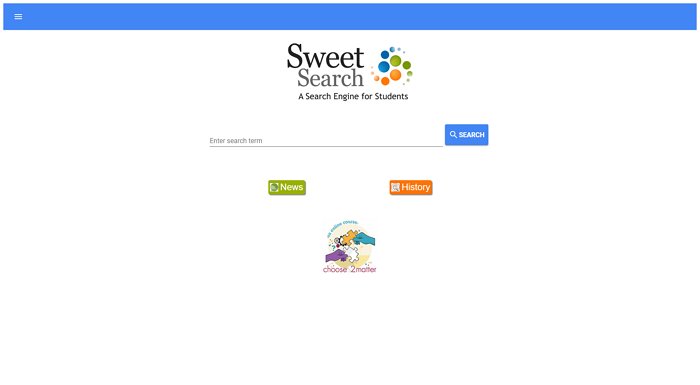
Key Features of SweetSearch:
- Integrates educational activities and lessons
- Replaces inappropriate search results with constructive messages and alternative suggestions, focusing on fostering a positive online experience
- Allows parents and children to browse together, creating opportunities for learning, guidance, and open communication
- Empower children to report adult and questionable content directly through the browser
Pros
- Clear and simple interface
- Enhance comprehension of current events and historical narratives
- Resource for students
Cons
- Some questionable and adult information is still not filtered
Age Ratings: A fantastic resource for students in middle school and early high school
Kidoz Web Browser
Kidoz Web Browser is a comprehensive solution designed for parents who want to provide their kids with a safe and enjoyable online experience. With a colorful and intuitive interface, Kidoz offers access to a handpicked selection of kid-friendly websites, games, and videos. Parents can customize the browser settings, including time limits and content filters, ensuring that their children are only exposed to age-appropriate material. Kidoz strikes a balance between entertainment and education, making it a go-to choice for families looking to introduce their kids to the digital world in a secure and controlled manner.
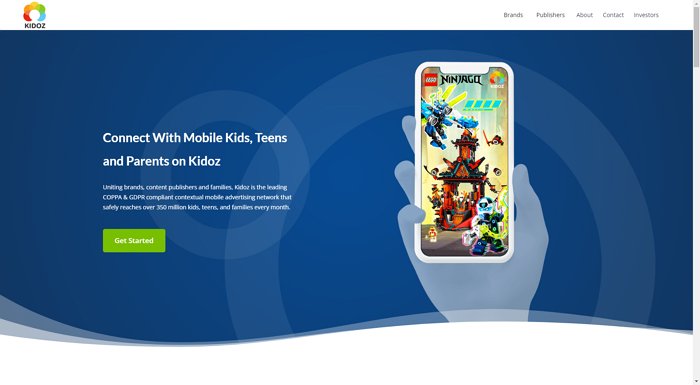
Key Features of Kidoz:
- Allows children to create and personalize their profiles with engaging avatars, themes, and bookmarks
- Seamlessly syncs browsing history, settings, and profiles across tablets, smartphones, and computers
- Encourages good browsing habits
- Integrates educational games, videos, and quizzes within the browser
Pros
- Consistent safety across devices provides seamless protection
- Offers educational resources readily available within the browser
- Compatible with different devices, smartphones and tablets
Cons
- Require premium subscription to use
Age Ratings: 3-7 years old
Safe Search Kids
Safe Search Kids is another prominent web browser designed with the safety of young users in mind. This browser utilizes Google SafeSearch technology to filter out inappropriate content, ensuring that children can explore the internet in a secure and controlled environment. With a simple and intuitive interface, Safe Search Kids is easy for kids to navigate, promoting a positive online experience. Parents can trust that their children are protected from potentially harmful material, making Safe Search Kids a reliable choice for families looking to introduce their kids to the digital world responsibly.

Key Features of Safe Search Kids:
- Include 2-step verification to protect privacy
- Include interesting and productive pastime activities
- Comes with safe images, safe videos and safe WIKI categories for kids
- Integrates educational games, puzzles, and activities across various subjects
Pros
- Enhanced by Google SafeSearch
- Parents can personalize and manage settings for each child
- Provides insights into children's online activity through detailed reports
Cons
- Setting up and customizing might require some technical knowledge from parents
Age Ratings: 5+
Kidtopia
Kidtopia is not just a browser; it's a carefully curated digital space that combines fun and safety for children. Designed for young explorers, Kidtopia offers a collection of age-appropriate games, videos, and educational content. The browser is equipped with content filters, ensuring that children only access material suitable for their age group. Parents can customize settings and monitor their child's online activity, allowing for a secure yet enjoyable online experience. Kidtopia stands out as a vibrant and engaging platform that promotes learning and creativity while prioritizing the safety of its young users.

Key Features of Kidtopia:
- Offers a pre-approved collection of websites categorized by age and interests, ensuring safe and engaging exploration
- Integrates learning directly into the browsing experience, boosting knowledge across various subjects
- The platform indexes only educator-approved websites
Pros
- Vast knowledge of various subjects
- Safe browsing experience for preschool and elementary students
- Available on iOS devices
Cons
- The interface contains Ads
Age Ratings: 6-14 years old
KidInfo
KidInfo is a web browser tailored for young learners seeking educational resources in a safe digital environment. The browser provides access to a handpicked selection of kid-friendly websites, reference materials, and educational content. KidInfo's commitment to safety is reflected in its filtered search results, ensuring that children are exposed only to age-appropriate and reliable information. With a straightforward interface, KidInfo encourages children to explore the wonders of the internet while offering parents peace of mind through its robust content filtering and educational focus.
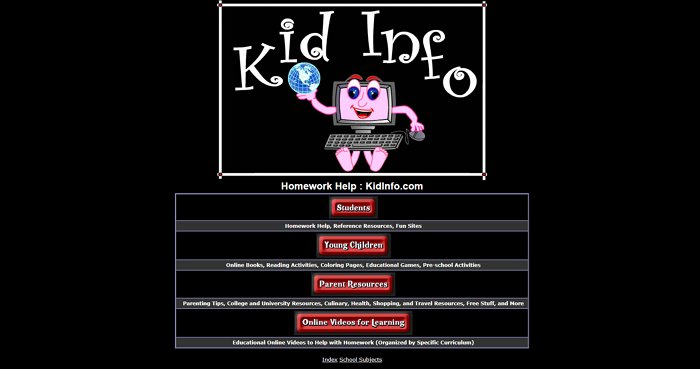
Key Features of KidInfo:
- Offers a carefully curated selection of age-appropriate educational materials
- The platform encourages kids to explore and learn in a controlled environment
- The browser assists in completing homework and suggests books to read
Pros
- Parents can tailor settings to match their child's age and developmental stage
- Kidtopia offers a diverse range of content, from books to educational resources
- Engaging in tutorial videos to enhance knowledge and learn skills
Cons
- The interface isn't appealing
Age Ratings: 6+
Fact Monster
Fact Monster stands out as a dynamic and engaging online resource designed specifically for curious young minds. Much more than a conventional web browser, Fact Monster is a comprehensive platform that seamlessly integrates educational content, games, and reference materials, making learning an interactive and enjoyable experience for children. The user-friendly interface of Fact Monster invites young learners to explore a wealth of information across various subjects, from history and science to math and language arts. With its vibrant design and easy navigation, Fact Monster caters to the diverse interests of children, providing a safe digital space where they can quench their thirst for knowledge.
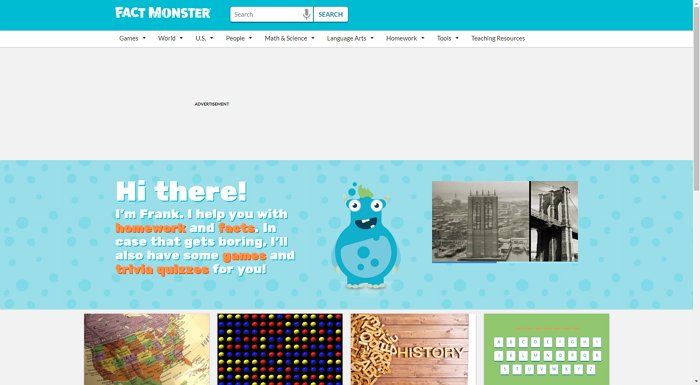
Key Features of Fact Monster:
- Fact Monster integrates a wide array of educational content, including encyclopedic entries, timelines, and interactive learning tools
- The browser offers a dedicated Homework Center, providing students with resources for school assignments and projects
- Fact Monster boasts a user-friendly interface, making it easy for kids to navigate and access information
Pros
- The inclusion of timelines and interactive tools adds an extra layer of engagement
- Fact Monster prioritizes the delivery of reliable and age-appropriate information
- The platform incorporates entertaining elements to engage kids in the learning process
Cons
- Include advertisements
Age Ratings: 5+
What Is the Safest Web Browser for Kids?
We know that kids are smart enough today to bypass restrictions and even guess passwords if they are easy. Determining the absolute "safest" web browser for kids is often challenging. It depends on various factors like your child's age, interests, and tech-savviness. Therefore, It’s important to pick a browser that is loaded with useful features and is extremely safe.
When seeking the most secure web browser for children, consider the following essential factors:
1. Content Filtering:
It's essential for a purpose-built browser for children to have content filtering as an inherent quality. The feature automatically blocks access to websites that contain violence, adult content, gambling, or other inappropriate material. The browser should also provide options for customizing the filtering settings based on the child's age and maturity level.
2. Safe Search:
The browser should have a safe search feature that filters out explicit or adult-oriented results from SERP. This ensures that children are only exposed to age-appropriate content when conducting online searches. Moreover, the browser should provide access to a curated list of age-appropriate websites, educational resources, and games. This helps children explore the internet with safety and education.
3. Privacy Protection:
A safe browser must prioritize user privacy and have measures in place to protect children's personal information from being collected or shared without parental consent.
4. User-Friendly Interface:
The browser should have a simple and intuitive interface that is easy for children to navigate. It should also provide a visually appealing and engaging experience to keep children interested and entertained.
The Benefits of Using a Safe Browser for Kids
Safe browsers provide a wide range of benefits that can help parents create a safer online environment for their children. These browsers typically come with built-in security features that block inappropriate content, filter out explicit materials, and prevent access to potentially harmful websites. This gives parents peace of mind, knowing that their children can navigate the online world in a protected and controlled manner. Most importantly, safe browsers are often customizable and allow parents to set limits on screen time and restrict access to certain websites or categories of content.
Safe browsers often integrate age-appropriate search engines and curated educational content, offering a platform for learning and exploration tailored to a child's developmental stage. These features contribute to a positive online learning experience, encouraging children to engage with content that aligns with their academic needs.
How Do I Make Browser Safe for My Child?
In case you are on the lookout for the safest web browsing experience for your children. Where you don't have to worry even when you're not in the same room, then look no further. AirDroid Parental Control empowers parents to take charge of their child's online experience through robust content restriction features.
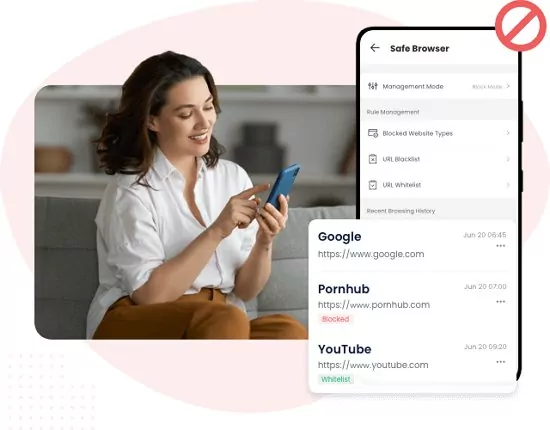
AirDroid Parental Control offers built-in Managed Browser functionality. You can use the AirDroid browser to filter websites, set up a URL blacklist, and track a child’s browsing history. It also provides real-time monitoring and alerts so parents can be aware of their children's browsing habits. Additionally, it provides peace of mind for parents so they can focus on what matters most - spending time with their children.
Here is how to use the application right away.
Step 1. Download the AirDroid Parental Control app. You can also visit the web version at webparent.airdroid.com directly. Create an account and then log in.
Step 2. Install AirDroid Kids on the target phone. Bind the device by entering the pairing code. Make some necessary settings and add precise information.
Step 3. Then install AirDroid Browser on your child's Android phone and set as default browser. Now open AirDroid Parental Control and tap Managed Browser. You can add inappropriate URL to the blacklist.
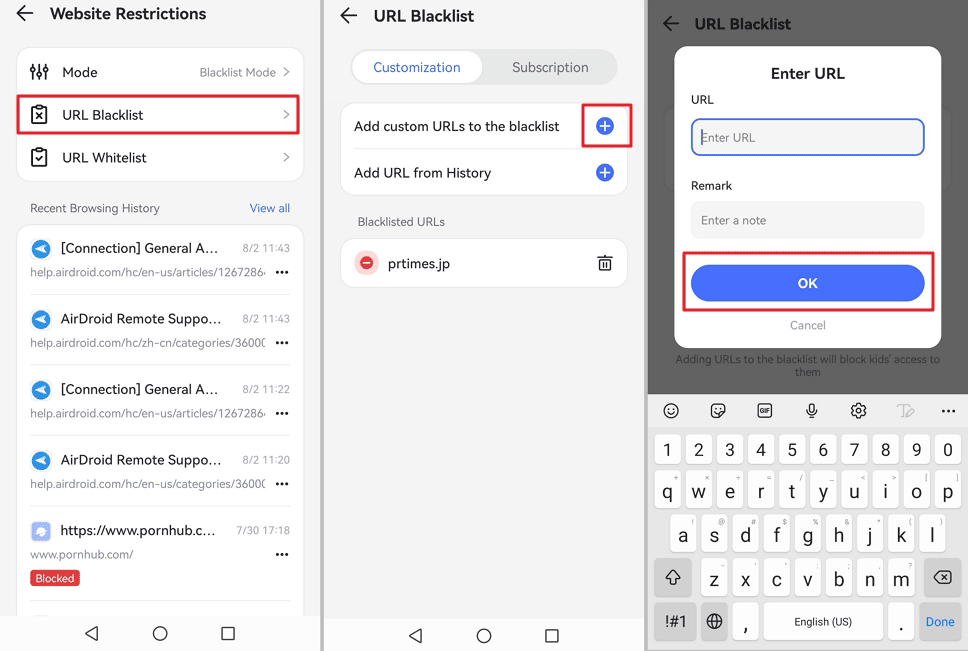
Here are some specific recommendations for browsers with the best parental control
1. For younger children: Kidzui, Kiddle, and SPIN Safe Browser.
2. For older children: Chrome (with Family Link or AirDroid Parental control) and Firefox (with parental controls add-ons)
Suppose you find your child searching for inappropriate things. It’s probably because your child might not fully understand the implications of searching for certain things, especially with younger children. They might not grasp the concept of inappropriate or dangerous content.
Alternatively, Friends or classmates might talk about certain topics, pushing your child to seek out more information, even if it's inappropriate.
Here are some ways to restrict internet searches on your child's device:
●Enable SafeSearch on search engines like Google (built-in) or use kid-friendly search engines like Kiddle or DuckDuckGo.
●Utilize Parental control applications like AirDroid Parental Control or Kaspersky Safe Kids to filter adult websites.












Leave a Reply.