
Whisper Review: Is It Safe for Teens?
Overall Rating: ⭐⭐⭐3.0/5
Category
Social
Recommended Age
13+
Positive Value
Harmful Effect
Although parents are responsible for protecting their kids from the less desirable parts online, they can't ban all the apps and websites on their kids. One such website and app that is becoming increasingly popular among teens is Whisper, but is Whisper safe to use? In this Whisper app review, you will learn about Whisper, so keep reading:
During the Whisper app review, we noticed the following safety concerns:
People can share everything with global users through Whispers, and everyone is anonymous. For this reason, some malicious people may post obscene content or other content which are not suitable for underaged users.
As you may not know, 20+ groups on Whisper are related to "Adult." So, imagine that if your kids come across and join these groups, they could learn about things that aren't age-appropriate for them.
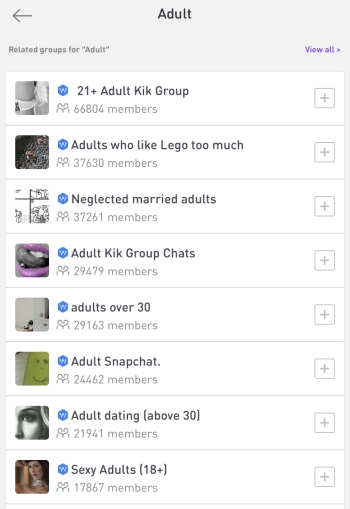
As stated above, users can respond in any way they like when people share their thoughts on Whisper. If someone disagrees with your thoughts, they may start trolling and abusing you without any fear due to the absence of identity. For teens, this abusive behavior has the greatest chance of ruining their mental health.
Whisper's catchphrase is "Whisper is the best place to discover secrets around you." That is to say, Whisper reads and exposes users' location, jeopardizing their safety and privacy.
"Your whispers can appear in lists of nearby whispers if you've enabled location services, which increases the possibility that you're not so anonymous after all," according to CoolMomTech.
Most users come to Whisper for its anonymity. On account of this, users are also encouraged to share something or react to other's Whispers.
Moreover, due to the appeal of never-ending postings, users stay in this app to discover more and more thoughts from others. This can also lead to addiction.
Teens can submit their thoughts, confessions, and secrets on this app anonymously. Someone also shows off their wealth, achievements, or something else, which can open doors to peer pressure and potentially harmful behavior. It even has detrimental psychological impacts since individuals respond differently in these situations.
You shouldn't respond harshly when you discover your kids are using potentially harmful apps Like Whisper. Before you speak or do anything, calm down, then do the following things to protect your kids:
There are many ads popping up within the Whisper app. Some ads interrupt you while browsing posts, while others even redirect you to another app or site. Either way, it can be frustrating for your kids. Therefore, seeking help from ad blockers is essential.
It is advised that parents establish clear guidelines about their children's internet safety. Parents and kids will be better able to handle issues when they do emerge if guidelines are established ahead of time. Here are certain Dos and Don'ts that ask your kids to follow while using Whisper:
| Dos | Don'ts |
| Block and report offensive content. | Don't engage in unsafe or inappropriate activities online. |
| Turn off location services for Whisper. | Don't share personal information on Whisper to protect their identity. |
| Share their unpleasant online experiences with parents. | Don't scroll aimlessly through Whispers all the time. |
If you want to monitor the activities of your kids without removing Whisper from their phones, then you can use a parental control app like AirDroid Parental Control.
It is one of the best parental control apps as its "screen mirroring" feature allows parents to see what kids are doing online on Whisper with their phones. If you find your child spent too much time on Whisper, AirDroid will assist you in restricting your child's access to the Whisper app or website.
Most of the time, discussing your teens' motivations for using Whisper with them is better than blocking it completely. Why do they want to use Whisper? Do their buddies use it? Does it amuse them?
After that, you should talk to your kids about why they aren't permitted to use Whisper and your worries about the app if they have been using it.

Leave a Reply.