Is Telegram Anonymous? How to Be Anonymous?
With data breaches, tracking, and doxing becoming more pressing issues, we prefer to choose more private and secure platforms, one of which is Telegram. That said, a question remains at hand: Is Telegram anonymous? This post will explore how Telegram handles user privacy and how you can be anonymous with the app. Let's begin!
Is Telegram Anonymous?
No. Although Telegram offers various privacy options that can level up users' anonymity, it nonetheless asks you for certain information about yourself that can be used by others to identify you. Here's a closer view of why Telegram isn't anonymous:
1Phone Number Required for Registration
As you may know, registering with a legitimate phone number is compulsory for use with Telegram. The app doesn't expose your number publicly by default, yet it stores it and applies it for account authentication and logging in.
Additionally, if someone knows your phone number, they can potentially find your Telegram account and identify you.
2Username Searchability
Even if you can hide your phone number on Telegram, creating a username enables others to find you and get in touch without your phone number. This makes you more vulnerable to unwanted interaction and eroding the anonymity.
How to Be Anonymous on Telegram?
Telegram isn't completely anonymous by nature, but they do have several native options and settings available that greatly reinforce your privacy and keep you anonymous. You can remain low-key and utilize Telegram without revealing your identity by taking a few steps.
Below are a few useful methods to remain anonymous on Telegram and how they ensure privacy:
Create an Account with a Virtual Number
Telegram requires a phone number for account creation, which ties your identity to the platform. Thankfully, you can avoid using your real number by registering with a virtual number from services like Google Voice, TextNow, or paid VoIP providers.
This keeps your actual phone number private and makes your account harder to trace.
Read Also: How to Sign Up for Telegram with a Virtual Number
Remove Your Username
Once you set a username for your account, it serves as a public handle, making it possible for everyone to search for your account. Particularly, if you prefer using the same username on various platforms, others may analyze this behavior and dig up your Telegram account with ease.
Deleting your username means your profile remains accessible only to individuals with your number or a direct invite, keeping you below the radar. Here's how:
- Step 1.On the Telegram app, go to "Settings."
- Step 2.Tap on "My Profile" and then "Edit."
- Step 3.Select "Username." Then, clear your username field by deleting the text.
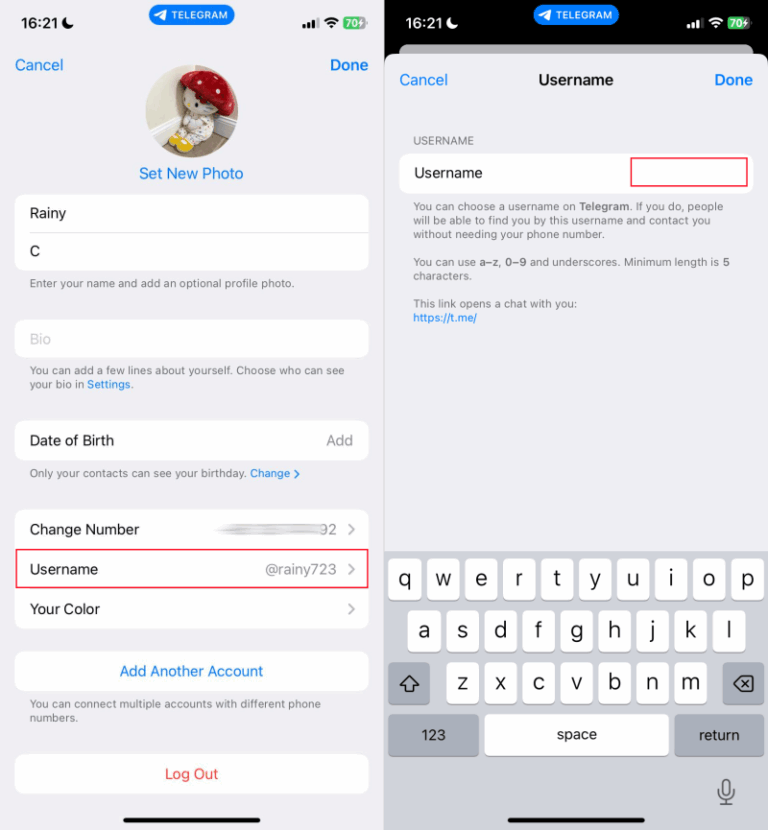
Control Your Privacy Settings
Telegram provides a full-featured set of privacy options to enable you to control who views your Telegram data and activities. Configuring these options can greatly improve your anonymity and protect your identity.
- Step 1.Open the Telegram app and go to "Settings."
- Step 2.Select "Privacy and Security."
- Step 3.Adjust the following privacy settings:
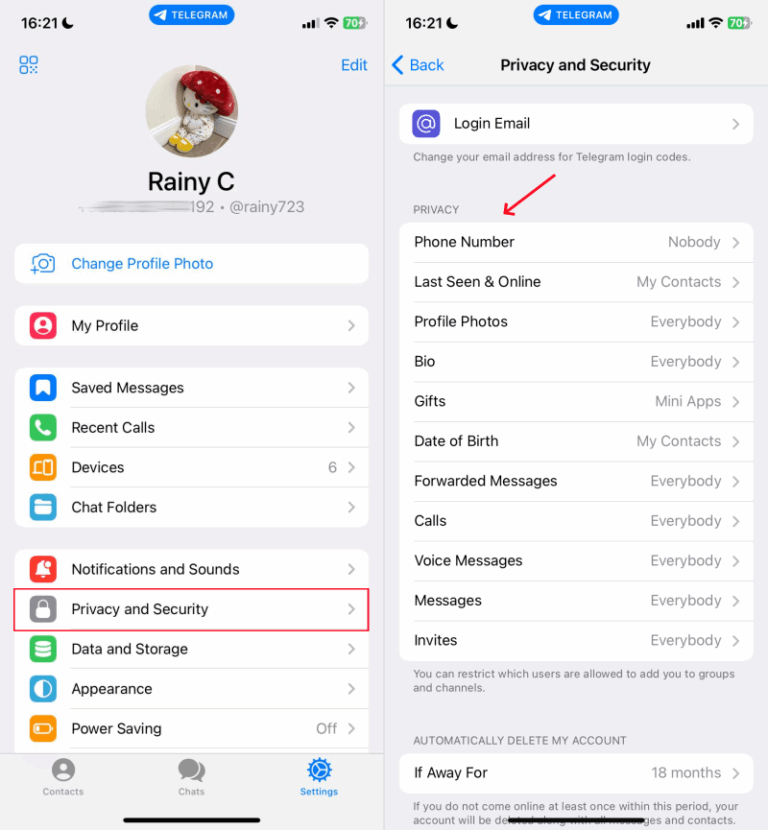
- Phone Number: Set to "Nobody" to hide your phone number from all users and contacts.
- Profile Photo: If you use your own selfie, please set it to "My Contacts" or "Nobody" to prevent others or group members from identifying you.
- Last Seen & Online: Change to "Nobody" so others cannot analyze your online habits and Telegram activities.
- Invites: Set to "My Contacts" or "Nobody" to restrict yourself from being added to unknown groups or channels.
Start Secret Chats with Disappearing Messages
Telegram's secret chats offer end-to-end encryption so nobody can read your messages apart from yourself and the recipient. Within secret chats, you can also set a self-destruct timer for your messages, so they will disappear after a certain time leaving nothing behind.
- Step 1.Select the contact you wish to chat with on Telegram.
- Step 2.Tap on the contact's name or profile at the top.
- Step 3.Tap the three dots and select "Start Secret Chat."
- Step 4.In the new secret chat, tap the "clock" icon in the message input field. Set the desired self-destruct timer (ranging from 1 second to 1 week) to make your sent messages disappear at a specific time.
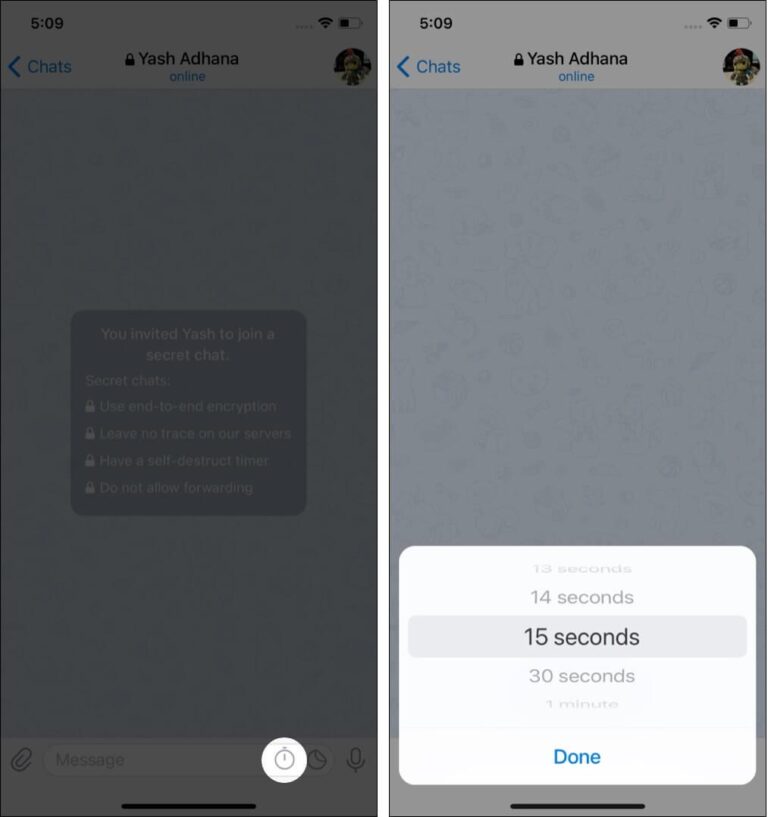
Avoid Sharing Your Personal Info Publicly
Even if you've restricted your settings, your anonymity can be undermined by information you contribute voluntarily.
So, never use your actual name, personal pictures, or distinct identifiers like occupation or location in your Telegram profile, bios, stories, or group chat. And don't click links or download unrequested files; they might be tracking or phishing tools. The less personal information you reveal, the more difficult it'll be for a person to trace your actual identity.
Pros and Cons of Being Anonymous on Telegram
While you can remain anonymous through the above methods, anonymity is not always a blessing and can be a double-edged sword. For example:
Pros of being anonymous:
- Enhanced privacy: Your details like phone number, profile photo, and real name are hidden, minimizing exposure, tracking, and doxing.
- Protection from spam and stalking: Strangers can't easily search for or message you, reducing the risk of harassment.
- Freedom of expression: You can participate in discussions or channels without linking opinions to your real identity.
Cons of being anonymous:
- Reduced trust from others: Other users may be wary of engaging with anonymous profiles due to a lack of transparency.
- Limited recovery options: If you lose access to your account, it may be harder to recover without identifying information, especially if you use a virtual number for your account.
- Potential account flagging: Telegram may flag suspicious activity if virtual numbers or hidden identities are abused.
Monitor Activities of An Anonymous Telegram Account (Family Solution)
While anonymity can safeguard privacy, it can be a concern for parents who need to be able to see if kids are keeping secrets online. So, if you're a concerned parent fearing anonymous use on Telegram, AirDroid Telegram Monitor can be a reliable assistant.
This app lets you discreetly oversee Telegram use without intruding into your child's personal space. Here's how it can help you monitor a Telegram account whether it is anonymous or not:
- Notification Syncing: Lets you receive messages from your child's Telegram
- Social Content Detection: Detects, flags, and warns inappropriate or risky keywords used in Telegram conversations
- Screen Time Usage: Tracks and shows how much time Telegram is consumed daily
- Remote Monitoring: Offers live screen viewing to see how the app is being used
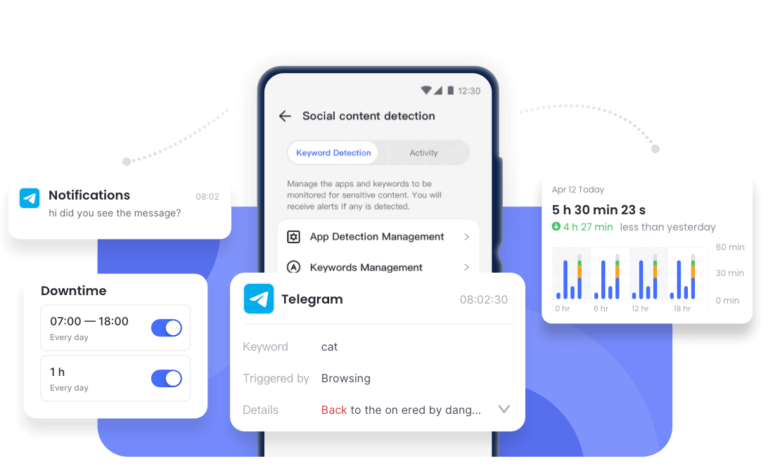
Conclusion
Telegram isn't truly anonymous; registration requires a phone number, and numerous default settings reveal identifying details. That said, you can greatly bolster your anonymity on the platform by tweaking privacy settings, using virtual numbers, and being judicious with your shares.















Leave a Reply.