Skype App Review: Is It Safe for Kids?
You may have heard of Skype. But if you haven't, you can bet your kids have done. This online app lets you connect with people via text, voice, or video call. And for your kids, it helps them connect with their classmates, friends, or teachers over school work.
However, like any other platform, Skype poses security challenges, especially for your children. So, is Skype safe or how safe is Skype? Let's find answers in this article.
Is Skype Appropriate for Kids?
For kids above 13, Skype is usually seen as a secure and suitable app. It allows kids to engage in online extracurricular activities like their music group and debate team. They can also use it to coordinate their schedules with team members.
The software also has several privacy and security protections in place to safeguard users' private data. However, it is important to monitor your kids below 13 and restrict their access to Skype.
Potential Risks of Skype for Kids
While the privacy settings make Skype safe to use, there are also potential risks your child may face. Here are some of them:
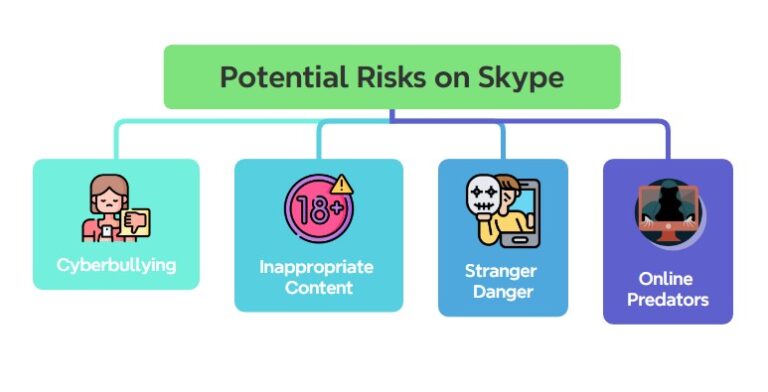
Cyberbullying
Cyberbullying involves abusing or demeaning someone else via email, direct messages, social media applications, or other digital platforms and communication channels. Unfortunately, Skype can be a tool for cyberbullying. Through the app, people can post derogatory information about another person, which can cause your child to feel ashamed and embarrassed.
Inappropriate Content
Inappropriate content is not only on websites and social media. You can sometimes find it on messaging platforms like Skype. Any image or video, including explicit ones, can be sent back and forth between Skype social network.
Stranger Danger
Skype makes it easy to find random people and connect with them. As a result, it's easy for your kids to connect with strangers or receive messages from them. This is risky as some of these strangers have bad motives. For instance, there's a rise in Skype dating scams. Strangers lure kids into developing romantic relationships to take advantage of them or resort to sexual exploitation.
Online Predators
Online predators often lurk around, waiting to get a hold of their next young victims. With Skype, it's somewhat easier for predators to contact kids. They offer friendship to kids to lure them, then take advantage of their innocence to get their personal information for scamming.
Tips to Keep Your Child Safe on Skype
While Skype does not offer air-tight parental control settings, there are 3 built-in safety measures you can use to keep your child safe on the app. Here's how you can use these features:
1Allow Only Skype Calls from Child's Contacts.
There's a privacy setting that allows only people on your child's contact list can communicate with them on Skype. This way, you don't have to worry about online strangers reaching out to your child.
- Step 1.On Skype, tap the three dots icon next to your profile and select "Settings."
- Step 2.Tap "Privacy" and scroll down.
- Step 3.Under "CALLING," toggle the "Only allow Skype calls from contacts to ring on this device" button.
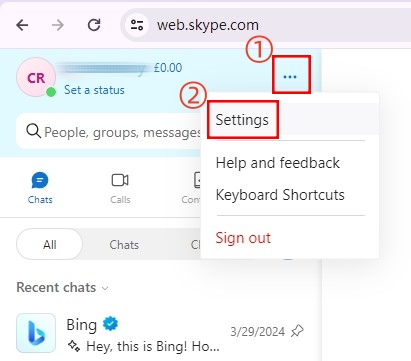
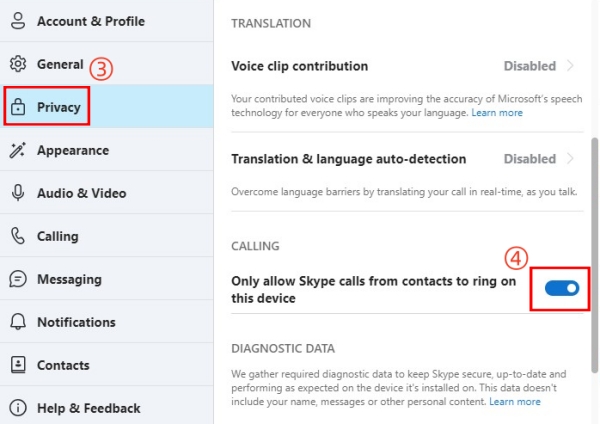
2Remove Child's Personal Information
This feature allows you to remove your children's age, birthdate, and gender from their profile sites so that others cannot view them. With this, strangers cannot target your children based on their personal information.
- Step 1.As before, go to "Settings," then "Account & Profile."
- Step 2.Click the "Birthday" section and select "Edit."
- Step 3.Then, click "Edit Profile."
- Step 4.Change your child’s birthday to "Day," "Month," and "Year," and click "Save."
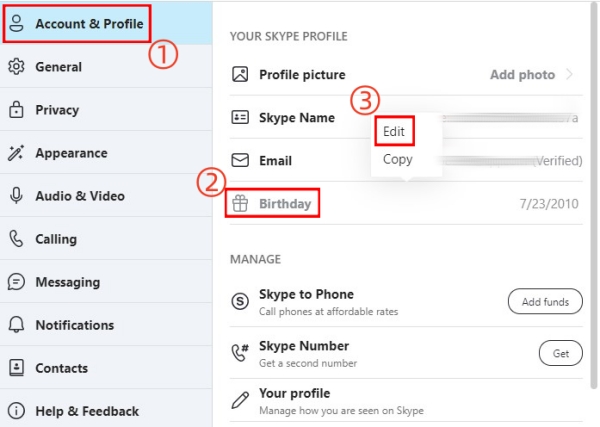
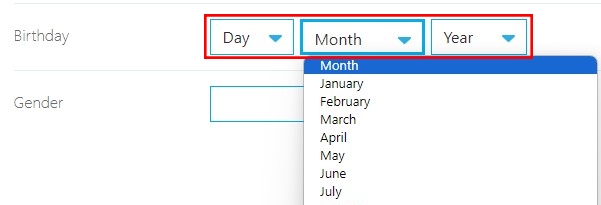
3Hide Child's Profile in Search Results and Suggestions
Lastly, you can hide children from search results unless they're returned as an exact match by Skype Name or email. With this feature, Skype will not suggest your child's profile when a random search matches just one of your child's name.
- Step 1.Go to Skype "Settings" and then "Account & Profile."
- Step 2.Click on "Your profile." This will redirect you to a different page.
- Step 3.Scroll down to "Profile settings" and untick the box that says "Appear in search results and suggestions."
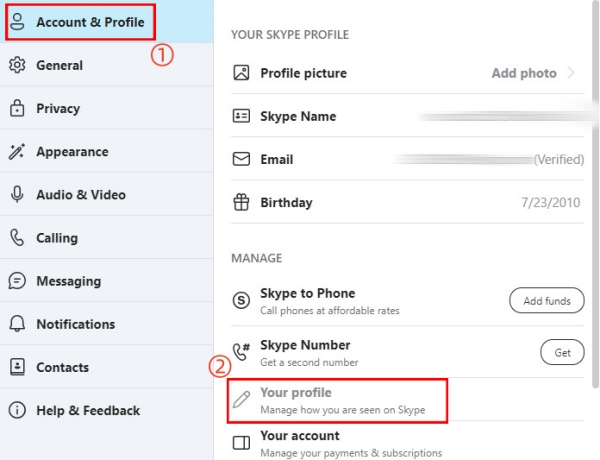
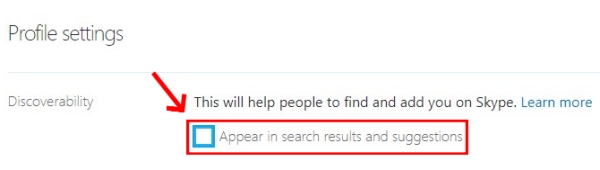
4Monitor Your Child's Skype Messages
Once again, you should know that your child can change the above settings at any time without your permission. So, you might need to go the extra mile to protect your child.
You can do this by monitoring their Skype messages regularly to flag suspicious and unacceptable conversations. To do so, AirDroid Parental Control is quite a help.
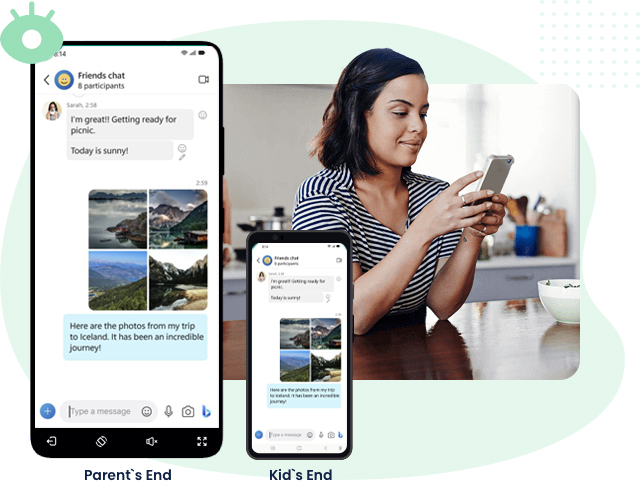
- Access calls and messages from your child's Skype remotely
- Know what your child is doing on Skype and their phone
- Block the Skype app and website with one click
FAQs about Skype
The Bottom Line: Is Skype Safe to Use?
Skype is an excellent app for users aged 13+ that keeps your kids connected to their friends and schoolwork. However, it brings some security concerns. Thankfully, you can adjust your child's Skype settings and educate your kids on good online behavior to manage these concerns. And with AirDroid Parental Control, which helps you establish a stronger level of security, you can worry less about your child's online security.












Leave a Reply.