How to See Someone's Last Seen on Instagram
Just like WhatsApp, Instagram also lets you see the last seen of others. You can see the time when your friends were last active on Instagram.
There can be multiple reasons why you want to learn how to see last seen on Instagram. It will allow you to see someone's availability. It can let you decide when you should try to message someone on Instagram.
In this blog post, we will learn how to see someone's last seen on Instagram.
How To Check Instagram Last Seen of Someone?
The last-seen feature on Instagram allows you to see the online activity of the Instagram accounts you follow or message on this app.
In this section, you can explore different ways regarding how to check someone's last seen on Instagram.
1Green Dots
When it comes to the online Status Indicators on Instagram, a green dot along with a profile picture is the key to notice. This is the built-in activity feature of Instagram that allows you to know when your friends are online.
When you see a green dot next to the profile photo of someone, it means that the person is currently active on Instagram. This feature is quite similar to how other applications like Messenger show the active when someone is available.
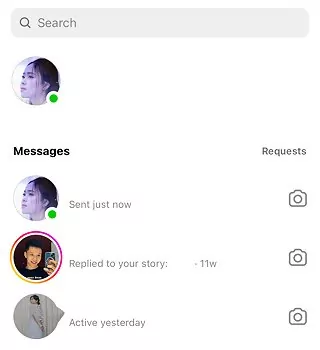
The green dots can be seen in the Instagram Direct Message section.
Step 1. Tap on the Direct Message icon on your Instagram home feed.
Step 2. Find the people you have messaged with.
Step 3. You can search the name of the person whose online status you want to check, and see if there is a green dot next to their profile picture.
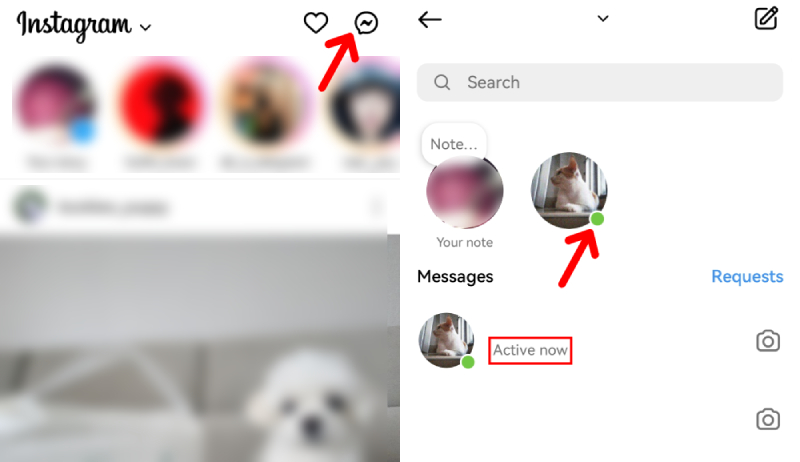
Note: You should know that not all the people on Instagram have their activity status on. It means if someone has turned off their activity status, you can't see when they are online with this method.
2XX Minutes Ago
We have another way to check when someone was last seen on Instagram. You can see "XX minutes ago" next to the name of the person. Just like the green dots, this indicator also appears in the Direct Message section of Instagram.
For example, if you see 10 minutes ago under the name of your friend, it means the person was active on Instagram 10 minutes before you checked their status.
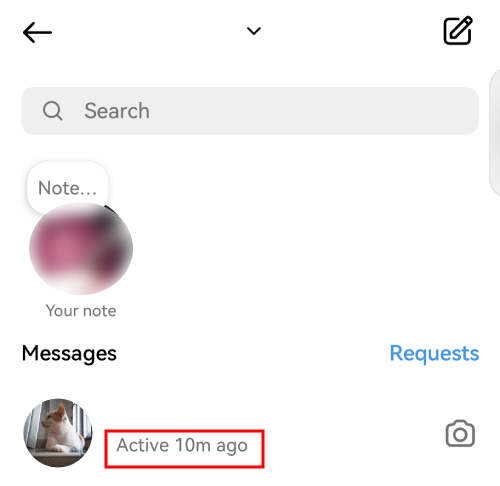
Note: If someone has turned off their active status, you won't be able to see when they were last seen.
Why Can't I See Someone's Last Active Status?
You can't see someone's last active status due to multiple reasons. Here, we have listed some of the most common ones:
Not in Your Following List
Firstly, check if the person whose activity you want to see is in your following list. If the person is not there, you can't see their last seen or active status. This is because Instagram does not allow you to view the activity status of people you are not following and vice versa.
No Private Communication
The above two methods only work for people you've sent private messages to before. This is because both methods can only be used in the direct message section. So, if you have never messaged someone, you will not be able to use these methods to see their last seen on Instagram.
Privacy Settings
Just like many other social media apps, Instagram also allows its users to control whether they want to display their last seen.
And if you set your Instagram activity status to private, no one would see your last seen either, including your friends.
Blocking
Another reason can be blocking. It means the person has blocked you from their Instagram profile. If you are on someone's blocklist, you will not be able to see their activity status.
How to Manage Your Activity Status on Instagram?
If you don't want someone to see your activity status on Instagram, don't worry. As we mentioned before, you can easily turn off your activity status. Follow the steps below:
Step 1. Open your Instagram profile and click the three vertical lines.
Step 2. Click on "Settings and privacy" and select "Messages and story replies".
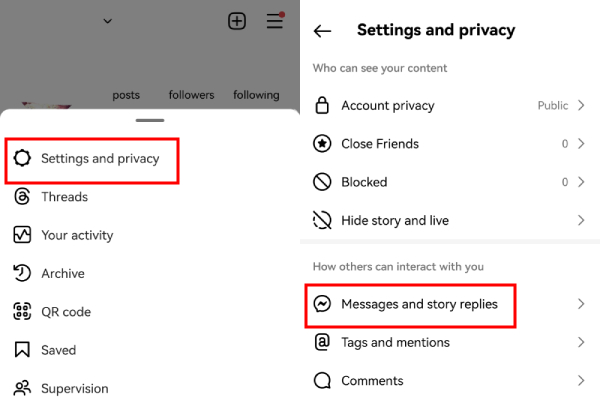
Step 3. Under "Who can see you're online" section, tap "Show Activity Status."
Step 4. Turn off the button.
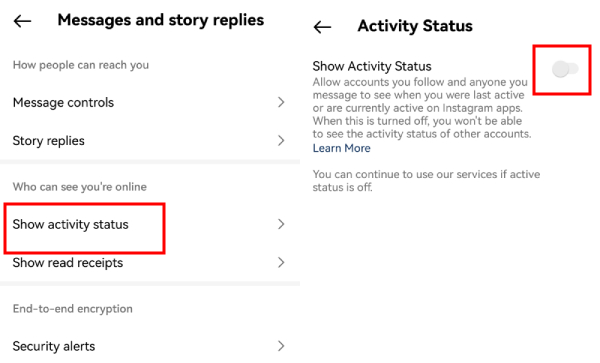
Tips: When you turn off the activity status, no one can see your last seen or active status, and you won't be able to see others' activity statuses on Instagram. So, if you just want to hide your activity from a specific person, you can simply block their account.
FAQs about Last Seen on Instagram
1. Can I see someone's last seen on Instagram if their activity status is off?
Simply, it is not possible to check the last seen Instagram of someone if their activity status is off.
The activity status is a key feature on Instagram that allows you to see when someone was active on Instagram. If someone doesn't want to show their activity status and turns it off, you cannot see their active status or last seen.
2. Does Instagram notify users when you check their activity status?
Instagram offers a high level of privacy for its users. It does not notify anyone when you check their activity status.
3. Can you see the last seen for all users?
No, you cannot see the last seen of all users on Instagram. You can only view the last seen of users you have DM'd. Additionally, if someone has blocked you or disabled their activity status, you won't be able to see their online status either.
Conclusion
That's all for how to see last seen on Instagram. You can follow different ways mentioned here to check last seen on Instagram easily. Additionally, Instagram also gives you options to manage your activity status to ensure whom you want to show your last seen or from whom you want to hide it.
Ensure your child's safe Instagram use with the AirDroid Parental Control app. With their consent, monitor their mobile activity and keep their online interactions safe.















Leave a Reply.