How to Get Around Internet Filters? [8 Proven Ways]
Internet filters act as digital barriers, blocking specific websites or information that are judged unsuitable or hazardous. This article looks at several ways to get around these internet filters, allowing you to browse the internet more freely. Let's explore the complete details!
How to Bypass Internet Filters?
Now, let's explore simple methods to help you navigate the internet freely despite these restrictions.
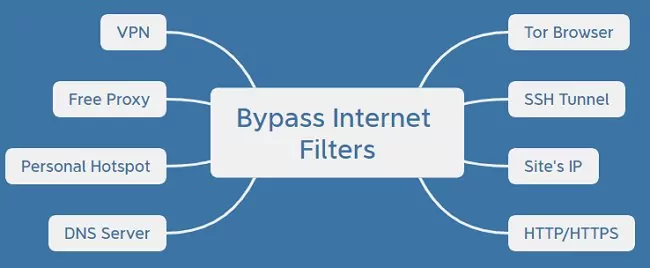
1. Use a VPN
VPN usage is a popular method for bypassing internet filters. It forms a secure connection between your device and a remote server, masking your IP address and protecting your online actions from filters. Register with a provider and install their app or software to employ a VPN. Then, connect to a server within their network.
This intermediary server facilitates unrestricted access to online content. Remember, however, the quality and reliability of VPN services can vary. It's crucial to choose a reputable provider for optimal performance and security. You should pick a trustworthy provider.
Limitations:
● VPN effectiveness varies by provider quality and reputation.
● Some users may experience minor internet speed reductions with VPN usage.
2. Use a Free Proxy
A proxy server acts like a go-between for your device and the internet. It fetches web pages and stuff online while keeping your IP address hidden. To use a free proxy, search online for proxy websites. When you find one you like, put its web address into your browser settings to connect. Once connected, you can use the proxy server to see websites and content without worrying about filters.
Limitations:
● Encryption may not be guaranteed with specific proxies.
● Specific proxies might retain user data through logging.
3. Connect to a Personal Hotspot
Creating a personal hotspot on your phone is a method to avoid internet filtering. It lets you share your mobile data with other devices like computers or tablets. Since your internet travels through your phone company's network, it skips Wi-Fi filters. Here's how to set up a personal hotspot on Android and iPhone:
On Android:
Step 1: Open 'Settings'.
Step 2: Tap on 'Connections'.
Step 3: Select 'Mobile Hotspot' and 'Tethering' and toggle on 'Mobile Hotspot' to activate it.
On iPhone:
Step 1: Access your device's 'Settings'.
Step 2: Navigate to 'Personal Hotspot' settings.
Step 3: Toggle the slider next to 'Allow Others to Join' to enable the personal hotspot feature.
Limitations
● It is limited by cellular data plan allowances, potentially leading to additional charges for excessive usage.
● Reliance on cellular network coverage may result in inconsistent or slower internet speeds in areas with poor reception.
4. Use a DNS Server
Using a DNS (Domain Name System) server helps you get around internet filters. These servers change website names into computer-friendly numbers. You might avoid filters by switching to a different DNS server on your device. You can change your device's DNS settings to utilize a different server's IP address. But remember, this method might only work against some filtering methods, especially the tricky ones.
Limitations:
● Specific DNS servers may not guarantee the encryption of DNS requests.
● Internet Service Providers (ISPs) retain visibility of visited IP addresses despite using alternate DNS servers.
5. Install the Tor Browser
Tor browser offers anonymous browsing by routing your web traffic through an encrypted network, emerging at an uncensored location. While unsuitable for accessing sensitive data, Tor efficiently unblocks websites on any connection. It surpasses standard VPNs, proxies, and SSH tunnels in evading censorship. Installing the Tor browser provides a secure means to bypass internet filters, enabling access to restricted content and unrestricted web navigation, particularly in regions with strict online censorship. Here's how to install a tor browser:
For Windows:
Step 1: Go to the Tor Browser download page.
Step 2: Download the Windows .exe file. After it finishes, double-click to open and follow the installation instructions to complete the process.
For macOS:
Step 1: Visit the Tor Browser download page.
Step 2: Download the macOS .dmg file.
Step 3: Once downloaded, double-click to open it. Follow installation prompts to finish installing Tor Browser.
Limitations
● Tor browsing typically operates much slower than regular web browsing.
● While effective for accessing blocked websites, Tor isn't ideal for everyday browsing, especially for non-dissidents.
6. Use an SSH Tunnel
SSH Tunneling is a secure method to bypass network restrictions. It creates a hidden tunnel to an SSH server, keeping your data private from your Internet Service Provider (ISP) and others.
This server can be in another country, helping to unlock blocked content. Like a VPN, this tunnel stops unauthorized access to your web traffic. To use an SSH Tunnel, connect to a faraway server first. Then, set up your device to send its data through the tunnel. This makes your internet traffic safe and private, bypassing filters and keeping you secure online.
Limitations:
● Proficiency in networking concepts is necessary.
● It is less intuitive compared to VPN applications.
7. Use a Site's IP Address
Every website possesses a distinct IP address utilized by the DNS to fetch the correct site. People can access restricted websites by entering their IP address directly into their browser's address bar. This approach uses the difference between URL and IP address filtering, allowing an alternate way to bypass internet filters and access prohibited information. However, it is essential to remember that this strategy may only sometimes be successful, depending on the specific filtering systems in place.
For Windows:
Step 1: Search 'Command Prompt' in the Start menu.
Step 2: Open it and type 'tracert' and the website's URL.
For macOS:
Step 1: Open the 'Terminal' application.
Step 2: Type 'traceroute' and then the website's URL.
For Mobile:
Step 1: Visit your device's app store.
Step 2: Get a Traceroute app for your device.
Step 3: Open the app, enter the website's URL, and find its IP address.
Limitations
● Accessing a website by its IP may bypass URL blocks but could face IP filtering.
● Websites on shared servers may have multiple IPs, making IP-based filter bypass challenging.
8. Alternate Between HTTP and HTTPS
Switching between HTTP and HTTPS protocols can be used to avoid internet filtering. While HTTP sends data in plain text, HTTPS encrypts information, making it more difficult for filters to identify and block.
Users can prevent filtering techniques that prohibit specific protocols by switching between the two protocols. However, it's worth noting that this strategy may only sometimes be effective against complex filtering techniques, and users should prioritize security by using HTTPS wherever feasible to safeguard their data from interception and alteration.
Limitations:
● Not all websites support HTTPS, limiting the effectiveness of this method.
● Some sophisticated filtering systems can detect and block traffic regardless of the protocol.
Why Is Bypassing Web Filters a Problem?
Bypassing web filters can be harmful because filters are there to keep us safe. They stop unwanted content like violence and adult content, which can be detrimental, especially for kids. If we bypass filters, we might see or share unsafe things.
Also, it's against the rules at school, work, or by the government. Breaking these rules can get us in trouble. Plus, it makes it hard for people trying to keep the internet safe. So, bypassing filters can cause problems like seeing destructive content, breaking the rules, and making the internet less secure.
How to Stop Your Kids from Getting Around Internet Filters?
AirDroid Parental Control serves as a robust tool for parents, enabling them to safeguard their children online and prevent them from circumventing internet filters. It provides a comprehensive view of your child's browsing history, including their searches and site visits.
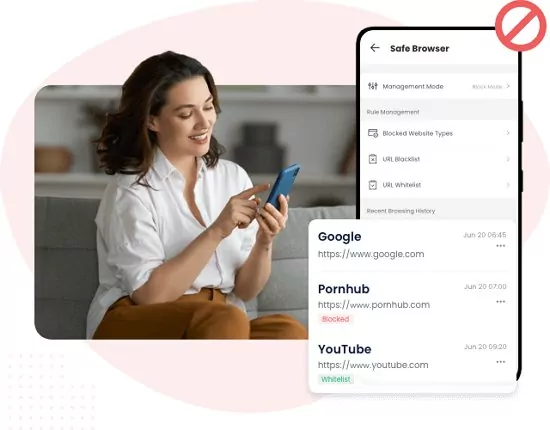
Parents have the ability to adjust whitelists of URLs, thereby managing the websites their child can visit. They also have the flexibility to personalize the list of blocked websites or choose the categories of sites to be blocked. Additionally, the tool sends alerts to parents when their child tries to access any blocked sites.
Final Verdict
In whatever region you live or browse, there will always be some sites blocked by your network provider or other authorities. Accessing blocked sites is only possible if we bypass the internet filters. Bypassing internet filters includes multiple ways and choosing one depends on your needs. However, we recommend being cautious in bypassing the internet filters due to risks of data loss, scams, malware attacks and more.















Leave a Reply.